BrowserGPT - Chrome Extension for ChatGPT in your Browser
 Use now
Use now





Introduction:
Added on:
Monthly Visitors:
Summary: BrowserGPT is a Chrome extension enabling direct access to ChatGPT in the browser for various tasks.
Dec-13 2024
 0
0
 0
0
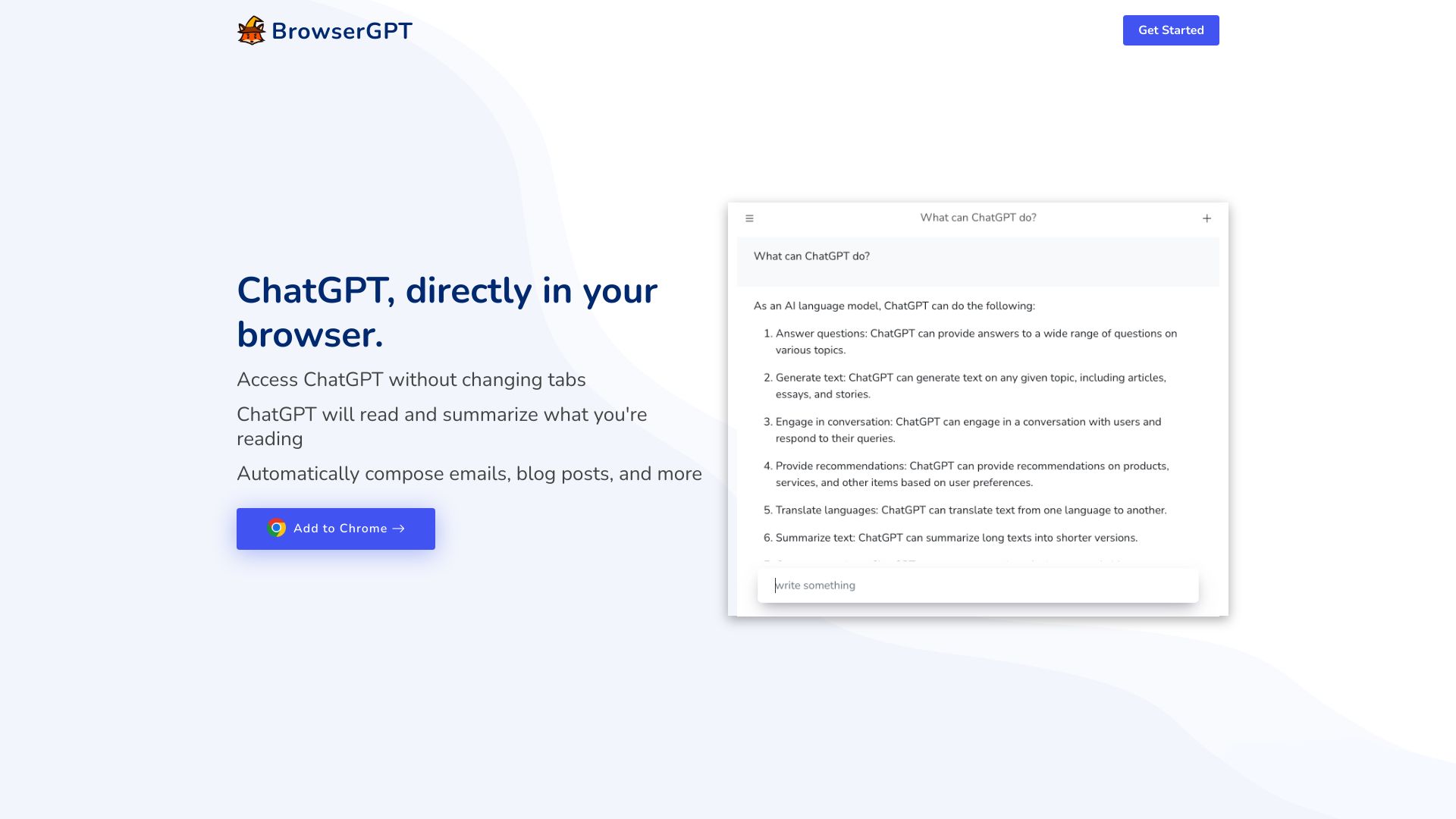
Product Information
What is BrowserGPT - Chrome Extension for ChatGPT in your Browser?
BrowserGPT is a Chrome extension that allows users to access ChatGPT directly in their browser. With BrowserGPT, users can ask questions, read and summarize text, and compose emails, blog posts, and more.
How to use BrowserGPT - Chrome Extension for ChatGPT in your Browser?
To use BrowserGPT, simply add the extension to your Chrome browser. Once installed, a ChatGPT window will appear, allowing you to interact with the AI model. You can ask questions, provide text to be summarized, and compose content directly within the ChatGPT window.
BrowserGPT - Chrome Extension for ChatGPT in your Browser's Core Features
The core features of BrowserGPT include: 1. Seamless access to ChatGPT within your browser 2. Automatic reading and summarization of web content 3. AI-powered email composition 4. AI-powered blog post composition
BrowserGPT - Chrome Extension for ChatGPT in your Browser's Use Cases
BrowserGPT is useful for a variety of tasks, such as: 1. Quickly getting answers and information without leaving your browsing session 2. Summarizing lengthy articles or documents for easier consumption 3. Writing emails more efficiently with AI-generated suggestions 4. Composing blog posts with the help of AI-generated ideas and content
Related resources





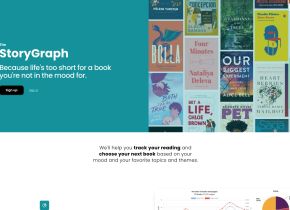



Hot Article
undress free porn AI tool website
1 months ago
By Jack chen
You cannot change the email address or phone number registered with ChatGPT! Explaining how to deal with it
1 months ago
By Jack chen
undress AI official website entrance website address
1 months ago
By Jack chen
Try Fellou AI and Say Goodbye to Google and ChatGPT
1 months ago
By Jack chen
How to issue ChatGPT receipts and invoices! Also explains about invoices and circle display.
1 months ago
By Jack chen











