ChatGPT Chat Capture Chrome Extension
 Use now
Use now




Introduction:
Added on:
Monthly Visitors:
Effortlessly save GPT chat conversations as images.
Dec-12 2024
 207
207
 207
207
Browser Extension
Other
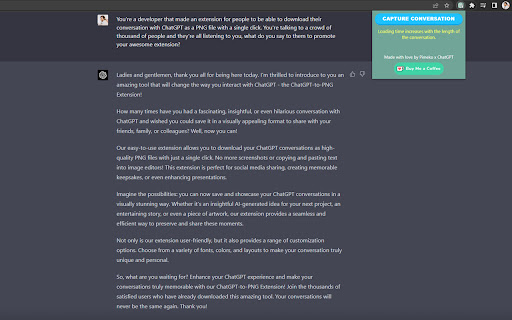
Product Information
What is ChatGPT Chat Capture Chrome Extension ai chrome extension?
A Chrome extension that allows users to save GPT chat conversations as single vertical images with one click.
How to use ChatGPT Chat Capture Chrome Extension ai chrome extension?
1. Install the ChatGPT Chat Capture Chrome Extension. 2. Open a GPT chat conversation. 3. Click "Capture Conversation" button. 4. Extension converts the conversation to a vertical PNG image. 5. Save or share the image.
ChatGPT Chat Capture Chrome Extension ai chrome extension's Core Features
Capture entire GPT chat conversations
Save conversations as high-quality PNG images
One-click functionality
ChatGPT Chat Capture Chrome Extension ai chrome extension's Use Cases
Save and share memorable GPT chat conversations
Related resources

Hot Article
How to issue ChatGPT receipts and invoices! Also explains about invoices and circle display.
2 months ago
By Jack chen
How to Install and Use OpenAI Codex CLI Locally?
1 months ago
By Jack chen
How do I use the Chinese version of ChatGPT? Explanation of registration procedures and fees
2 months ago
By Jack chen
Archive your ChatGPT conversation history! Explaining the steps to save and how to restore it
1 months ago
By Jack chen
Claude 4 vs GPT-4o vs Gemini 2.5 Pro: Find the Best AI for Coding
1 months ago
By Jack chen

















