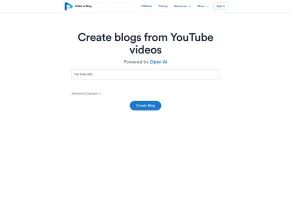OneClick AI
 Use now
Use now




Introduction:
Added on:
Monthly Visitors:
Streamline content extraction and boost productivity
Dec-12 2024
 57
57
 57
57
Browser Extension
Summarizer
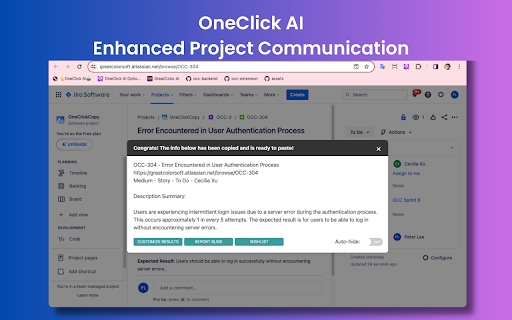
Product Information
What is OneClick AI ai chrome extension?
OneClick AI is a powerful tool that streamlines workflows by extracting and summarizing content with a single click, boosting productivity in project management, collaboration, research, and information sharing.
How to use OneClick AI ai chrome extension?
Activate OneClick AI by clicking the extension icon on the toolbar, right-clicking to open the context menu, using the keyboard shortcut, or right-clicking the extension icon on the toolbar.
OneClick AI ai chrome extension's Core Features
One-click Extracting
Multilingual Summarization
Enhanced Project Management
Empowered Individual Research
Results Auto-copied to Clipboard
OneClick AI ai chrome extension's Use Cases
Generate concise summaries of complex documents
Simplify knowledge sharing within organizations
Empower individual research by summarizing webpages
Consolidate essential information for easy sharing
Related resources

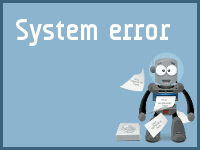
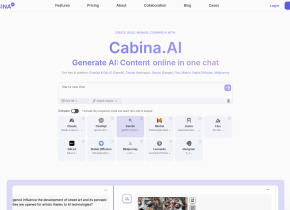
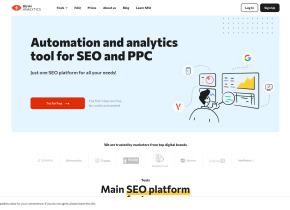
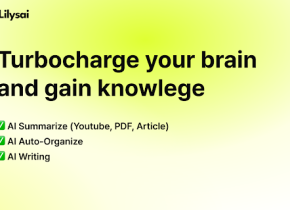

Hot Article
Archive your ChatGPT conversation history! Explaining the steps to save and how to restore it
2 months ago
By Jack chen
How to Install and Use OpenAI Codex CLI Locally?
1 months ago
By Jack chen
Claude 4 vs GPT-4o vs Gemini 2.5 Pro: Find the Best AI for Coding
1 months ago
By Jack chen
20 Mind-Blowing AI Statistics Everyone Must Know About Now
1 months ago
By DDD
10 Ways Students Can Use Cursor AI for Free
1 months ago
By Jack chen