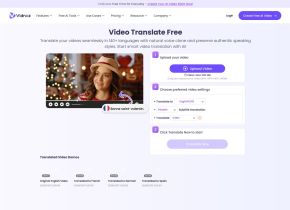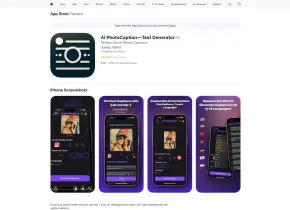TinyStudio
 Use now
Use now





Introduction:
Added on:
Monthly Visitors:
Effortlessly generate subtitles for video and audio files on your Mac.
Dec-12 2024
 0
0
 0
0

Product Information
What is TinyStudio?
TinyStudio is a free Mac application that leverages the power of M1/M2 chips to offer fast and efficient performance. It provides users with a one-click solution to generate subtitles for their video and audio files without any technical expertise required.
How to use TinyStudio?
Using TinyStudio is extremely simple. First, download and install the application on your Mac. Then, open the application and select the video or audio file for which you want to generate subtitles. Finally, click on the 'Generate Subtitles' button, and TinyStudio will automatically generate accurate subtitles for your file.
TinyStudio's Core Features
Leverages the power of M1/M2 chips for fast and efficient performance
One-click solution for generating subtitles
Supports video and audio files
Accurate and reliable subtitle generation
No technical expertise required
TinyStudio's Use Cases
Video content creators
Podcasters
Language learners
Transcription services
Related resources



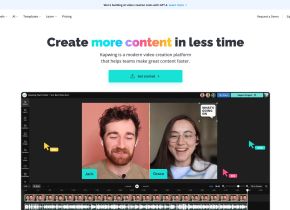

Hot Article
undress free porn AI tool website
1 months ago
By Jack chen
You cannot change the email address or phone number registered with ChatGPT! Explaining how to deal with it
1 months ago
By Jack chen
undress AI official website entrance website address
1 months ago
By Jack chen
Try Fellou AI and Say Goodbye to Google and ChatGPT
1 months ago
By Jack chen
How to issue ChatGPT receipts and invoices! Also explains about invoices and circle display.
1 months ago
By Jack chen