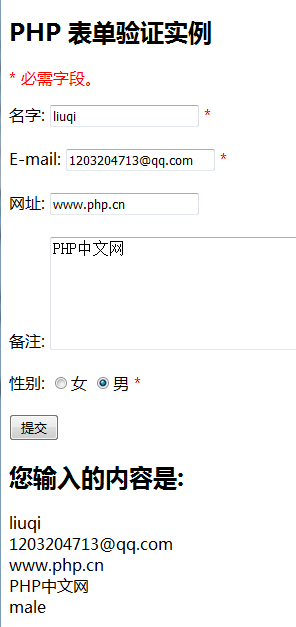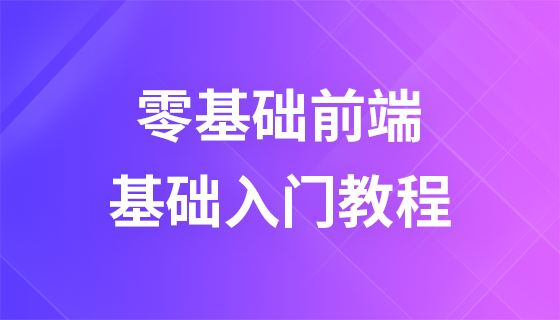PHP complete form example
This section shows how to retain the value in the input field after the user submits the form
PHP - Ensure the input value in the form
After the user clicks the submit button, to ensure that the field value is The input is correct. We insert the PHP script into the input element of HTML. Each field is named: name, email, and website. In the textarea field in the note,
we place the script between the <textarea> and </textarea> tags.
The PHP script output values ??are: $name, $email, $website, and $comment variables.
Then, we also need to check the selected radio button. For this, we must set the checked attribute (not the value attribute of the radio button):
<form method="post" action="<?php echo htmlspecialchars($_SERVER["PHP_SELF"]);?>">
Name: <input type="text" name="name" value= "<?php echo $name;?>">
<span class="error">* <?php echo $nameErr;?></span>
< br><br>
E-mail: <input type="text" name="email" value="<?php echo $email;?>">
<span class ="error">* <?php echo $emailErr;?></span>
<br><br>
URL: <input type="text" name=" website" value="<?php echo $website;?>">
<span class="error"><?php echo $websiteErr;?></span>
<br><br>
Note: <textarea name="comment" rows="5" cols="40"><?php echo $comment;?></textarea>
<br><br>
Gender:
<input type="radio" name="gender" <?php if (isset($gender) && $gender=="female ") echo "checked";?> value="female">女
<input type="radio" name="gender" <?php if (isset($gender) && $gender== "male") echo "checked";?> value="male">male
<span class="error">* <?php echo $genderErr;?></span>
<br><br>
<input type="submit" name="submit" value="Submit">
</form>
PHP - Complete form example
<!DOCTYPE HTML>
<html>
<head>
<meta charset="utf-8">
<title>PHP中文網(wǎng)(runoob.com)</title>
<style>
.error {color: #FF0000;}
</style>
</head>
<body>
<?php
// 定義變量并默認(rèn)設(shè)置為空值
$nameErr = $emailErr = $genderErr = $websiteErr = "";
$name = $email = $gender = $comment = $website = "";
if ($_SERVER["REQUEST_METHOD"] == "POST")
{
if (empty($_POST["name"]))
{
$nameErr = "名字是必需的";
}
else
{
$name = test_input($_POST["name"]);
// 檢測名字是否只包含字母跟空格
if (!preg_match("/^[a-zA-Z ]*$/",$name))
{
$nameErr = "只允許字母和空格";
}
}
if (empty($_POST["email"]))
{
$emailErr = "郵箱是必需的";
}
else
{
$email = test_input($_POST["email"]);
// 檢測郵箱是否合法
if (!preg_match("/^[a-zA-Z0-9_-]+@[a-zA-Z0-9_-]+(\.[a-zA-Z0-9_-]+)+$/",$email))
{
$emailErr = "非法郵箱格式";
}
}
if (empty($_POST["website"]))
{
$website = "";
}
else
{
$website = test_input($_POST["website"]);
// 檢測 URL 地址是否合法
if (!preg_match("/\b(?:(?:https?|ftp):\/\/|www\.)[-a-z0-9+&@#\/%?=~_|!:,.;]*[-a-z0-9+&@#\/%=~_|]/i",$website))
{
$websiteErr = "非法的 URL 的地址";
}
}
if (empty($_POST["comment"]))
{
$comment = "";
}
else
{
$comment = test_input($_POST["comment"]);
}
if (empty($_POST["gender"]))
{
$genderErr = "性別是必需的";
}
else
{
$gender = test_input($_POST["gender"]);
}
}
function test_input($data)
{
$data = trim($data);
$data = stripslashes($data);
$data = htmlspecialchars($data);
return $data;
}
?>
<h2>PHP 表單驗(yàn)證實(shí)例</h2>
<p><span class="error">* 必需字段。</span></p>
<form method="post" action="<?php echo htmlspecialchars($_SERVER["PHP_SELF"]);?>">
名字: <input type="text" name="name" value="<?php echo $name;?>">
<span class="error">* <?php echo $nameErr;?></span>
<br><br>
E-mail: <input type="text" name="email" value="<?php echo $email;?>">
<span class="error">* <?php echo $emailErr;?></span>
<br><br>
網(wǎng)址: <input type="text" name="website" value="<?php echo $website;?>">
<span class="error"><?php echo $websiteErr;?></span>
<br><br>
備注: <textarea name="comment" rows="5" cols="40"><?php echo $comment;?></textarea>
<br><br>
性別:
<input type="radio" name="gender" <?php if (isset($gender) && $gender=="female") echo "checked";?> value="female">女
<input type="radio" name="gender" <?php if (isset($gender) && $gender=="male") echo "checked";?> value="male">男
<span class="error">* <?php echo $genderErr;?></span>
<br><br>
<input type="submit" name="submit" value="提交">
</form>
<?php
echo "<h2>您輸入的內(nèi)容是:</h2>";
echo $name;
echo "<br>";
echo $email;
echo "<br>";
echo $website;
echo "<br>";
echo $comment;
echo "<br>";
echo $gender;
?>
</body>
</html>Program running result: