Article classification display function
1. Write a display article classification page:
First, you need to query the cms_category data table and add the following code to category.php:
<?php $sql='select id,name,sort from cms_category order by sort'; $category=$db->fetchAll($sql);
Modify the categoryListHtml.php page
Add the code as follows:
<?php <!--展示文章分類功能--> <table border="1" cellpadding="3" cellspacing="0" width="20%"> <tr bgcolor="skyblue"> <td align="center">排序</td> <td>分類名稱</td> <td align="center">操作</td> </tr> //遍歷展示分類信息 <?php foreach ($category as $v):?> <tr> <td><input type="text" name="<?php echo $v['id'];?>" value="<?php echo $v['sort'];?>"></td> <td><?php echo $v['name'];?></td> <td><a href="#">刪除</a>|<a href="">編輯</a> </td> </tr> <?php endforeach;?> </table>
2, introduce and add error message
require './header.php';
3, Refresh the page display
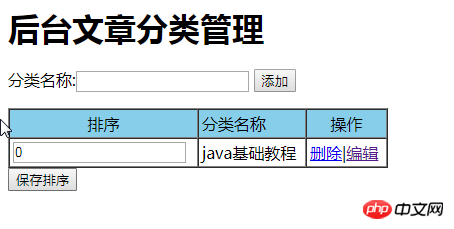
##4, Click to add page effect display
If you don’t want to write data, click to add as follows:
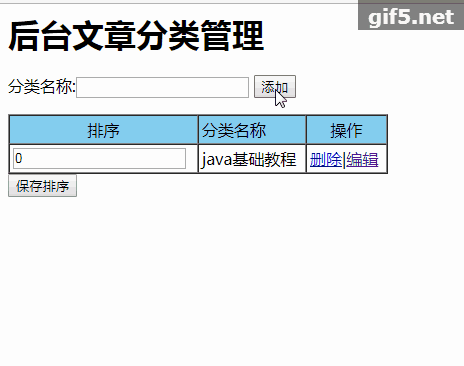
To write data, click to add as follows:
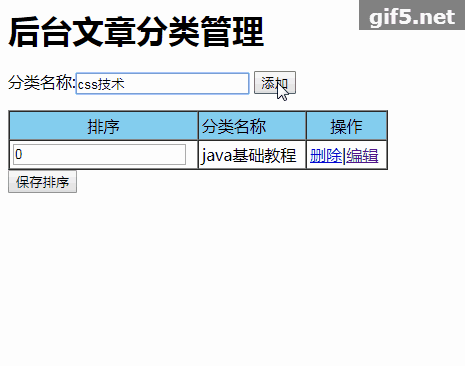





![ThinkPHP5 practical [teaching management system]](https://img.php.cn/upload/course/000/000/068/6253d87459486427.png)








