Article list display function
1, Prepare data
You need to prepare information about all article categories, all article details, and operate the database for query
Create a new index.php page, the code is as follows:
<?php
header("Content-Type:text/html;charset=utf-8");
//獲取要查詢的分類ID,0表示全部
$cid=isset($_GET['cid'])?intval($_GET['cid']):0;
//獲取查詢列表條件
$where='';
if($cid) $where="where cid=$cid";
//初始化數(shù)據(jù)庫操作類
require './init.php';
//載入分頁類
require './page.class.php';
//獲取當前頁碼號
$page=isset($_GET['page'])?intval($_GET['page']):1;
//拼接查詢條件
//獲取總記錄數(shù)
$sql="select count(*) as total from cms_article $where";
$results=$db->fetchRow($sql);
$total=$results['total'];
//實例化分頁類
$Page=new Page($total,4,$page); //Page(總記錄數(shù),每頁顯示條數(shù),當前頁)
$limit=$Page->getLimit(); //獲取分頁鏈接條件
$page_html=$Page->showPage(); //獲取分頁html鏈接
//var_dump($total);die();
//分頁獲取文章列表
$sql="select id,title,content,author,addtime,cid from cms_article $where order by addtime DESC limit $limit";
$articles=$db->fetchAll($sql);
foreach ($articles as $k=>$v){
//mb_substr(內容,開始位置,截取長度,字符集)
$articles[$k]['content']=mb_substr(trim(strip_tags($v['content'])),0,150,'utf-8').'......';
}
$sql="select name from cms_category ORDER BY sort";
$categories=$db->fetchAll($sql);
//var_dump($categories);die();
require './indexHtml.php';The code instantiates the paging class and performs multiple query operations on the database.
The data obtained includes
pagination information:$page_html
All article classification information:$categories
Detailed information of articles sorted by time:$articles
The above information is alternately displayed on the front-end page using
2, front-end display page code:
New indexHtml.php page
The page is displayed as follows:

Traverse the title bar category data:
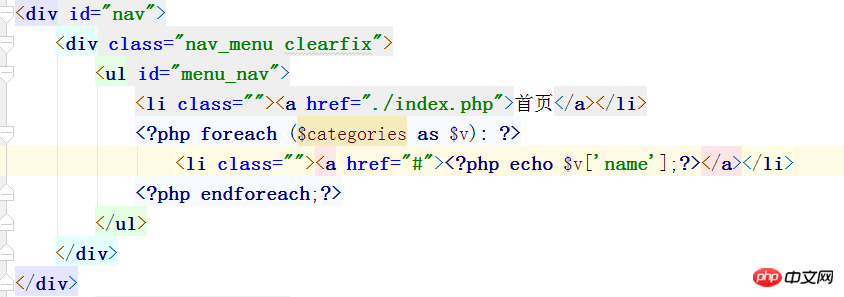
Traverse the latest article data:
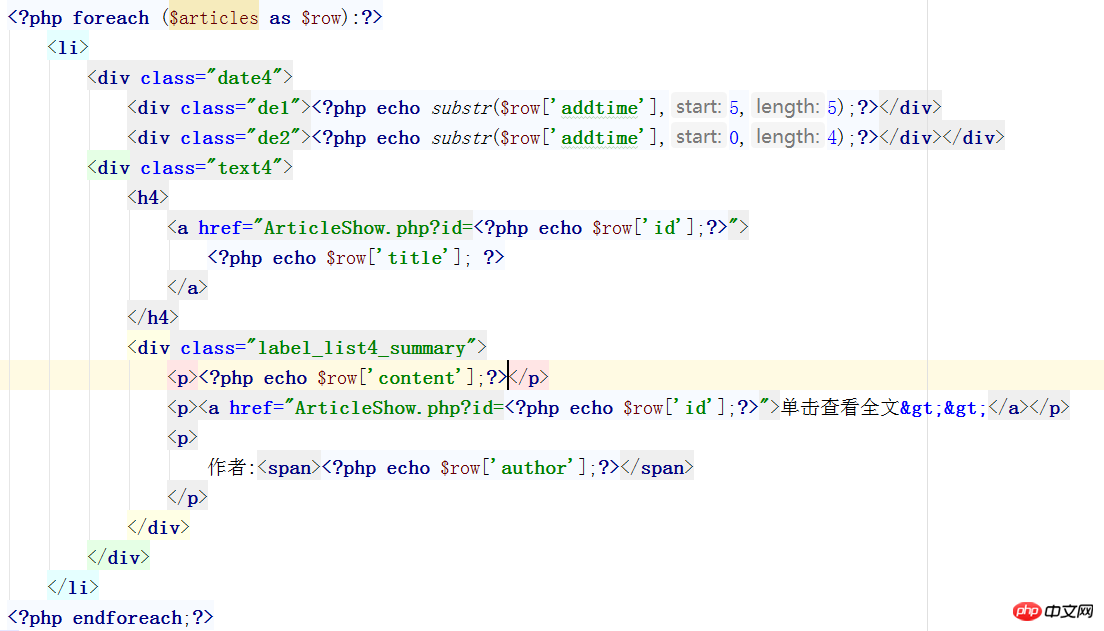
Insert a few more pieces of data into the database and the paging effect page is shown as follows:

##





![ThinkPHP5 practical [teaching management system]](https://img.php.cn/upload/course/000/000/068/6253d87459486427.png)








