CSS syntax
CSS Syntax
CSS rules consist of two main parts: the selector, and one or more declarations:
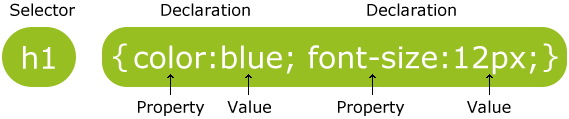
The selector is usually the HTML element you need to change the style of.
Each statement consists of an attribute and a value.
The property is the style attribute you wish to set. Each attribute has a value. Properties and values ??are separated by colons.
CSS Example
CSS declarations always end with a semicolon (;), the declaration group is enclosed in curly brackets ({}):
p {color:red;text-align:center;}
To make CSS more readable, you can describe only one attribute per line:
Example
<!DOCTYPE html>
<html>
<head>
<meta charset="utf-8">
<title>php中文網(wǎng)(php.cn)</title>
<style>
p
{
color: #ff122b;
text-align:center;
}
</style>
</head>
<body>
<p>Hello World!</p>
<p>這一段是用CSS樣式化。</p>
</body>
</html>The above css style The color of the
tag is set to #ff122b, and the text is centered
Run the program to try it
CSS comments
comments are used to explain your code, and you can edit it at will, the browser will ignore it.
CSS comments start with "/*" and end with "*/". Examples are as follows:
/*This is a comment*/
p
{
text-align:center;
/*This is another comment*/
color:black;
font-family:arial;
}
More examples
Example 1
<!DOCTYPE html>
<html>
<head>
<meta charset="utf-8">
<title>php中文網(wǎng)(php.cn)</title> <style>
body {background-color:#8cd6ff;}
h1 {font-size:36px;}
h2 {color:blue;}
p {margin-left:50px;}
</style>
</head>
<body>
<h1>這個(gè)頭是36 pt</h1>
<h2>這個(gè)頭是藍(lán)色的</h2>
<p>這一段有一個(gè)50像素的左邊框</p>
</body>
</html>Run the program to try Run
##Instance 2
<!DOCTYPE html>
<html>
<head>
<meta charset="utf-8">
<style>
body {background-color:tan;}
h1 {color:maroon;font-size:20pt;}
hr {color:navy;}
p {font-size:11pt;margin-left:15px;}
a:link {color:green;}
a:visited {color:yellow;}
a:hover {color:black;}
a:active {color:blue;}
</style>
</head>
<body>
<h1>這是一個(gè)標(biāo)題</h1>
<hr>
<p>您可以看到鏈接格式文本</p>
<p><a href="http://php.cn"
target="_blank">鏈接</a></p>
</body>
</html> Try the program














