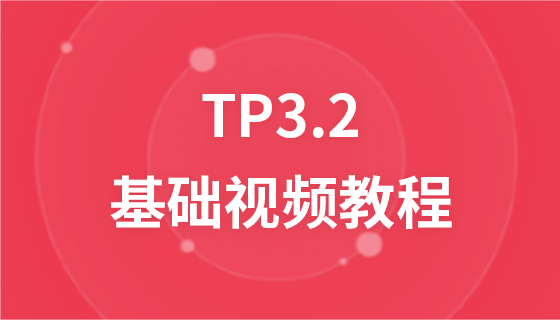AJAX reads database data
Ajax read database data code example:
Since ajax can send requests to the background and pass parameters, of course, you can perform database queries as needed Function.
The following will introduce how to achieve this requirement through code examples. Of course, the code is relatively simple and is only for reference.
Code example:
<!DOCTYPE html>
<html xmlns="http://www.w3.org/1999/xhtml">
<head>
<meta http-equiv="Content-Type" content="text/html; charset=utf-8"/>
<meta name="author" content="http://miracleart.cn/" />
<title>php中文網(wǎng)</title>
<style>
body{
font-size:12px;
}
</style>
<script>
function loadXMLDoc(keywords) {
var xmlhttp;
if (window.XMLHttpRequest) {
xmlhttp = new XMLHttpRequest();
}
else {
xmlhttp = new ActiveXObject("Microsoft.XMLHTTP");
}
xmlhttp.onreadystatechange = function () {
if (xmlhttp.readyState == 4 && xmlhttp.status == 200) {
document.getElementById("show").innerHTML = xmlhttp.responseText;
}
}
xmlhttp.open("get", "demo/ajax/net/Query.aspx?keywords=" + escape(keywords), true);
xmlhttp.send();
}
window.onload = function () {
var otxt = document.getElementById("txt");
var obt = document.getElementById("bt");
obt.onclick = function () {
loadXMLDoc(otxt.value);
}
}
</script>
</head>
<body>
<input type="text" id="txt"/>
<input type="button" id="bt" value="查看效果"/>
(例如輸入:css教程或者div教程)
<div>結(jié)果:<span id="show"></span></div>
</body>
</html>Enter the course name to be queried in the text box, and then click the button to achieve the query effect. The asp.net background code is as follows:
using System;
using System.Collections.Generic;
using System.Linq;
using System.Web;
using System.Web.UI;
using System.Web.UI.WebControls;
using System.Data.OleDb;
using System.Configuration;
namespace ajax
{
public partial class Query : System.Web.UI.Page
{
protected void Page_Load(object sender, EventArgs e)
{
string keywords = Server.UrlDecode(Request.QueryString["keywords"]);
if (String.IsNullOrEmpty(keywords.Trim()))
{
Response.Write("輸入查詢關(guān)鍵詞");
Response.End();
}
string connString=ConfigurationManager.ConnectionStrings["access_con"].ConnectionString;
string configPath=ConfigurationManager.ConnectionStrings["access_path"].ConnectionString;
string conPath = HttpContext.Current.Server.MapPath(configPath);
OleDbConnection conn = new OleDbConnection(connString + conPath);
string sql = "select * from data where type='" + keywords + "' order by id desc";
OleDbCommand cmd = new OleDbCommand(sql,conn);
try
{
conn.Open();
OleDbDataReader MyReader = cmd.ExecuteReader();
if (MyReader.Read())
{
Response.Write("存在指定教程");
}
else
{
Response.Write("不存在指定教程");
}
}
catch (Exception ex)
{
throw (ex);
}
finally
{
conn.Close();
}
}
}
}