PHP develops simple book background management system new book management modification page
On the "New Book Management" page, select and click the "Modify" link in the operation function

will jump to the "New Book Modification" operation page of the background management, such as Figure:
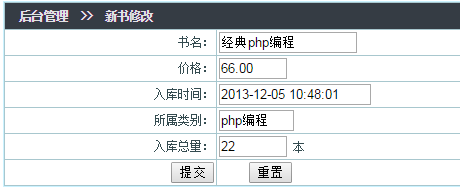
internally use <table> table<tr><td> for layout.
The content that needs to be displayed in the text box is: book title, price, storage time, category, and total storage quantity.
<body> <form id="myform" name="myform" method="post" action="" onSubmit="return myform_Validator(this)"> <table width="100%" height="173" border="0" align="center" cellpadding="2" cellspacing="1" class="table"> <tr> <td colspan="2" align="left" class="bg_tr"> 后臺(tái)管理 >> 新書修改</td> </tr> <tr> <td width="31%" align="right" class="td_bg">書名:</td> <td width="69%" class="td_bg"> <input name="name" type="text" id="name" value="" size="15" maxlength="30" /> </td> </tr> <tr> <td align="right" class="td_bg">價(jià)格:</td> <td class="td_bg"> <input name="price" type="text" id="price" value="" size="5" maxlength="15" /> </td> </tr> <tr> <td align="right" class="td_bg">入庫(kù)時(shí)間: </td> <td class="td_bg"> <label> <input name="uptime" type="text" id="uptime" value="" size="17" /> </label> </td> </tr> <tr> <td align="right" class="td_bg">所屬類別: </td> <td class="td_bg"><label> <input name="type" type="text" id="type" value="" size="6" maxlength="19" /> </label></td> </tr> <tr> <td align="right" class="td_bg">入庫(kù)總量:</td> <td class="td_bg"><input name="total" type="text" id="total" value="" size="5" maxlength="15" /> 本</td> </tr> <tr> <td align="right" class="td_bg"> <input type="hidden" name="action" value="modify"> <input type="submit" name="button" id="button" value="提交"/></td> <td class="td_bg"> <input type="reset" name="button2" id="button2" value="重置"/></td> </tr> </table> </form> </body>














