 Backend Development
Backend Development
 Golang
Golang
 The Struggle of Finding a Free Excel to PDF Converter: My Journey and Solution
The Struggle of Finding a Free Excel to PDF Converter: My Journey and Solution
The Struggle of Finding a Free Excel to PDF Converter: My Journey and Solution
Jan 12, 2025 pm 04:05 PM
Many projects require converting Excel files to PDF format, whether generating reports, sharing data, or creating documents. Initially, I, like many developers, thought this would be an easily automated task. However, the journey to find a free and reliable solution is fraught with challenges: limitations, compatibility issues, and expensive commercial tools.
Eventually, I overcame these difficulties and built my own Excel to PDF converter and made it available as an open source tool to other developers who may face the same dilemma.
Frustrating experience
Business Tools
Initial search results pointed to paid solutions such as Aspose.Cells, Syncfusion and others. While they are powerful, their license fees are high, making them cost-prohibitive for small or personal projects.
Online Services
Free online converters seem to be a good choice, but they are not suitable for automation. These tools often have privacy issues (because files are uploaded to third-party servers), file size limitations, and do not provide programming APIs.
Open Source Library
I also explored open source libraries, but most lacked functionality to convert Excel files to PDF. Even those libraries that do have this feature are often unreliable or don't support modern Microsoft Office formats.
LibreOffice in headless mode
After a few weeks of searching, I stumbled upon a way to use LibreOffice in headless mode. LibreOffice is a free, open-source office suite that can convert multiple file formats, including Excel, to PDF. When running in headless mode, it operates via the command line, making it ideal for automation.
How my solution works
In order to make it easier for developers to use, I built a lightweight Go-based HTTP server that acts as a REST API. This server encapsulates the functionality of LibreOffice and allows any programming language to interact with it via HTTP requests.
Main functions
- Supports multiple file formats: Supports .xlsx, .xls, .csv, .docx, .pptx and other formats.
- Auto Cleanup: Temporary files are automatically deleted after one hour to save disk space.
- Custom Fonts: Custom fonts can be installed by cloning the GitHub repository or using a Docker volume.
- Cross-language integration: Works with any programming language that supports HTTP.
Temporary directory method
Instead of relying on the system's temporary directory, I chose to use a custom ./tmp directory. This ensures consistent behavior since system temporary directories sometimes have unpredictable permissions.
Implementation details
Workflow
-
File upload: The client uses the
/convertendpoint to upload Excel files through POST requests. - Temporary Storage: The server saves files to the ./tmp directory with file names based on timestamps.
- Convert: Call LibreOffice in headless mode to convert the file to PDF and save the result to the same directory.
- File cleaning: Background goroutine deletes files older than one hour.
- Response: Return the converted PDF as an HTTP response.
Getting Started Guide
GitHub repository
You can find the source code at http://miracleart.cn/link/5b1add8961a1cfa07e60838ffd0f83e7.
Docker image
This project also provides Docker image: wteja/pdf-converter.
Run Docker container
<code>docker pull wteja/pdf-converter docker run -p 5000:5000 wteja/pdf-converter</code>
Examples of integration with other languages
Since the service is exposed over HTTP, you can interact with it using any programming language.
C#
var client = new HttpClient();
var fileContent = new ByteArrayContent(File.ReadAllBytes("example.xlsx"));
var formData = new MultipartFormDataContent { { fileContent, "file", "example.xlsx" } };
var response = await client.PostAsync("http://localhost:5000/convert", formData);
var pdfBytes = await response.Content.ReadAsByteArrayAsync();
File.WriteAllBytes("output.pdf", pdfBytes);
Node.js
const axios = require("axios");
const FormData = require("form-data");
const fs = require("fs");
const form = new FormData();
form.append("file", fs.createReadStream("example.xlsx"));
axios.post("http://localhost:5000/convert", form, { headers: form.getHeaders() })
.then(response => fs.writeFileSync("output.pdf", response.data))
.catch(console.error);
Python
import requests
with open("example.xlsx", "rb") as f:
response = requests.post("http://localhost:5000/convert", files={"file": f})
with open("output.pdf", "wb") as f:
f.write(response.content)
Go
package main
import (
"bytes"
"io"
"mime/multipart"
"net/http"
"os"
)
func main() {
file, _ := os.Open("example.xlsx")
defer file.Close()
body := &bytes.Buffer{}
writer := multipart.NewWriter(body)
part, _ := writer.CreateFormFile("file", "example.xlsx")
io.Copy(part, file)
writer.Close()
req, _ := http.NewRequest("POST", "http://localhost:5000/convert", body)
req.Header.Set("Content-Type", writer.FormDataContentType())
resp, _ := http.DefaultClient.Do(req)
defer resp.Body.Close()
out, _ := os.Create("output.pdf")
defer out.Close()
io.Copy(out, resp.Body)
}
Challenges and Tradeoffs
Image size
Due to LibreOffice dependencies, the Docker image size is 2.67 GB. Although I tested smaller images such as Alpine, they contained older versions of LibreOffice that were not compatible with modern Microsoft Office formats. Although Debian provides the latest LibreOffice, the generated image is larger (about 3 GB).
Why it’s worth it
The larger image size is an acceptable trade-off compared to the cost of commercial solutions. Once set up, the image can be reused in multiple projects without paying additional license fees.
Conclusion
Frustration in finding a free Excel to PDF converter led me to build my own solution using LibreOffice in headless mode. While it's not perfect, it's free, reliable, and flexible. If you face the same challenge, I hope this project saves you time and effort.
Please check out the project on GitHub or pull the Docker image from Docker Hub. Please let me know how it works for you, or if you have suggestions for improvements.
The above is the detailed content of The Struggle of Finding a Free Excel to PDF Converter: My Journey and Solution. For more information, please follow other related articles on the PHP Chinese website!

Hot AI Tools

Undress AI Tool
Undress images for free

Undresser.AI Undress
AI-powered app for creating realistic nude photos

AI Clothes Remover
Online AI tool for removing clothes from photos.

Clothoff.io
AI clothes remover

Video Face Swap
Swap faces in any video effortlessly with our completely free AI face swap tool!

Hot Article

Hot Tools

Notepad++7.3.1
Easy-to-use and free code editor

SublimeText3 Chinese version
Chinese version, very easy to use

Zend Studio 13.0.1
Powerful PHP integrated development environment

Dreamweaver CS6
Visual web development tools

SublimeText3 Mac version
God-level code editing software (SublimeText3)
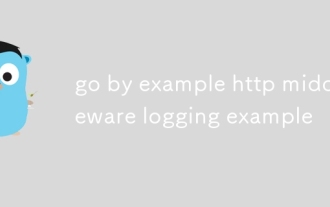 go by example http middleware logging example
Aug 03, 2025 am 11:35 AM
go by example http middleware logging example
Aug 03, 2025 am 11:35 AM
HTTP log middleware in Go can record request methods, paths, client IP and time-consuming. 1. Use http.HandlerFunc to wrap the processor, 2. Record the start time and end time before and after calling next.ServeHTTP, 3. Get the real client IP through r.RemoteAddr and X-Forwarded-For headers, 4. Use log.Printf to output request logs, 5. Apply the middleware to ServeMux to implement global logging. The complete sample code has been verified to run and is suitable for starting a small and medium-sized project. The extension suggestions include capturing status codes, supporting JSON logs and request ID tracking.
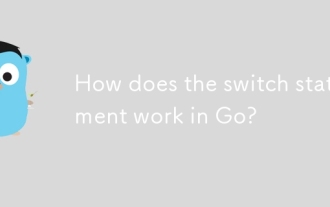 How does the switch statement work in Go?
Jul 30, 2025 am 05:11 AM
How does the switch statement work in Go?
Jul 30, 2025 am 05:11 AM
Go's switch statement will not be executed throughout the process by default and will automatically exit after matching the first condition. 1. Switch starts with a keyword and can carry one or no value; 2. Case matches from top to bottom in order, only the first match is run; 3. Multiple conditions can be listed by commas to match the same case; 4. There is no need to manually add break, but can be forced through; 5.default is used for unmatched cases, usually placed at the end.
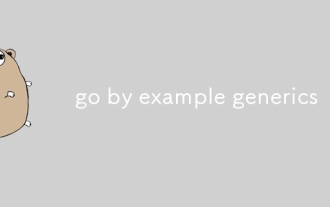 go by example generics
Jul 29, 2025 am 04:10 AM
go by example generics
Jul 29, 2025 am 04:10 AM
Go generics are supported since 1.18 and are used to write generic code for type-safe. 1. The generic function PrintSlice[Tany](s[]T) can print slices of any type, such as []int or []string. 2. Through type constraint Number limits T to numeric types such as int and float, Sum[TNumber](slice[]T)T safe summation is realized. 3. The generic structure typeBox[Tany]struct{ValueT} can encapsulate any type value and be used with the NewBox[Tany](vT)*Box[T] constructor. 4. Add Set(vT) and Get()T methods to Box[T] without
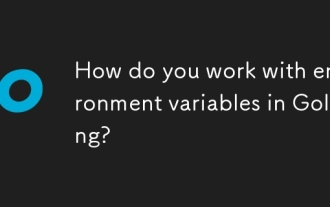 How do you work with environment variables in Golang?
Aug 19, 2025 pm 02:06 PM
How do you work with environment variables in Golang?
Aug 19, 2025 pm 02:06 PM
Goprovidesbuilt-insupportforhandlingenvironmentvariablesviatheospackage,enablingdeveloperstoread,set,andmanageenvironmentdatasecurelyandefficiently.Toreadavariable,useos.Getenv("KEY"),whichreturnsanemptystringifthekeyisnotset,orcombineos.Lo
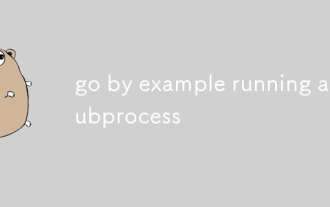 go by example running a subprocess
Aug 06, 2025 am 09:05 AM
go by example running a subprocess
Aug 06, 2025 am 09:05 AM
Run the child process using the os/exec package, create the command through exec.Command but not execute it immediately; 2. Run the command with .Output() and catch stdout. If the exit code is non-zero, return exec.ExitError; 3. Use .Start() to start the process without blocking, combine with .StdoutPipe() to stream output in real time; 4. Enter data into the process through .StdinPipe(), and after writing, you need to close the pipeline and call .Wait() to wait for the end; 5. Exec.ExitError must be processed to get the exit code and stderr of the failed command to avoid zombie processes.
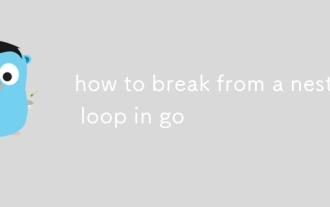 how to break from a nested loop in go
Jul 29, 2025 am 01:58 AM
how to break from a nested loop in go
Jul 29, 2025 am 01:58 AM
In Go, to break out of nested loops, you should use labeled break statements or return through functions; 1. Use labeled break: Place the tag before the outer loop, such as OuterLoop:for{...}, use breakOuterLoop in the inner loop to directly exit the outer loop; 2. Put the nested loop into the function, and return in advance when the conditions are met, thereby terminating all loops; 3. Avoid using flag variables or goto, the former is lengthy and easy to make mistakes, and the latter is not recommended; the correct way is that the tag must be before the loop rather than after it, which is the idiomatic way to break out of multi-layer loops in Go.
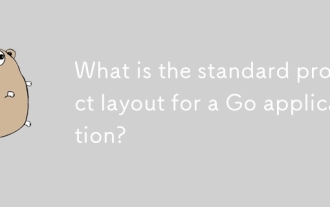 What is the standard project layout for a Go application?
Aug 02, 2025 pm 02:31 PM
What is the standard project layout for a Go application?
Aug 02, 2025 pm 02:31 PM
The answer is: Go applications do not have a mandatory project layout, but the community generally adopts a standard structure to improve maintainability and scalability. 1.cmd/ stores the program entrance, each subdirectory corresponds to an executable file, such as cmd/myapp/main.go; 2.internal/ stores private code, cannot be imported by external modules, and is used to encapsulate business logic and services; 3.pkg/ stores publicly reusable libraries for importing other projects; 4.api/ optionally stores OpenAPI, Protobuf and other API definition files; 5.config/, scripts/, and web/ store configuration files, scripts and web resources respectively; 6. The root directory contains go.mod and go.sum
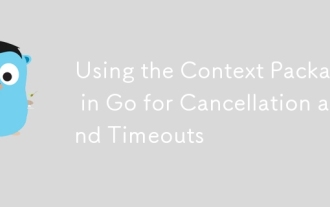 Using the Context Package in Go for Cancellation and Timeouts
Jul 29, 2025 am 04:08 AM
Using the Context Package in Go for Cancellation and Timeouts
Jul 29, 2025 am 04:08 AM
Usecontexttopropagatecancellationanddeadlinesacrossgoroutines,enablingcooperativecancellationinHTTPservers,backgroundtasks,andchainedcalls.2.Withcontext.WithCancel(),createacancellablecontextandcallcancel()tosignaltermination,alwaysdeferringcancel()t





