 Database
Database
 Mysql Tutorial
Mysql Tutorial
 How to Check for Table Existence and Perform Conditional DDL Operations in Oracle?
How to Check for Table Existence and Perform Conditional DDL Operations in Oracle?
How to Check for Table Existence and Perform Conditional DDL Operations in Oracle?
Jan 19, 2025 am 12:17 AM
Conditional DDL operations in Oracle database: gracefully handle whether a table exists
Unlike MySQL, Oracle database has no direct IF EXISTS syntax for table operations. However, we can achieve similar functionality through the following methods.
Exception handling methods
The most efficient way is to catch the "table does not exist" exception:
BEGIN
EXECUTE IMMEDIATE 'DROP TABLE ' || table_name;
EXCEPTION
WHEN OTHERS THEN
IF SQLCODE != -942 THEN
RAISE;
END IF;
END;
This method avoids the need to check whether the table exists twice like other methods.
IF EXISTSSyntax (Oracle 23c and above)
Starting with Oracle version 23c, all DROP DDL operations support the simpler IF EXISTS syntax:
BEGIN EXECUTE IMMEDIATE 'DROP TABLE IF EXISTS ' || table_name; END;
Alternatives for other object types
Similar exception handling blocks can be used for other Oracle object types:
- Sequence:
BEGIN
EXECUTE IMMEDIATE 'DROP SEQUENCE ' || sequence_name;
EXCEPTION
WHEN OTHERS THEN
IF SQLCODE != -2289 THEN
RAISE;
END IF;
END;
- View:
BEGIN
EXECUTE IMMEDIATE 'DROP VIEW ' || view_name;
EXCEPTION
WHEN OTHERS THEN
IF SQLCODE != -942 THEN
RAISE;
END IF;
END;
- Trigger:
BEGIN
EXECUTE IMMEDIATE 'DROP TRIGGER ' || trigger_name;
EXCEPTION
WHEN OTHERS THEN
IF SQLCODE != -4080 THEN
RAISE;
END IF;
END;
- Index:
BEGIN
EXECUTE IMMEDIATE 'DROP INDEX ' || index_name;
EXCEPTION
WHEN OTHERS THEN
IF SQLCODE != -1418 THEN
RAISE;
END IF;
END;
- Column:
BEGIN
EXECUTE IMMEDIATE 'ALTER TABLE ' || table_name
|| ' DROP COLUMN ' || column_name;
EXCEPTION
WHEN OTHERS THEN
IF SQLCODE != -904 AND SQLCODE != -942 THEN
RAISE;
END IF;
END;The above is the detailed content of How to Check for Table Existence and Perform Conditional DDL Operations in Oracle?. For more information, please follow other related articles on the PHP Chinese website!

Hot AI Tools

Undress AI Tool
Undress images for free

Undresser.AI Undress
AI-powered app for creating realistic nude photos

AI Clothes Remover
Online AI tool for removing clothes from photos.

Clothoff.io
AI clothes remover

Video Face Swap
Swap faces in any video effortlessly with our completely free AI face swap tool!

Hot Article

Hot Tools

Notepad++7.3.1
Easy-to-use and free code editor

SublimeText3 Chinese version
Chinese version, very easy to use

Zend Studio 13.0.1
Powerful PHP integrated development environment

Dreamweaver CS6
Visual web development tools

SublimeText3 Mac version
God-level code editing software (SublimeText3)

Hot Topics
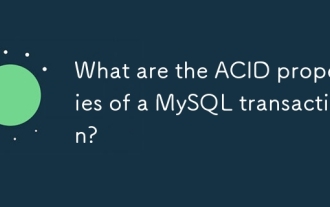 What are the ACID properties of a MySQL transaction?
Jun 20, 2025 am 01:06 AM
What are the ACID properties of a MySQL transaction?
Jun 20, 2025 am 01:06 AM
MySQL transactions follow ACID characteristics to ensure the reliability and consistency of database transactions. First, atomicity ensures that transactions are executed as an indivisible whole, either all succeed or all fail to roll back. For example, withdrawals and deposits must be completed or not occur at the same time in the transfer operation; second, consistency ensures that transactions transition the database from one valid state to another, and maintains the correct data logic through mechanisms such as constraints and triggers; third, isolation controls the visibility of multiple transactions when concurrent execution, prevents dirty reading, non-repeatable reading and fantasy reading. MySQL supports ReadUncommitted and ReadCommi.
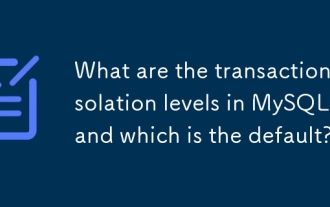 What are the transaction isolation levels in MySQL, and which is the default?
Jun 23, 2025 pm 03:05 PM
What are the transaction isolation levels in MySQL, and which is the default?
Jun 23, 2025 pm 03:05 PM
MySQL's default transaction isolation level is RepeatableRead, which prevents dirty reads and non-repeatable reads through MVCC and gap locks, and avoids phantom reading in most cases; other major levels include read uncommitted (ReadUncommitted), allowing dirty reads but the fastest performance, 1. Read Committed (ReadCommitted) ensures that the submitted data is read but may encounter non-repeatable reads and phantom readings, 2. RepeatableRead default level ensures that multiple reads within the transaction are consistent, 3. Serialization (Serializable) the highest level, prevents other transactions from modifying data through locks, ensuring data integrity but sacrificing performance;
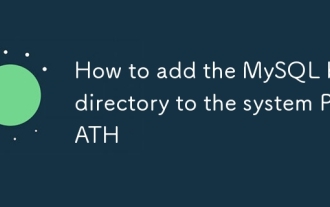 How to add the MySQL bin directory to the system PATH
Jul 01, 2025 am 01:39 AM
How to add the MySQL bin directory to the system PATH
Jul 01, 2025 am 01:39 AM
To add MySQL's bin directory to the system PATH, it needs to be configured according to the different operating systems. 1. Windows system: Find the bin folder in the MySQL installation directory (the default path is usually C:\ProgramFiles\MySQL\MySQLServerX.X\bin), right-click "This Computer" → "Properties" → "Advanced System Settings" → "Environment Variables", select Path in "System Variables" and edit it, add the MySQLbin path, save it and restart the command prompt and enter mysql--version verification; 2.macOS and Linux systems: Bash users edit ~/.bashrc or ~/.bash_
 Establishing secure remote connections to a MySQL server
Jul 04, 2025 am 01:44 AM
Establishing secure remote connections to a MySQL server
Jul 04, 2025 am 01:44 AM
TosecurelyconnecttoaremoteMySQLserver,useSSHtunneling,configureMySQLforremoteaccess,setfirewallrules,andconsiderSSLencryption.First,establishanSSHtunnelwithssh-L3307:localhost:3306user@remote-server-Nandconnectviamysql-h127.0.0.1-P3307.Second,editMyS
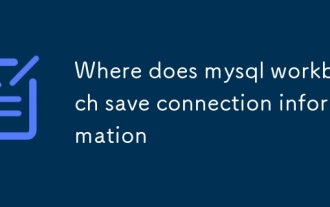 Where does mysql workbench save connection information
Jun 26, 2025 am 05:23 AM
Where does mysql workbench save connection information
Jun 26, 2025 am 05:23 AM
MySQLWorkbench stores connection information in the system configuration file. The specific path varies according to the operating system: 1. It is located in %APPDATA%\MySQL\Workbench\connections.xml in Windows system; 2. It is located in ~/Library/ApplicationSupport/MySQL/Workbench/connections.xml in macOS system; 3. It is usually located in ~/.mysql/workbench/connections.xml in Linux system or ~/.local/share/data/MySQL/Wor
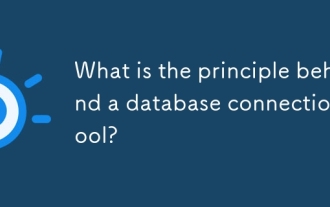 What is the principle behind a database connection pool?
Jun 20, 2025 am 01:07 AM
What is the principle behind a database connection pool?
Jun 20, 2025 am 01:07 AM
Aconnectionpoolisacacheofdatabaseconnectionsthatarekeptopenandreusedtoimproveefficiency.Insteadofopeningandclosingconnectionsforeachrequest,theapplicationborrowsaconnectionfromthepool,usesit,andthenreturnsit,reducingoverheadandimprovingperformance.Co
 Analyzing the MySQL Slow Query Log to Find Performance Bottlenecks
Jul 04, 2025 am 02:46 AM
Analyzing the MySQL Slow Query Log to Find Performance Bottlenecks
Jul 04, 2025 am 02:46 AM
Turn on MySQL slow query logs and analyze locationable performance issues. 1. Edit the configuration file or dynamically set slow_query_log and long_query_time; 2. The log contains key fields such as Query_time, Lock_time, Rows_examined to assist in judging efficiency bottlenecks; 3. Use mysqldumpslow or pt-query-digest tools to efficiently analyze logs; 4. Optimization suggestions include adding indexes, avoiding SELECT*, splitting complex queries, etc. For example, adding an index to user_id can significantly reduce the number of scanned rows and improve query efficiency.
 Performing logical backups using mysqldump in MySQL
Jul 06, 2025 am 02:55 AM
Performing logical backups using mysqldump in MySQL
Jul 06, 2025 am 02:55 AM
mysqldump is a common tool for performing logical backups of MySQL databases. It generates SQL files containing CREATE and INSERT statements to rebuild the database. 1. It does not back up the original file, but converts the database structure and content into portable SQL commands; 2. It is suitable for small databases or selective recovery, and is not suitable for fast recovery of TB-level data; 3. Common options include --single-transaction, --databases, --all-databases, --routines, etc.; 4. Use mysql command to import during recovery, and can turn off foreign key checks to improve speed; 5. It is recommended to test backup regularly, use compression, and automatic adjustment.





