PHP Master | Rockmongo for PHP-Powered MongoDB Administration
Feb 23, 2025 am 09:28 AMRockMongo: A powerful PHP MongoDB management tool
RockMongo is an open source MongoDB management tool based on PHP5, allowing the creation of databases, collections, and documents, perform queries, and import and export data. It requires a web server running PHP, the PHP version needs to be 5.1.6 or higher (session support), and the php_mongo MongoDB extension is installed.
Main functions:
RockMongo provides a user-friendly interface for managing databases, collections, documents, indexes, and more. Developers can use it to execute MongoDB commands and JavaScript code, import and export data in multiple formats, and use plugins to extend its functionality. Its functions include: updating, deleting and copying documents; running queries on collections; analyzing queries and their index usage; backing up the database through import/export functions; and supporting plug-in extension functions.
Comparison with other tools:
MongoDB comes with interactive JavaScript-based mongo shell, which can be used to perform database operations. While shell is the best way to start MongoDB querying, GUI management tools are always useful. Many of these GUI tools are available, such as RockMongo, PHPMoAdmin, Fang of Mango, UMongo, MongoExplorer, and MongoVUE, to name just a few. RockMongo and PHPMoAdmin are good choices when using MongoDB with PHP-based projects. This article will focus on RockMongo.
Beginner:
Prerequisites to Run RockMongo:
- Web server running PHP
- PHP 5.1.6 or later (session support)
- MongoDB's php_mongo extension
After you are ready, download the latest version of RockMongo from rockmongo.com/downloads. Installation instructions are available on the RockMongo Wiki, but usually require the downloaded package to be unzipped into a directory accessible to the server site's web and renamed it to rockmongo. Open a web browser and access the index.php page where the RockMongo has been installed.

The default username and password are "admin" and "admin". If you change your password during installation, enter the corresponding credentials. Click "Login" and you will be redirected to the home page of the RockMongo application.

As you can see, the home page lists basic information about MongoDB server location and connection, PHP web server, and MongoDB settings. The left panel displays a list of databases and collections.
Create databases and collections:
The Databases tab lists all available databases on the MongoDB server. To create a new database, click Create new database on the Database tab.

Then enter the name of the database and click "Create" (I named it "rockdb"). The newly created database will appear in the left panel. To create a new collection, click Create under the new database in the left pane and give the collection the name I want (I will use "blog_collection").

When providing collection information, there is no need to worry about the "Is Capped" field. It can be safely unchecked.

The new collection will appear in the left panel under the database. You can click on the collection to list all the documents in it. (Note that when you create the first collection in the database, Mongo DB creates a default system.indexes collection.)
Insert document:
To insert a document, click the Insert tab, and then click the name of the collection.

We can specify the new document structure as a JSON or PHP array. Choosing either format will not have any impact on the document formed, it is just a matter of developer comfort. After specifying the document, click Save. Likewise, continue inserting other documents.

To view documents in the collection, click Collections in the left panel and you will see a list of all documents in the content area. The most recently inserted record will be displayed first.
Update, delete and copy documents:
You can update, delete, or copy any document by clicking the corresponding options available on each document. Clicking any link will bring the document to edit mode where you can make changes using JSON or PHP as before.

Inquiry document:
Querying a database is one of the important functions of any database management tool. Whenever you click on a collection, you find a text area at the top of the page to run the query against it.

As with documents, query expressions can also be specified as JSON or PHP arrays. There are three operation options in the drop-down menu: findAll, remove and modify.
- findAll: This is the default option. Specify the lookup criteria and click Submit Query. The matching document will appear in the search results.
- remove: This is similar to modify, you just specify the criteria for selecting a document, but the action removes the matching document from the collection.
- modify: When you click modify, you will see two text parts. The first part specifies the conditions to match the document, and the other part specifies the update script. This feature can be used for batch updates.
Using Explain:
This is one of the most useful features and probably my favorite feature in RockMongo. Explain queries are often used to analyze the use of queries and their indexes. As shown below, you can specify a lookup query and click the "Explain" button. This will provide all cursor details for the query.

Import and export database:
Import and export functions are very useful for backing up databases. The import/export function in RockMongo performs the same tasks as the mongoimport and mongoexport functions. To export a database or collection, click the Export tab. Select all check boxes for the collection you want to export. Also select the Download option and click Export. It will provide you with a downloadable JavaScript file containing the entire exported database.

To import data into another database, go to the database and click the Import tab. Select the JS file you just downloaded and the entire dataset will be imported into the database.
Summary:
RockMongo has many other features, which I believe once you start using, you will want to explore. In this article, I've only covered the most commonly used features to help you get started quickly. If you have any questions about this article, please feel free to post your comments!
(The following is FAQ, which has been adjusted and streamlined according to the original text, and the content is maintained consistently)
FAQ:
-
How to install RockMongo? Requires PHP 5.1.6 or higher and MongoDB 1.2.2 or higher. Download the latest version from the official website, unzip the file and upload it to the server. Then, open the config.php file and set up the MongoDB server, port, administrator, and plug-in. Save changes and open RockMongo in your web browser. You should see the login screen where you can enter your administrator credentials.
-
What are the main functions of RockMongo? RockMongo is a powerful PHP-based MongoDB management tool. It provides a user-friendly interface for managing databases, collections, documents, indexes, and more. You can execute MongoDB commands and JavaScript code, import and export data in various formats, and use plugins to extend its functionality.
-
How to create a new database in RockMongo? Click the Database tab in the RockMongo interface and click Create New Database. Enter a name for the database and click Create. The new database will appear in the database list.
-
How to manage MongoDB collections using RockMongo? RockMongo provides a simple interface to manage MongoDB collections. You can create, delete, rename and copy collections, as well as view and modify documents. To manage a collection, click the database name, and then click the collection name.
-
Can I execute MongoDB commands using RockMongo? Yes, RockMongo allows you to execute MongoDB commands and JavaScript code. Click the Tools tab and select Commands. Enter your command in the text box and click Run. The results will be displayed below.
-
How to import and export data using RockMongo? RockMongo supports data import and export in various formats, including JSON, CSV and SQL. To import or export data, click the Tools tab and select Import or Export. Select the format and collection and follow the instructions.
-
How to manage indexes in RockMongo? RockMongo provides a simple interface to manage indexes. To create an index, click the collection name, and then click Index. Enter the index fields and options, and then click Create. To delete an index, click the "Delete" link next to the index name.
-
Can I use the plugin with RockMongo? Yes, RockMongo supports plugins to extend its functionality. You can download plugins from the official website, upload them to the server, and enable them in the config.php file.
-
How to troubleshoot RockMongo? If you encounter RockMongo issues, check the error message and server log for clues. Make sure your MongoDB server is running and accessible and that your PHP version is compatible with RockMongo. If the problem cannot be solved, you can seek help on the RockMongo forum or the GitHub page.
-
Is RockMongo safe? RockMongo uses HTTP basic authentication to protect your MongoDB server. However, it is recommended to use it in a secure network and place the MongoDB server behind the firewall. Always use strong passwords and keep RockMongo and MongoDB versions up to date to prevent security vulnerabilities.
The above is the detailed content of PHP Master | Rockmongo for PHP-Powered MongoDB Administration. For more information, please follow other related articles on the PHP Chinese website!

Hot AI Tools

Undress AI Tool
Undress images for free

Undresser.AI Undress
AI-powered app for creating realistic nude photos

AI Clothes Remover
Online AI tool for removing clothes from photos.

Clothoff.io
AI clothes remover

Video Face Swap
Swap faces in any video effortlessly with our completely free AI face swap tool!

Hot Article

Hot Tools

Notepad++7.3.1
Easy-to-use and free code editor

SublimeText3 Chinese version
Chinese version, very easy to use

Zend Studio 13.0.1
Powerful PHP integrated development environment

Dreamweaver CS6
Visual web development tools

SublimeText3 Mac version
God-level code editing software (SublimeText3)

Hot Topics
 What are some best practices for versioning a PHP-based API?
Jun 14, 2025 am 12:27 AM
What are some best practices for versioning a PHP-based API?
Jun 14, 2025 am 12:27 AM
ToversionaPHP-basedAPIeffectively,useURL-basedversioningforclarityandeaseofrouting,separateversionedcodetoavoidconflicts,deprecateoldversionswithclearcommunication,andconsidercustomheadersonlywhennecessary.StartbyplacingtheversionintheURL(e.g.,/api/v
 How do I implement authentication and authorization in PHP?
Jun 20, 2025 am 01:03 AM
How do I implement authentication and authorization in PHP?
Jun 20, 2025 am 01:03 AM
TosecurelyhandleauthenticationandauthorizationinPHP,followthesesteps:1.Alwayshashpasswordswithpassword_hash()andverifyusingpassword_verify(),usepreparedstatementstopreventSQLinjection,andstoreuserdatain$_SESSIONafterlogin.2.Implementrole-basedaccessc
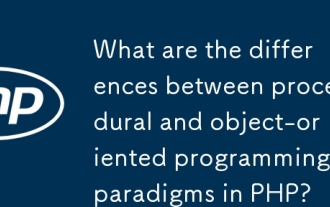 What are the differences between procedural and object-oriented programming paradigms in PHP?
Jun 14, 2025 am 12:25 AM
What are the differences between procedural and object-oriented programming paradigms in PHP?
Jun 14, 2025 am 12:25 AM
Proceduralandobject-orientedprogramming(OOP)inPHPdiffersignificantlyinstructure,reusability,anddatahandling.1.Proceduralprogrammingusesfunctionsorganizedsequentially,suitableforsmallscripts.2.OOPorganizescodeintoclassesandobjects,modelingreal-worlden
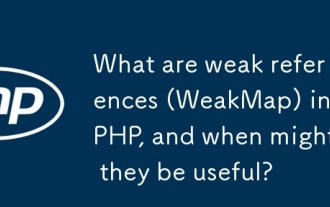 What are weak references (WeakMap) in PHP, and when might they be useful?
Jun 14, 2025 am 12:25 AM
What are weak references (WeakMap) in PHP, and when might they be useful?
Jun 14, 2025 am 12:25 AM
PHPdoesnothaveabuilt-inWeakMapbutoffersWeakReferenceforsimilarfunctionality.1.WeakReferenceallowsholdingreferenceswithoutpreventinggarbagecollection.2.Itisusefulforcaching,eventlisteners,andmetadatawithoutaffectingobjectlifecycles.3.YoucansimulateaWe
 How can you handle file uploads securely in PHP?
Jun 19, 2025 am 01:05 AM
How can you handle file uploads securely in PHP?
Jun 19, 2025 am 01:05 AM
To safely handle file uploads in PHP, the core is to verify file types, rename files, and restrict permissions. 1. Use finfo_file() to check the real MIME type, and only specific types such as image/jpeg are allowed; 2. Use uniqid() to generate random file names and store them in non-Web root directory; 3. Limit file size through php.ini and HTML forms, and set directory permissions to 0755; 4. Use ClamAV to scan malware to enhance security. These steps effectively prevent security vulnerabilities and ensure that the file upload process is safe and reliable.
 How can you interact with NoSQL databases (e.g., MongoDB, Redis) from PHP?
Jun 19, 2025 am 01:07 AM
How can you interact with NoSQL databases (e.g., MongoDB, Redis) from PHP?
Jun 19, 2025 am 01:07 AM
Yes, PHP can interact with NoSQL databases like MongoDB and Redis through specific extensions or libraries. First, use the MongoDBPHP driver (installed through PECL or Composer) to create client instances and operate databases and collections, supporting insertion, query, aggregation and other operations; second, use the Predis library or phpredis extension to connect to Redis, perform key-value settings and acquisitions, and recommend phpredis for high-performance scenarios, while Predis is convenient for rapid deployment; both are suitable for production environments and are well-documented.
 What are the differences between == (loose comparison) and === (strict comparison) in PHP?
Jun 19, 2025 am 01:07 AM
What are the differences between == (loose comparison) and === (strict comparison) in PHP?
Jun 19, 2025 am 01:07 AM
In PHP, the main difference between == and == is the strictness of type checking. ==Type conversion will be performed before comparison, for example, 5=="5" returns true, and ===Request that the value and type are the same before true will be returned, for example, 5==="5" returns false. In usage scenarios, === is more secure and should be used first, and == is only used when type conversion is required.
 How do I perform arithmetic operations in PHP ( , -, *, /, %)?
Jun 19, 2025 pm 05:13 PM
How do I perform arithmetic operations in PHP ( , -, *, /, %)?
Jun 19, 2025 pm 05:13 PM
The methods of using basic mathematical operations in PHP are as follows: 1. Addition signs support integers and floating-point numbers, and can also be used for variables. String numbers will be automatically converted but not recommended to dependencies; 2. Subtraction signs use - signs, variables are the same, and type conversion is also applicable; 3. Multiplication signs use * signs, which are suitable for numbers and similar strings; 4. Division uses / signs, which need to avoid dividing by zero, and note that the result may be floating-point numbers; 5. Taking the modulus signs can be used to judge odd and even numbers, and when processing negative numbers, the remainder signs are consistent with the dividend. The key to using these operators correctly is to ensure that the data types are clear and the boundary situation is handled well.






