
Multi-language support, also known as internationalization, is a key feature of modern web applications. Most full-stack PHP frameworks have multilingual support, allowing us to dynamically present the application's interface in different languages ??without having to copy existing source code for each language. Today, we will discuss how to enable multiple languages ??in CodeIgniter, and some tips for customizing core features.
Key Points
- Implementing multilingual support in CodeIgniter involves configuring necessary files, creating language files, loading these files into the controller, and assigning language loading responsibilities to the hook.
- Language files need to be placed in the application/language directory, each language has a separate directory. These files contain messages in different languages ??that can be loaded into the controller and used throughout the application.
- CodeIgniter hooks can be used to automatically load language files for each controller without manually loading in each controller. The post_controller_constructor hook can be used for this purpose.
- Switch between different languages ??in the application by providing a link to the user, using session or cookie values ??to track active languages. The LanguageLoader class can be modified to load the language dynamically from the session.
Configure multilingual support
Before starting to use language support, we need to configure the necessary folders first. The CodeIgniter configuration file located in the application/config directory contains an option named language that defines the default language of the application.
<?php $config['language'] = 'english';
We also need to create actual files containing messages in different languages. These files need to be placed in the application/language directory, each language has a separate directory. For example, the English language file should be in the application/language/english directory and the French language file should be in the application/language/french directory. Let's create some language files that contain error messages for the sample application. Create the file english/message_lang.php (it is important that all language files end with _lang.php). The following code contains some example entries for the content of our language file:
<?php $lang["msg_first_name"] = "First Name"; $lang["msg_last_name"] = "Last Name"; $lang["msg_dob"] = "Date of Birth"; $lang["msg_address"] = "Address";
Of course, you can have multiple language files in a single language directory. It is recommended to group messages into different files based on the context and purpose of the message and prefix the message keys with file-specific keywords for consistency. Another way is to create a separate message file for each controller. The advantage of this technique is that only the required messages are loaded, rather than the entire language file, which can improve some performance.
Loading language file
Even though we created the language files, they are invalid until they are loaded in the controller. The following code shows how to load these files in the controller:
<?php $config['language'] = 'english';
We usually use language files in controllers and views (using language files in models is not a good thing). Here we use the controller's constructor to load the language file so that we can use it throughout the class, and then we reference it in the index() method of the class. The first parameter of the lang->load() method is the language file name without the _lang suffix. The second parameter is optional and is the language directory. If not provided here, it will point to the default language in your configuration. We can use the lang->line() method to directly reference the entry of the language file and assign its return value to the data passed into the view template. Then, in the view, we can use the above language message as $language_msg. Sometimes we also need to load language files directly from the view. For example, using language items for form tags may be considered a good reason to load and access messages directly in the view. These files can be accessed in the view using the same access method as in the controller.
<?php $lang["msg_first_name"] = "First Name"; $lang["msg_last_name"] = "Last Name"; $lang["msg_dob"] = "Date of Birth"; $lang["msg_address"] = "Address";
While it works fine, using $this can be confusing when our view template code is not an actual class. We can also use the following code and the language assistant to load language entries in the view, which makes our code more concise.
<?php class TestLanguage extends CI_Controller
{
public function __construct() {
parent::__construct();
$this->lang->load("message","english");
}
function index() {
$data["language_msg"] = $this->lang->line("msg_hello_english");
$this->load->view('language_view', $data);
}
}
This is basically everything you need to know when you get started with CodeIgniter language files. But even if this is simple, loading the necessary language files in each controller is unnecessary duplication, especially if your project contains hundreds of classes. Fortunately, we can use the CodeIgniter hook to build a fast and efficient solution for automatically loading language files for each controller.
Assign language loading responsibilities to hooks
CodeIgniter calls some built-in hooks during its execution. You can find a complete list of hooks in the user guide. We will use the post_controller_constructor hook, which is called immediately after the controller is instantiated and before any other method calls. We enable hooks in the application by setting the enable_hooks parameter in the main configuration file.
<?php $this->lang->line("msg_hello_english");
Then, we can open the hooks.php file in the config directory and create a custom hook, as shown in the following code:
<?php lang("msg_view_english");
This defines the hook and provides the information needed to execute it. The actual implementation will be created in a custom class in the application/hooks directory.
<?php $config['enable_hooks'] = TRUE;
Here, we cannot access the language library using $this->lang, so we need to use the get_instance() function to get the CI object instance and then load the language as before. The language file will now be available for every controller of our application without manually loading it in the controller.
Switch between different languages
Once we have established support for multiple languages, we can provide a link to each language to the user, usually in one of our application menus, where users can click and switch languages. You can use session or cookie values ??to track active languages. Let's see how we manage language switching using the hook class we generated earlier. First, we need to create a class to switch languages; we will use a separate controller for this as follows:
<?php $config['language'] = 'english';
Then we need to define the link to switch each available language.
<?php $lang["msg_first_name"] = "First Name"; $lang["msg_last_name"] = "Last Name"; $lang["msg_dob"] = "Date of Birth"; $lang["msg_address"] = "Address";
Whenever a user selects a specific language, the switchLangSwitch class's switchLanguage() method assigns the selected language to the session and redirects the user to the home page. Now the active language will change in the session, but it will still not be affected until we load the specific language file for the active language. We also need to modify our hook class to load the language dynamically from the session.
<?php class TestLanguage extends CI_Controller
{
public function __construct() {
parent::__construct();
$this->lang->load("message","english");
}
function index() {
$data["language_msg"] = $this->lang->line("msg_hello_english");
$this->load->view('language_view', $data);
}
}
In the LanguageLoader class, we get the active language and load the necessary language files, or load the default language if the session key does not exist. We can load multiple language files for a single language in this class.
Conclusion
Most full-stack PHP frameworks have multilingual support, allowing us to easily present the application's interface in different languages. In this article, we have seen how to offer multiple languages ??in CodeIgniter. Of course, there are other ways to build multilingual solutions, so feel free to discuss your best practices and experiences in implementing multilingual support in CodeIgniter and even other frameworks. Looking forward to your feedback! Pictures from Fotolia
CodeIgniter Multilingual Support FAQ (FAQ)
(The FAQ part mentioned in the original document should be included here, because the content is long, so it is omitted here. Please add it in full according to the original document.)
The above is the detailed content of PHP Master | Multi-Language Support in CodeIgniter. For more information, please follow other related articles on the PHP Chinese website!

Hot AI Tools

Undress AI Tool
Undress images for free

Undresser.AI Undress
AI-powered app for creating realistic nude photos

AI Clothes Remover
Online AI tool for removing clothes from photos.

Clothoff.io
AI clothes remover

Video Face Swap
Swap faces in any video effortlessly with our completely free AI face swap tool!

Hot Article

Hot Tools

Notepad++7.3.1
Easy-to-use and free code editor

SublimeText3 Chinese version
Chinese version, very easy to use

Zend Studio 13.0.1
Powerful PHP integrated development environment

Dreamweaver CS6
Visual web development tools

SublimeText3 Mac version
God-level code editing software (SublimeText3)

Hot Topics
 What are some best practices for versioning a PHP-based API?
Jun 14, 2025 am 12:27 AM
What are some best practices for versioning a PHP-based API?
Jun 14, 2025 am 12:27 AM
ToversionaPHP-basedAPIeffectively,useURL-basedversioningforclarityandeaseofrouting,separateversionedcodetoavoidconflicts,deprecateoldversionswithclearcommunication,andconsidercustomheadersonlywhennecessary.StartbyplacingtheversionintheURL(e.g.,/api/v
 How do I implement authentication and authorization in PHP?
Jun 20, 2025 am 01:03 AM
How do I implement authentication and authorization in PHP?
Jun 20, 2025 am 01:03 AM
TosecurelyhandleauthenticationandauthorizationinPHP,followthesesteps:1.Alwayshashpasswordswithpassword_hash()andverifyusingpassword_verify(),usepreparedstatementstopreventSQLinjection,andstoreuserdatain$_SESSIONafterlogin.2.Implementrole-basedaccessc
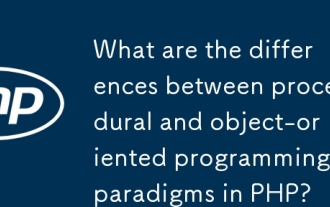 What are the differences between procedural and object-oriented programming paradigms in PHP?
Jun 14, 2025 am 12:25 AM
What are the differences between procedural and object-oriented programming paradigms in PHP?
Jun 14, 2025 am 12:25 AM
Proceduralandobject-orientedprogramming(OOP)inPHPdiffersignificantlyinstructure,reusability,anddatahandling.1.Proceduralprogrammingusesfunctionsorganizedsequentially,suitableforsmallscripts.2.OOPorganizescodeintoclassesandobjects,modelingreal-worlden
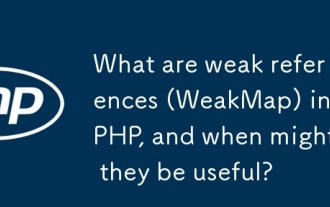 What are weak references (WeakMap) in PHP, and when might they be useful?
Jun 14, 2025 am 12:25 AM
What are weak references (WeakMap) in PHP, and when might they be useful?
Jun 14, 2025 am 12:25 AM
PHPdoesnothaveabuilt-inWeakMapbutoffersWeakReferenceforsimilarfunctionality.1.WeakReferenceallowsholdingreferenceswithoutpreventinggarbagecollection.2.Itisusefulforcaching,eventlisteners,andmetadatawithoutaffectingobjectlifecycles.3.YoucansimulateaWe
 How can you handle file uploads securely in PHP?
Jun 19, 2025 am 01:05 AM
How can you handle file uploads securely in PHP?
Jun 19, 2025 am 01:05 AM
To safely handle file uploads in PHP, the core is to verify file types, rename files, and restrict permissions. 1. Use finfo_file() to check the real MIME type, and only specific types such as image/jpeg are allowed; 2. Use uniqid() to generate random file names and store them in non-Web root directory; 3. Limit file size through php.ini and HTML forms, and set directory permissions to 0755; 4. Use ClamAV to scan malware to enhance security. These steps effectively prevent security vulnerabilities and ensure that the file upload process is safe and reliable.
 How can you interact with NoSQL databases (e.g., MongoDB, Redis) from PHP?
Jun 19, 2025 am 01:07 AM
How can you interact with NoSQL databases (e.g., MongoDB, Redis) from PHP?
Jun 19, 2025 am 01:07 AM
Yes, PHP can interact with NoSQL databases like MongoDB and Redis through specific extensions or libraries. First, use the MongoDBPHP driver (installed through PECL or Composer) to create client instances and operate databases and collections, supporting insertion, query, aggregation and other operations; second, use the Predis library or phpredis extension to connect to Redis, perform key-value settings and acquisitions, and recommend phpredis for high-performance scenarios, while Predis is convenient for rapid deployment; both are suitable for production environments and are well-documented.
 What are the differences between == (loose comparison) and === (strict comparison) in PHP?
Jun 19, 2025 am 01:07 AM
What are the differences between == (loose comparison) and === (strict comparison) in PHP?
Jun 19, 2025 am 01:07 AM
In PHP, the main difference between == and == is the strictness of type checking. ==Type conversion will be performed before comparison, for example, 5=="5" returns true, and ===Request that the value and type are the same before true will be returned, for example, 5==="5" returns false. In usage scenarios, === is more secure and should be used first, and == is only used when type conversion is required.
 How do I perform arithmetic operations in PHP ( , -, *, /, %)?
Jun 19, 2025 pm 05:13 PM
How do I perform arithmetic operations in PHP ( , -, *, /, %)?
Jun 19, 2025 pm 05:13 PM
The methods of using basic mathematical operations in PHP are as follows: 1. Addition signs support integers and floating-point numbers, and can also be used for variables. String numbers will be automatically converted but not recommended to dependencies; 2. Subtraction signs use - signs, variables are the same, and type conversion is also applicable; 3. Multiplication signs use * signs, which are suitable for numbers and similar strings; 4. Division uses / signs, which need to avoid dividing by zero, and note that the result may be floating-point numbers; 5. Taking the modulus signs can be used to judge odd and even numbers, and when processing negative numbers, the remainder signs are consistent with the dividend. The key to using these operators correctly is to ensure that the data types are clear and the boundary situation is handled well.






