In the previous article in this mini-series, we used Flask to build a simple website that contains "Home" and "About" pages using a generalized workflow that we can apply to other Flask-based web apps. In this lesson, I'll demonstrate how to add a Contact page that allows users to send you messages.
The code used in this article can be found on GitHub.?
Flask Extensions
Flask doesn't come with many features off the shelf, making it easy to pick up and learn. There is no object-relational mapper for database interaction or admin interfaces to add and update content. It only offers a small set of functions, two of which we've already used—render_template().
Instead of shipping with extra functionality, Flask's extension model allows you to add functionality as needed. A Flask extension is a package that adds specific functionality to your app. For example, Flask-SQLAlchemy adds database support to your app, whereas Flask-Login adds login/logout support. You can find a full list of extensions in the Flask Extension Registry.
To create a contact page, we'll use Flask-WTF to handle and validate form data and Flask-Mail to email the form data to you.
Flask-WTF
Flask-WTF is an extension that handles and validates form data. What does that mean? Look at the following diagram:

- A user issues a GET request for a web page that contains a form.
- The user fills in the form.
- The user clicks the Send button, submitting it to the server via a POST request.
- The server validates the information.
- If one or more fields do not validate, the web page containing the form loads again with a helpful error message, prompting the user to try again.
- If all fields validate, the form information is used in the next step in the pipeline.
A contact page will have fields for the user's name, email, subject, and message. In Flask, we'll POST the form to a function inside routes.py. This function is called the form handler. We'll run a few validation checks, and if any of the input does not pass muster, we'll refresh the page to display a message that describes the error. Once all validation checks pass, we'll use the form data for the next step: emailing the message to you, the website owner.
That's how form handling and validation work. Now where do we actually define the form? We could write HTML using the action attribute to a Python script. The Python script would mirror the form in order to capture each form field and validate the form field data. If we use this strategy, however, we'd essentially define the form twice—once for the front-end and once for the back-end.
It would be great to define the form only once: in the Python script. This is exactly what Flask-WTF allows us to do. We'll define the form just once in a Python script, and then we'll let Flask-WTF generate the form's HTML for us. The point of all of this is to separate presentation from content.
Enough chatter. Let's code.
Creating a Form
As a first step, let's get back into the isolated development environment we created last time.
$ cd flaskapp<br>$ . bin/activate<br>?
Now that we've entered and activated our development environment, we can safely install Flask-WTF:
pip install -U Flask-WTF<br>
Let's now define the form in a Python script. We already have routes.py, which maps URLs to functions. Let's not clutter it with unrelated code. Instead, create a new file called forms.py, and place it inside the app/ folder.
app/forms.py
from flask_wtf import FlaskForm<br>from wtforms import StringField, TextAreaField, SubmitField<br><br><br><br>class ContactForm(FlaskForm):<br> name = StringField("Name")<br> email = StringField("Email")<br> subject = StringField("Subject")<br> message = TextAreaField("Message")<br> submit = SubmitField("Send") <br>?We just created a form. What did we do? First, we imported a few useful classes from the Flask-WTF ContactForm, inheriting from the? Name in an HTML file, you write from forms import ContactForm at the beginning of the script.
app/routes.py
from flask import Flask, render_template<br>from forms import ContactForm<br>
Next, configure Flask-WTF to handle a security exploit known as cross-site request forgery (CSRF). In a perfect world, your server would only process forms that belong to your web app. In other words, your server would only handle and validate the forms that you created. However, it is possible for an attacker to create a form on their own website, fill it in with malicious information, and submit it to your server. If your server accepts this malicious information, all sorts of bad things can happen next.
You can prevent a CSRF attack by making sure that the form submission originates from your web app. One way to do this is to keep a unique token hidden inside your HTML /contact, the function contact(), we first create a new instance of our contact form in line three and send it to a web template named contact.html in line four. We will create this web template shortly.
We still have some work to do here, though. The diagram above showed that if a GET request is sent to the server, the web page containing the form should be retrieved and loaded in the browser. If the server receives a POST request, a function should capture the form field data and check if it's valid. In Python terms, this logic can be expressed in an if...else logic to the render_template() in the previous article, so here we import one more Flask class named request determines whether the current HTTP method is a GET or a POST. Next is the contact() function (lines 9-13).
In the case of a POST request, a string indicating that the form has been posted will be returned.
This string is a temporary placeholder, and we'll replace it with real code in the final step of this article. Otherwise, if the request uses GET, we return the web template contact.html that contains the form.
The next step is to create the web template contact.html and put it inside the templates/ folder.
app/templates/contact.html
$ cd flaskapp<br>$ . bin/activate<br>?
As with home.html and about.html, the contact.html template extends layout.html and fills the 'content' block with its own text. We first specify where to send the form data on submission by setting the action attribute to the /contact is mapped to the function contact() executes, where a variable named ContactForm class is sent to the web template contact.html.
Form validation is performed by using form validators. Fortunately, Flask-WTF comes with many useful, built-in validators that we can use right away. We'll put these validators in the DataRequired built-in validator from [validators= DataRequired()] to each form field to validate its presence. Notice that this validator is inside a Python list, meaning that we can easily add more validators to this list.
Next, let's require email addresses to match the pattern Email() validator requires the email_validator package to be installed, so install it with pip as follows:
pip install -U Flask-WTF<br>
Update app/forms.py as follows:
from flask_wtf import FlaskForm<br>from wtforms import StringField, TextAreaField, SubmitField<br><br><br><br>class ContactForm(FlaskForm):<br> name = StringField("Name")<br> email = StringField("Email")<br> subject = StringField("Subject")<br> message = TextAreaField("Message")<br> submit = SubmitField("Send") <br>?That does it for our form validation.
Flashing Error Messages
Looking back at the original diagram, if any validation check fails, the contact page should reload with an error message so that the user can fix the mistake and try again. This error message must only appear when validation fails and disappear when the mistake has been fixed.
Our next step is to send this sort of temporary error message to the user when validation fails. Flask makes this really easy by using its flash() function at the beginning of the script.
app/routes.py
$ cd flaskapp<br>$ . bin/activate<br>
After the contact form POSTs to the server, any validation failure should reload the form with a helpful error message. Otherwise, the input data can be used for future processing. Once again, this logic can be expressed in an if...else logic to the if request.method == 'POST': block.
app/routes.py
pip install -U Flask-WTF<br>?
If any validation check fails, False. The error message Form posted, indicating the form has been successfully submitted.
Next, let's modify contact.html so that it can receive and display these temporary error messages. See the following block:
from flask_wtf import FlaskForm<br>from wtforms import StringField, TextAreaField, SubmitField<br><br><br><br>class ContactForm(FlaskForm):<br> name = StringField("Name")<br> email = StringField("Email")<br> subject = StringField("Subject")<br> message = TextAreaField("Message")<br> submit = SubmitField("Send") <br>?The function for loop. Add this code block to contact.html after
The above is the detailed content of Intro to Flask: Adding a Contact Page. For more information, please follow other related articles on the PHP Chinese website!

Hot AI Tools

Undress AI Tool
Undress images for free

Undresser.AI Undress
AI-powered app for creating realistic nude photos

AI Clothes Remover
Online AI tool for removing clothes from photos.

Clothoff.io
AI clothes remover

Video Face Swap
Swap faces in any video effortlessly with our completely free AI face swap tool!

Hot Article

Hot Tools

Notepad++7.3.1
Easy-to-use and free code editor

SublimeText3 Chinese version
Chinese version, very easy to use

Zend Studio 13.0.1
Powerful PHP integrated development environment

Dreamweaver CS6
Visual web development tools

SublimeText3 Mac version
God-level code editing software (SublimeText3)

Hot Topics
 Polymorphism in python classes
Jul 05, 2025 am 02:58 AM
Polymorphism in python classes
Jul 05, 2025 am 02:58 AM
Polymorphism is a core concept in Python object-oriented programming, referring to "one interface, multiple implementations", allowing for unified processing of different types of objects. 1. Polymorphism is implemented through method rewriting. Subclasses can redefine parent class methods. For example, the spoke() method of Animal class has different implementations in Dog and Cat subclasses. 2. The practical uses of polymorphism include simplifying the code structure and enhancing scalability, such as calling the draw() method uniformly in the graphical drawing program, or handling the common behavior of different characters in game development. 3. Python implementation polymorphism needs to satisfy: the parent class defines a method, and the child class overrides the method, but does not require inheritance of the same parent class. As long as the object implements the same method, this is called the "duck type". 4. Things to note include the maintenance
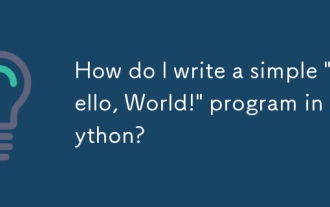 How do I write a simple 'Hello, World!' program in Python?
Jun 24, 2025 am 12:45 AM
How do I write a simple 'Hello, World!' program in Python?
Jun 24, 2025 am 12:45 AM
The "Hello,World!" program is the most basic example written in Python, which is used to demonstrate the basic syntax and verify that the development environment is configured correctly. 1. It is implemented through a line of code print("Hello,World!"), and after running, the specified text will be output on the console; 2. The running steps include installing Python, writing code with a text editor, saving as a .py file, and executing the file in the terminal; 3. Common errors include missing brackets or quotes, misuse of capital Print, not saving as .py format, and running environment errors; 4. Optional tools include local text editor terminal, online editor (such as replit.com)
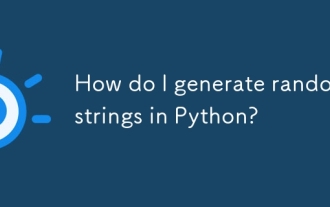 How do I generate random strings in Python?
Jun 21, 2025 am 01:02 AM
How do I generate random strings in Python?
Jun 21, 2025 am 01:02 AM
To generate a random string, you can use Python's random and string module combination. The specific steps are: 1. Import random and string modules; 2. Define character pools such as string.ascii_letters and string.digits; 3. Set the required length; 4. Call random.choices() to generate strings. For example, the code includes importrandom and importstring, set length=10, characters=string.ascii_letters string.digits and execute ''.join(random.c
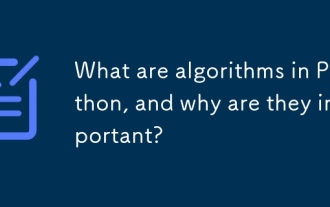 What are algorithms in Python, and why are they important?
Jun 24, 2025 am 12:43 AM
What are algorithms in Python, and why are they important?
Jun 24, 2025 am 12:43 AM
AlgorithmsinPythonareessentialforefficientproblem-solvinginprogramming.Theyarestep-by-stepproceduresusedtosolvetaskslikesorting,searching,anddatamanipulation.Commontypesincludesortingalgorithmslikequicksort,searchingalgorithmslikebinarysearch,andgrap
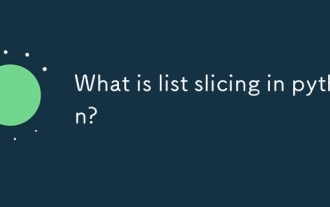 What is list slicing in python?
Jun 29, 2025 am 02:15 AM
What is list slicing in python?
Jun 29, 2025 am 02:15 AM
ListslicinginPythonextractsaportionofalistusingindices.1.Itusesthesyntaxlist[start:end:step],wherestartisinclusive,endisexclusive,andstepdefinestheinterval.2.Ifstartorendareomitted,Pythondefaultstothebeginningorendofthelist.3.Commonusesincludegetting
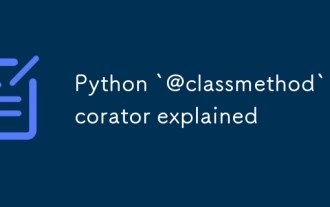 Python `@classmethod` decorator explained
Jul 04, 2025 am 03:26 AM
Python `@classmethod` decorator explained
Jul 04, 2025 am 03:26 AM
A class method is a method defined in Python through the @classmethod decorator. Its first parameter is the class itself (cls), which is used to access or modify the class state. It can be called through a class or instance, which affects the entire class rather than a specific instance; for example, in the Person class, the show_count() method counts the number of objects created; when defining a class method, you need to use the @classmethod decorator and name the first parameter cls, such as the change_var(new_value) method to modify class variables; the class method is different from the instance method (self parameter) and static method (no automatic parameters), and is suitable for factory methods, alternative constructors, and management of class variables. Common uses include:
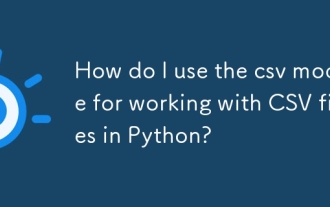 How do I use the csv module for working with CSV files in Python?
Jun 25, 2025 am 01:03 AM
How do I use the csv module for working with CSV files in Python?
Jun 25, 2025 am 01:03 AM
Python's csv module provides an easy way to read and write CSV files. 1. When reading a CSV file, you can use csv.reader() to read line by line and return each line of data as a string list; if you need to access the data through column names, you can use csv.DictReader() to map each line into a dictionary. 2. When writing to a CSV file, use csv.writer() and call writerow() or writerows() methods to write single or multiple rows of data; if you want to write dictionary data, use csv.DictWriter(), you need to define the column name first and write the header through writeheader(). 3. When handling edge cases, the module automatically handles them
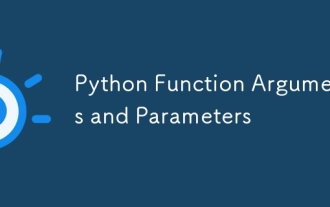 Python Function Arguments and Parameters
Jul 04, 2025 am 03:26 AM
Python Function Arguments and Parameters
Jul 04, 2025 am 03:26 AM
Parameters are placeholders when defining a function, while arguments are specific values ??passed in when calling. 1. Position parameters need to be passed in order, and incorrect order will lead to errors in the result; 2. Keyword parameters are specified by parameter names, which can change the order and improve readability; 3. Default parameter values ??are assigned when defined to avoid duplicate code, but variable objects should be avoided as default values; 4. args and *kwargs can handle uncertain number of parameters and are suitable for general interfaces or decorators, but should be used with caution to maintain readability.






