Linux Kernel 6.14 RC1: A Smaller Release with Big Changes
Mar 05, 2025 am 09:07 AMLinus Torvalds released the first release candidate (RC1) for Linux kernel 6.14 on February 2, 2025. This version is slightly different from before, because it is smaller than the previous version. This is because Linux kernel maintenance workers have reduced their workload during the holidays.
Catalog
- Key 6.14-rc1 key changes
- Tests and Questions
- Experience Linux Kernel 6.14 RC1
- Expected release date for the final version of Linux kernel 6.14
Simplified but still powerful version
Despite being called the "Mini" version, this release still contains a lot of changes. About 9300 commits (changes) are not merged, about 500,000 lines of code have been modified. Most of these changes are located in the driver, which enables the hardware to work with the computer. Linus wrote in the issuance announcement email
:[…] Of course, for us, "micro" still means that there are 500,000 lines of code changed and over 10,000 commits – but that's just barely achieved. In fact, if the merge is not counted, there are only about 9300 commits. So the short log is still too big to be published – it is only truly “mini” compared to our usual distributions. […]
Key 6.14-rc1 key changes

- : About half of the changes are in the driver. This includes updates to many types of hardware, such as graphics cards, network cards and storage devices.
- Architecture Update : Changes have also been made to different computer architectures (such as x86, ARM, etc.).
- File System Improvement : Changes have been made to the way the computer stores and manages files.
- Tools and Documents : Improvements to the kernel's tools and documents are also made.
- Tests and Questions
Build failed
- : Some parts of the kernel were not built for i386, parisc, and sparc64 computing institutions. This means that the computer cannot create an operating system from the source code. These issues are being fixed with patches.
- Qemu test failed : Some tests using Qemu (computer emulator) failed. Most of them are on ARM computers. The problem lies with the network, storage and USB components.
- Unit test failed : Some small tests inside the kernel also failed. Most of these are related to stack initialization.
- Developers are working hard to fix them even if they have these issues. There is a special "fix" branch where you can find patches, i.e. changes that resolve the issue.
- March 23, 2025 .
- This is an estimate of , because the exact number of RCs may vary depending on the stability and readiness of the kernel. If more RC is needed, the release may be slightly delayed. Conversely, if less RC is required, the release may happen ahead of time.
Experience Linux Kernel 6.14 RC1
This 6.14-rc1 version is smaller than previous versions, but it still contains many important changes . Since it's smaller, it will be easier to make it stable and ready for a final release. However, first, the problem found in the test needs to be fixed.
Kernel maintenance personnel are already working to fix the problems found. They will continue to test and make changes until the kernel is ready. As they work hard to release the final 6.14 version, we can expect to see more updates.We encourage users and developers to thoroughly test this release candidate. Linux kernel 6.14 RC1 can be downloaded from the
Kernel.org website or the git tree of Linus Torvalds. Expected release date for the final version of Linux kernel 6.14
The Linux kernel release plan usually follows a predictable pattern
. After the release candidate version (RC) phase begins, there are usually 6 to 8 RC versions, each RC is released once a week.Given that Linux Kernel 6.14 RC1 was released on February 2, 2025, we can estimate the final release date as follows:
If there are 7 RC versions (common quantity), the final release is about 7 weeks after RC1.
- Add 7 weeks to February 2, 2025, about
The above is the detailed content of Linux Kernel 6.14 RC1: A Smaller Release with Big Changes. For more information, please follow other related articles on the PHP Chinese website!

Hot AI Tools

Undress AI Tool
Undress images for free

Undresser.AI Undress
AI-powered app for creating realistic nude photos

AI Clothes Remover
Online AI tool for removing clothes from photos.

Clothoff.io
AI clothes remover

Video Face Swap
Swap faces in any video effortlessly with our completely free AI face swap tool!

Hot Article

Hot Tools

Notepad++7.3.1
Easy-to-use and free code editor

SublimeText3 Chinese version
Chinese version, very easy to use

Zend Studio 13.0.1
Powerful PHP integrated development environment

Dreamweaver CS6
Visual web development tools

SublimeText3 Mac version
God-level code editing software (SublimeText3)

Hot Topics
 How to create a new, empty file from the command line?
Jun 14, 2025 am 12:18 AM
How to create a new, empty file from the command line?
Jun 14, 2025 am 12:18 AM
There are three ways to create empty files in the command line: First, the simplest and safest use of the touch command, which is suitable for debugging scripts or placeholder files; Second, it is quickly created through > redirection but will clear existing content, which is suitable for initializing log files; Third, use echo"> file name to create a file with an empty string, or use echo-n""> file name to avoid line breaks. These three methods have their own applicable scenarios, and choosing the right method can help you complete the task more efficiently.
 5 Best Open Source Mathematical Equation Editors for Linux
Jun 18, 2025 am 09:28 AM
5 Best Open Source Mathematical Equation Editors for Linux
Jun 18, 2025 am 09:28 AM
Are you looking for good software to write mathematical equations? If so, this article provides the top 5 equation editors that you can easily install on your favorite Linux distribution.In addition to being compatible with different types of mathema
 How to Install Eclipse IDE in Debian, Ubuntu, and Linux Mint
Jun 14, 2025 am 10:40 AM
How to Install Eclipse IDE in Debian, Ubuntu, and Linux Mint
Jun 14, 2025 am 10:40 AM
Eclipse is a free integrated development environment (IDE) that programmers around the world use to write software, primarily in Java, but also in other major programming languages using Eclipse plugins.The latest release of Eclipse IDE 2023?06 does
 SCP Linux Command – Securely Transfer Files in Linux
Jun 20, 2025 am 09:16 AM
SCP Linux Command – Securely Transfer Files in Linux
Jun 20, 2025 am 09:16 AM
Linux administrators should be familiar with the command-line environment. Since GUI (Graphical User Interface) mode in Linux servers is not commonly installed.SSH may be the most popular protocol to enable Linux administrators to manage the servers
 24 Hilarious Linux Commands That Will Make You Laugh
Jun 14, 2025 am 10:13 AM
24 Hilarious Linux Commands That Will Make You Laugh
Jun 14, 2025 am 10:13 AM
Linux has a rich collection of commands, and while many of them are powerful and useful for various tasks, there are also some funny and whimsical commands that you can try out for amusement. 1. sl Command (Steam Locomotive) You might be aware of the
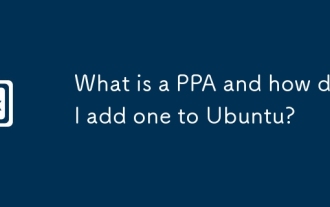 What is a PPA and how do I add one to Ubuntu?
Jun 18, 2025 am 12:21 AM
What is a PPA and how do I add one to Ubuntu?
Jun 18, 2025 am 12:21 AM
PPA is an important tool for Ubuntu users to expand their software sources. 1. When searching for PPA, you should visit Launchpad.net, confirm the official PPA in the project official website or document, and read the description and user comments to ensure its security and maintenance status; 2. Add PPA to use the terminal command sudoadd-apt-repositoryppa:/, and then run sudoaptupdate to update the package list; 3. Manage PPAs to view the added list through the grep command, use the --remove parameter to remove or manually delete the .list file to avoid problems caused by incompatibility or stopping updates; 4. Use PPA to weigh the necessity and prioritize the situations that the official does not provide or require a new version of the software.
 Gogo - Create Shortcuts to Directory Paths in Linux
Jun 19, 2025 am 10:41 AM
Gogo - Create Shortcuts to Directory Paths in Linux
Jun 19, 2025 am 10:41 AM
Gogo is a remarkable tool to bookmark directories inside your Linux shell. It helps you create shortcuts for long and complex paths in Linux. This way, you no longer need to type or memorize lengthy paths on Linux.For example, if there's a directory
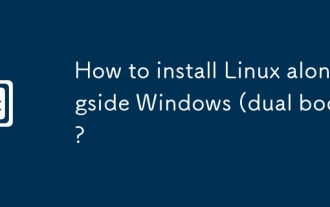 How to install Linux alongside Windows (dual boot)?
Jun 18, 2025 am 12:19 AM
How to install Linux alongside Windows (dual boot)?
Jun 18, 2025 am 12:19 AM
The key to installing dual systems in Linux and Windows is partitioning and boot settings. 1. Preparation includes backing up data and compressing existing partitions to make space; 2. Use Ventoy or Rufus to make Linux boot USB disk, recommend Ubuntu; 3. Select "Coexist with other systems" or manually partition during installation (/at least 20GB, /home remaining space, swap optional); 4. Check the installation of third-party drivers to avoid hardware problems; 5. If you do not enter the Grub boot menu after installation, you can use boot-repair to repair the boot or adjust the BIOS startup sequence. As long as the steps are clear and the operation is done properly, the whole process is not complicated.






