GNOME Weekly Updates: Enhanced Downloads With Parabolic And More!
Mar 11, 2025 am 09:50 AM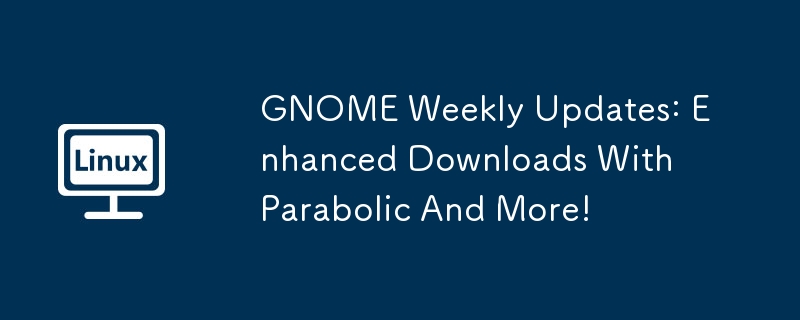
GNOME updates this week are highlighted, covering improvements to multiple applications and extensions. It is worth noting that the new version of Cairo graphics library and Nautilus ' Git repository manager Turtle is released. In addition, the web video downloader Parabolic has been rewritten to C, bringing a redesigned user interface and performance improvements. GNOME Shell extensions, including Weather O'Clock and Day Progress , also received some small but practical updates.
Let's learn more about some updates.
Table of contents
- Turtle version 0.10 released
- Parabolic releases new beta version
- GNOME Shell extension update
- Acknowledgements to the translation team
Cairo's new stable version is released
For developers, Cairo, a key graphics library used by GNOME, has released a new stable version. This release resolves build issues, fixes bugs, and has enhanced reporting tools to help further development.
Turtle version 0.10 released
Turtle, a convenient Nautilus extension for managing Git repositories, has reached version 0.10. This release focuses on smoother credential management and improved file manager integration.
Here are the notable bug fixes and changes for version 0.10:
- SSH repository management is simplified through default ssh-agent support and simplifies the use of different keys and passwords.
- HTTPS repository can now be accessed via GNOME Keyring using stored username and password.
- Addressed bottlenecks that caused Nautilus to freeze and crash. While workarounds have been implemented for badge calculations, this ensures a more stable operation, especially for users who handle numerous repositories at the same time.
- The main repository folder now comes with a dedicated Turtle badge, with the option to switch between status badges or to display both. This not only improves the visual clarity of submodules, but also improves the speed of badge calculations in folders containing a large number of repositories.
Parabolic releases new beta version
Parabolic, an application for downloading web videos and audio, has made significant improvements in its latest beta version (V2024.9.0-beta1). Parabolic is rewrited using C, promising a faster and more reliable download experience.
Here are the new features in the new beta version:
- The redesigned user interface offers a new look and improved usability.
- Performance has been improved due to C rewrite.
- Extended customization options to allow users to control the length of download history and get cookies directly from their preferred browser.
- This update addresses verification issues for some websites, ensures that the video password is used correctly, and improves the Keyring module (note that this requires reconfiguration).
GNOME Shell extension update
The GNOME Shell extension also received corresponding updates. Some notable changes are as follows:
- Weather O'Clock, an extension that provides weather information, has been ported to GNOME Shell 47. Users can now have the flexibility to customize the display order of weather and clock information.
- Extension that provides visual representation of day progress, Day Progress now supports GNOME 47 and introduces experimental circular indicator options. Although still under development, this feature allows visualization of the remaining time of the day in different ways.
Acknowledgements to the translation team
Finally, let's not forget the translation department. Salute to the hard work of the GNOME translation team! Their efforts to ensure GNOME support multiple languages ??are not overlooked!
That’s all for this week’s update.
The GNOME project continues to evolve as always. Remember to come back next week to see more updates to the GNOME ecosystem!
resource :
The above is the detailed content of GNOME Weekly Updates: Enhanced Downloads With Parabolic And More!. For more information, please follow other related articles on the PHP Chinese website!

Hot AI Tools

Undress AI Tool
Undress images for free

Undresser.AI Undress
AI-powered app for creating realistic nude photos

AI Clothes Remover
Online AI tool for removing clothes from photos.

Clothoff.io
AI clothes remover

Video Face Swap
Swap faces in any video effortlessly with our completely free AI face swap tool!

Hot Article

Hot Tools

Notepad++7.3.1
Easy-to-use and free code editor

SublimeText3 Chinese version
Chinese version, very easy to use

Zend Studio 13.0.1
Powerful PHP integrated development environment

Dreamweaver CS6
Visual web development tools

SublimeText3 Mac version
God-level code editing software (SublimeText3)

Hot Topics
 Install LXC (Linux Containers) in RHEL, Rocky & AlmaLinux
Jul 05, 2025 am 09:25 AM
Install LXC (Linux Containers) in RHEL, Rocky & AlmaLinux
Jul 05, 2025 am 09:25 AM
LXD is described as the next-generation container and virtual machine manager that offers an immersive for Linux systems running inside containers or as virtual machines. It provides images for an inordinate number of Linux distributions with support
 How To Install R Programming Language in Linux
Jun 23, 2025 am 09:51 AM
How To Install R Programming Language in Linux
Jun 23, 2025 am 09:51 AM
R is a widely-used programming language and software environment designed for developing statistical and graphical computing tools within data science. It closely resembles the S programming language and environment, with R serving as an alternative
 7 Ways to Speed Up Firefox Browser in Linux Desktop
Jul 04, 2025 am 09:18 AM
7 Ways to Speed Up Firefox Browser in Linux Desktop
Jul 04, 2025 am 09:18 AM
Firefox browser is the default browser for most modern Linux distributions such as Ubuntu, Mint, and Fedora. Initially, its performance might be impressive, however, with the passage of time, you might notice that your browser is not as fast and resp
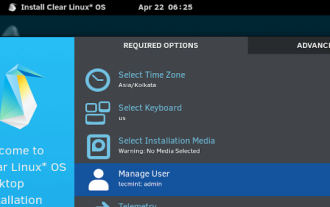 Clear Linux Distro - Optimized for Performance and Security
Jul 02, 2025 am 09:49 AM
Clear Linux Distro - Optimized for Performance and Security
Jul 02, 2025 am 09:49 AM
Clear Linux OS is the ideal operating system for people – ahem system admins – who want to have a minimal, secure, and reliable Linux distribution. It is optimized for the Intel architecture, which means that running Clear Linux OS on AMD sys
 How to create a self-signed SSL certificate using OpenSSL?
Jul 03, 2025 am 12:30 AM
How to create a self-signed SSL certificate using OpenSSL?
Jul 03, 2025 am 12:30 AM
The key steps for creating a self-signed SSL certificate are as follows: 1. Generate the private key, use the command opensslgenrsa-outselfsigned.key2048 to generate a 2048-bit RSA private key file, optional parameter -aes256 to achieve password protection; 2. Create a certificate request (CSR), run opensslreq-new-keyselfsigned.key-outselfsigned.csr and fill in the relevant information, especially the "CommonName" field; 3. Generate the certificate by self-signed, and use opensslx509-req-days365-inselfsigned.csr-signk
 How to Hide Files and Directories in Linux
Jun 26, 2025 am 09:13 AM
How to Hide Files and Directories in Linux
Jun 26, 2025 am 09:13 AM
Do you sometimes share your Linux desktop with family, friends, or coworkers? If so, you may want to hide some personal files and folders. The challenge is figuring out how to conceal these files on a Linux system.In this guide, we will walk through
 How to extract a .tar.gz or .zip file?
Jul 02, 2025 am 12:52 AM
How to extract a .tar.gz or .zip file?
Jul 02, 2025 am 12:52 AM
Decompress the .zip file on Windows, you can right-click to select "Extract All", while the .tar.gz file needs to use tools such as 7-Zip or WinRAR; on macOS and Linux, the .zip file can be double-clicked or unzip commanded, and the .tar.gz file can be decompressed by tar command or double-clicked directly. The specific steps are: 1. Windows processing.zip file: right-click → "Extract All"; 2. Windows processing.tar.gz file: Install third-party tools → right-click to decompress; 3. macOS/Linux processing.zip file: double-click or run unzipfilename.zip; 4. macOS/Linux processing.tar
 Linux_Logo - Print Color ANSI Logos of Linux Distributions
Jun 21, 2025 am 11:15 AM
Linux_Logo - Print Color ANSI Logos of Linux Distributions
Jun 21, 2025 am 11:15 AM
linuxlogo or linux_logo is a tiny command line utility that generates a color ANSI picture of the Linux distribution logo with an uptime (shows system uptime) along with the other system information. The linux_logo utility obtains system information






