PHP Opcode Caching (OPcache):?How it improves performance.
Mar 28, 2025 pm 05:18 PMPHP Opcode Caching (OPcache): How it improves performance.
PHP Opcode Caching (OPcache) is a crucial component for enhancing the performance of PHP applications. Traditionally, PHP scripts are interpreted and compiled into opcodes each time they are executed. This process can be resource-intensive and time-consuming, especially for frequently accessed scripts. OPcache improves performance by storing precompiled script bytecode in memory, which eliminates the need for PHP to load and parse scripts on subsequent requests. This caching mechanism significantly reduces the time and resources required to execute PHP scripts, leading to faster response times and improved overall performance of PHP applications.
What specific performance benefits does OPcache provide for PHP applications?
OPcache provides several specific performance benefits for PHP applications:
- Reduced Execution Time: By storing precompiled opcodes in memory, OPcache eliminates the need for PHP to repeatedly compile scripts. This results in significantly faster execution times, as the server can directly execute the cached opcodes.
- Lower CPU Usage: Since the compilation step is bypassed, the CPU load is reduced. This is particularly beneficial for servers handling a high volume of requests, as it allows them to process more requests with the same hardware resources.
- Improved Memory Usage: OPcache optimizes memory usage by storing only the necessary opcodes. Additionally, it can share the cached opcodes across multiple PHP processes, further reducing memory consumption.
- Enhanced Scalability: With faster execution and lower resource usage, PHP applications can handle more concurrent users and scale more efficiently. This is crucial for applications expecting growth in traffic.
- Consistent Performance: By minimizing the variability introduced by compilation, OPcache helps maintain consistent performance levels, which is important for user experience and application reliability.
How does OPcache reduce server load and improve response times?
OPcache reduces server load and improves response times through several mechanisms:
- Elimination of Compilation Overhead: The primary way OPcache reduces server load is by eliminating the need to compile PHP scripts on each request. This significantly reduces the CPU cycles required to process requests, thereby lowering the overall server load.
- Faster Script Execution: Since the opcodes are already compiled and stored in memory, the server can execute scripts much faster. This directly translates to improved response times for end-users, as the time taken to process and return a response is minimized.
- Efficient Memory Utilization: OPcache optimizes memory usage by caching only the necessary opcodes and sharing them across processes. This efficient use of memory reduces the server's memory footprint, allowing it to handle more concurrent requests without running out of resources.
- Reduced I/O Operations: By keeping the compiled opcodes in memory, OPcache reduces the need for disk I/O operations, which are typically slower than memory access. This further contributes to faster response times and lower server load.
Can OPcache be easily integrated with existing PHP setups, and what are the steps to do so?
Yes, OPcache can be easily integrated with existing PHP setups. Here are the steps to enable and configure OPcache:
- Check PHP Version: Ensure that your PHP version is 5.5.0 or later, as OPcache is included by default in these versions.
-
Enable OPcache:
- For PHP installed via package managers (e.g., apt, yum), OPcache is usually enabled by default. You can verify this by checking the
php.inifile for theopcache.enabledirective. -
If OPcache is not enabled, add or uncomment the following line in your
php.inifile:<code>opcache.enable=1</code>
- For PHP installed via package managers (e.g., apt, yum), OPcache is usually enabled by default. You can verify this by checking the
-
Configure OPcache: To optimize performance, you may need to adjust some OPcache settings in the
php.inifile. Key settings include:-
opcache.memory_consumption: Sets the amount of memory OPcache uses to store cached scripts. A typical value is 128 or 256 MB. -
opcache.interned_strings_buffer: Controls the amount of memory used to store interned strings. A typical value is 8 or 16 MB. -
opcache.max_accelerated_files: Specifies the maximum number of files OPcache can cache. A typical value is 4000 or higher, depending on your application's needs. -
opcache.revalidate_freq: Determines how often OPcache checks for updated scripts. Setting it to 0 forces OPcache to check on every request, while a higher value reduces the frequency of checks.
-
-
Restart PHP: After making changes to the
php.inifile, restart your PHP-FPM or web server to apply the new configuration. -
Verify OPcache Status: Use the
phpinfo()function or theopcache_get_status()function to verify that OPcache is enabled and working correctly.
By following these steps, you can easily integrate OPcache into your existing PHP setup and start reaping the performance benefits it offers.
The above is the detailed content of PHP Opcode Caching (OPcache):?How it improves performance.. For more information, please follow other related articles on the PHP Chinese website!

Hot AI Tools

Undress AI Tool
Undress images for free

Undresser.AI Undress
AI-powered app for creating realistic nude photos

AI Clothes Remover
Online AI tool for removing clothes from photos.

Clothoff.io
AI clothes remover

Video Face Swap
Swap faces in any video effortlessly with our completely free AI face swap tool!

Hot Article

Hot Tools

Notepad++7.3.1
Easy-to-use and free code editor

SublimeText3 Chinese version
Chinese version, very easy to use

Zend Studio 13.0.1
Powerful PHP integrated development environment

Dreamweaver CS6
Visual web development tools

SublimeText3 Mac version
God-level code editing software (SublimeText3)
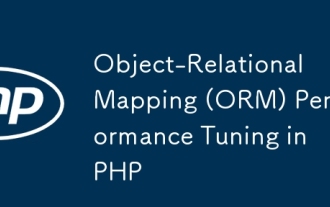 Object-Relational Mapping (ORM) Performance Tuning in PHP
Jul 29, 2025 am 05:00 AM
Object-Relational Mapping (ORM) Performance Tuning in PHP
Jul 29, 2025 am 05:00 AM
Avoid N 1 query problems, reduce the number of database queries by loading associated data in advance; 2. Select only the required fields to avoid loading complete entities to save memory and bandwidth; 3. Use cache strategies reasonably, such as Doctrine's secondary cache or Redis cache high-frequency query results; 4. Optimize the entity life cycle and call clear() regularly to free up memory to prevent memory overflow; 5. Ensure that the database index exists and analyze the generated SQL statements to avoid inefficient queries; 6. Disable automatic change tracking in scenarios where changes are not required, and use arrays or lightweight modes to improve performance. Correct use of ORM requires combining SQL monitoring, caching, batch processing and appropriate optimization to ensure application performance while maintaining development efficiency.
 Building Immutable Objects in PHP with Readonly Properties
Jul 30, 2025 am 05:40 AM
Building Immutable Objects in PHP with Readonly Properties
Jul 30, 2025 am 05:40 AM
ReadonlypropertiesinPHP8.2canonlybeassignedonceintheconstructororatdeclarationandcannotbemodifiedafterward,enforcingimmutabilityatthelanguagelevel.2.Toachievedeepimmutability,wrapmutabletypeslikearraysinArrayObjectorusecustomimmutablecollectionssucha
 The Serverless Revolution: Deploying Scalable PHP Applications with Bref
Jul 28, 2025 am 04:39 AM
The Serverless Revolution: Deploying Scalable PHP Applications with Bref
Jul 28, 2025 am 04:39 AM
Bref enables PHP developers to build scalable, cost-effective applications without managing servers. 1.Bref brings PHP to AWSLambda by providing an optimized PHP runtime layer, supports PHP8.3 and other versions, and seamlessly integrates with frameworks such as Laravel and Symfony; 2. The deployment steps include: installing Bref using Composer, configuring serverless.yml to define functions and events, such as HTTP endpoints and Artisan commands; 3. Execute serverlessdeploy command to complete the deployment, automatically configure APIGateway and generate access URLs; 4. For Lambda restrictions, Bref provides solutions.
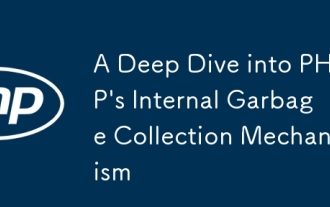 A Deep Dive into PHP's Internal Garbage Collection Mechanism
Jul 28, 2025 am 04:44 AM
A Deep Dive into PHP's Internal Garbage Collection Mechanism
Jul 28, 2025 am 04:44 AM
PHP's garbage collection mechanism is based on reference counting, but circular references need to be processed by a periodic circular garbage collector; 1. Reference count releases memory immediately when there is no reference to the variable; 2. Reference reference causes memory to be unable to be automatically released, and it depends on GC to detect and clean it; 3. GC is triggered when the "possible root" zval reaches the threshold or manually calls gc_collect_cycles(); 4. Long-term running PHP applications should monitor gc_status() and call gc_collect_cycles() in time to avoid memory leakage; 5. Best practices include avoiding circular references, using gc_disable() to optimize performance key areas, and dereference objects through the ORM's clear() method.
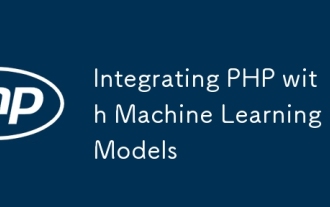 Integrating PHP with Machine Learning Models
Jul 28, 2025 am 04:37 AM
Integrating PHP with Machine Learning Models
Jul 28, 2025 am 04:37 AM
UseaRESTAPItobridgePHPandMLmodelsbyrunningthemodelinPythonviaFlaskorFastAPIandcallingitfromPHPusingcURLorGuzzle.2.RunPythonscriptsdirectlyfromPHPusingexec()orshell_exec()forsimple,low-trafficusecases,thoughthisapproachhassecurityandperformancelimitat
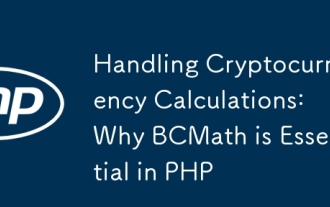 Handling Cryptocurrency Calculations: Why BCMath is Essential in PHP
Aug 01, 2025 am 07:48 AM
Handling Cryptocurrency Calculations: Why BCMath is Essential in PHP
Aug 01, 2025 am 07:48 AM
BCMathisessentialforaccuratecryptocurrencycalculationsinPHPbecausefloating-pointarithmeticintroducesunacceptableroundingerrors.1.Floating-pointnumberslike0.1 0.2yieldimpreciseresults(e.g.,0.30000000000000004),whichisproblematicincryptowhereprecisionu
 Strings as Value Objects: A Modern Approach to Domain-Specific String Types
Aug 01, 2025 am 07:48 AM
Strings as Value Objects: A Modern Approach to Domain-Specific String Types
Aug 01, 2025 am 07:48 AM
Rawstringsindomain-drivenapplicationsshouldbereplacedwithvalueobjectstopreventbugsandimprovetypesafety;1.Usingrawstringsleadstoprimitiveobsession,whereinterchangeablestringtypescancausesubtlebugslikeargumentswapping;2.ValueobjectssuchasEmailAddressen
 Understanding Constant Expression Evaluation in PHP's Engine
Jul 29, 2025 am 05:02 AM
Understanding Constant Expression Evaluation in PHP's Engine
Jul 29, 2025 am 05:02 AM
PHPevaluatesconstantexpressionsatcompiletimetoimproveperformanceandenableearlyerrordetection.1.Constantexpressionevaluationmeanscomputingvaluesduringcompilationwhenalloperandsareknownconstantslikeliterals,classconstants,orpredefinedconstants.2.PHP’se






