How to connect to remote MySQL database in PHP under Linux?
Apr 01, 2025 am 06:03 AMConnecting to remote MySQL database using PHP in Linux environment
This article will answer the question of how to connect to remote MySQL database through PDO extension under Linux system. The questioner found that there are few configuration items about PDO in the php.ini file, especially when connecting to a remote MySQL database (using IP:port method), the corresponding IP address configuration item cannot be found, and he expressed doubts about the lack of sock configuration items for PDO extensions and different databases in php.ini.
The screenshot provided by the questioner shows some configurations about PDO in php.ini, mainly some settings about socket paths. However, connecting to a remote MySQL database using PDO does not require any special configuration in php.ini.
The configuration to connect to the remote MySQL database is not done in php.ini. The specific parameters of the PDO connection, such as the database host address, port number, user name, password, etc., are specified through the constructor parameters when instantiating the PDO object. The PDO extension configuration items in the php.ini file, such as pdo_mysql.dll (Windows) or pdo_mysql.so (Linux), only enable PDO support for MySQL databases and do not include settings for connection parameters. Extensions of other database types, such as pdo_sqlite, pdo_firebird, and pdo_pgsql, also follow the same principles. Their existence in php.ini is merely to indicate that PHP has installed support for these databases, and the specific parameters for connecting these databases are still specified in the PHP code through the constructor of the PDO object. Therefore, there is no need to look for socket configuration items related to database connections in php.ini, as these configurations are all done in PHP code.
The above is the detailed content of How to connect to remote MySQL database in PHP under Linux?. For more information, please follow other related articles on the PHP Chinese website!

Hot AI Tools

Undress AI Tool
Undress images for free

Undresser.AI Undress
AI-powered app for creating realistic nude photos

AI Clothes Remover
Online AI tool for removing clothes from photos.

Clothoff.io
AI clothes remover

Video Face Swap
Swap faces in any video effortlessly with our completely free AI face swap tool!

Hot Article

Hot Tools

Notepad++7.3.1
Easy-to-use and free code editor

SublimeText3 Chinese version
Chinese version, very easy to use

Zend Studio 13.0.1
Powerful PHP integrated development environment

Dreamweaver CS6
Visual web development tools

SublimeText3 Mac version
God-level code editing software (SublimeText3)

Hot Topics
 Performing logical backups using mysqldump in MySQL
Jul 06, 2025 am 02:55 AM
Performing logical backups using mysqldump in MySQL
Jul 06, 2025 am 02:55 AM
mysqldump is a common tool for performing logical backups of MySQL databases. It generates SQL files containing CREATE and INSERT statements to rebuild the database. 1. It does not back up the original file, but converts the database structure and content into portable SQL commands; 2. It is suitable for small databases or selective recovery, and is not suitable for fast recovery of TB-level data; 3. Common options include --single-transaction, --databases, --all-databases, --routines, etc.; 4. Use mysql command to import during recovery, and can turn off foreign key checks to improve speed; 5. It is recommended to test backup regularly, use compression, and automatic adjustment.
 My second monitor is not detected on Windows
Jul 08, 2025 am 02:47 AM
My second monitor is not detected on Windows
Jul 08, 2025 am 02:47 AM
If the second monitor is not recognized by Windows, first check whether the cable and interface are normal, try to replace the HDMI, DP or VGA cable, confirm the plug-in video output port, and test different interfaces to eliminate compatibility issues; then verify the monitor power and input source settings, and connect the monitor separately to test whether it can be recognized; then enter the Windows display settings and click the "Detection" button, or use Win P to switch the display mode, and update the graphics card driver at the same time; finally check the graphics card specifications to confirm whether it supports multi-screen output to avoid exceeding its maximum output capability.
 Implementing Transactions and Understanding ACID Properties in MySQL
Jul 08, 2025 am 02:50 AM
Implementing Transactions and Understanding ACID Properties in MySQL
Jul 08, 2025 am 02:50 AM
MySQL supports transaction processing, and uses the InnoDB storage engine to ensure data consistency and integrity. 1. Transactions are a set of SQL operations, either all succeed or all fail to roll back; 2. ACID attributes include atomicity, consistency, isolation and persistence; 3. The statements that manually control transactions are STARTTRANSACTION, COMMIT and ROLLBACK; 4. The four isolation levels include read not committed, read submitted, repeatable read and serialization; 5. Use transactions correctly to avoid long-term operation, turn off automatic commits, and reasonably handle locks and exceptions. Through these mechanisms, MySQL can achieve high reliability and concurrent control.
 Handling character sets and collations issues in MySQL
Jul 08, 2025 am 02:51 AM
Handling character sets and collations issues in MySQL
Jul 08, 2025 am 02:51 AM
Character set and sorting rules issues are common when cross-platform migration or multi-person development, resulting in garbled code or inconsistent query. There are three core solutions: First, check and unify the character set of database, table, and fields to utf8mb4, view through SHOWCREATEDATABASE/TABLE, and modify it with ALTER statement; second, specify the utf8mb4 character set when the client connects, and set it in connection parameters or execute SETNAMES; third, select the sorting rules reasonably, and recommend using utf8mb4_unicode_ci to ensure the accuracy of comparison and sorting, and specify or modify it through ALTER when building the library and table.
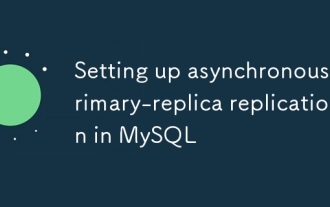 Setting up asynchronous primary-replica replication in MySQL
Jul 06, 2025 am 02:52 AM
Setting up asynchronous primary-replica replication in MySQL
Jul 06, 2025 am 02:52 AM
To set up asynchronous master-slave replication for MySQL, follow these steps: 1. Prepare the master server, enable binary logs and set a unique server-id, create a replication user and record the current log location; 2. Use mysqldump to back up the master library data and import it to the slave server; 3. Configure the server-id and relay-log of the slave server, use the CHANGEMASTER command to connect to the master library and start the replication thread; 4. Check for common problems, such as network, permissions, data consistency and self-increase conflicts, and monitor replication delays. Follow the steps above to ensure that the configuration is completed correctly.
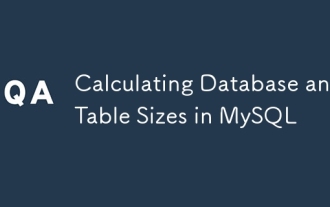 Calculating Database and Table Sizes in MySQL
Jul 06, 2025 am 02:41 AM
Calculating Database and Table Sizes in MySQL
Jul 06, 2025 am 02:41 AM
To view the size of the MySQL database and table, you can query the information_schema directly or use the command line tool. 1. Check the entire database size: Execute the SQL statement SELECTtable_schemaAS'Database',SUM(data_length index_length)/1024/1024AS'Size(MB)'FROMinformation_schema.tablesGROUPBYtable_schema; you can get the total size of all databases, or add WHERE conditions to limit the specific database; 2. Check the single table size: use SELECTta
 the default gateway is not available Windows
Jul 08, 2025 am 02:21 AM
the default gateway is not available Windows
Jul 08, 2025 am 02:21 AM
When you encounter the "DefaultGatewayisNotAvailable" prompt, it means that the computer cannot connect to the router or does not obtain the network address correctly. 1. First, restart the router and computer, wait for the router to fully start before trying to connect; 2. Check whether the IP address is set to automatically obtain, enter the network attribute to ensure that "Automatically obtain IP address" and "Automatically obtain DNS server address" are selected; 3. Run ipconfig/release and ipconfig/renew through the command prompt to release and re-acquire the IP address, and execute the netsh command to reset the network components if necessary; 4. Check the wireless network card driver, update or reinstall the driver to ensure that it works normally.
 How to fix 'SYSTEM_SERVICE_EXCEPTION' stop code in Windows
Jul 09, 2025 am 02:56 AM
How to fix 'SYSTEM_SERVICE_EXCEPTION' stop code in Windows
Jul 09, 2025 am 02:56 AM
When encountering the "SYSTEM_SERVICE_EXCEPTION" blue screen error, you do not need to reinstall the system or replace the hardware immediately. You can follow the following steps to check: 1. Update or roll back hardware drivers such as graphics cards, especially recently updated drivers; 2. Uninstall third-party antivirus software or system tools, and use WindowsDefender or well-known brand products to replace them; 3. Run sfc/scannow and DISM commands as administrator to repair system files; 4. Check memory problems, restore the default frequency and re-plug and unplug the memory stick, and use Windows memory diagnostic tools to detect. In most cases, the driver and software problems can be solved first.






