 Backend Development
Backend Development
 PHP Tutorial
PHP Tutorial
 What should I do if the compilation and installation of Redis fails on Apple M1 chip?
What should I do if the compilation and installation of Redis fails on Apple M1 chip?
What should I do if the compilation and installation of Redis fails on Apple M1 chip?
Apr 01, 2025 am 08:42 AMApple M1 chip compiled and installed Redis failed? Explain the solution in detail!

Compiling and installing Redis on Apple's M1 chip Mac computers often encounter various problems. This article will provide solutions to the common problems of M1 chip compilation Redis failure. Note that providing error screenshots alone is not enough to resolve the issue, and full error information and related code snippets are crucial.
Analysis of the cause of the problem:
The M1 chip compiles Redis failure, which is usually related to the compiler architecture settings and the lack of necessary dependency libraries.
Architecture mismatch: The native architecture of the M1 chip is arm64, but it may simulate the x86_64 architecture. The target architecture must be specified explicitly during compilation. For example, when compiling with
gccorclang, the corresponding compilation options must be added.Missing dependency library: For example, the
libziplibrary is a necessary dependency for many software, and Redis compilation may also require it. If the system is missinglibzip, you need to install or specify its path in the compilation command (for example:-L/path/to/libzip -lzip, replace/path/to/libzipas the actual path).
Solution:
Provide full error message: Copy and paste the complete error message into the problem description to better diagnose the problem.
Check the compiler architecture: Make sure the compile command specifies the correct architecture (arm64 or x86_64, depending on your compilation environment).
Install dependency library: Use Homebrew or other package manager to install necessary dependency libraries, such as
libzip. If it still fails, try manually installing and specifying the library path.Double-check the compile options: Make sure all compile options are correct.
Seek community help: Seek help in relevant technical forums or communities to provide complete error information and information about your compilation environment.
The key to successfully compiling and installing Redis is to carefully analyze the error information, provide sufficient context information, and conduct targeted troubleshooting based on the error information. Make sure the system has the necessary dependency libraries installed and the compilation options are set correctly.
The above is the detailed content of What should I do if the compilation and installation of Redis fails on Apple M1 chip?. For more information, please follow other related articles on the PHP Chinese website!

Hot AI Tools

Undress AI Tool
Undress images for free

Undresser.AI Undress
AI-powered app for creating realistic nude photos

AI Clothes Remover
Online AI tool for removing clothes from photos.

Clothoff.io
AI clothes remover

Video Face Swap
Swap faces in any video effortlessly with our completely free AI face swap tool!

Hot Article

Hot Tools

Notepad++7.3.1
Easy-to-use and free code editor

SublimeText3 Chinese version
Chinese version, very easy to use

Zend Studio 13.0.1
Powerful PHP integrated development environment

Dreamweaver CS6
Visual web development tools

SublimeText3 Mac version
God-level code editing software (SublimeText3)

Hot Topics
 Binance's latest Android download web version entrance
Jun 12, 2025 pm 10:27 PM
Binance's latest Android download web version entrance
Jun 12, 2025 pm 10:27 PM
Binance, as the world's leading cryptocurrency trading platform, has attracted the favor of millions of users around the world with its powerful trading functions, rich digital asset types and excellent security performance. To meet the needs of different users, Binance provides a variety of access methods, including Android mobile apps and web versions.
 Ouyi download tutorial Ouyi latest version download tutorial (full version)
Jun 18, 2025 pm 07:39 PM
Ouyi download tutorial Ouyi latest version download tutorial (full version)
Jun 18, 2025 pm 07:39 PM
As the world's leading cryptocurrency exchange, OKX provides a safe and reliable trading environment and a rich variety of digital assets. 1. Visit the official website www.okx.com to download the application; 2. Select the Android or iOS version according to the device; 3. Install the application and complete registration or login; 4. Enable two-factor verification to ensure account security. The platform supports spot trading, leveraged trading, contract trading, DeFi, OKX Earn financial management and NFT market.
 Free Korean comics online viewing free comics entrance Free Korean comics online reading free pull-down
Jun 12, 2025 pm 08:03 PM
Free Korean comics online viewing free comics entrance Free Korean comics online reading free pull-down
Jun 12, 2025 pm 08:03 PM
With the vigorous development of the Internet, Korean comics (Korean comics) have won the love of more and more readers around the world with their exquisite painting style, fascinating plots and rich and diverse themes. If you want to travel anywhere, in the exciting Korean comic world, it is crucial to find a stable, free and resource-rich online reading platform. This article will provide you with a detailed guide to watching Korean comics online for free comics, helping you easily start your Korean comic journey.
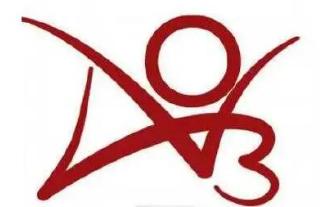 ao3 mirror latest entrance ao3 mirror official login entrance direct access
Jun 12, 2025 pm 08:21 PM
ao3 mirror latest entrance ao3 mirror official login entrance direct access
Jun 12, 2025 pm 08:21 PM
To log in to AO3, first access the available mirrored sites, and then follow the steps: 1. Select the mirrored site and enter the URL; 2. Click the "Log In" button in the upper right corner of the homepage or in the navigation bar; 3. Enter the user name and password; 4. Select "Remember me" to automatically log in next time (but do not select public computers); 5. After confirming that the information is correct, click "Log In" to complete the login. If you encounter problems, you can check the network connection, confirm the correctness of the username and password, clear the browser cache and cookies, change the mirrored site, and try to use the Tor browser. In the end, you can contact AO3 customer service if it still cannot be resolved. In addition, when using AO3, you must respect the author's copyright and pay attention to content grading
 Ouyi web version login portal Ouyi web version link portal
Jun 12, 2025 pm 10:00 PM
Ouyi web version login portal Ouyi web version link portal
Jun 12, 2025 pm 10:00 PM
The Ouyi web version can be logged in in three ways: 1. Directly access the official website, enter the official website and check the security; 2. Jump through the "Web version" option in the official APP; 3. Use search engines to search for "Ouyi web version", and give priority to the results with the authentication mark. Reasons for choosing the web version include powerful trading functions, real-time market data, professional chart analysis tools, convenient fund management, multi-language support, complete security measures, no download and installation, and a larger screen vision.
 Huobi Online Entrance Huobi App Download Tutorial Latest Version
Jun 24, 2025 pm 05:45 PM
Huobi Online Entrance Huobi App Download Tutorial Latest Version
Jun 24, 2025 pm 05:45 PM
The latest version of Huobi App download tutorial is as follows: Step 1, visit Huobi official website, confirm the correctness of the URL and select the official website in the region; Step 2, find the app download portal, and select the Android version or iOS version according to the mobile operating system; Step 3, choose the download method, including scanning the QR code, directly downloading the installation package or jumping to the app store to download; Step 4, install the app. If it is the installation package, you need to allow the installation of applications from unknown sources. If it is an app store, click to install; Step 5, open the App to log in to the account, and if it is an account, you can register a new account if you don’t have an account. Frequently asked questions include: if the network is unstable, the system is upgraded or the old version is downloaded, the file is damaged, and the application store cannot be searched.
 Palipali permanent official entrance_palipali official permanent entrance
Jun 12, 2025 pm 08:30 PM
Palipali permanent official entrance_palipali official permanent entrance
Jun 12, 2025 pm 08:30 PM
The design philosophy of the Palipali platform is "user first, content is king". It knows that only by truly meeting user needs and providing high-quality content can we stand out in the fierce market competition. Therefore, Palipali strives to excel in content selection, striving to cover various types and meet the preferences of different users. Whether it is a classic old movie or the latest popular TV series; whether it is hot-blooded anime or casual games, Palipali can provide users with a wealth of choices.
 Huobi app download huobi latest official website address
Jun 24, 2025 pm 06:30 PM
Huobi app download huobi latest official website address
Jun 24, 2025 pm 06:30 PM
Huobi App download requires selecting the corresponding method according to the operating system. iOS users should use overseas Apple ID to log in to the App Store to search and install, while Android users download the APK file through the official website and allow the installation of applications from unknown sources. To ensure security, you must master the methods of identifying the authenticity of the official website: check the official website, check the HTTPS security certificate, follow the official announcement channels, avoid clicking on unknown links, and confirm the source of the verification code. In addition, when using the App, you should pay attention to setting a strong password and enabling two-factor verification, regularly update the version, understand transaction risks, beware of fraud, backup mnemonics and private keys, and contact the official customer service if you encounter problems.





