 Backend Development
Backend Development
 Python Tutorial
Python Tutorial
 Indiegogo website URL crawling failed: How to troubleshoot various errors in Python crawler code?
Indiegogo website URL crawling failed: How to troubleshoot various errors in Python crawler code?
Indiegogo website URL crawling failed: How to troubleshoot various errors in Python crawler code?
Apr 01, 2025 pm 07:24 PM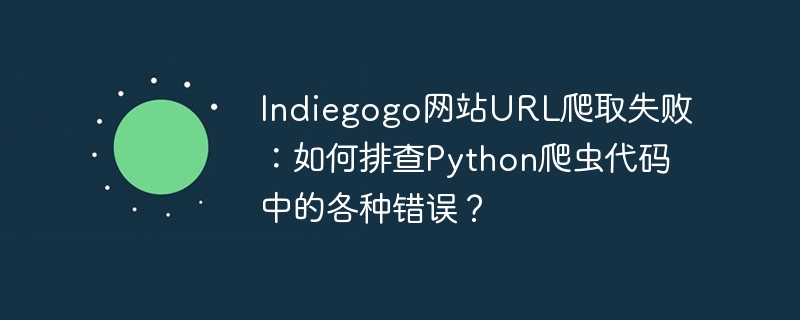
Indiegogo website product URL crawling failed: Detailed explanation of Python crawler code debugging
This article analyzes the problem of failing to crawl the product URL of Indiegogo website using Python crawler scripts and provides detailed troubleshooting steps. The user code tries to read product information from the CSV file, splice it into a complete URL, and crawl it using multiple processes. However, the code encountered the "put chromedriver.exe into chromedriver directory" error, and the crawling still failed even after chromedriver is configured.
Analysis of the root cause of the problem and solutions
The initial error prompted that chromedriver was not configured correctly and was resolved. However, the root cause of crawling failure may not be so simple, and there are mainly the following possibilities:
-
URL splicing error: The original code
df_input["clickthrough_url"]returns a pandas Series object, not a directly iterable sequence of elements. The modifieddf_input[["clickthrough_url"]]returns a DataFrame, and it still cannot be directly iterated. The correct modification method is as follows:def extract_project_url(df_input): return ["https://www.indiegogo.com" ele for ele in df_input["clickthrough_url"].tolist()]This converts Series into a list for easy iterative stitching.
-
Website anti-crawler mechanism: Indiegogo is likely to enable anti-crawler mechanisms, such as IP ban, verification code, request frequency limit, etc. Coping method:
- Use proxy IP: Hide the real IP address to avoid being blocked.
- Set reasonable request headers: simulate browser behavior, such as setting
User-AgentandReferer. - Add delay: Avoid sending a large number of requests in a short time.
CSV data problem: The
clickthrough_urlcolumn in the CSV file may have a malformed format or missing value, resulting in URL splicing failure. Carefully check the quality of CSV data to ensure that the data is complete and formatted correctly.Custom
scrapermodule problem: There may be errors in the internal logic ofscrapesfunction ofscrapermodule, and the HTML content returned by the website cannot be correctly processed. The code of this function needs to be checked to make sure it parses the HTML correctly and extracts the URL.Chromedriver version compatibility: Make sure the Chromedriver version exactly matches the Chrome browser version.
Cookie problem: If Indiegogo needs to log in to access product information, it is necessary to simulate the login process and obtain and set necessary cookies. This requires more complex code, such as using the
seleniumlibrary to simulate browser behavior.
Suggestions for troubleshooting steps
It is recommended that users follow the following steps to check:
- Verify URL splicing: Use the modified
extract_project_urlfunction to print the generated URL list to confirm its correctness. - Check CSV data: Double-check the CSV file to find errors or missing values ??in the
clickthrough_urlcolumn. - Test a single URL: Use the
requestslibrary to try to crawl a single URL and check whether the page content can be successfully obtained. Observe the response status code of the network request. - Add request header and delay: Add
User-AgentandRefererto the request and set reasonable delays. - Using Proxy IP: Try to crawl using Proxy IP.
- Check the
scrapermodule: Double-check the code ofscrapermodule, especially the logic ofscrapesfunction. - Consider cookies: If none of the above steps are valid, you need to consider whether the website needs to be logged in and try to simulate the login process.
By systematically checking the above problems, users should be able to find and solve the reasons for the failure of the URL crawling of the Indiegogo website. Remember, the anti-crawler mechanism of the website is constantly updated and requires flexible adjustment of strategies.
The above is the detailed content of Indiegogo website URL crawling failed: How to troubleshoot various errors in Python crawler code?. For more information, please follow other related articles on the PHP Chinese website!

Hot AI Tools

Undress AI Tool
Undress images for free

Undresser.AI Undress
AI-powered app for creating realistic nude photos

AI Clothes Remover
Online AI tool for removing clothes from photos.

Clothoff.io
AI clothes remover

Video Face Swap
Swap faces in any video effortlessly with our completely free AI face swap tool!

Hot Article

Hot Tools

Notepad++7.3.1
Easy-to-use and free code editor

SublimeText3 Chinese version
Chinese version, very easy to use

Zend Studio 13.0.1
Powerful PHP integrated development environment

Dreamweaver CS6
Visual web development tools

SublimeText3 Mac version
God-level code editing software (SublimeText3)

Hot Topics
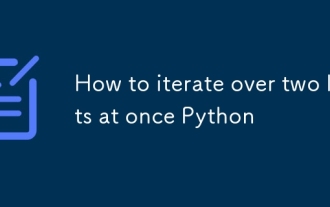 How to iterate over two lists at once Python
Jul 09, 2025 am 01:13 AM
How to iterate over two lists at once Python
Jul 09, 2025 am 01:13 AM
A common method to traverse two lists simultaneously in Python is to use the zip() function, which will pair multiple lists in order and be the shortest; if the list length is inconsistent, you can use itertools.zip_longest() to be the longest and fill in the missing values; combined with enumerate(), you can get the index at the same time. 1.zip() is concise and practical, suitable for paired data iteration; 2.zip_longest() can fill in the default value when dealing with inconsistent lengths; 3.enumerate(zip()) can obtain indexes during traversal, meeting the needs of a variety of complex scenarios.
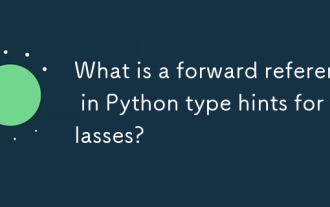 What is a forward reference in Python type hints for classes?
Jul 09, 2025 am 01:46 AM
What is a forward reference in Python type hints for classes?
Jul 09, 2025 am 01:46 AM
ForwardreferencesinPythonallowreferencingclassesthatarenotyetdefinedbyusingquotedtypenames.TheysolvetheissueofmutualclassreferenceslikeUserandProfilewhereoneclassisnotyetdefinedwhenreferenced.Byenclosingtheclassnameinquotes(e.g.,'Profile'),Pythondela
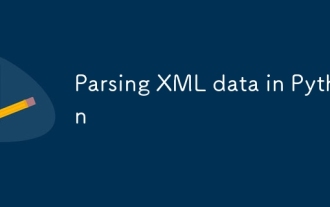 Parsing XML data in Python
Jul 09, 2025 am 02:28 AM
Parsing XML data in Python
Jul 09, 2025 am 02:28 AM
Processing XML data is common and flexible in Python. The main methods are as follows: 1. Use xml.etree.ElementTree to quickly parse simple XML, suitable for data with clear structure and low hierarchy; 2. When encountering a namespace, you need to manually add prefixes, such as using a namespace dictionary for matching; 3. For complex XML, it is recommended to use a third-party library lxml with stronger functions, which supports advanced features such as XPath2.0, and can be installed and imported through pip. Selecting the right tool is the key. Built-in modules are available for small projects, and lxml is used for complex scenarios to improve efficiency.
 What is a class in Python?
Jul 09, 2025 am 01:13 AM
What is a class in Python?
Jul 09, 2025 am 01:13 AM
Classes in Python are blueprints for creating objects, which contain properties and methods. 1. An attribute is a variable belonging to a class or its instance, used to store data; 2. A method is a function defined in a class, describing the operations that an object can perform. By calling the class to create an object, for example, my_dog=Dog("Buddy"), Python will automatically call the constructor __init__init__init object. Reasons for using classes include code reusability, encapsulation, abstraction, and effective modeling of real-world entities. Classes help keep the code clear and maintainable when building complex systems.
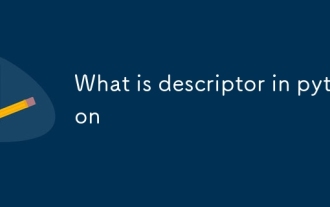 What is descriptor in python
Jul 09, 2025 am 02:17 AM
What is descriptor in python
Jul 09, 2025 am 02:17 AM
The descriptor protocol is a mechanism used in Python to control attribute access behavior. Its core answer lies in implementing one or more of the __get__(), __set__() and __delete__() methods. 1.__get__(self,instance,owner) is used to obtain attribute value; 2.__set__(self,instance,value) is used to set attribute value; 3.__delete__(self,instance) is used to delete attribute value. The actual uses of descriptors include data verification, delayed calculation of properties, property access logging, and implementation of functions such as property and classmethod. Descriptor and pr
 Python for loop with else
Jul 09, 2025 am 01:11 AM
Python for loop with else
Jul 09, 2025 am 01:11 AM
Python's for loop can be used with else, which is used to execute when the loop ends normally; it is often found in search of elements that meet the conditions. If the entire loop is not found and is not interrupted by break, the else block will be executed; for example, traversing the list to find the target value, triggering else when it is not found; pay attention to when using: 1. Ensure that the logic needs the loop to end naturally before performing specific operations; 2. Add comments to improve readability; 3. Complex logic can be split into functions or using flag variables; 4. Keep else aligned with for to clarify the ownership.
 Stablecoin official website entrance Stablecoin official website address link
Jul 09, 2025 pm 06:45 PM
Stablecoin official website entrance Stablecoin official website address link
Jul 09, 2025 pm 06:45 PM
The official website information of the stablecoin can be obtained through direct access. 1. USDT official website provides reserve reports; 2. USDC official website publishes audit certificates; 3. DAI official website displays decentralization mechanism; 4. TUSD official website supports on-chain verification; 5. BUSD official website explains the redemption policy. In addition, ordinary users can easily trade stablecoins through exchanges such as Binance, Ouyi, and Huobi. When accessing, you need to check the domain name, use bookmarks and be alert to pop-ups to ensure safety.
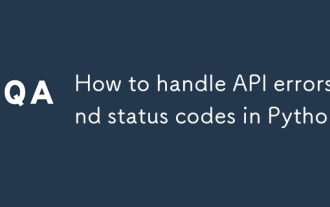 How to handle API errors and status codes in Python
Jul 09, 2025 am 01:44 AM
How to handle API errors and status codes in Python
Jul 09, 2025 am 01:44 AM
Handling API errors and status codes in Python can be achieved by understanding common status codes, using the requests library to handle exceptions, catching network errors, and recording logs. First of all, you should be familiar with status codes such as 200OK, 400BadRequest, 401Unauthorized, 403Forbidden, 404NotFound and 500InternalServerError to quickly locate problems. Secondly, you can use the status_code attribute or raise_for_status() method of the requests library to determine whether the request is successful. 1. Use try-except to capture HTTPError and Ti





