To generate images through XML, you need to use graph libraries (such as Pillow and JFreeChart) as bridges to generate images based on metadata (size, color) in XML. The key to controlling the size of the image is to adjust the values ??of the
and tags in XML. However, in practical applications, the complexity of XML structure, the fineness of graphics drawing, the speed of image generation and memory consumption, and the selection of image formats all have an impact on the generated image size. Therefore, it is necessary to have a deep understanding of XML structure, proficient in the graphics library, and consider factors such as optimization algorithms and image format selection.

Convert XML to image? This question is awesome! Tell me the answer directly? That's so boring. We have to talk fundamentally, there are more pitfalls involved than you think.
Do you think XML is just a simple text file? wrong! It is a kind of structured data, and pictures, that is the ocean of pixels. To make these two completely different things "communicate", you have to find a bridge, which is usually a kind of graphics library, such as Pillow or ReportLab in Python, JFreeChart in Java, etc.
The key is that the XML does not directly contain image information, it only describes the metadata of the image, such as size, path, color, etc. You need to use the graphics library to generate images according to the description in the XML. Therefore, controlling the size of the image is actually controlling the parameters when you use the graphics library to generate the image.
Suppose your XML describes a rectangle like this:
<code class="xml"><rectangle> <width>100</width> <height>50</height> <color>red</color> </rectangle></code>
In Python and Pillow, you can write this:
<code class="python">from PIL import Image, ImageDraw def xml_to_image(xml_data): # 簡化版,實(shí)際應(yīng)用中需要更強(qiáng)大的XML解析width = int(xml_data.find('width').text) height = int(xml_data.find('height').text) color = xml_data.find('color').text img = Image.new('RGB', (width, height), color=color) # 你可以在這里添加更復(fù)雜的圖形繪制,比如文字、線條等等return img # 模擬XML數(shù)據(jù),實(shí)際應(yīng)用中用xml.etree.ElementTree解析xml_string = """<rectangle><width>100</width><height>50</height><color>red</color></rectangle>""" import xml.etree.ElementTree as ET root = ET.fromstring(xml_string) img = xml_to_image(root) img.save('output.png')</code>
You see, the image size is completely controlled by the <width></width> and <height></height> tags in XML. Want to change the size? Modify XML and it's all done. Isn't it very simple?
But don't be too happy too early! In practical applications, XML structures may be much more complex, possibly containing nested elements, complex graphic descriptions, and even image paths. At this time, you need a more powerful XML parser and finer graphics drawing logic.
Furthermore, if your XML describes a complex scenario that contains a large number of graphic elements, the speed and memory consumption of images will become a problem. At this time, you need to consider optimization algorithms, such as batch drawing, caching, etc.
There is another point that is easily overlooked: picture format. PNG supports transparency, JPG compression is high, but some details will be lost. Choosing the appropriate image format is also an important factor in controlling the size of the image.
In short, XML to images seems simple, but the actual operation is full of challenges. Don't be confused by superficial phenomena. Only by deeply understanding the XML structure and mastering the graphics library can you truly control this process and achieve the effect you want. Remember, code is just a tool, and understanding is the king.
The above is the detailed content of How to control the size of XML converted to images?. For more information, please follow other related articles on the PHP Chinese website!

Hot AI Tools

Undress AI Tool
Undress images for free

Undresser.AI Undress
AI-powered app for creating realistic nude photos

AI Clothes Remover
Online AI tool for removing clothes from photos.

Clothoff.io
AI clothes remover

Video Face Swap
Swap faces in any video effortlessly with our completely free AI face swap tool!

Hot Article

Hot Tools

Notepad++7.3.1
Easy-to-use and free code editor

SublimeText3 Chinese version
Chinese version, very easy to use

Zend Studio 13.0.1
Powerful PHP integrated development environment

Dreamweaver CS6
Visual web development tools

SublimeText3 Mac version
God-level code editing software (SublimeText3)

Hot Topics
 Polymorphism in python classes
Jul 05, 2025 am 02:58 AM
Polymorphism in python classes
Jul 05, 2025 am 02:58 AM
Polymorphism is a core concept in Python object-oriented programming, referring to "one interface, multiple implementations", allowing for unified processing of different types of objects. 1. Polymorphism is implemented through method rewriting. Subclasses can redefine parent class methods. For example, the spoke() method of Animal class has different implementations in Dog and Cat subclasses. 2. The practical uses of polymorphism include simplifying the code structure and enhancing scalability, such as calling the draw() method uniformly in the graphical drawing program, or handling the common behavior of different characters in game development. 3. Python implementation polymorphism needs to satisfy: the parent class defines a method, and the child class overrides the method, but does not require inheritance of the same parent class. As long as the object implements the same method, this is called the "duck type". 4. Things to note include the maintenance
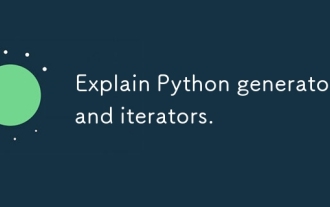 Explain Python generators and iterators.
Jul 05, 2025 am 02:55 AM
Explain Python generators and iterators.
Jul 05, 2025 am 02:55 AM
Iterators are objects that implement __iter__() and __next__() methods. The generator is a simplified version of iterators, which automatically implement these methods through the yield keyword. 1. The iterator returns an element every time he calls next() and throws a StopIteration exception when there are no more elements. 2. The generator uses function definition to generate data on demand, saving memory and supporting infinite sequences. 3. Use iterators when processing existing sets, use a generator when dynamically generating big data or lazy evaluation, such as loading line by line when reading large files. Note: Iterable objects such as lists are not iterators. They need to be recreated after the iterator reaches its end, and the generator can only traverse it once.
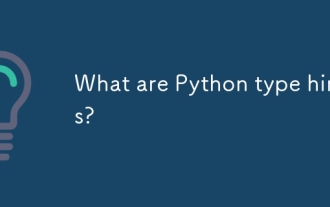 What are Python type hints?
Jul 07, 2025 am 02:55 AM
What are Python type hints?
Jul 07, 2025 am 02:55 AM
TypehintsinPythonsolvetheproblemofambiguityandpotentialbugsindynamicallytypedcodebyallowingdeveloperstospecifyexpectedtypes.Theyenhancereadability,enableearlybugdetection,andimprovetoolingsupport.Typehintsareaddedusingacolon(:)forvariablesandparamete
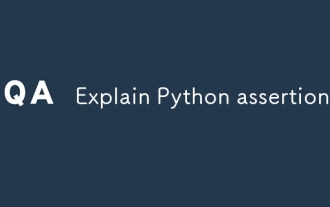 Explain Python assertions.
Jul 07, 2025 am 12:14 AM
Explain Python assertions.
Jul 07, 2025 am 12:14 AM
Assert is an assertion tool used in Python for debugging, and throws an AssertionError when the condition is not met. Its syntax is assert condition plus optional error information, which is suitable for internal logic verification such as parameter checking, status confirmation, etc., but cannot be used for security or user input checking, and should be used in conjunction with clear prompt information. It is only available for auxiliary debugging in the development stage rather than substituting exception handling.
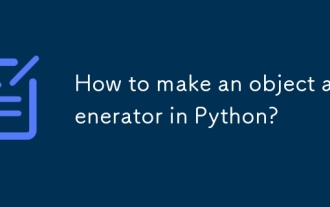 How to make an object a generator in Python?
Jul 07, 2025 am 02:53 AM
How to make an object a generator in Python?
Jul 07, 2025 am 02:53 AM
To make an object a generator, you need to generate values ??on demand by defining a function containing yield, implementing iterable classes that implement \_\_iter\_ and \_next\_ methods, or using generator expressions. 1. Define a function containing yield, return the generator object when called and generate values ??successively; 2. Implement the \_\_iter\_\_ and \_\_next\_\_\_ in a custom class to control iterative logic; 3. Use generator expressions to quickly create a lightweight generator, suitable for simple transformations or filtering. These methods avoid loading all data into memory, thereby improving memory efficiency.
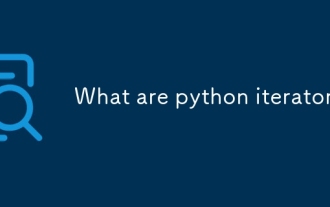 What are python iterators?
Jul 08, 2025 am 02:56 AM
What are python iterators?
Jul 08, 2025 am 02:56 AM
InPython,iteratorsareobjectsthatallowloopingthroughcollectionsbyimplementing__iter__()and__next__().1)Iteratorsworkviatheiteratorprotocol,using__iter__()toreturntheiteratorand__next__()toretrievethenextitemuntilStopIterationisraised.2)Aniterable(like
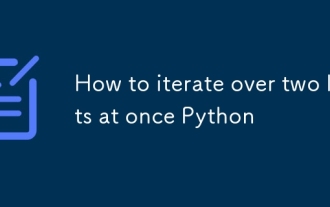 How to iterate over two lists at once Python
Jul 09, 2025 am 01:13 AM
How to iterate over two lists at once Python
Jul 09, 2025 am 01:13 AM
A common method to traverse two lists simultaneously in Python is to use the zip() function, which will pair multiple lists in order and be the shortest; if the list length is inconsistent, you can use itertools.zip_longest() to be the longest and fill in the missing values; combined with enumerate(), you can get the index at the same time. 1.zip() is concise and practical, suitable for paired data iteration; 2.zip_longest() can fill in the default value when dealing with inconsistent lengths; 3.enumerate(zip()) can obtain indexes during traversal, meeting the needs of a variety of complex scenarios.
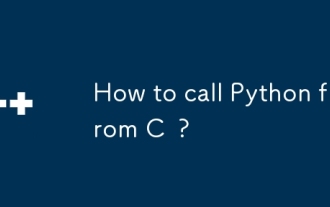 How to call Python from C ?
Jul 08, 2025 am 12:40 AM
How to call Python from C ?
Jul 08, 2025 am 12:40 AM
To call Python code in C, you must first initialize the interpreter, and then you can achieve interaction by executing strings, files, or calling specific functions. 1. Initialize the interpreter with Py_Initialize() and close it with Py_Finalize(); 2. Execute string code or PyRun_SimpleFile with PyRun_SimpleFile; 3. Import modules through PyImport_ImportModule, get the function through PyObject_GetAttrString, construct parameters of Py_BuildValue, call the function and process return






