 Backend Development
Backend Development
 XML/RSS Tutorial
XML/RSS Tutorial
 What are the application scenarios for converting XML into images?
What are the application scenarios for converting XML into images?
What are the application scenarios for converting XML into images?
Apr 02, 2025 pm 07:36 PMXML converting images actually generate images using XML data through an intermediate program. The program reads XML and calls the drawing library to generate pictures based on the data in it. In actual applications, the complexity and information volume of pictures are higher, so you need to select a suitable drawing library according to your needs and process XML data parsing and mapping.

Convert XML to image? This question is awesome! At first glance, it feels a bit strange. XML is a data format and pictures are image data. The two are incompatible. How can they be transferred? In fact, there are many application scenarios hidden behind this, and the key is how you understand the meaning of "conversion". It does not directly "turn" the XML file into an image file, but uses XML data to generate images.
Think about it, XML can store various information, such as map data, chart data, and even node relationships of a flow chart. If you show this information directly to people, who can understand a bunch of labels? But if it can be visually displayed with pictures, the effect will be completely different.
Therefore, XML to pictures is actually using XML data to drive the generation of pictures. This process usually requires an intermediate link, a program that reads XML, parses the data, and then calls a drawing library (such as Python's Matplotlib, Java's JFreeChart, or the underlying graphics API) based on this data, and finally generates a picture.
For example, in a map application, XML may store geographical information such as roads, buildings, etc., and the program can generate a map picture by reading XML. For example, if a project management tool contains the project process in XML, the program can generate a flow chart. Even some data visualization tools can use XML to configure chart styles and data, and then generate various types of chart pictures, such as bar charts, pie charts, etc.
Here, I will use Python to briefly demonstrate an example to generate a simple bar chart. Of course, this is just the tip of the iceberg. In actual applications, the complexity and amount of information of pictures will be much higher. You need to select the appropriate drawing library according to your specific needs and handle the parsing and mapping of XML data.
<code class="python">import xml.etree.ElementTree as ET import matplotlib.pyplot as plt def xml_to_bar_chart(xml_file): tree = ET.parse(xml_file) root = tree.getroot() labels = [] values = [] for data_point in root.findall('data'): labels.append(data_point.find('label').text) values.append(int(data_point.find('value').text)) plt.bar(labels, values) plt.xlabel("Categories") plt.ylabel("Values") plt.title("Bar Chart from XML") plt.savefig("bar_chart.png") plt.show() # 一個(gè)簡(jiǎn)單的XML文件示例xml_data = """ <data_set> <data> <label>A</label> <value>10</value> </data> <data> <label>B</label> <value>20</value> </data> <data> <label>C</label> <value>15</value> </data> </data_set> """ with open("data.xml", "w") as f: f.write(xml_data) xml_to_bar_chart("data.xml")</code>
This code is simple, but it embodies the core idea: read XML, extract data, and then draw pictures with Matplotlib. In practical applications, you will encounter more complex situations: the XML structure is more complex, the data types are more, and the processing is required. Moreover, you may need to deal with errors, such as XML file format errors, missing data, etc. This requires you to have a deeper understanding of XML parsing and drawing libraries. Don't forget to consider performance issues. Efficient parsing and processing of large XML files is crucial. Choosing the right library and algorithm can help you achieve twice the result with half the effort. Remember, the readability and maintainability of the code are also very important. Don’t write it in a mess, and you won’t be able to understand it yourself.
The above is the detailed content of What are the application scenarios for converting XML into images?. For more information, please follow other related articles on the PHP Chinese website!

Hot AI Tools

Undress AI Tool
Undress images for free

Undresser.AI Undress
AI-powered app for creating realistic nude photos

AI Clothes Remover
Online AI tool for removing clothes from photos.

Clothoff.io
AI clothes remover

Video Face Swap
Swap faces in any video effortlessly with our completely free AI face swap tool!

Hot Article

Hot Tools

Notepad++7.3.1
Easy-to-use and free code editor

SublimeText3 Chinese version
Chinese version, very easy to use

Zend Studio 13.0.1
Powerful PHP integrated development environment

Dreamweaver CS6
Visual web development tools

SublimeText3 Mac version
God-level code editing software (SublimeText3)
 How to debug Python code in Sublime Text?
Aug 14, 2025 pm 04:51 PM
How to debug Python code in Sublime Text?
Aug 14, 2025 pm 04:51 PM
UseSublimeText’sbuildsystemtorunPythonscriptsandcatcherrorsbypressingCtrl Baftersettingthecorrectbuildsystemorcreatingacustomone.2.Insertstrategicprint()statementstocheckvariablevalues,types,andexecutionflow,usinglabelsandrepr()forclarity.3.Installth
 How to run Python code in Sublime Text?
Aug 16, 2025 am 04:58 AM
How to run Python code in Sublime Text?
Aug 16, 2025 am 04:58 AM
Make sure that Python is installed and added to the system PATH, run python--version or python3--version verification through the terminal; 2. Save the Python file as a .py extension, such as hello.py; 3. Create a custom build system in SublimeText, Windows users use {"cmd":["python","-u","$file"]}, macOS/Linux users use {"cmd":["python3
 How to debug a Python script in VSCode
Aug 16, 2025 am 02:53 AM
How to debug a Python script in VSCode
Aug 16, 2025 am 02:53 AM
To debug Python scripts, you need to first install the Python extension and configure the interpreter, then create a launch.json file to set the debugging configuration, then set a breakpoint in the code and press F5 to start the debugging. The script will be paused at the breakpoint, allowing checking variables and step-by-step execution. Finally, by checking the problem by viewing the console output, adding logs or adjusting parameters, etc., to ensure that the debugging process is simple and efficient after the environment is correct.
 How to automatically format Python code in VSCode
Aug 14, 2025 pm 04:10 PM
How to automatically format Python code in VSCode
Aug 14, 2025 pm 04:10 PM
ToautomaticallyformatPythoncodeinVSCode,installBlackusingpipinstallblack,installtheofficialMicrosoftPythonextension,setBlackastheformatterinsettings.jsonwith"python.formatting.provider":"black",enableformatonsavebyadding"edit
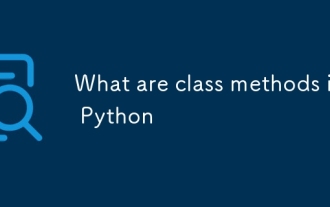 What are class methods in Python
Aug 21, 2025 am 04:12 AM
What are class methods in Python
Aug 21, 2025 am 04:12 AM
ClassmethodsinPythonareboundtotheclassandnottoinstances,allowingthemtobecalledwithoutcreatinganobject.1.Theyaredefinedusingthe@classmethoddecoratorandtakeclsasthefirstparameter,referringtotheclassitself.2.Theycanaccessclassvariablesandarecommonlyused
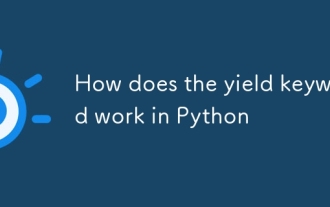 How does the yield keyword work in Python
Aug 15, 2025 am 08:23 AM
How does the yield keyword work in Python
Aug 15, 2025 am 08:23 AM
The yield keyword is used to define a generator function, so that it can pause execution and return values one by one, and then recover from the pause; the generator function returns a generator object, has lazy evaluation characteristics, and can save memory. It is suitable for handling scenarios such as large files, streaming data, and infinite sequences. The generator is an iterator that supports next() and for loops, but cannot be rewind and must be recreated to iterate again.
 How to create a Python project in Sublime Text?
Aug 16, 2025 am 08:53 AM
How to create a Python project in Sublime Text?
Aug 16, 2025 am 08:53 AM
InstallSublimeTextandPython,thenconfigureabuildsystembycreatingaPython3.sublime-buildfilewiththeappropriatecmdandselectorsettingstoenablerunningPythonscriptsviaCtrl B.2.OrganizeyourprojectbycreatingadedicatedfolderwithPythonfilesandsupportingdocument
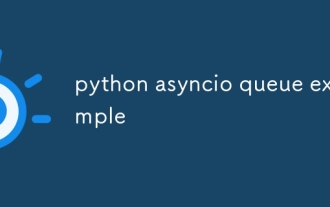 python asyncio queue example
Aug 21, 2025 am 02:13 AM
python asyncio queue example
Aug 21, 2025 am 02:13 AM
asyncio.Queue is a queue tool for secure communication between asynchronous tasks. 1. The producer adds data through awaitqueue.put(item), and the consumer uses awaitqueue.get() to obtain data; 2. For each item you process, you need to call queue.task_done() to wait for queue.join() to complete all tasks; 3. Use None as the end signal to notify the consumer to stop; 4. When multiple consumers, multiple end signals need to be sent or all tasks have been processed before canceling the task; 5. The queue supports setting maxsize limit capacity, put and get operations automatically suspend and do not block the event loop, and the program finally passes Canc





