How to control the color of XML converted into images?
Apr 02, 2025 pm 08:03 PMTo convert XML to images and control color, you need to use a program to convert XML data to pixel colors, shapes, and layouts. The key to color control is how the program interprets XML data and converts it to color. Color attributes in XML can be assigned to the corresponding elements using color maps, but for more complex XML structures, more sophisticated algorithms are needed to determine colors based on data size, range, or type. More advanced graphics libraries can also provide more powerful color control options, and optimization is the key to performance considerations for large files.

Convert XML to image? Color control? This question is awesome! Directly visualizing XML data into pictures is not as easy as a simple "one-click conversion". There are many details involved in this, and color control is the highlight. Let's analyze it step by step to let you understand it thoroughly.
First of all, it must be clear that XML itself is just data and has no color information. If you want it to be a picture, you have to have a translator - a program. This program will determine the pixel color, shape, layout, etc. of the picture based on the data in the XML. Therefore, color control is actually to control how this program interprets XML data and converts it into the corresponding color.
The easiest way is to use color mapping. You can define a color correspondence in XML, such as:
<code class="xml"><data> <element color="red">Value 1</element> <element color="green">Value 2</element> <element color="blue">Value 3</element> </data></code>
Then, your program reads this XML and assigns the corresponding color to each element according to the color attribute. This method is simple and crude, but highly controllable. You can use hexadecimal color code ( #FF0000 for red), or color name ("red"), or even more complicated, using a color table to allow the program to map to different color gradients according to the numerical range.
<code class="python">import xml.etree.ElementTree as ET from PIL import Image, ImageDraw def xml_to_image(xml_file, output_file): tree = ET.parse(xml_file) root = tree.getroot() # 假設(shè)XML結(jié)構(gòu)簡單,每個element對應(yīng)一個像素width = len(root) height = 1 img = Image.new('RGB', (width, height)) draw = ImageDraw.Draw(img) color_map = { "red": (255, 0, 0), "green": (0, 255, 0), "blue": (0, 0, 255) } for i, element in enumerate(root): color = color_map.get(element.get('color'), (0, 0, 0)) # 默認(rèn)黑色draw.point((i, 0), fill=color) img.save(output_file) # 使用示例xml_to_image("data.xml", "output.png")</code>
But this is just the most basic. For complex XML structures, you need more sophisticated algorithms. Maybe you need to determine the color depth based on the size of the value, use gradient colors to represent the data range, or use different colors to represent different data types. This requires you to have a deep understanding of the data and design a suitable color coding scheme. Remember, color selection should take into account readability and discrimination to avoid color confusion.
Going further, you can also introduce some graphics libraries, such as matplotlib or other drawing libraries, which provide more powerful visualizations, allowing you to generate more complex charts and provide more granular control over colors. This part requires you to learn the APIs of these libraries, which provide rich color control options, such as color mapping functions, color bars, etc.
Finally, don't forget that performance is also a problem. If your XML file is large, it will be slow to process. You need to optimize your program, such as using multithreading or multiprocessing, or using more efficient data structures. This part of the optimization requires you to have a deeper understanding of programming skills. Therefore, to XML to pictures, color control is just the surface, and behind it is a comprehensive test of data processing, algorithm design, and performance optimization. This is not achieved overnight, and requires continuous learning and practice.
The above is the detailed content of How to control the color of XML converted into images?. For more information, please follow other related articles on the PHP Chinese website!

Hot AI Tools

Undress AI Tool
Undress images for free

Undresser.AI Undress
AI-powered app for creating realistic nude photos

AI Clothes Remover
Online AI tool for removing clothes from photos.

Clothoff.io
AI clothes remover

Video Face Swap
Swap faces in any video effortlessly with our completely free AI face swap tool!

Hot Article

Hot Tools

Notepad++7.3.1
Easy-to-use and free code editor

SublimeText3 Chinese version
Chinese version, very easy to use

Zend Studio 13.0.1
Powerful PHP integrated development environment

Dreamweaver CS6
Visual web development tools

SublimeText3 Mac version
God-level code editing software (SublimeText3)

Hot Topics
 Polymorphism in python classes
Jul 05, 2025 am 02:58 AM
Polymorphism in python classes
Jul 05, 2025 am 02:58 AM
Polymorphism is a core concept in Python object-oriented programming, referring to "one interface, multiple implementations", allowing for unified processing of different types of objects. 1. Polymorphism is implemented through method rewriting. Subclasses can redefine parent class methods. For example, the spoke() method of Animal class has different implementations in Dog and Cat subclasses. 2. The practical uses of polymorphism include simplifying the code structure and enhancing scalability, such as calling the draw() method uniformly in the graphical drawing program, or handling the common behavior of different characters in game development. 3. Python implementation polymorphism needs to satisfy: the parent class defines a method, and the child class overrides the method, but does not require inheritance of the same parent class. As long as the object implements the same method, this is called the "duck type". 4. Things to note include the maintenance
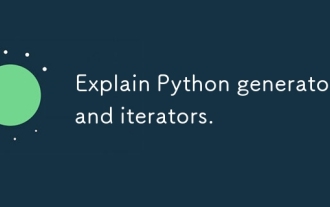 Explain Python generators and iterators.
Jul 05, 2025 am 02:55 AM
Explain Python generators and iterators.
Jul 05, 2025 am 02:55 AM
Iterators are objects that implement __iter__() and __next__() methods. The generator is a simplified version of iterators, which automatically implement these methods through the yield keyword. 1. The iterator returns an element every time he calls next() and throws a StopIteration exception when there are no more elements. 2. The generator uses function definition to generate data on demand, saving memory and supporting infinite sequences. 3. Use iterators when processing existing sets, use a generator when dynamically generating big data or lazy evaluation, such as loading line by line when reading large files. Note: Iterable objects such as lists are not iterators. They need to be recreated after the iterator reaches its end, and the generator can only traverse it once.
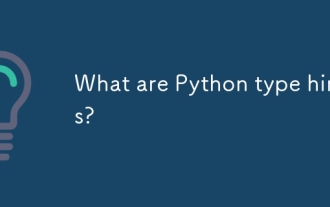 What are Python type hints?
Jul 07, 2025 am 02:55 AM
What are Python type hints?
Jul 07, 2025 am 02:55 AM
TypehintsinPythonsolvetheproblemofambiguityandpotentialbugsindynamicallytypedcodebyallowingdeveloperstospecifyexpectedtypes.Theyenhancereadability,enableearlybugdetection,andimprovetoolingsupport.Typehintsareaddedusingacolon(:)forvariablesandparamete
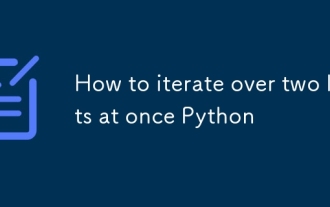 How to iterate over two lists at once Python
Jul 09, 2025 am 01:13 AM
How to iterate over two lists at once Python
Jul 09, 2025 am 01:13 AM
A common method to traverse two lists simultaneously in Python is to use the zip() function, which will pair multiple lists in order and be the shortest; if the list length is inconsistent, you can use itertools.zip_longest() to be the longest and fill in the missing values; combined with enumerate(), you can get the index at the same time. 1.zip() is concise and practical, suitable for paired data iteration; 2.zip_longest() can fill in the default value when dealing with inconsistent lengths; 3.enumerate(zip()) can obtain indexes during traversal, meeting the needs of a variety of complex scenarios.
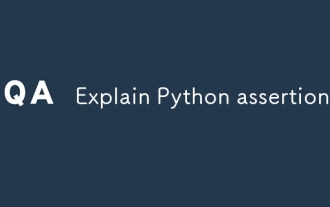 Explain Python assertions.
Jul 07, 2025 am 12:14 AM
Explain Python assertions.
Jul 07, 2025 am 12:14 AM
Assert is an assertion tool used in Python for debugging, and throws an AssertionError when the condition is not met. Its syntax is assert condition plus optional error information, which is suitable for internal logic verification such as parameter checking, status confirmation, etc., but cannot be used for security or user input checking, and should be used in conjunction with clear prompt information. It is only available for auxiliary debugging in the development stage rather than substituting exception handling.
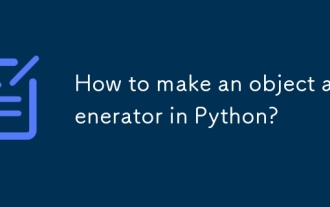 How to make an object a generator in Python?
Jul 07, 2025 am 02:53 AM
How to make an object a generator in Python?
Jul 07, 2025 am 02:53 AM
To make an object a generator, you need to generate values ??on demand by defining a function containing yield, implementing iterable classes that implement \_\_iter\_ and \_next\_ methods, or using generator expressions. 1. Define a function containing yield, return the generator object when called and generate values ??successively; 2. Implement the \_\_iter\_\_ and \_\_next\_\_\_ in a custom class to control iterative logic; 3. Use generator expressions to quickly create a lightweight generator, suitable for simple transformations or filtering. These methods avoid loading all data into memory, thereby improving memory efficiency.
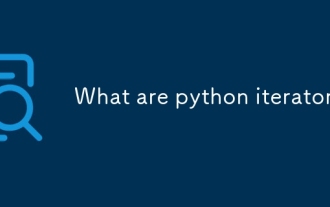 What are python iterators?
Jul 08, 2025 am 02:56 AM
What are python iterators?
Jul 08, 2025 am 02:56 AM
InPython,iteratorsareobjectsthatallowloopingthroughcollectionsbyimplementing__iter__()and__next__().1)Iteratorsworkviatheiteratorprotocol,using__iter__()toreturntheiteratorand__next__()toretrievethenextitemuntilStopIterationisraised.2)Aniterable(like
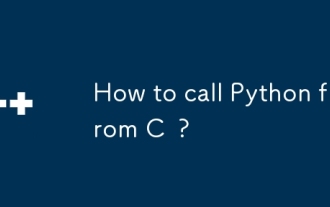 How to call Python from C ?
Jul 08, 2025 am 12:40 AM
How to call Python from C ?
Jul 08, 2025 am 12:40 AM
To call Python code in C, you must first initialize the interpreter, and then you can achieve interaction by executing strings, files, or calling specific functions. 1. Initialize the interpreter with Py_Initialize() and close it with Py_Finalize(); 2. Execute string code or PyRun_SimpleFile with PyRun_SimpleFile; 3. Import modules through PyImport_ImportModule, get the function through PyObject_GetAttrString, construct parameters of Py_BuildValue, call the function and process return






