Navicat's solution to the database cannot be connected
Apr 08, 2025 pm 11:12 PMThe following steps can be used to resolve the problem that Navicat cannot connect to the database: Check the server connection, make sure the server is running, address and port correctly, and the firewall allows connections. Verify the login information and confirm that the user name, password and permissions are correct. Check network connections and troubleshoot network problems such as router or firewall failures. Disable SSL connections, which may not be supported by some servers. Check the database version to make sure that the Navicat version is compatible with the target database. Adjust the connection timeout, and for remote or slower connections, increase the connection timeout timeout. Other workarounds, if the above steps are not working, you can try restarting the software, using a different connection driver, or consulting the database administrator or official Navicat support.
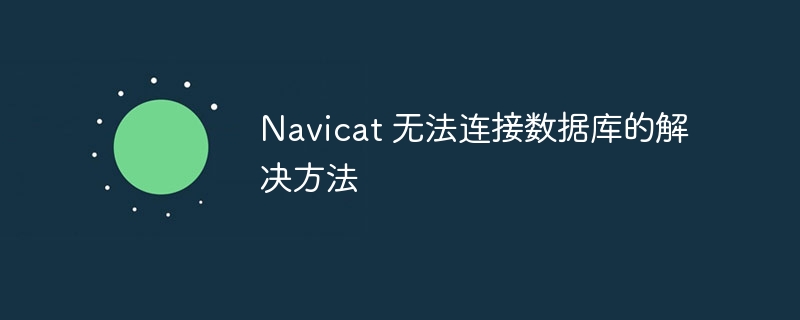
How to fix Navicat's inability to connect to the database
When using Navicat to connect to the database, you may encounter unavailability. This article will explore the common causes of this problem and provide corresponding solutions.
1. Check the server connection
- Make sure the database server is running.
- Verify that the server address and port are correct.
- Check if the firewall settings allow connections.
2. Verify login information
- Make sure the username and password are correct.
- Check whether the user has permission to connect to the database.
- If the password contains special characters, make sure it is escaped correctly.
3. Check network connection
- Verify that there is a network connection between the client and the server.
- Try pinging the server IP address to check connectivity.
- Troubleshoot any network problems, such as router or firewall failure.
4. Disable SSL
- Try to disable SSL/TLS connections, as some servers may not support them.
- Find the SSL option in the connection settings and disable it.
5. Check the database version
- Ensure that the Navicat version is compatible with the version of the target database.
- Check for updated Navicat versions or database software patches.
6. Adjust the connection timeout
- Increase connection timeout, especially for remote or slower connections.
- Find the timeout option in the connection settings and adjust it to a higher value.
7. Other solutions
- Restart Navicat and the database server.
- Try using a different connection driver (ODBC/JDBC/OLEDB).
- Consult with the database administrator or official Navicat support.
Following these steps can help resolve the problem that Navicat cannot connect to the database. This issue can be quickly diagnosed and resolved by systematically checking connections, login information, network, SSL settings, version compatibility, and connection timeouts.
The above is the detailed content of Navicat's solution to the database cannot be connected. For more information, please follow other related articles on the PHP Chinese website!

Hot AI Tools

Undress AI Tool
Undress images for free

Undresser.AI Undress
AI-powered app for creating realistic nude photos

AI Clothes Remover
Online AI tool for removing clothes from photos.

Clothoff.io
AI clothes remover

Video Face Swap
Swap faces in any video effortlessly with our completely free AI face swap tool!

Hot Article

Hot Tools

Notepad++7.3.1
Easy-to-use and free code editor

SublimeText3 Chinese version
Chinese version, very easy to use

Zend Studio 13.0.1
Powerful PHP integrated development environment

Dreamweaver CS6
Visual web development tools

SublimeText3 Mac version
God-level code editing software (SublimeText3)

Hot Topics
 Gitstatus In-depth analysis of viewing repository status
May 22, 2025 pm 10:54 PM
Gitstatus In-depth analysis of viewing repository status
May 22, 2025 pm 10:54 PM
The gitstatus command is used to display the status of the working directory and temporary storage area. 1. It will check the current branch, 2. Compare the working directory and the temporary storage area, 3. Compare the temporary storage area and the last commit, 4. Check untracked files to help developers understand the state of the warehouse and ensure that there are no omissions before committing.
 Binance official website latest address directly enter
May 20, 2025 pm 05:36 PM
Binance official website latest address directly enter
May 20, 2025 pm 05:36 PM
Visiting the latest address to Binance official website can be obtained through search engine query and follow official social media. 1) Use the search engine to enter "Binance Official Website" or "Binance" and select a link with the official logo; 2) Follow Binance's official Twitter, Telegram and other accounts to view the latest posts to get the latest address.
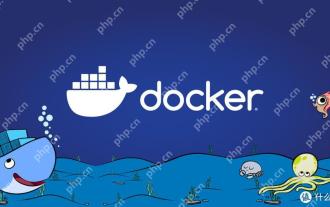 How to view process information inside Docker container
May 19, 2025 pm 09:06 PM
How to view process information inside Docker container
May 19, 2025 pm 09:06 PM
There are three ways to view the process information inside the Docker container: 1. Use the dockertop command to list all processes in the container and display PID, user, command and other information; 2. Use dockerexec to enter the container, and then use the ps or top command to view detailed process information; 3. Use the dockerstats command to display the usage of container resources in real time, and combine dockertop to fully understand the performance of the container.
 In Firefox, some CSS gradient effects are displayed incorrectly. How to fix it?
May 21, 2025 pm 09:12 PM
In Firefox, some CSS gradient effects are displayed incorrectly. How to fix it?
May 21, 2025 pm 09:12 PM
In Firefox, reasons for incorrect display of CSS gradients include too low browser version, erroneous format of gradient color values, and improper gradient direction settings. Solutions include: 1. Use standard CSS3 gradient syntax to avoid browser-specific prefixes; 2. Simplify gradient effects to reduce rendering burden; 3. Test gradient effects in different versions of Firefox to ensure compatibility; 4. Use the online gradient generation tool to generate code with better compatibility.
 How to create and delete tags on remote repository
May 22, 2025 pm 10:33 PM
How to create and delete tags on remote repository
May 22, 2025 pm 10:33 PM
Create tags on remote repository using gitpushorigin, delete tags using gitpushorigin--delete. The specific steps include: 1. Create a local tag: gittagv1.0. 2. Push to remote: gitpushoriginv1.0. 3. Delete local tag: gittag-dv1.0. 4. Delete remote tag: gitpushorigin--deletev1.0.
 How to get the execution result of each task in an asynchronous operation?
May 21, 2025 pm 09:00 PM
How to get the execution result of each task in an asynchronous operation?
May 21, 2025 pm 09:00 PM
Getting the execution result of each task in an asynchronous operation can be achieved through Promise.all() or asyncio.gather(). 1) In JavaScript, use Promise.all() to wait for multiple promises to complete and get the results; 2) In Python, use asyncio.gather() to wait for multiple asynchronous tasks to complete and get the results.
 How to install numpy library in python three ways to install numpy library in python
May 28, 2025 pm 04:03 PM
How to install numpy library in python three ways to install numpy library in python
May 28, 2025 pm 04:03 PM
There are three ways to install the NumPy library: 1. Use pip to install: pipinstallnumpy, which is simple but may encounter permissions or network problems; 2. Use conda to install: condainstallnumpy, which is suitable for Anaconda environment, and automatically resolves dependencies; 3. Install: gitclone from source code and compile, which is suitable for special needs but complicated processes.
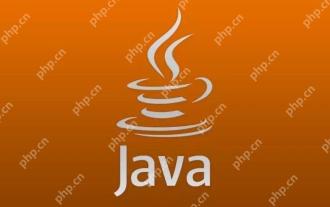 How to learn Java without taking detours. Share methods and techniques for efficiently learning Java
May 20, 2025 pm 08:24 PM
How to learn Java without taking detours. Share methods and techniques for efficiently learning Java
May 20, 2025 pm 08:24 PM
The key to learning Java without taking detours is: 1. Understand core concepts and grammar; 2. Practice more; 3. Understand memory management and garbage collection; 4. Join online communities; 5. Read other people’s code; 6. Understand common libraries and frameworks; 7. Learn to deal with common mistakes; 8. Make a learning plan and proceed step by step. These methods can help you master Java programming efficiently.






