Composer: The Key to Building Robust PHP Applications
Apr 12, 2025 am 12:05 AMComposer is a key tool for building robust PHP applications because it simplifies dependency management, improves development efficiency and code quality. 1) Composer defines project dependencies through composer.json file and automatically downloads and manages these dependencies. 2) It generates a composer.lock file to ensure that the dependency version is consistent and automatically loaded through vendor/autoload.php. 3) Examples of usage include basic usage such as adding log libraries, as well as advanced usage such as version constraints and environment variable management. 4) Common error debugging techniques include handling dependency conflicts and network problems. 5) Performance optimization suggestions include using composer.lock file and optimizing automatic loading.
introduction
Composer, the name is well-known among PHP developers. It is not only a dependency management tool, but also the cornerstone of building modern PHP applications. Why is Composer the key to building robust PHP applications? Because it not only simplifies dependency management, it also greatly improves development efficiency and code quality through automation and standardization. This article will take you into the deep understanding of all aspects of Composer, from basic usage to advanced techniques, and make you more powerful in PHP development.
Review of basic knowledge
Before we dive into Composer, let’s review the relevant basics. PHP is a widely used server-side scripting language, and dependency management is an indispensable part of the development process. Traditional dependency management methods often use manual download and configuration libraries, which are not only cumbersome and prone to errors. The emergence of Composer completely changed this situation. It defines project dependencies through composer.json file and automatically downloads and manages these dependencies through command line tools.
Analysis of the core functions of Composer
The definition and function of Composer
Composer is a dependency management tool for PHP projects. It defines the libraries and versions required by the project through the composer.json file, and locks the specific versions of these dependencies through the composer.lock file to ensure consistency between team members and production environment. Its role is not limited to dependency management, but also includes automatic loading, package management and version control.
Let's look at a simple composer.json file example:
{
"require": {
"monolog/monolog": "1.0.*"
}
} This file defines the 1.0 version of the project that needs to use the monolog/monolog library.
How Composer works
When you run composer install or composer update command, Composer downloads the required libraries from Packagist (the central repository of PHP package) or other specified repository according to the definition in the composer.json file, and generates or updates the composer.lock file. The composer.lock file records the specific version of all dependencies, ensuring that the same version is used every time the dependency is installed.
In addition, Composer also automatically loads these dependencies by generating vendor/autoload.php files, so developers do not need to manually include these library files.
Example of usage
Basic usage
Let's start with the most basic usage. Suppose you have a new PHP project and you want to add a log library monolog/monolog . You just need to create a composer.json file in the project root directory and run the following command:
composer requires monolog/monolog
This will automatically add monolog/monolog to your composer.json file and download the corresponding library to the vendor directory.
Advanced Usage
In actual development, you may encounter more complex scenarios. For example, you might need to manage multiple versions of the same library, or you might need to use different dependent versions in different environments. At this time, the version constraints and environment variable functions of Composer come in handy.
For example, you can use version constraints to specify the version range of your dependencies:
{
"require": {
"monolog/monolog": "^1.23"
}
} This means you need monolog/monolog version 1.23 and above, but less than version 2.0.
Common Errors and Debugging Tips
There are some common problems you may encounter when using Composer. For example, dependency conflicts, version incompatibility, network problems, etc. Here are some debugging tips:
- Dependency conflict : Use
composer whycommand to see which packages are dependent on a package, so as to find the source of the conflict. - Version incompatibility : Check the version constraints in
composer.jsonto make sure there is no conflict between them. - Network problem : Try to switch to the domestic mirror source using
composer config -g repo.packagist composer https://packagist.orgcommand.
Performance optimization and best practices
In practical applications, how to optimize the use of Composer? Here are some suggestions:
- Use
composer.lockfile : Always usecomposer.lockfile when developing and deploying teams to ensure that all environments dependencies are consistent. - Optimize automatic loading : optimize automatic loading of files through
composer dump-autoload -ocommand to improve application startup speed. - Be cautious when using
composer update: avoid frequent updates to dependencies, as this may introduce incompatible versions. It is recommended to update at the early stages of the development cycle and usecomposer installin production environments.
In programming habits, it is very important to keep the composer.json file neat and readable. Use comments to describe what each dependency is for and regularly clean up dependencies that are no longer used.
In-depth insights and thoughts
The power of Composer is that it not only simplifies dependency management, but also improves the efficiency of the entire development process through standardization and automation. However, during use, there are also some potential pitfalls to be paid attention to. For example, over-dependence automation may lead to insufficient understanding of underlying dependencies, which will make it difficult to troubleshoot when problems are encountered. In addition, frequent updates to dependencies may introduce incompatible versions, causing application crashes.
When choosing a dependency, it is recommended to prioritize the library that is actively maintained and to regularly review the security and compatibility of the dependencies. At the same time, understanding how Composer works and the underlying mechanisms can help you find solutions faster when you encounter problems.
In short, Composer is a key tool for building robust PHP applications. Through rational use and optimization, development efficiency and application quality can be greatly improved. I hope this article can provide you with valuable guidance and inspiration in PHP development.
The above is the detailed content of Composer: The Key to Building Robust PHP Applications. For more information, please follow other related articles on the PHP Chinese website!

Hot AI Tools

Undress AI Tool
Undress images for free

Undresser.AI Undress
AI-powered app for creating realistic nude photos

AI Clothes Remover
Online AI tool for removing clothes from photos.

Clothoff.io
AI clothes remover

Video Face Swap
Swap faces in any video effortlessly with our completely free AI face swap tool!

Hot Article

Hot Tools

Notepad++7.3.1
Easy-to-use and free code editor

SublimeText3 Chinese version
Chinese version, very easy to use

Zend Studio 13.0.1
Powerful PHP integrated development environment

Dreamweaver CS6
Visual web development tools

SublimeText3 Mac version
God-level code editing software (SublimeText3)

Hot Topics
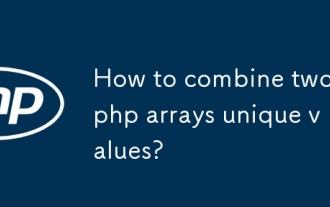 How to combine two php arrays unique values?
Jul 02, 2025 pm 05:18 PM
How to combine two php arrays unique values?
Jul 02, 2025 pm 05:18 PM
To merge two PHP arrays and keep unique values, there are two main methods. 1. For index arrays or only deduplication, use array_merge and array_unique combinations: first merge array_merge($array1,$array2) and then use array_unique() to deduplicate them to finally get a new array containing all unique values; 2. For associative arrays and want to retain key-value pairs in the first array, use the operator: $result=$array1 $array2, which will ensure that the keys in the first array will not be overwritten by the second array. These two methods are applicable to different scenarios, depending on whether the key name is retained or only the focus is on
 How to use php exit function?
Jul 03, 2025 am 02:15 AM
How to use php exit function?
Jul 03, 2025 am 02:15 AM
exit() is a function in PHP that is used to terminate script execution immediately. Common uses include: 1. Terminate the script in advance when an exception is detected, such as the file does not exist or verification fails; 2. Output intermediate results during debugging and stop execution; 3. Call exit() after redirecting in conjunction with header() to prevent subsequent code execution; In addition, exit() can accept string parameters as output content or integers as status code, and its alias is die().
 Applying Semantic Structure with article, section, and aside in HTML
Jul 05, 2025 am 02:03 AM
Applying Semantic Structure with article, section, and aside in HTML
Jul 05, 2025 am 02:03 AM
The rational use of semantic tags in HTML can improve page structure clarity, accessibility and SEO effects. 1. Used for independent content blocks, such as blog posts or comments, it must be self-contained; 2. Used for classification related content, usually including titles, and is suitable for different modules of the page; 3. Used for auxiliary information related to the main content but not core, such as sidebar recommendations or author profiles. In actual development, labels should be combined and other, avoid excessive nesting, keep the structure simple, and verify the rationality of the structure through developer tools.
 How do I access session data in PHP?
Jun 30, 2025 am 01:33 AM
How do I access session data in PHP?
Jun 30, 2025 am 01:33 AM
To access session data in PHP, you must first start the session and then operate through the $_SESSION hyperglobal array. 1. The session must be started using session_start(), and the function must be called before any output; 2. When accessing session data, check whether the key exists. You can use isset($_SESSION['key']) or array_key_exists('key',$_SESSION); 3. Set or update session variables only need to assign values ??to the $_SESSION array without manually saving; 4. Clear specific data with unset($_SESSION['key']), clear all data and set $_SESSION to an empty array.
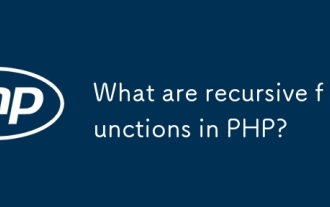 What are recursive functions in PHP?
Jun 29, 2025 am 02:02 AM
What are recursive functions in PHP?
Jun 29, 2025 am 02:02 AM
Recursive functions refer to self-call functions in PHP. The core elements are 1. Defining the termination conditions (base examples), 2. Decomposing the problem and calling itself recursively (recursive examples). It is suitable for dealing with hierarchical structures, disassembling duplicate subproblems, or improving code readability, such as calculating factorials, traversing directories, etc. However, it is necessary to pay attention to the risks of memory consumption and stack overflow. When writing, the exit conditions should be clarified, the basic examples should be gradually approached, the redundant parameters should be avoided, and small inputs should be tested. For example, when scanning a directory, the function encounters a subdirectory and calls itself recursively until all levels are traversed.
 How to create an array in php?
Jul 02, 2025 pm 05:01 PM
How to create an array in php?
Jul 02, 2025 pm 05:01 PM
There are two ways to create an array in PHP: use the array() function or use brackets []. 1. Using the array() function is a traditional way, with good compatibility. Define index arrays such as $fruits=array("apple","banana","orange"), and associative arrays such as $user=array("name"=>"John","age"=>25); 2. Using [] is a simpler way to support since PHP5.4, such as $color
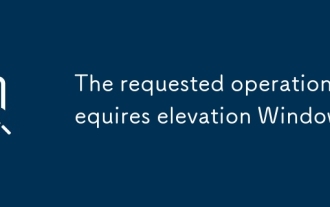 The requested operation requires elevation Windows
Jul 04, 2025 am 02:58 AM
The requested operation requires elevation Windows
Jul 04, 2025 am 02:58 AM
When you encounter the prompt "This operation requires escalation of permissions", it means that you need administrator permissions to continue. Solutions include: 1. Right-click the "Run as Administrator" program or set the shortcut to always run as an administrator; 2. Check whether the current account is an administrator account, if not, switch or request administrator assistance; 3. Use administrator permissions to open a command prompt or PowerShell to execute relevant commands; 4. Bypass the restrictions by obtaining file ownership or modifying the registry when necessary, but such operations need to be cautious and fully understand the risks. Confirm permission identity and try the above methods usually solve the problem.
 How do I install Composer on my operating system (Windows, macOS, Linux)?
Jul 01, 2025 am 12:15 AM
How do I install Composer on my operating system (Windows, macOS, Linux)?
Jul 01, 2025 am 12:15 AM
Installing Composer takes only a few steps and is suitable for Windows, macOS, and Linux. Windows users should download Composer-Setup.exe and run it to ensure that PHP is installed or XAMPP is used; macOS users need to execute download, verification, and global installation commands through the terminal; Linux users operate similarly to macOS, and then use the corresponding package manager to install PHP and download and move the Composer file to the global directory.






