Laravel user login function list
Apr 18, 2025 pm 01:06 PMBuilding user login capabilities in Laravel is a crucial task and this article will provide a comprehensive overview covering every critical step from user registration to login verification. We will dive into the power of Laravel’s built-in verification capabilities and guide you through customizing and extending the login process to suit specific needs. By following these step-by-step instructions, you can create a secure and reliable login system that provides a seamless access experience for users of your Laravel application.
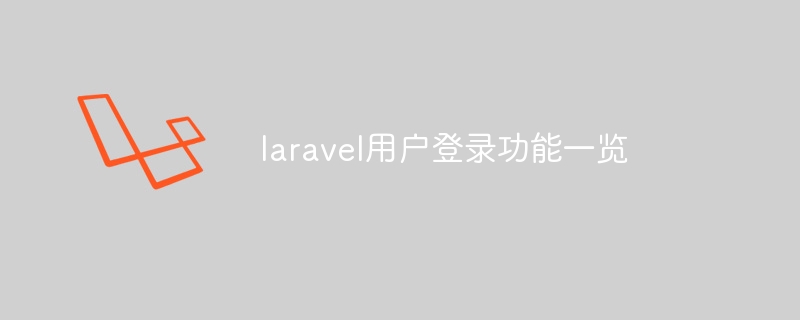
Laravel user login function
1. What is Laravel?
Laravel is a PHP-based web application framework known for its elegant syntax and rich features, including user login capabilities.
2. Login function
Laravel's user login feature provides the following key features:
- User registration and authentication
- Password reset and recovery
- Session management and persistence
- Role and permission assignment
- Log in and log out routing
3. Realize the login function
To implement login in Laravel, you need to follow these steps:
- Create Models and Migrations: Create User Models and Database Migrations to define the schema of user tables.
- Install certified scaffolding: Use the Artisan command "php artisan make:auth" to install the certified scaffolding of Laravel.
- Configure routing: Add login, register, and logout routes in the "routes/web.php" file.
- Create Controller: Create an AuthController to handle authentication requests.
- Define middleware: Create and register AuthMiddleware to protect routes.
- Generate View: Creates a Blade view for login, registration, and password reset.
4. Use the login function
Once the login function is configured, the user can log in through the following methods:
- Access the login form (for example: "/login").
- Enter their email and password.
- Submit the form for authentication.
If the credentials are correct, the user will be logged in and redirected to the dashboard or to the specified page.
5. Extended login function
Laravel provides additional options for extending login functionality, such as:
- Custom verification rules
- Implement two-factor authentication
- Integrated social login provider
- Create a custom authentication driver
The above is the detailed content of Laravel user login function list. For more information, please follow other related articles on the PHP Chinese website!

Hot AI Tools

Undress AI Tool
Undress images for free

Undresser.AI Undress
AI-powered app for creating realistic nude photos

AI Clothes Remover
Online AI tool for removing clothes from photos.

Clothoff.io
AI clothes remover

Video Face Swap
Swap faces in any video effortlessly with our completely free AI face swap tool!

Hot Article

Hot Tools

Notepad++7.3.1
Easy-to-use and free code editor

SublimeText3 Chinese version
Chinese version, very easy to use

Zend Studio 13.0.1
Powerful PHP integrated development environment

Dreamweaver CS6
Visual web development tools

SublimeText3 Mac version
God-level code editing software (SublimeText3)

Hot Topics
 Ouyi Exchange App Official Download Ouyi Exchange Official Website Portal
May 29, 2025 pm 06:30 PM
Ouyi Exchange App Official Download Ouyi Exchange Official Website Portal
May 29, 2025 pm 06:30 PM
Official download guide for Ouyi Exchange app: Android users can download it through the Google Play Store, and iOS users can download it through the Apple App Store. Visit the official website www.ouyiex.com to register and log in. Both the application and the official website provide rich transaction and management functions.
 How to create Laravel package (Package) development?
May 29, 2025 pm 09:12 PM
How to create Laravel package (Package) development?
May 29, 2025 pm 09:12 PM
The steps to create a package in Laravel include: 1) Understanding the advantages of packages, such as modularity and reuse; 2) following Laravel naming and structural specifications; 3) creating a service provider using artisan command; 4) publishing configuration files correctly; 5) managing version control and publishing to Packagist; 6) performing rigorous testing; 7) writing detailed documentation; 8) ensuring compatibility with different Laravel versions.
 What is Middleware in Laravel? How to use it?
May 29, 2025 pm 09:27 PM
What is Middleware in Laravel? How to use it?
May 29, 2025 pm 09:27 PM
Middleware is a filtering mechanism in Laravel that is used to intercept and process HTTP requests. Use steps: 1. Create middleware: Use the command "phpartisanmake:middlewareCheckRole". 2. Define processing logic: Write specific logic in the generated file. 3. Register middleware: Add middleware in Kernel.php. 4. Use middleware: Apply middleware in routing definition.
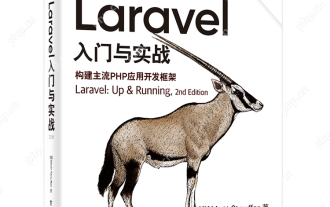 Laravel Page Cache Policy
May 29, 2025 pm 09:15 PM
Laravel Page Cache Policy
May 29, 2025 pm 09:15 PM
Laravel's page caching strategy can significantly improve website performance. 1) Use cache helper functions to implement page caching, such as the Cache::remember method. 2) Select the appropriate cache backend, such as Redis. 3) Pay attention to data consistency issues, and you can use fine-grained caches or event listeners to clear the cache. 4) Further optimization is combined with routing cache, view cache and cache tags. By rationally applying these strategies, website performance can be effectively improved.
 How to implement data sharding in mysql? Sharding optimization method
Jun 04, 2025 pm 06:30 PM
How to implement data sharding in mysql? Sharding optimization method
Jun 04, 2025 pm 06:30 PM
MySQL itself does not have built-in data sharding function, but can be implemented through architectural design and tools. Data sharding is to split large table data into multiple databases or tables according to rules to improve performance. Common implementation methods include: 1. Hashing fragments by user ID, which are evenly distributed but troublesome to expand capacity; 2. Shaving fragments by range, which are suitable for time-class fields but are easy to hot spots; 3. Consistent hashing algorithms, which reduce the amount of expansion migration but complex implementation. After sharding, cross-slice query, data migration, distributed transactions and other problems need to be dealt with. Middleware such as MyCat, Vitess or application layer logic processing can be used, and shard keys should be selected reasonably, shard balance should be monitored, excessive sharding should be avoided, and backup strategies should be improved.
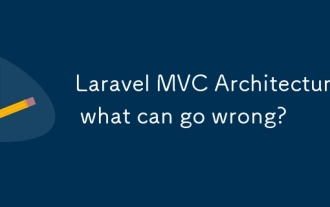 Laravel MVC Architecture: what can go wrong?
Jun 05, 2025 am 12:05 AM
Laravel MVC Architecture: what can go wrong?
Jun 05, 2025 am 12:05 AM
Laravel'sMVCarchitecturecanfaceseveralissues:1)Fatcontrollerscanbeavoidedbydelegatinglogictoservices.2)Overloadedmodelsshouldfocusondataaccess.3)Viewsshouldremainsimple,avoidingPHPlogic.4)PerformanceissueslikeN 1queriescanbemitigatedwitheagerloading.
 How to populate test data using Seeder in Laravel?
May 29, 2025 pm 09:21 PM
How to populate test data using Seeder in Laravel?
May 29, 2025 pm 09:21 PM
Using Seeder to fill test data in Laravel is a very practical trick in the development process. Below I will explain in detail how to achieve this, and share some problems and solutions I encountered in actual projects. In Laravel, Seeder is a tool used to populate databases. It can help us quickly generate test data, which facilitates development and testing. Using Seeder not only saves time, but also ensures data consistency, which is especially important for team collaboration and automated testing. I remember that in a project, we needed to generate a large amount of product and user data for an e-commerce platform, and Seeder came in handy at that time. Let's see how to use it. First, make sure your Lara is
 Lazy Loading problem in Laravel
May 29, 2025 pm 09:09 PM
Lazy Loading problem in Laravel
May 29, 2025 pm 09:09 PM
In Laravel, lazy loading issues can be solved through preloading and lazy loading. 1. Use preloading (EagerLoading) to load all relevant data in a single query, avoiding multiple queries, such as $users=User::with('posts')->get(). 2. Lazy loading (LazyEagerLoading) provides finer granular control, such as $users->load('posts',function($query){$query->where('status','published');}). 3. For large data sets, you can combine cursors (C)






