How to show the latest comments first in WordPress
Apr 20, 2025 am 07:21 AMDo you want to show the latest comments first in WordPress?
By default, WordPress first displays older comments. However, you may want to change this setting so that the latest comments appear first.
In this article, we will show you how to easily rearrange comments in WordPress and first show the latest comments.

Why show the latest comments first in WordPress
By default, WordPress displays comments in the order in which comments are posted, so the oldest comments always show first. This means that the first thing visitors see is the oldest comments from the post.

Comments can improve user engagement, but showing outdated comments first is not the best way to spark new conversations.
By showing the latest comments first, you can encourage visitors to join the discussion and keep the conversation going. This is a great way to get more comments on your WordPress blog.
Highlighting the latest reviews can also make your website look fresher, lively and attractive. This can increase WordPress’s comprehensive views and reduce bounce rates.
That being said, let's first look at how to easily display the latest reviews in WordPress. Just use the quick link below to jump to the method you want to use:
- Method 1: First display newer comments in WordPress settings (simple)
- Method 2: Manually set the order of WordPress comments displayed
Method 1: First display newer comments in WordPress settings (simple)
The easiest way to rearrange your comments is to go to Settings ? Discussions in your WordPress dashboard.

In another "Other Comment Settings" section, find "Comments should show as..."
The default is "Older Comments at the Top of Each Page", but you can open this drop-down list and select "Newer".

Once you have done this, just scroll to the bottom of the page and click Save Changes to store your settings.
Now, if you visit your WordPress blog, you will see the latest comments first.
Method 2: Manually set the order of WordPress comments displayed
The first method is the easiest, but in some cases the WordPress settings don't work.
For example, you might have created a custom WordPress theme, or you might be developing a multi-author WordPress blog but don't have access to WordPress settings.
In this case, you can first use the code to display the latest comments.
Typically, the tutorial will tell you to add custom code snippets to the theme's functions.php file. However, we do not recommend using this method, as a small error in the code can cause many common WordPress errors and even completely destroy your website.
This is why we recommend using WPCode. This is the easiest and safest way to add code snippets in WordPress without editing any core WordPress files.
The first thing you need to do is install and activate the free WPCode plugin on your website. For more details, see our step-by-step guide on how to install WordPress plug-ins.
Once activated, you need to go to the Code Snippet? Add snippet in the WordPress dashboard.
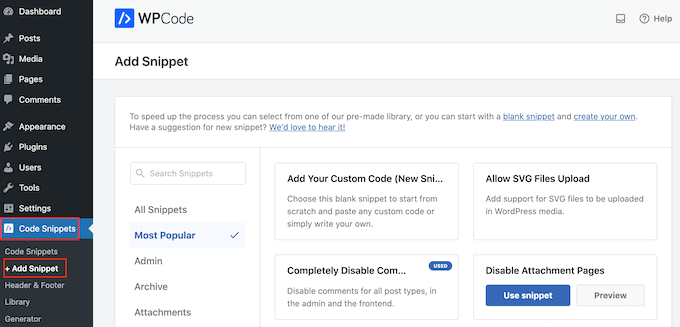
Here you will see all the different ready-made snippets that you can add to your website. These include snippets of code that allow you to completely disable comments and disable the WordPress admin bar.
Since we want to add our own code snippets, just hover over "Add your custom code" and click "Use code snippets".
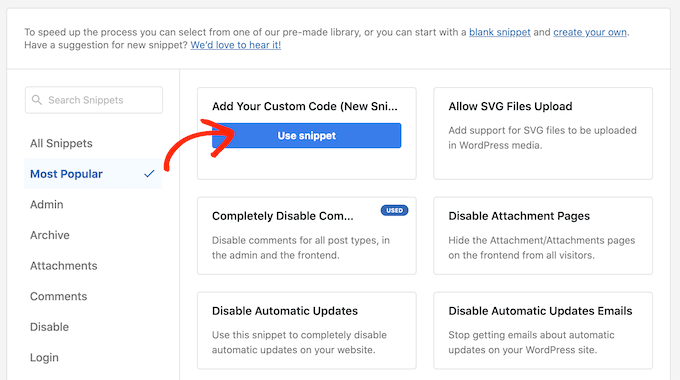
First, just enter the title of the custom code snippet. This can be anything that can help you identify snippets of code in your WordPress dashboard.
After that, open the Code Type drop-down list and select PHP Fragment.
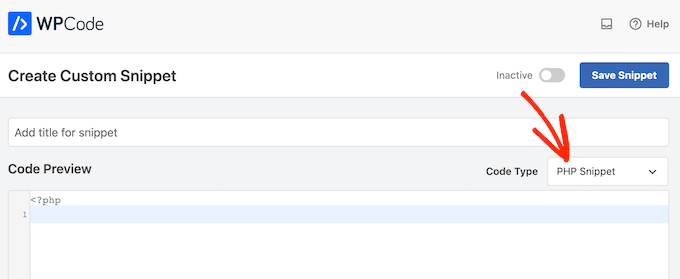
Now you can proceed to paste the following code snippet into the code editor:
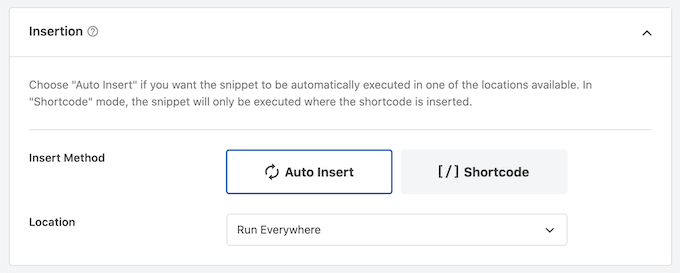
When you are done, scroll to the top of the screen and click the Inactive toggle button to change it to Active.
Finally, click "Save Fragment".

To make the code snippet take effect on your website, go ahead and click the Inactive slider to make it Active.
Finally, click "Update".
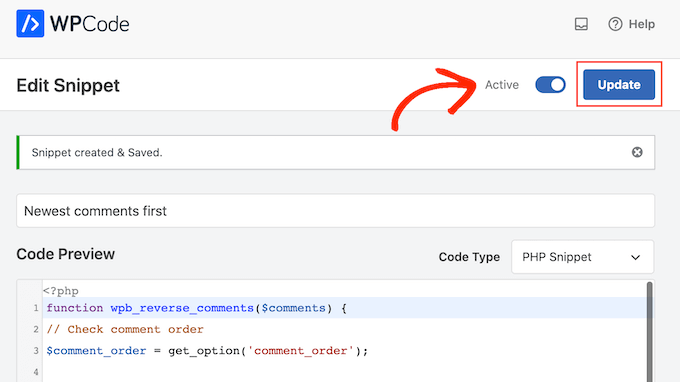
Now, if you visit your WordPress site, you will see the latest reviews at the top of the comments section.
Note that this code will overwrite your WordPress settings. If you want to switch back to displaying the oldest comments first, you need to disable the code snippet.
Just go to Code Snippet ? Code Snippet . Here, find the comment clip and click its toggle button to change it from active (blue) to inactive (grey).
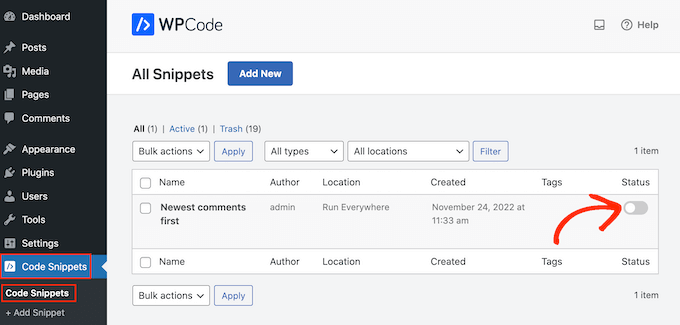
We hope this article helps you understand how to display the latest reviews in WordPress. You may also want to check out our guide on how to allow users to sign up on your WordPress website, or check out our expert selection of the best WordPress membership plugins.
The above is the detailed content of How to show the latest comments first in WordPress. For more information, please follow other related articles on the PHP Chinese website!

Hot AI Tools

Undress AI Tool
Undress images for free

Undresser.AI Undress
AI-powered app for creating realistic nude photos

AI Clothes Remover
Online AI tool for removing clothes from photos.

Clothoff.io
AI clothes remover

Video Face Swap
Swap faces in any video effortlessly with our completely free AI face swap tool!

Hot Article

Hot Tools

Notepad++7.3.1
Easy-to-use and free code editor

SublimeText3 Chinese version
Chinese version, very easy to use

Zend Studio 13.0.1
Powerful PHP integrated development environment

Dreamweaver CS6
Visual web development tools

SublimeText3 Mac version
God-level code editing software (SublimeText3)

Hot Topics
 Binance Exchange Official Website Portal Binance Official Website Portal
Jul 04, 2025 pm 11:06 PM
Binance Exchange Official Website Portal Binance Official Website Portal
Jul 04, 2025 pm 11:06 PM
The latest version of Binance is v2.102.5, and the update tutorial is: 1. Click the download link in the web page; 2. Authorize the installation permission of "Allow installation from unknown sources"; 3. Find the downloaded APk and click to install; 4. Click the installed application to open it.
 High return expectations for cryptocurrency tokens in July 2025: hype or reality?
Jul 04, 2025 pm 08:42 PM
High return expectations for cryptocurrency tokens in July 2025: hype or reality?
Jul 04, 2025 pm 08:42 PM
As July 2025 approaches, the crypto market is hotly discussing which tokens may bring high returns. Are names like Pi, PEPE and FloppyPepe really worth the risky investment? Potential cryptocurrencies worth paying attention to in July 2025: virtual fire or real gold? As mid-2025, the heat of discussions on high-yield crypto assets continues to heat up. Bitcoin trends and "altcoin season" expectations have attracted investors' attention. Do tokens like PiNetwork, PEPE and FloppyPepe have the potential to bring considerable investment returns? Let's analyze its prospects one by one. Altcoin Market: Can July get what it wants? Against the backdrop of Bitcoin’s expected record of historical highs, the “altcoin season” seems to be brewing. Back
 Binance Exchange app Android version Binance Exchange Chinese version installation package direct
Jul 04, 2025 pm 10:54 PM
Binance Exchange app Android version Binance Exchange Chinese version installation package direct
Jul 04, 2025 pm 10:54 PM
The latest version of Binance is v2.102.5, and the update tutorial is: 1. Click the download link in the web page; 2. Authorize the installation permission of "Allow installation from unknown sources"; 3. Find the downloaded APk and click to install; 4. Click the installed application to open it.
 Binance official website link Binance official website entrance address
Jul 04, 2025 pm 11:18 PM
Binance official website link Binance official website entrance address
Jul 04, 2025 pm 11:18 PM
The latest version of Binance is 2.101.8, and the update tutorial is: 1. Click the download link in the web page; 2. Authorize the installation permission of "Allow installation from unknown sources"; 3. Find the downloaded APk and click to install; 4. Click the installed application to open it.
 What is Impossible Cloud Network (ICNT)? How? A comprehensive introduction to the ICN project that Binance will launch soon
Jul 07, 2025 pm 07:06 PM
What is Impossible Cloud Network (ICNT)? How? A comprehensive introduction to the ICN project that Binance will launch soon
Jul 07, 2025 pm 07:06 PM
Contents 1. What is ICN? 2. ICNT latest updates 3. Comparison and economic model between ICN and other DePIN projects and economic models 4. Conclusion of the next stage of the DePIN track At the end of May, ICN (ImpossibleCloudNetwork) @ICN_Protocol announced that it had received strategic investment in NGPCapital with a valuation of US$470 million. Many people's first reaction was: "Has Xiaomi invested in Web3?" Although this was not Lei Jun's direct move, the one who had bet on Xiaomi, Helium, and WorkFusion
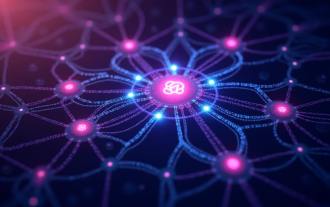 Polkadot, decentralized finance and cross-chain: A New York perspective on the milestone of $5
Jul 04, 2025 pm 09:39 PM
Polkadot, decentralized finance and cross-chain: A New York perspective on the milestone of $5
Jul 04, 2025 pm 09:39 PM
Polkadot is causing heated discussion on the stage of DeFi and cross-chain integration! Let’s analyze its underlying technical structure, ecological construction progress, and the core driving force that helps DOT move towards its $5 price target. Polkadot, DeFi and Cross-chain: Observation from New York, Polkadot is setting off a new wave of craze in the DeFi and cross-chain fields. The crypto market is changing, but DOT is gradually emerging. Next we will explore the factors behind its rise. Interoperability: Polkadot's core competitiveness Polkadot's most significant advantage is its ability to connect and connect with different blockchains. You can compare it to being a universal world of blockchain
 Meme coins worth buying in July 2025: Chase the boom or invest wisely?
Jul 04, 2025 pm 09:36 PM
Meme coins worth buying in July 2025: Chase the boom or invest wisely?
Jul 04, 2025 pm 09:36 PM
Meme currency market response strategy in July 2025: Analyze popular tokens such as BONK and NEIRO, and discuss investment returns and risks. The Meme currency market has always been known for its violent fluctuations, and the market in July 2025 is no exception. Tokens such as BONK and NEIRO have seen significant increases, with double-digit gains, attracting the attention of many investors. However, is this uptrend speculation or opportunity? Let’s analyze the logic and investment strategies behind it. Meme coin boom: What is the driving force behind price fluctuations? Meme coin price changes are usually affected by community popularity, social media dynamics, and speculation. A tweet, a popular emoticon, and even celebrity likes can cause drastic price fluctuations. This is a high wind
 Binance Official Portal Global Crypto Asset Trading Core Portal
Jul 04, 2025 pm 11:03 PM
Binance Official Portal Global Crypto Asset Trading Core Portal
Jul 04, 2025 pm 11:03 PM
The latest version of Binance is v2.102.5, and the update tutorial is: 1. Click the download link in the web page; 2. Authorize the installation permission of "Allow installation from unknown sources"; 3. Find the downloaded APk and click to install; 4. Click the installed application to open it.






