Oracle: Enterprise Software and Cloud Computing
May 05, 2025 am 12:01 AMOracle is so important in the enterprise software and cloud computing sectors because of its comprehensive solutions and strong technical support. 1) Oracle provides a wide range of product lines from database management to ERP, 2) its cloud computing services such as Oracle Cloud Platform and Infrastructure help enterprises achieve digital transformation, 3) Oracle database stability and performance and seamless integration of cloud services improve enterprise efficiency.
introduction
Oracle is undoubtedly a resounding name in today's enterprise software and cloud computing. Why is Oracle so important in the fields of enterprise software and cloud computing? Simply put, Oracle provides solutions that not only cover all aspects from database management to enterprise resource planning (ERP), but also help enterprises achieve digital transformation through its cloud computing services. By reading this article, you will learn about Oracle's core advantages in the fields of enterprise software and cloud computing, practical application cases, and how to use Oracle's technology to improve enterprise efficiency.
Review of basic knowledge
When it comes to Oracle, we must first understand some basic concepts. Oracle Corporation is a global software company founded in 1977 and was originally known for its relational database management system (RDBMS). Over time, Oracle has expanded its product line to include middleware, ERP systems, customer relationship management (CRM) systems, and more. In addition, Oracle has also invested a lot of resources in the field of cloud computing and launched Oracle Cloud Platform and Oracle Cloud Infrastructure.
During the process of using Oracle, I found that the stability and performance of its database products are the main reasons why many businesses choose it. I remember that in a project, we used Oracle database to process massive data. Oracle's partitioning technology and optimized query functions greatly improved the system's response speed.
Core concept or function analysis
Oracle's database management system
Oracle's database management system is one of its core products. Oracle Database provides powerful data management capabilities that can support a wide range of application scenarios from small to large. Its main features include high availability, scalability and security.
-- Example of creating a table CREATE TABLE employees (
employee_id NUMBER PRIMARY KEY,
first_name VARCHAR2(50),
last_name VARCHAR2(50),
email VARCHAR2(100),
hire_date DATE,
job_id VARCHAR2(10),
Salary NUMBER(8,2)
);
When using Oracle databases, I found its PL/SQL language very powerful and able to write complex stored procedures and triggers, which is very helpful for improving the efficiency of database operations.
Oracle's cloud computing services
Oracle's cloud computing services include Oracle Cloud Platform and Oracle Cloud Infrastructure. The former is mainly used for application development and integration, while the latter provides infrastructure as a service (IaaS). Oracle Cloud's advantage is its seamless integration with Oracle databases, which can help enterprises move to the cloud faster.
-- Example of creating a virtual machine using Oracle Cloud Infrastructure oci compute instance launch --compartment-id ocid1.compartment.oc1..xxxxx --availability-domain AD-1 --shape VM.Standard2.1 --subnet-id ocid1.subnet.oc1..xxxxx --display-name my-vm
In practical applications, I helped a manufacturing company migrate their ERP system to Oracle Cloud, and achieved a seamless transition through Oracle's automation tools and migration services, which significantly improved the flexibility and scalability of the system.
Example of usage
Basic usage of Oracle database
Creating and managing tables is a common operation when using Oracle databases. Here is a simple example showing how to create a table and insert data:
--Create table CREATE TABLE customers (
customer_id NUMBER PRIMARY KEY,
name VARCHAR2(100),
email VARCHAR2(100)
);
<p>-- Insert data INSERT INTO customers (customer_id, name, email) VALUES (1, 'John Doe', 'john.doe@example.com');</p>
In actual projects, I found that using Oracle's partition table functionality can significantly improve query performance, especially when dealing with large-scale data.
Advanced usage of Oracle cloud computing
Oracle Cloud offers many advanced features such as automatic scaling and load balancing. Here is an example of automatically scaling using Oracle Cloud Infrastructure:
-- Create an automatic scaling policy oci autoscaling policy create --auto-scaling-configuration-id ocid1.autoscalingconfiguration.oc1..xxxxx --policy-type threshold --rules '[{"metric": "CPUUtilization", "operator": "GT", "threshold": 80, "action": "scale-out"}]'
When using Oracle Cloud, I found its automatic scaling function to be very practical, especially when dealing with burst traffic, which can automatically adjust resources to ensure the stability of the system.
Common Errors and Debugging Tips
Common errors when using Oracle include SQL syntax errors and performance issues. For SQL syntax errors, you can use Oracle's SQL Developer tool for debugging, which provides powerful syntax checking and automatic completion. For performance issues, you can use Oracle's performance analysis tools, such as Oracle Enterprise Manager, to identify and optimize bottlenecks.
In one project, we encountered a performance bottleneck, and by using Oracle's AWR (Automatic Workload Repository) report, we found several inefficient queries and significantly improved system performance by rewriting these queries and adding appropriate indexes.
Performance optimization and best practices
Performance optimization is a key issue when using Oracle. Here are some suggestions for optimizing Oracle databases:
- Index optimization : Rational use of indexes can significantly improve query performance, but too many indexes can also affect the performance of insertion and update operations.
- Partition table : For large-scale data, using partition tables can improve query and maintenance efficiency.
- Caching mechanism : Using Oracle's caching mechanism, such as result caching, can reduce database I/O operations and improve response speed.
-- Example for creating index CREATE INDEX idx_employee_salary ON employees(salary);
In practical applications, I found that by regularly performing database maintenance and optimization, the system can be kept running efficiently. Oracle provides many tools and methods to help us achieve this, such as running statistics collection and rebuilding indexes regularly.
Overall, Oracle's advantages in the enterprise software and cloud computing are its comprehensive product line and strong technical support. By rationally utilizing Oracle's various functions and tools, enterprises can significantly improve efficiency and competitiveness. Hopefully this article provides you with some useful insights and practical experience.
The above is the detailed content of Oracle: Enterprise Software and Cloud Computing. For more information, please follow other related articles on the PHP Chinese website!

Hot AI Tools

Undress AI Tool
Undress images for free

Undresser.AI Undress
AI-powered app for creating realistic nude photos

AI Clothes Remover
Online AI tool for removing clothes from photos.

Clothoff.io
AI clothes remover

Video Face Swap
Swap faces in any video effortlessly with our completely free AI face swap tool!

Hot Article

Hot Tools

Notepad++7.3.1
Easy-to-use and free code editor

SublimeText3 Chinese version
Chinese version, very easy to use

Zend Studio 13.0.1
Powerful PHP integrated development environment

Dreamweaver CS6
Visual web development tools

SublimeText3 Mac version
God-level code editing software (SublimeText3)

Hot Topics
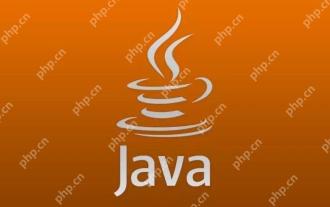 How to learn Java without taking detours. Share methods and techniques for efficiently learning Java
May 20, 2025 pm 08:24 PM
How to learn Java without taking detours. Share methods and techniques for efficiently learning Java
May 20, 2025 pm 08:24 PM
The key to learning Java without taking detours is: 1. Understand core concepts and grammar; 2. Practice more; 3. Understand memory management and garbage collection; 4. Join online communities; 5. Read other people’s code; 6. Understand common libraries and frameworks; 7. Learn to deal with common mistakes; 8. Make a learning plan and proceed step by step. These methods can help you master Java programming efficiently.
 Learning SQL: Understanding the Challenges and Rewards
May 11, 2025 am 12:16 AM
Learning SQL: Understanding the Challenges and Rewards
May 11, 2025 am 12:16 AM
Learning SQL requires mastering basic knowledge, core queries, complex JOIN operations and performance optimization. 1. Understand basic concepts such as tables, rows, and columns and different SQL dialects. 2. Proficient in using SELECT statements for querying. 3. Master the JOIN operation to obtain data from multiple tables. 4. Optimize query performance, avoid common errors, and use index and EXPLAIN commands.
 What to learn Java? A summary of Java learning routes and essential knowledge points
May 20, 2025 pm 08:15 PM
What to learn Java? A summary of Java learning routes and essential knowledge points
May 20, 2025 pm 08:15 PM
Learning Java requires learning basic syntax, object-oriented programming, collection frameworks, exception handling, multithreading, I/O streaming, JDBC, network programming, and advanced features such as reflection and annotation. 1. The basic syntax includes variables, data types, operators and control flow statements. 2. Object-oriented programming covers classes, objects, inheritance, polymorphism, encapsulation and abstraction. 3. The collection framework involves ArrayList, LinkedList, HashSet, and HashMap. 4. Exception handling ensures program robustness through try-catch block. 5. Multithreaded programming requires understanding of thread life cycle and synchronization. 6. I/O streams are used for data reading, writing and file operations. 7. JDBC is used to interact with databases. 8. Network programming passes S
 Connection and data visualization of Oracle databases with BI tools such as Tableau
May 19, 2025 pm 06:27 PM
Connection and data visualization of Oracle databases with BI tools such as Tableau
May 19, 2025 pm 06:27 PM
To connect Oracle database to Tableau for data visualization, you need to follow the following steps: 1. Configure Oracle database connection in Tableau, use ODBC or JDBC drivers; 2. Explore data and create visualizations, such as bar charts, etc.; 3. Optimize SQL queries and indexes to improve performance; 4. Use Oracle's complex data types and functions to implement through custom SQL queries; 5. Create materialized views to improve query speed; 6. Use Tableau's interactive functions such as dashboard for in-depth analysis.
 sql database statements summary of common statements for sql database
May 28, 2025 pm 08:12 PM
sql database statements summary of common statements for sql database
May 28, 2025 pm 08:12 PM
Common SQL statements include: 1. CREATETABLE creates tables, such as CREATETABLEemployees(idINTPRIMARYKEY, nameVARCHAR(100), salaryDECIMAL(10,2)); 2. CREATEINDEX creates indexes, such as CREATEINDEXidx_nameONemployees(name); 3. INSERTINTO inserts data, such as INSERTINTO employeees(id, name, salary)VALUES(1,'JohnDoe',75000.00); 4. SELECT check
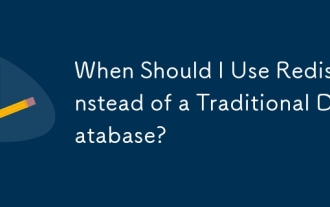 When Should I Use Redis Instead of a Traditional Database?
May 13, 2025 pm 04:01 PM
When Should I Use Redis Instead of a Traditional Database?
May 13, 2025 pm 04:01 PM
UseRedisinsteadofatraditionaldatabasewhenyourapplicationrequiresspeedandreal-timedataprocessing,suchasforcaching,sessionmanagement,orreal-timeanalytics.Redisexcelsin:1)Caching,reducingloadonprimarydatabases;2)Sessionmanagement,simplifyingdatahandling
 Parallel query configuration and performance improvements in Oracle databases
May 19, 2025 pm 06:24 PM
Parallel query configuration and performance improvements in Oracle databases
May 19, 2025 pm 06:24 PM
In Oracle database, the steps to configure parallel query to improve performance include: 1. Set at the database level, and implement it by modifying initialization parameters such as PARALLEL_DEGREE_POLICY and PARALLEL_MAX_SERVERS; 2. Set at the session level, adjust the parallelism of the current session through the ALTERSESSION command; 3. Consider key points such as parallelism, resource management and data distribution; 4. Improve performance by optimizing query planning, adjusting parallelism and monitoring and tuning. These steps help to take full advantage of parallel queries and significantly improve the query performance of the database.
 How to view all databases in MongoDB
Jun 04, 2025 pm 10:42 PM
How to view all databases in MongoDB
Jun 04, 2025 pm 10:42 PM
The way to view all databases in MongoDB is to enter the command "showdbs". 1. This command only displays non-empty databases. 2. You can switch the database through the "use" command and insert data to make it display. 3. Pay attention to internal databases such as "local" and "config". 4. When using the driver, you need to use the "listDatabases()" method to obtain detailed information. 5. The "db.stats()" command can view detailed database statistics.






