 Web Front-end
Web Front-end
 Front-end Q&A
Front-end Q&A
 What are some common techniques for vertically centering content using CSS?
What are some common techniques for vertically centering content using CSS?
What are some common techniques for vertically centering content using CSS?
Jun 12, 2025 am 10:27 AMVertical centering content can be implemented in CSS in a variety of ways, the most direct way is to use Flexbox. 1. Use Flexbox: By setting the container to display: flex and in conjunction with align-items: center, vertical centering of child elements can be easily achieved; 2. Combination of absolute positioning and transform: suitable for absolute positioning elements, by setting top and left to 50% and then using translate (-50%, -50%) to achieve centering; 3. CSS Grid: Through display: grid and place-items: center, horizontal and vertical centering can be achieved at the same time. If only vertical centering is required, use align-items: center. These methods are compatible with modern browsers and are highly practical.
Centering content vertically in CSS can be tricky, especially because it behaves differently depending on the layout and context. But there are several reliable techniques that work well across modern browsers.
Flexbox is the most straightforward method
Using Flexbox is by far the easiest and most common way to vertically center something. All you need is a container with display: flex , and then use align-items: center . This centers the content vertically inside the container.
For example:
.container {
display: flex;
align-items: center;
height: 100px;
}This works great for things like buttons, nav items, or any block-level elements where you want the content centered regardless of its height.
One thing to keep in mind: this affects all the flex items inside the container, so if you only want to center one specific item, make sure it's isolated in its own wrapper.
Absolute positioning with transform
If you're dealing with an element that's absolutely positioned, Flexbox won't help directly. In those cases, a popular trick is combining position: absolute (or fixed ) with a CSS transform.
Here's how:
.centered {
position: absolute;
top: 50%;
left: 50%;
transform: translate(-50%, -50%);
}This technique moves the element down and right by 50% of the parent's size, then shifts it back up and left by half of its own width and height — effectively centering it.
It's especially useful when you don't know the exact dimensions of the element you're centering, which makes it more flexible than setting margins manually.
Grid offers another clean solution
CSS Grid also has built-in alignment features that let you center content easily. By setting the container to display: grid , and using place-items: center , you'll get both vertical and horizontal centering in one line.
.container {
display: grid;
place-items: center;
height: 200px;
}This is a nice alternative to Flexbox, especially if you're already using Grid for layout. It behaves similarly but keeps your styles consistent if Grid is your main layout tool.
Just note that place-items sets both row and column alignment, so if you only want vertical centering, you'd use align-items: center instead.
There are other methods too — like using table-cell display properties or JavaScript — but the ones above are the most practical and widely supported today. Depending on your layout needs and browser support requirements, Flexbox or Grid will usually be your best bet.
Basically that's it.
The above is the detailed content of What are some common techniques for vertically centering content using CSS?. For more information, please follow other related articles on the PHP Chinese website!

Hot AI Tools

Undress AI Tool
Undress images for free

Undresser.AI Undress
AI-powered app for creating realistic nude photos

AI Clothes Remover
Online AI tool for removing clothes from photos.

Clothoff.io
AI clothes remover

Video Face Swap
Swap faces in any video effortlessly with our completely free AI face swap tool!

Hot Article

Hot Tools

Notepad++7.3.1
Easy-to-use and free code editor

SublimeText3 Chinese version
Chinese version, very easy to use

Zend Studio 13.0.1
Powerful PHP integrated development environment

Dreamweaver CS6
Visual web development tools

SublimeText3 Mac version
God-level code editing software (SublimeText3)

Hot Topics
 How to achieve the rotation effect of element
May 23, 2025 pm 11:21 PM
How to achieve the rotation effect of element
May 23, 2025 pm 11:21 PM
To achieve the rotation effect of an element, use JavaScript combined with CSS3's transform attribute. 1. Use transform's rotate() function to set the rotation angle. 2. Realize dynamic rotation through requestAnimationFrame. 3. Consider reducing DOM operations or using CSS animations when optimizing performance. 4. Ensure browser compatibility and add prefixes. 5. User interactive control rotation is achieved through mouse or touch events.
 How to use the new semantic tags (such as section, article) in HTML5?
May 23, 2025 pm 11:36 PM
How to use the new semantic tags (such as section, article) in HTML5?
May 23, 2025 pm 11:36 PM
The reason we use semantic tags is that they improve SEO, enhance accessibility, and code maintainability. 1. Include titles when using them to avoid abuse. 2. Use stand-alone content blocks, suitable for blogs or news. 3. Pay attention to the nesting and SEO of tags, and do not pile up tags for SEO.
 How can I include the CSS with React?
May 26, 2025 am 12:01 AM
How can I include the CSS with React?
May 26, 2025 am 12:01 AM
There are five ways to include CSS in React: 1. Use inline styles, which are simple but not conducive to reuse and maintenance; 2. Use CSS files, which are implemented through import, which are conducive to organization but may lead to conflicts; 3. Use CSSModules to avoid global conflicts but require configuration; 4. Use StyledComponents to dynamically generate styles using JavaScript but require dependency on libraries; 5. Use Sass or Less to provide more functions but increase construction complexity.
 How can I include CSS only on some pages?
Jun 11, 2025 am 12:01 AM
How can I include CSS only on some pages?
Jun 11, 2025 am 12:01 AM
There are three ways to selectively include CSS on a specific page: 1. Inline CSS, suitable for pages that are not frequently accessed or require unique styles; 2. Load external CSS files using JavaScript conditions, suitable for situations where flexibility is required; 3. Containment on the server side, suitable for scenarios using server-side languages. This approach can optimize website performance and maintainability, but requires balance of modularity and performance.
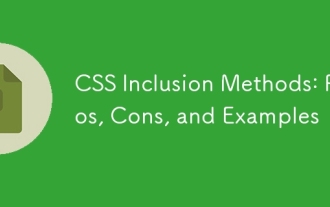 CSS Inclusion Methods: Pros, Cons, and Examples
Jun 07, 2025 am 12:03 AM
CSS Inclusion Methods: Pros, Cons, and Examples
Jun 07, 2025 am 12:03 AM
ThedifferentmethodsforincludingCSSinawebpageareinline,internal,andexternalCSS.1)InlineCSS:Easytoimplementbutleadstounmaintainablecode.2)InternalCSS:MoreorganizedthaninlinebutcanclutterHTML.3)ExternalCSS:Bestforlargerprojects,promotesmaintainabilityan
 HTML, CSS, and JavaScript: How They Work Together
May 27, 2025 am 12:05 AM
HTML, CSS, and JavaScript: How They Work Together
May 27, 2025 am 12:05 AM
HTML, CSS and JavaScript are responsible for structure, style and dynamic functions in web development respectively. 1. HTML defines the web structure, 2. CSS is responsible for style and layout, 3. JavaScript provides dynamic interaction and functions.
 Best Practices for Including CSS in Your Website
May 24, 2025 am 12:09 AM
Best Practices for Including CSS in Your Website
May 24, 2025 am 12:09 AM
ThebestpracticesforincludingCSSinawebsiteare:1)UseexternalCSSforseparationofcontentandpresentation,reusability,andcachingbenefits.2)ConsiderusingCSSpreprocessorslikeSassorLessformodularity.3)OptimizeperformancewithCSSminificationandcompression.4)Stru
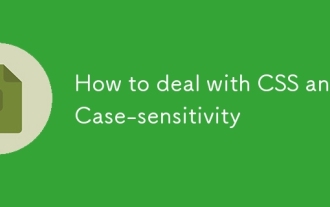 How to deal with CSS and Case-sensitivity
May 25, 2025 am 12:02 AM
How to deal with CSS and Case-sensitivity
May 25, 2025 am 12:02 AM
CSSismostlycase-insensitive,butselectorsandcustompropertiesarecase-sensitive.1)Useconsistentcasingconventions.2)EmploylinterslikeStylelint.3)Testacrossbrowsers.4)Bemindfulofexternalresources'conventions.Consistentcasinghelpsmaintaincodecleanlinessand





