How to alter a large table without locking it (Online DDL)?
Jun 14, 2025 am 12:36 AMTo alter a large production table without long locks, use online DDL techniques. 1) Identify if your ALTER operation is fast (e.g., adding/dropping columns, modifying NULL/NOT NULL) or slow (e.g., changing data types, reordering columns, adding indexes on large data). 2) Use database-specific features: in MySQL, apply ALGORITHM=INPLACE and LOCK=NONE; in PostgreSQL, use CREATE INDEX CONCURRENTLY for non-blocking index creation. 3) For unsupported changes, employ third-party tools like pt-online-schema-change which creates a shadow table, copies data in chunks, and swaps tables with minimal locking. 4) Ensure sufficient disk space, test in staging, and avoid conflicts with replication or triggers. 5) Plan around application behavior by scheduling during low traffic, monitoring performance, and using feature flags to handle schema transitions smoothly.

When you need to alter a large table in a production database, the last thing you want is to lock it for an extended period. Locking blocks reads and writes, which leads to downtime or performance issues. The solution? Online DDL — making changes without locking the table for long. Here’s how you can do it effectively.
Understand What Makes an ALTER Operation Blocking
Not all ALTER TABLE operations are equal. Some are fast metadata-only changes, while others require rebuilding the entire table.
-
Fast operations (non-blocking or minimally blocking) include:
- Adding/dropping columns at the end
- Modifying column NULL/NOT NULL
- Renaming columns or indexes
-
Slow operations (often blocking) include:
- Changing column data types
- Reordering columns
- Adding indexes on large datasets
If your operation falls into the slow category, you’ll need to use tools or techniques that allow you to apply schema changes online.
Use Database-Specific Online DDL Features
Modern databases have built-in support for online DDL, especially if you're using MySQL or PostgreSQL.
In MySQL (5.6 with InnoDB):
Use ALGORITHM=INPLACE and LOCK=NONE where possible:
ALTER TABLE users ADD COLUMN new_col VARCHAR(255), ALGORITHM=INPLACE, LOCK=NONE;
- Check whether your specific change supports these options.
- If
ALGORITHM=INPLACEisn't supported, you'll need a third-party tool.
In PostgreSQL:
Most ALTER TABLE commands are already non-blocking by default, but adding indexes can be done concurrently:
CREATE INDEX CONCURRENTLY idx_users_email ON users(email);
This avoids locking the table during index creation.
Use Third-Party Tools for Complex Changes
When native support isn’t enough, tools like pt-online-schema-change (for MySQL) or Liquibase/Flyway with custom strategies can help.
pt-online-schema-change (MySQL example):
pt-online-schema-change --alter "ADD COLUMN active BOOLEAN" D=mydb,t=users --execute
How it works:
- Creates a shadow copy of the table
- Applies changes to the copy
- Copies data in chunks
- Swaps tables when ready
- Avoids long locks and maintains availability
Make sure:
- You have enough disk space
- Triggers or replication aren’t going to cause issues
- You test it in staging first
Plan Around Application Behavior
Even with online DDL, there are edge cases:
- Long-running transactions might conflict with schema changes
- Replication lag can occur during large alterations
- Application code should tolerate both old and new schemas temporarily
Some tips:
- Schedule changes during low traffic periods if possible
- Monitor replication and query performance during the change
- Consider feature flags or versioned APIs to handle schema transitions smoothly
That’s basically it. Altering large tables without locking them comes down to understanding your database’s capabilities, using the right tools, and planning around real-world application behavior. It's not magic, just careful execution.
The above is the detailed content of How to alter a large table without locking it (Online DDL)?. For more information, please follow other related articles on the PHP Chinese website!

Hot AI Tools

Undress AI Tool
Undress images for free

Undresser.AI Undress
AI-powered app for creating realistic nude photos

AI Clothes Remover
Online AI tool for removing clothes from photos.

Clothoff.io
AI clothes remover

Video Face Swap
Swap faces in any video effortlessly with our completely free AI face swap tool!

Hot Article

Hot Tools

Notepad++7.3.1
Easy-to-use and free code editor

SublimeText3 Chinese version
Chinese version, very easy to use

Zend Studio 13.0.1
Powerful PHP integrated development environment

Dreamweaver CS6
Visual web development tools

SublimeText3 Mac version
God-level code editing software (SublimeText3)

Hot Topics
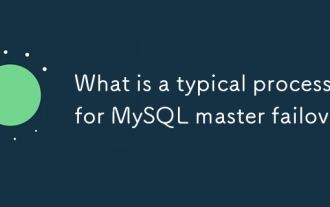 What is a typical process for MySQL master failover?
Jun 19, 2025 am 01:06 AM
What is a typical process for MySQL master failover?
Jun 19, 2025 am 01:06 AM
MySQL main library failover mainly includes four steps. 1. Fault detection: Regularly check the main library process, connection status and simple query to determine whether it is downtime, set up a retry mechanism to avoid misjudgment, and can use tools such as MHA, Orchestrator or Keepalived to assist in detection; 2. Select the new main library: select the most suitable slave library to replace it according to the data synchronization progress (Seconds_Behind_Master), binlog data integrity, network delay and load conditions, and perform data compensation or manual intervention if necessary; 3. Switch topology: Point other slave libraries to the new master library, execute RESETMASTER or enable GTID, update the VIP, DNS or proxy configuration to
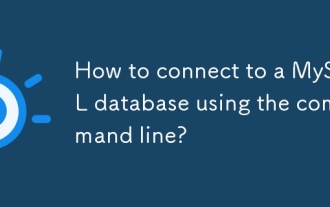 How to connect to a MySQL database using the command line?
Jun 19, 2025 am 01:05 AM
How to connect to a MySQL database using the command line?
Jun 19, 2025 am 01:05 AM
The steps to connect to the MySQL database are as follows: 1. Use the basic command format mysql-u username-p-h host address to connect, enter the username and password to log in; 2. If you need to directly enter the specified database, you can add the database name after the command, such as mysql-uroot-pmyproject; 3. If the port is not the default 3306, you need to add the -P parameter to specify the port number, such as mysql-uroot-p-h192.168.1.100-P3307; In addition, if you encounter a password error, you can re-enter it. If the connection fails, check the network, firewall or permission settings. If the client is missing, you can install mysql-client on Linux through the package manager. Master these commands
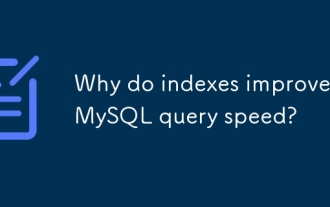 Why do indexes improve MySQL query speed?
Jun 19, 2025 am 01:05 AM
Why do indexes improve MySQL query speed?
Jun 19, 2025 am 01:05 AM
IndexesinMySQLimprovequeryspeedbyenablingfasterdataretrieval.1.Theyreducedatascanned,allowingMySQLtoquicklylocaterelevantrowsinWHEREorORDERBYclauses,especiallyimportantforlargeorfrequentlyqueriedtables.2.Theyspeedupjoinsandsorting,makingJOINoperation
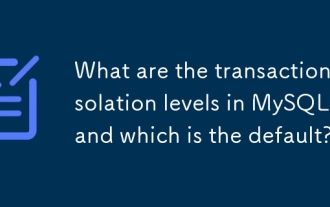 What are the transaction isolation levels in MySQL, and which is the default?
Jun 23, 2025 pm 03:05 PM
What are the transaction isolation levels in MySQL, and which is the default?
Jun 23, 2025 pm 03:05 PM
MySQL's default transaction isolation level is RepeatableRead, which prevents dirty reads and non-repeatable reads through MVCC and gap locks, and avoids phantom reading in most cases; other major levels include read uncommitted (ReadUncommitted), allowing dirty reads but the fastest performance, 1. Read Committed (ReadCommitted) ensures that the submitted data is read but may encounter non-repeatable reads and phantom readings, 2. RepeatableRead default level ensures that multiple reads within the transaction are consistent, 3. Serialization (Serializable) the highest level, prevents other transactions from modifying data through locks, ensuring data integrity but sacrificing performance;
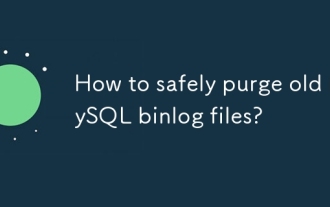 How to safely purge old MySQL binlog files?
Jun 19, 2025 am 01:01 AM
How to safely purge old MySQL binlog files?
Jun 19, 2025 am 01:01 AM
To clean MySQL binlog files, you should use the PURGEBINARYLOGS command or set the automatic expiration time, and files cannot be deleted directly. 1. Use the PURGE command to clean old logs by file name or time. Before execution, you need to confirm that the slave library no longer uses the relevant logs; 2. Check the current log status and slave library location through SHOWMASTERSTATUS and SHOWSLAVESTATUS to ensure the security of the cleaning range; 3. It is recommended to set the binlog_expire_logs_seconds parameter to achieve automatic cleaning, which is suitable for long-term operation environments; 4. Deleting files directly will cause serious problems such as master-slave synchronization failure and inconsistent log information, and must be avoided.
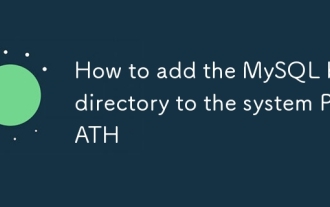 How to add the MySQL bin directory to the system PATH
Jul 01, 2025 am 01:39 AM
How to add the MySQL bin directory to the system PATH
Jul 01, 2025 am 01:39 AM
To add MySQL's bin directory to the system PATH, it needs to be configured according to the different operating systems. 1. Windows system: Find the bin folder in the MySQL installation directory (the default path is usually C:\ProgramFiles\MySQL\MySQLServerX.X\bin), right-click "This Computer" → "Properties" → "Advanced System Settings" → "Environment Variables", select Path in "System Variables" and edit it, add the MySQLbin path, save it and restart the command prompt and enter mysql--version verification; 2.macOS and Linux systems: Bash users edit ~/.bashrc or ~/.bash_
 How to install MySQL on Windows 11
Jun 29, 2025 am 01:47 AM
How to install MySQL on Windows 11
Jun 29, 2025 am 01:47 AM
The key steps for installing MySQL on Windows 11 are as follows: 1. Download the correct version, select the Windows MSI installation package and ensure that the system is 64-bit; 2. Select the "Custom" mode during installation, add MySQLServer and set the appropriate installation path; 3. Run the configuration wizard, select the "ServerComputer" configuration type, set the root password, and select the automatic startup method; 4. After the test installation is successful, if the prompt command is unavailable, add the MySQL bin directory to the system PATH environment variable. Follow these steps to complete the installation and configuration smoothly.
 Resetting the root password for MySQL server
Jul 03, 2025 am 02:32 AM
Resetting the root password for MySQL server
Jul 03, 2025 am 02:32 AM
To reset the root password of MySQL, please follow the following steps: 1. Stop the MySQL server, use sudosystemctlstopmysql or sudosystemctlstopmysqld; 2. Start MySQL in --skip-grant-tables mode, execute sudomysqld-skip-grant-tables&; 3. Log in to MySQL and execute the corresponding SQL command to modify the password according to the version, such as FLUSHPRIVILEGES;ALTERUSER'root'@'localhost'IDENTIFIEDBY'your_new






