Methods to avoid XML errors include: 1. Ensure that the elements are nested correctly, 2. Escape special characters. Correct nesting avoids parsing errors, while escape characters prevent document corruption, using an XML editor can help maintain structural integrity.
When it comes to working with XML, understanding common errors and how to avoid them can save you a lot of time and frustration. XML, or eXtensible Markup Language, is used widely for data exchange, configuration files, and document storage. But like any technology, it has its pitfalls. Let's dive into some of the most frequent mistakes people make with XML and how you can sidestep them. If you're new to XML, you might wonder why it's important to know these common errors. Well, XML is used in so many places, from web services to application configurations, that getting it right can mean the difference between a smoothly running system and one that's constantly crashing or misbehaving. By understanding these errors, you not only improve your own coding practices but also make your work more reliable and maintained for others. Let's start by looking at the issue of improper nesting. XML is very strict about how elements are nested. If you've ever tried to close a tag in the wrong order, you know how frustrating it can be to track down the error. Here's an example of what not to do:
<root>
<child>
<subchild>content</subchild>
</child></root>
This is wrong because the `child` element is not properly closed before closing the `root` element. The correct way would be:
<root>
<child>
<subchild>content</subchild>
</child>
</root>
Improper nesting can lead to parsing errors, which can be difficult to debug, especially in large documents. To avoid this, always ensure that you close tags in the reverse order that you opened them. Tools like XML editors with auto-completion can be a lifesaver here, as they help maintain the proper structure. Another common mistake is not escaping special characters. XML has a set of reserved characters that must be replaced with their corresponding entity references. For instance, if you want to include a less-than sign (`
content1stElement>This is invalid because the element name starts with a number. The correct way would be:
<firstelement>content</firstelement>Improper naming can lead to validation errors or make your XML less readable and maintainable. To avoid this, always follow the naming conventions and use tools that can help you validate your XML structure. Lastly, let's talk about the importance of using a proper XML declaration. The XML declaration is the first line of an XML document and specify the version of XML being used. It can also include information about the character encoding. Here's an example of a missing or incorrect declaration:
<root>content</root>This is incorrect because it lacks the XML declaration. The correct way to start an XML document is:
<root>content</root>A missing or incorrect XML declaration can lead to issues with how your XML is parsed or interpreted, especially if you're working with different character encodings. Always include a proper XML declaration at the beginning of your document. In my experience, one of the most effective ways to avoid these common errors is to use XML validation tools. These tools can catch errors like improper nesting, unescaped characters, and invalid names before they become a problem. Additionally, writing unit tests for your XML processing code can help ensure that you're handling XML correctly and catching any issues early. To wrap up, understanding and avoiding these common XML errors can significantly improve your work with XML. Whether you're writing XML documents, processing them, or integrating them into your applications, keeping these pitfalls in mind will make your life easier and your code more robust. Remember, practice makes perfect, and the more you work with XML, the more these best practices will become second nature.
The above is the detailed content of XML rules: Common errors to avoid. For more information, please follow other related articles on the PHP Chinese website!

Hot AI Tools

Undress AI Tool
Undress images for free

Undresser.AI Undress
AI-powered app for creating realistic nude photos

AI Clothes Remover
Online AI tool for removing clothes from photos.

Clothoff.io
AI clothes remover

Video Face Swap
Swap faces in any video effortlessly with our completely free AI face swap tool!

Hot Article

Hot Tools

Notepad++7.3.1
Easy-to-use and free code editor

SublimeText3 Chinese version
Chinese version, very easy to use

Zend Studio 13.0.1
Powerful PHP integrated development environment

Dreamweaver CS6
Visual web development tools

SublimeText3 Mac version
God-level code editing software (SublimeText3)

Hot Topics
 How to use php exit function?
Jul 03, 2025 am 02:15 AM
How to use php exit function?
Jul 03, 2025 am 02:15 AM
exit() is a function in PHP that is used to terminate script execution immediately. Common uses include: 1. Terminate the script in advance when an exception is detected, such as the file does not exist or verification fails; 2. Output intermediate results during debugging and stop execution; 3. Call exit() after redirecting in conjunction with header() to prevent subsequent code execution; In addition, exit() can accept string parameters as output content or integers as status code, and its alias is die().
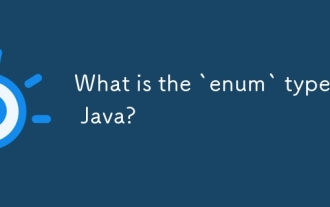 What is the `enum` type in Java?
Jul 02, 2025 am 01:31 AM
What is the `enum` type in Java?
Jul 02, 2025 am 01:31 AM
Enums in Java are special classes that represent fixed number of constant values. 1. Use the enum keyword definition; 2. Each enum value is a public static final instance of the enum type; 3. It can include fields, constructors and methods to add behavior to each constant; 4. It can be used in switch statements, supports direct comparison, and provides built-in methods such as name(), ordinal(), values() and valueOf(); 5. Enumeration can improve the type safety, readability and flexibility of the code, and is suitable for limited collection scenarios such as status codes, colors or week.
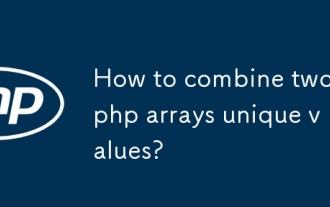 How to combine two php arrays unique values?
Jul 02, 2025 pm 05:18 PM
How to combine two php arrays unique values?
Jul 02, 2025 pm 05:18 PM
To merge two PHP arrays and keep unique values, there are two main methods. 1. For index arrays or only deduplication, use array_merge and array_unique combinations: first merge array_merge($array1,$array2) and then use array_unique() to deduplicate them to finally get a new array containing all unique values; 2. For associative arrays and want to retain key-value pairs in the first array, use the operator: $result=$array1 $array2, which will ensure that the keys in the first array will not be overwritten by the second array. These two methods are applicable to different scenarios, depending on whether the key name is retained or only the focus is on
 Applying Semantic Structure with article, section, and aside in HTML
Jul 05, 2025 am 02:03 AM
Applying Semantic Structure with article, section, and aside in HTML
Jul 05, 2025 am 02:03 AM
The rational use of semantic tags in HTML can improve page structure clarity, accessibility and SEO effects. 1. Used for independent content blocks, such as blog posts or comments, it must be self-contained; 2. Used for classification related content, usually including titles, and is suitable for different modules of the page; 3. Used for auxiliary information related to the main content but not core, such as sidebar recommendations or author profiles. In actual development, labels should be combined and other, avoid excessive nesting, keep the structure simple, and verify the rationality of the structure through developer tools.
 php raw post data php
Jul 02, 2025 pm 04:51 PM
php raw post data php
Jul 02, 2025 pm 04:51 PM
The way to process raw POST data in PHP is to use $rawData=file_get_contents('php://input'), which is suitable for receiving JSON, XML, or other custom format data. 1.php://input is a read-only stream, which is only valid in POST requests; 2. Common problems include server configuration or middleware reading input streams, which makes it impossible to obtain data; 3. Application scenarios include receiving front-end fetch requests, third-party service callbacks, and building RESTfulAPIs; 4. The difference from $_POST is that $_POST automatically parses standard form data, while the original data is suitable for non-standard formats and allows manual parsing; 5. Ordinary HTM
 How to create an array in php?
Jul 02, 2025 pm 05:01 PM
How to create an array in php?
Jul 02, 2025 pm 05:01 PM
There are two ways to create an array in PHP: use the array() function or use brackets []. 1. Using the array() function is a traditional way, with good compatibility. Define index arrays such as $fruits=array("apple","banana","orange"), and associative arrays such as $user=array("name"=>"John","age"=>25); 2. Using [] is a simpler way to support since PHP5.4, such as $color
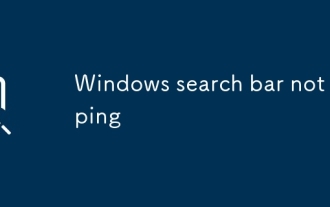 Windows search bar not typing
Jul 02, 2025 am 10:55 AM
Windows search bar not typing
Jul 02, 2025 am 10:55 AM
When the Windows search bar cannot enter text, common solutions are: 1. Restart the Explorer or computer, open the Task Manager to restart the "Windows Explorer" process, or restart the device directly; 2. Switch or uninstall the input method, try to use the English input method or Microsoft's own input method to eliminate third-party input method conflicts; 3. Run the system file check tool, execute the sfc/scannow command in the command prompt to repair the system files; 4. Reset or rebuild the search index, and rebuild it through the "Index Options" in the "Control Panel". Usually, we start with simple steps first, and most problems can be solved step by step.
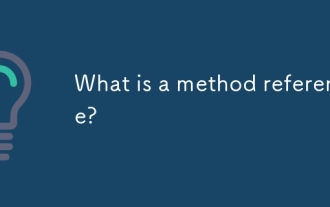 What is a method reference?
Jul 01, 2025 am 01:03 AM
What is a method reference?
Jul 01, 2025 am 01:03 AM
Method reference is a concise syntax in Java, used to directly refer to methods without calling them, and is often used in functional programming scenarios such as stream operations or Lambda expressions. The core of it is to use the :: operator, such as System.out::println instead of item->System.out.println(item). There are four main types: 1. Reference static methods (such as Integer::valueOf); 2. Reference instance methods of specific objects (such as System.out::println); 3. Reference instance methods of any object (such as String::length); 4. Reference constructors (such as ArrayList:






