
Users of iPads equipped with a Magic Keyboard, Smart Keyboard, or any external keyboard can utilize a keyboard shortcut to open Quick Notes from anywhere on the iPad. For some users, this may be more convenient than using the swipe gesture to access Quick Notes.
If you're accustomed to using the fn Q shortcut on the Mac to bring up Quick Notes, then you'll find this iPad trick familiar and straightforward—except that on the iPad, you use the Globe key and Q key combination.
To launch Quick Notes on an iPad Pro with Magic Keyboard, press Globe Q
This same Globe Q shortcut works across all iPad models when using a Smart Keyboard to open a Quick Note.

The Globe key is located in the lower-left corner of the iPad's keyboard and features an icon resembling a globe marked with latitude and longitude lines.
For other external keyboards connected to the iPad, pressing fn Q should activate Quick Notes. For instance, if you're using a Bluetooth keyboard that doesn't have a Globe key, pressing fn Q will work instead.
You can trigger Quick Notes using Globe Q whether you're on the Home Screen or inside an app. Once activated, the Quick Note instantly appears as an overlay on the screen, ready for you to type, draw, insert images, paste clipboard content, or use it however you normally would with notes.
Like standard notes, Quick Notes can be locked, shared, and support all the usual features available in the Notes app.
So, if you enjoy using Quick Notes on either the iPad or Mac and regularly use a physical keyboard with your iPad, you’ll appreciate being able to use essentially the same keyboard shortcut to open Quick Notes on the iPad as you do on the Mac. Press Globe Q and you’re off.
If your hands are already on the keyboard, why not use a keyboard shortcut to bring up Quick Note? Globe Q is easy to hit and instantly opens Quick Note on the iPad when a physical keyboard is connected, provided the device is running iPadOS 15 or later. If you also use a Mac, you might already know that fn Q (which corresponds to Globe Q on the iPad) also activates Quick Note in macOS (from Monterey onward), making the experience more consistent between devices.
Of course, you can still open Quick Notes on the iPad by swiping upward from the bottom-right corner of the screen, either with your finger or Apple Pencil. But if your hands are on the keyboard and trackpad, this shortcut offers another efficient way to access the feature.
While we’ve focused on iPad Pro with Magic Keyboard, this method also works with the iPad Air and Magic Keyboard, or indeed any iPad model with a Smart Keyboard attached—or any iPad with any external keyboard connected (as long as you use the fn Q shortcut).
If you have any thoughts or experiences with Quick Notes on the iPad, feel free to share them in the comments.
The above is the detailed content of Open Quick Note on iPad with Keyboard Shortcut Globe Q. For more information, please follow other related articles on the PHP Chinese website!

Hot AI Tools

Undress AI Tool
Undress images for free

Undresser.AI Undress
AI-powered app for creating realistic nude photos

AI Clothes Remover
Online AI tool for removing clothes from photos.

Clothoff.io
AI clothes remover

Video Face Swap
Swap faces in any video effortlessly with our completely free AI face swap tool!

Hot Article

Hot Tools

Notepad++7.3.1
Easy-to-use and free code editor

SublimeText3 Chinese version
Chinese version, very easy to use

Zend Studio 13.0.1
Powerful PHP integrated development environment

Dreamweaver CS6
Visual web development tools

SublimeText3 Mac version
God-level code editing software (SublimeText3)

Hot Topics
 6 Home Screen Hacks for Your iPhone Apple Won't Tell You About
Jun 13, 2025 am 11:30 AM
6 Home Screen Hacks for Your iPhone Apple Won't Tell You About
Jun 13, 2025 am 11:30 AM
Apple provides numerous methods to personalize the Home Screen on your iPhone, ranging from adding widgets and setting up rotating wallpapers to hiding apps and entire pages. However, some of the most effective personalization techniques aren't offic
 How to remove the iOS 26 beta from your iPhone
Jun 13, 2025 am 11:03 AM
How to remove the iOS 26 beta from your iPhone
Jun 13, 2025 am 11:03 AM
Were you so keen to try out the new features coming in iOS 26 that you decided to throw caution to the wind and install the iOS beta on your iPhone? Are you regretting it? If you want to return your iPhone to its pre-beta state and get iOS 18.5 back,
 7 Battery Saving Tips for Gaia GPS for iPhone
Jun 18, 2025 am 09:35 AM
7 Battery Saving Tips for Gaia GPS for iPhone
Jun 18, 2025 am 09:35 AM
Gaia GPS is a widely used app among outdoor lovers, but one of the drawbacks of the app is that it can significantly drain your iPhone's battery.If you're looking to conserve battery and maximize the time you can spend using Gaia GPS on your iPhone d
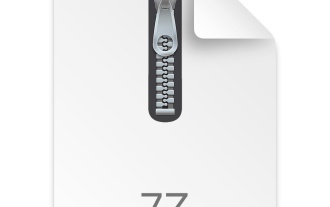 How to Open 7z Files on iPhone & iPad
Jun 14, 2025 am 10:37 AM
How to Open 7z Files on iPhone & iPad
Jun 14, 2025 am 10:37 AM
7Z files are yet another compression format used to bundle files and transfer them online, so it’s not terribly unusual to run into 7Z or 7-zip files that you need to open on an iPhone or iPad.Unlike opening regular zip files on iPhone or iPad via Fi
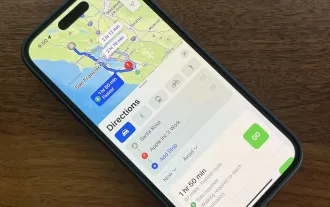 9 New Features in Apple Maps That'll Make Navigating on Your iPhone a Breeze
Jun 14, 2025 am 10:02 AM
9 New Features in Apple Maps That'll Make Navigating on Your iPhone a Breeze
Jun 14, 2025 am 10:02 AM
While Apple Maps didn't receive as huge of an update on iOS 17 as other apps such as Safari, Camera, Photos, Notes, Weather, and Messages, there are still some very important new features and changes you need to know about.The latest software update
 Apple's Reminders App Has 7 Hot New Features That Can Help Boost Your Productivity and More
Jun 24, 2025 am 10:48 AM
Apple's Reminders App Has 7 Hot New Features That Can Help Boost Your Productivity and More
Jun 24, 2025 am 10:48 AM
If you're still using a third-party task manager on your iPhone, you might want to check out Apple's updated Reminders app. With each new update, Reminders gets more powerful yet remains one of the simplest task managers to use, and iOS 17's new to-d
 7 Things Hiding in Your iPhone's App Icons You Probably Haven't Noticed Yet
Jun 14, 2025 am 10:58 AM
7 Things Hiding in Your iPhone's App Icons You Probably Haven't Noticed Yet
Jun 14, 2025 am 10:58 AM
Apple likes hiding things in its software, including secret apps, hidden iMessage effects, status bar customization, nameless icons, and red screen mode, but some of its best Easter eggs are right in front of you on the Home Screen.Some of Apple's ap
 You'll Love Anker's New Nano Charger and Power Banks
Jun 12, 2025 pm 12:03 PM
You'll Love Anker's New Nano Charger and Power Banks
Jun 12, 2025 pm 12:03 PM
SummaryAnker unveils two new sleek and powerful charging solutions for people always on the move.The Anker Nano Charger and MagGo Slim 5K will both be priced at £49.99.More information regarding U.S. pricing and availability is expected shortly.Anker






