How to delete an Alipay account?
Jul 09, 2025 am 03:02 AMIf you want to completely cancel your Alipay account, you must first meet the conditions: real-name authentication, unbinding financial products, processing balances and rights, and non-sensitive operations. The method to enter the cancellation process is: Alipay App→【My】→【Settings】→【Account and Security】→【Login Account】. The system will prompt whether the conditions are met. If they do not meet, they must be processed item by item. After cancellation, the account cannot be restored, the history is cleared, the mobile phone number can be reused, and there is about 7 days of cooling-off period to regret. If you encounter problems, if the system prompts that it cannot be cancelled, it may be because the data of the associated account is not clear, risk control testing or customer service is under review. It is recommended to contact customer service for processing.

If you want to completely cancel your Alipay account, it is actually not something you can do with just a few clicks. The official has clear requirements for the cancellation process, mainly to ensure account security and prevent misoperation or being used by others.

Preparation before logging out of Alipay account
Before formal application for cancellation, there are several hard conditions that must be met:

- Account real-name authentication has been passed
- No financial products such as bank cards, Huabei, Jiebei, etc.
- All related balances, points, and equity have been processed (such as withdrawal, transfer or expired)
- No sensitive operations have been carried out recently (such as changing passwords or changing bound phones)
If you still have a balance that has not been raised, or you are still using Huabei, you cannot directly cancel it. Clean these "tails" first and then start the next step.
How to enter the logout process?
At present, there is no obvious "Login Account" portal on the Alipay App, but it can be found in the following ways:

- Open the Alipay App
- Click [My] → [Settings] → [Account and Security] → [Login of Account]
- The system will prompt you whether you currently meet the logout conditions
If it does not match, the specific reasons will be listed on the page. For example: there are unbound devices, unfinished transactions, etc. At this time, you need to process one by one before you come back and continue.
Impacts and precautions after cancellation
Once the logout is confirmed, the account will not be restored. This means:
- All history records will be cleared (including chat history, billing, delivery address, etc.)
- The bound mobile phone number can be re-registered for a new account
- If you want to use Alipay in the future, you have to start certification and accumulate credit from scratch.
Also note that cancellation does not take effect immediately. The system usually has a "cooling-off period", about 7 days, during which you can regret it.
What to do if you encounter problems?
Sometimes, even though the conditions are clearly met, the system still prompts "cannot log out". Common reasons include:
- Alipay has linked other Alibaba accounts such as Taobao and Cainiao Gougou. Some data has not been cleaned up yet.
- Back-Type risk control testing believes that the account is risky
- Customer service review requires waiting for a while
In this case, it is recommended to contact Alipay customer service (you can search for "Customer Service Center" in the App), explain the situation and submit relevant materials to assist in processing.
Basically that's it. Logging out of Alipay is not complicated, but the details are easy to ignore. You can only get it done in one go.
The above is the detailed content of How to delete an Alipay account?. For more information, please follow other related articles on the PHP Chinese website!

Hot AI Tools

Undress AI Tool
Undress images for free

Undresser.AI Undress
AI-powered app for creating realistic nude photos

AI Clothes Remover
Online AI tool for removing clothes from photos.

Clothoff.io
AI clothes remover

Video Face Swap
Swap faces in any video effortlessly with our completely free AI face swap tool!

Hot Article

Hot Tools

Notepad++7.3.1
Easy-to-use and free code editor

SublimeText3 Chinese version
Chinese version, very easy to use

Zend Studio 13.0.1
Powerful PHP integrated development environment

Dreamweaver CS6
Visual web development tools

SublimeText3 Mac version
God-level code editing software (SublimeText3)

Hot Topics
 How to delete user accounts in Windows 11
Jan 05, 2024 am 08:36 AM
How to delete user accounts in Windows 11
Jan 05, 2024 am 08:36 AM
Sometimes we accidentally create too many Windows accounts, but in fact some of the accounts are useless and very troublesome. At this time, we can directly delete the unnecessary accounts in the system. The method is very simple. I will follow the editor below. Let’s take a look at the specific methods. How to delete account in win11 1. First, click the Windows button at the bottom of the desktop, open the "Start" menu, and select the "Settings" option. 2. Then in the settings panel, click to select the "Account" option. 3. Next, click on the "Email and Accounts" option on the left. 4. Finally, find the account you want to delete at the bottom of the page and click "Delete" directly.
 How to delete redundant accounts in Windows 10 Home
Jan 18, 2024 am 11:27 AM
How to delete redundant accounts in Windows 10 Home
Jan 18, 2024 am 11:27 AM
If users find redundant accounts on Windows 10 Home Edition and want to delete them, you can follow the steps below to delete the redundant accounts very simply and conveniently! How to delete redundant accounts in Win10 Home Edition 1. Click the "Start" button located in the lower left corner of the Win10 system desktop, select the "Settings" icon to enter the "Settings" page. 2. Then, click to select the "Account" option, and then find the option to click "Family and other users" on the left. 3. When you find the deleted redundant account in the "Family and Other Users" interface, click to select the "Delete" option. 4. Next, the system will pop up a prompt box to confirm the deletion. Click "Yes" and the deletion is complete. 5. Delete it
 Detailed method to delete redundant accounts in WIN7
Mar 26, 2024 pm 07:21 PM
Detailed method to delete redundant accounts in WIN7
Mar 26, 2024 pm 07:21 PM
1. Right-click the computer icon and select [Manage]. 2. In the computer management window, open [System Tools → Local Users and Groups → Users]. 3. In the blank space on the right, right-click the option you want to delete and select [Delete].
 Steps to delete account in WIN10 system
Mar 28, 2024 pm 01:20 PM
Steps to delete account in WIN10 system
Mar 28, 2024 pm 01:20 PM
1. Right-click on the Start menu on the desktop, find the Control Panel option in the options, and click to open it. 2. Find the user account in the control panel that opens, click to open it, and find the option to delete user account in the options. 3. After clicking, you will directly enter the list of all user accounts. Find the user account you want to delete in the list and click on it. If you want to delete the management account, you need to set other accounts as managers first. 4. On the page that opens, you can see the option to delete the account, click Delete. Then a file pop-up box will pop up asking whether to save this account. You can choose whether to save it according to your own situation; as shown in the figure: 5. After clicking to save the file or not to save, you will be asked to confirm whether to delete the account. Just choose to delete the account. . 6. Ran
 Delete redundant accounts in win10 home version
Feb 14, 2024 pm 11:36 PM
Delete redundant accounts in win10 home version
Feb 14, 2024 pm 11:36 PM
How to clear unnecessary accounts in Win10? Users can click the "Account" column option in the settings, select "Family and other users" after entering, and then follow the prompts to perform the corresponding operations. In fact, the operation is very simple. How to delete redundant accounts in win10 home version 1. We only need to click the start menu on the left, and then we select the settings button to open the settings. 2. Then in the settings window, click directly on the account option. 3. In the left navigation bar, select Family and other user options. 4. We also find the redundant account you need to delete in the right pane and click on the account. 5. Then click the Delete button. 6. In the dialogue to confirm deletion, we choose to delete the account and data. 7. Click the delete button
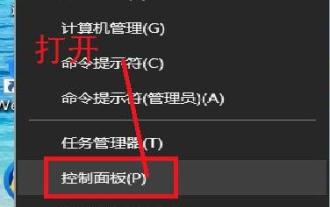 How to delete account in win10 system_Introduction to how to delete account in win10 system
Mar 27, 2024 pm 04:00 PM
How to delete account in win10 system_Introduction to how to delete account in win10 system
Mar 27, 2024 pm 04:00 PM
1. Right-click on the Start menu on the desktop, find the Control Panel option in the options, and click to open it; as shown in the figure: 2. Find User Accounts in the open Control Panel, click to open it, and find in the options Delete user account option; as shown in the figure: 3. After clicking, you will directly enter the list of all user accounts. Find the user account you want to delete in the list and click it. If you want to delete the management account, you need to set other accounts as managers first; as shown in the figure: 4. On the page that opens, you can see the delete account option, click Delete. Then a file pop-up box will pop up asking whether to save this account. You can choose whether to save it according to your own situation; as shown in the figure: 5. After clicking to save the file or not, you will be asked to confirm whether to delete this account.
 How to delete redundant accounts in Wacai Accounting
Feb 23, 2024 pm 09:30 PM
How to delete redundant accounts in Wacai Accounting
Feb 23, 2024 pm 09:30 PM
Wacai Accounting can add a lot of accounts, so how to delete redundant accounts? Users need to click on the account, then find the account they want to delete, slide to the left, and click delete. This introduction to the method of clearing data in money accounting can tell you the specific content. The following is a detailed introduction, take a look! Wacai Accounting User Tutorial How to delete redundant accounts in Wacai Accounting Answer: Swipe left on the account that needs to be deleted in the account, and click to delete. Specific methods: 1. First, click on the account and find your own account. 2. Swipe the redundant account to the left. You will see the delete button, and click delete. 3. Finally, click Confirm Delete below to delete it.
 How to get a refund through Alipay?
Jul 05, 2025 am 02:31 AM
How to get a refund through Alipay?
Jul 05, 2025 am 02:31 AM
TogetarefundthroughAlipay,theprocessvariesdependingonwhetherit'sforonlinepurchases,in-storepayments,orservices.1.Foronlinepurchases(e.g.,Taobao,Tmall),opentheapp,goto“My”>“Orders,”selecttheorder,click“ApplyforRefund,”choosethereason,andsubmit;refu






