Written in PHP, Joomla is a popular CMS (Content Management System) used for creating stunning websites and blogs using themes, and tons of nifty add-ons. It comes second to WordPress as the most popular and widely used Content Management System.
Check out the guide on how to install WordPress on Rocky Linux and AlmaLinux.
This guide is a walkthrough of how you can install Joomla on Rocky Linux and AlmaLinux.
Prerequisites
Before setting Joomla, ensure that you first have an instance of the LAMP stack installed. We have a comprehensive guide on both.
- How to Install LAMP Stack on Rocky Linux
- How to Install LAMP Stack in AlmaLinux
Step 1: Install Additional PHP Modules
With the LAMP stack installed, let’s go ahead and install some additional PHP modules that will be required along the way during the installation.
<code>$ sudo dnf install php-curl php-xml php-zip php-mysqlnd php-intl php-gd php-json php-ldap php-mbstring php-opcache</code>
Next, open the php.ini file
<code>$ sudo vim /etc/php.ini</code>
Make the following changes and save the file.
<code>memory_limit = 256 output_buffering = Off max_execution_time = 300 date.timezone = Europe/London</code>
Step 2: Create a Database for Joomla
Moving on, we are going to create a database for Joomla. Therefore, access your MariaDB database server.
<code>$ sudo mysql -u root -p</code>
Create the database as follows. In this example, joomla_db is the database for Joomla.
<code>CREATE DATABASE joomla_db;</code>
Next, create a database user and grant all privileges to the Joomla database.
<code>GRANT ALL PRIVILEGES ON joomla_db.* TO 'joomla_user'@'localhost' IDENTIFIED BY 'P@ssword321';</code>
Save the changes and exit the MariaDB prompt.
<code>FLUSH PRIVILEGES; EXIT;</code>
Here’s a summary of all the SQL statements.

Step 3: Download Joomla and Configure
After the database creation, download the Joomla from the website or grab the zip file using the wget command.
<code>$ wget https://downloads.joomla.org/cms/joomla3/3-9-15/Joomla_3-9-15-Stable-Full_Package.zip?format=zip -O joomla.zip</code>
Once downloaded, unzip the Joomla file to the document root.
<code>$ sudo unzip joomla.zip -d /var/www/html/joomla</code>
Be sure to grant ownership of the joomla directory to the apache user.
<code>$ sudo chown -R apache:apache /var/www/html/joomla/</code>
And set the permissions as follows.
<code>$ sudo chmod -R 775 /var/www/html/joomla/</code>
Step 4: Configure Apache Virtual Host for Joomla
We need to configure Apache to host Joomla. To achieve this, we are going to create a virtual host file for Joomla, and for that, we need to configure a virtual host file as shown
<code>$ sudo vim /etc/httpd/conf.d/joomla.conf</code>
Paste the following lines. For the directive, use the server’s Fully Qualified Domain Name (FQDN) or public IP.
<code><virtualhost> ServerAdmin [email?protected] DocumentRoot "/var/www/html/joomla" ServerName domain.com ErrorLog "/var/log/httpd/example.com-error_log" CustomLog "/var/log/httpd/example.com-access_log" combined <p><directory> DirectoryIndex index.html index.php Options FollowSymLinks AllowOverride All Require all granted </directory></p></virtualhost></code>
Save and exit. Then restart the Apache HTTP webserver to apply the changes made.
<code>$ sudo systemctl restart httpd</code>
If you have firewalld running, you need to allow HTTP traffic to the webserver.
Run the following command:
<code>$ sudo firewall-cmd --add-service=http --zone=public --permanent </code>
You might also want to allow the HTTPS protocol which is a secure HTTP protocol.
<code>$ sudo firewall-cmd --add-service=https --zone=public --permanent</code>
Finally, reload the Firewall to apply the changes.
<code>$ sudo firewall-cmd --reload</code>
At this point, Joomla should be accessible from a web browser. Let’s go ahead and finalize the setup.
Step 5: Access Joomla from the Browser
Launch your web browser and browse the URL shown
<code><a href="http://miracleart.cn/link/550b19ba01730bcbecf0df2df4812cc8">http://miracleart.cn/link/550b19ba01730bcbecf0df2df4812cc8</a> or domain.com</code>
This directs you to the page shown. Provide all the necessary information such as Site name, email address, username, and password, and click ‘Next’.

Fill in the database details and click ‘Next’.

For the FTP section, it’s safe to leave everything blank for now and click ‘Next’.

The next screen will give you an overview of all the settings made and allows you to see if all the prerequisites have been met. Then click on ‘Install’.

Once the installation has been completed successfully, you will be prompted to remove the installation folder. So, click on the ‘Remove installation folder” to purge the directory.

Then click on the ‘Administrator’ button. This will direct you to the login page shown. Enter your login credentials and click ‘Login’.

Finally, you will get a glance at Joomla’s dashboard as provided.

From here, you can create and customize your blog or website using various themes and plugins to your preference. That’s it, guys! We have walked you through the installation of Joomla on Rocky Linux and AlmaLinux.
Furthermore, you can also secure your Joomla by enabling HTTPS on the website.
The above is the detailed content of How to Install Joomla on Rocky Linux and AlmaLinux. For more information, please follow other related articles on the PHP Chinese website!

Hot AI Tools

Undress AI Tool
Undress images for free

Undresser.AI Undress
AI-powered app for creating realistic nude photos

AI Clothes Remover
Online AI tool for removing clothes from photos.

Clothoff.io
AI clothes remover

Video Face Swap
Swap faces in any video effortlessly with our completely free AI face swap tool!

Hot Article

Hot Tools

Notepad++7.3.1
Easy-to-use and free code editor

SublimeText3 Chinese version
Chinese version, very easy to use

Zend Studio 13.0.1
Powerful PHP integrated development environment

Dreamweaver CS6
Visual web development tools

SublimeText3 Mac version
God-level code editing software (SublimeText3)

Hot Topics
 10 Best File Comparison and Difference (Diff) Tools in Linux
Jun 11, 2025 am 10:26 AM
10 Best File Comparison and Difference (Diff) Tools in Linux
Jun 11, 2025 am 10:26 AM
While writing program files or normal text files, programmers and writers sometimes want to know the difference between two files or two versions of the same file. When you compare two computer files on Linux, the difference between their contents is
 How to create a new, empty file from the command line?
Jun 14, 2025 am 12:18 AM
How to create a new, empty file from the command line?
Jun 14, 2025 am 12:18 AM
There are three ways to create empty files in the command line: First, the simplest and safest use of the touch command, which is suitable for debugging scripts or placeholder files; Second, it is quickly created through > redirection but will clear existing content, which is suitable for initializing log files; Third, use echo"> file name to create a file with an empty string, or use echo-n""> file name to avoid line breaks. These three methods have their own applicable scenarios, and choosing the right method can help you complete the task more efficiently.
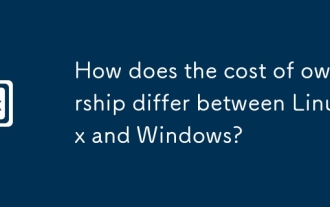 How does the cost of ownership differ between Linux and Windows?
Jun 09, 2025 am 12:17 AM
How does the cost of ownership differ between Linux and Windows?
Jun 09, 2025 am 12:17 AM
Linux's cost of ownership is usually lower than Windows. 1) Linux does not require license fees, saving a lot of costs, while Windows requires purchasing a license. 2) Linux has low hardware requirements and can extend the service life of the device. 3) The Linux community provides free support to reduce maintenance costs. 4) Linux is highly secure and reduces productivity losses. 5) The Linux learning curve is steep, but Windows is easier to use. The choice should be based on specific needs and budget.
 5 Best Open Source Mathematical Equation Editors for Linux
Jun 18, 2025 am 09:28 AM
5 Best Open Source Mathematical Equation Editors for Linux
Jun 18, 2025 am 09:28 AM
Are you looking for good software to write mathematical equations? If so, this article provides the top 5 equation editors that you can easily install on your favorite Linux distribution.In addition to being compatible with different types of mathema
 dutree - Analyze File System Disk Usage in Linux
Jun 11, 2025 am 10:33 AM
dutree - Analyze File System Disk Usage in Linux
Jun 11, 2025 am 10:33 AM
dutree is a free, open-source, fast command-line tool for analyzing disk usage, written in the Rust programming language. It was created by combining durep (disk usage reporter) and tree (list directory content in tree-like format) command-line tools
 15 Useful 'ifconfig' Commands to Configure Network in Linux
Jun 11, 2025 am 10:01 AM
15 Useful 'ifconfig' Commands to Configure Network in Linux
Jun 11, 2025 am 10:01 AM
ifconfig in short “interface configuration” utility for system/network administration in Unix/Linux operating systems to configure, manage, and query network interface parameters via command-line interface or in a system configuration scripts
 How to Install Eclipse IDE in Debian, Ubuntu, and Linux Mint
Jun 14, 2025 am 10:40 AM
How to Install Eclipse IDE in Debian, Ubuntu, and Linux Mint
Jun 14, 2025 am 10:40 AM
Eclipse is a free integrated development environment (IDE) that programmers around the world use to write software, primarily in Java, but also in other major programming languages using Eclipse plugins.The latest release of Eclipse IDE 2023?06 does
 SCP Linux Command – Securely Transfer Files in Linux
Jun 20, 2025 am 09:16 AM
SCP Linux Command – Securely Transfer Files in Linux
Jun 20, 2025 am 09:16 AM
Linux administrators should be familiar with the command-line environment. Since GUI (Graphical User Interface) mode in Linux servers is not commonly installed.SSH may be the most popular protocol to enable Linux administrators to manage the servers






