
In many cases, people hesitate to switch from Windows to?Linux?because they fear that they won’t get an appropriate set of programs and apps to perform their day-to-day tasks. Moreover, there is a general perception according to which:
[ You might also like: How I Switched from Windows 10 to Linux Mint ]
“A Paid service or a paid project would be more reliable as compared to a project that falls under the category of FOSS (Free and Open Source Software)”.
If that were true, perhaps there would not be a project named?Linux?today and you would not be reading this post right now. Only true?GEEKS?know that there are alternatives to almost all the projects that are available for?Linux?and even more than that.
- The Best Microsoft Excel Alternatives for Linux
- 12 Most Used Microsoft Office Alternatives for Linux
- The Best PowerPoint Alternatives for Linux
- The Top 5 Open-Source Microsoft 365 Alternatives for Linux
- 12 Best Notepad Alternatives For Linux
The alternatives below are more reliable, less buggy, more secure, easy to upgrade, and easy to install. They have a huge amount of fans among users and don’t crash as often as their Windows equivalents. Get ready to change the prevailing perception while reading this article.
1. Microsoft Office
If you have experience in working on?Windows,?you are definitely familiar with?Microsoft Office.?This is an office suite that is used to create or edit a formatted text document, spreadsheet, or presentation.
However, you have to buy Microsoft Office separately because this office package doesn’t come with the?Windows OS. The best alternatives to?Microsoft Office?are LibreOffice and ONLYOFFICE Desktop Editors.
LibreOffice
LibreOffice?is an open-source office suite developed and maintained by a big international community. It contains all the required plugins like the built-in?PDF?converter to make it easier to work with documents of different types, does not crush too often, and comes as the default office suite in many Linux distros (e.g.,?Debian).
LibreOffice is based on the Open Document Format for Office Applications (ODF), so a file created in?MS Office?could be opened and/or edited in?LibreOffice?but not vice versa. Despite this, LibreOffice is the choice of many Linux users due to a wide range of editing features and more than 115 languages available.
- How to Install Latest LibreOffice in Linux Desktop
ONLYOFFICE Desktop Editors
ONLYOFFICE Desktop Editors is another open-source Microsoft Office alternative for Linux. Like LibreOffice, this office suite is free and runs on all major Linux distros.
Its native format is OOXML, so ONLYOFFICE Desktop Editors seamlessly opens and saves any Word, Excel, and PowerPoint files while being compatible with other popular formats too.
ONLYOFFICE Desktop Editors also come with a wide range of third-party plugins (YouTube, translators, etc.) and can be used for collaborative work via integration with Nextcloud, ownCloud, and Seafile. Once connected to one of these platforms, ONLYOFFICE allows you co-edit files with others in real-time.
What distinguishes ONLYOFFICE from other alternatives is its security features. Not only can you protect your documents with passwords and add digital signatures right in the app but you can also collaborate on encrypted files via Private Rooms. This functionality works if you connect the desktop app to a self-hosted instance of ONLYOFFICE Workspace deployed on your Linux machine.
- How to Install ONLYOFFICE Desktop Editors in Linux
Alternatively, you can try other office suites like OpenOffice,?AbiWord, WPS Office, SoftMaker FreeOffice, etc.
All of them are available for?Windows?too. However,?MS Office?is not supported in?Linux?but you can certainly?use Wine?to install?it?on Linux. It’s the power of?Linux, isn’t it?
2. Windows Notepad
Windows Notepad?is another default program that is available in the?Windows?OS. It is a fast and simple word processor that is a must-have if you work a lot with simple texts.
Some of the best alternatives to Notepad for Linux?are the following:
- Download gedit: http://projects.gnome.org/gedit/
- Download jEdit: http://www.jedit.org/index.php?page=download
- Download Kate: http://kate-editor.org/get-it/
- Download leafpad: http://tarot.freeshell.org/leafpad/
- Download NEdit: https://sourceforge.net/projects/nedit/
- Download Scribes: http://scribes.sourceforge.net/download.html
- Download tpad: http://tclpad.sourceforge.net/download.shtml
[ You might also like: 23 Best Open Source Text Editors (GUI CLI) for Linux ]
3. Microsoft Edge Browser
Internet surfing is the most widely used task one performs using a computer. Windows ships its OS with?Microsoft Edge?as the default browser. Before saying anything about?Microsoft Edge,?one quotation that is too hilarious and commonly shared is “Microsoft Edge?is the best browser available to download another browser”.
You will rarely find anyone using?Microsoft Edge?even on the?Windows?platform (I fear if?Bill Gates?himself is using another browser for his personal computing). The alternatives to?Microsoft Edge?are?Firefox,?Chrome,?and?Opera.
According to users’ needs, these alternative browsers are highly customizable and support several plugins and when it comes to security,?Microsoft Edge?is far behind, although it gets better with each new update.
Other reliable alternatives are?Epiphany,?Konqueror,?Opera, Tor Browser, etc.
- Download Firefox: https://www.mozilla.org/
- Download Chrome: https://www.google.com/chrome/
- Download Opera: https://www.opera.com/
- Download Epiphany (GNOME Web): https://gitlab.gnome.org/GNOME/epiphany
- Download Konqueror: https://apps.kde.org/konqueror/
Most of them are available for Windows too and some of them are even available for Mobile Devices.
[ You might also like: 16 Best Web Browsers I Discovered for Linux ]
4. Microsoft Outlook
Microsoft Outlook is a program that’s mainly used to send and receive emails. However, it can also be used to manage various tasks, including calendar appointments, contacts, notes, etc. Microsoft Outlook isn’t free, as you need to purchase it or pay a subscription.
Probably, the best alternative to Microsoft Outlook for Linux is Thunderbird. It’s an open-source cross-platform e-mail client that is available for free. Thunderbird supports the POP and IMAP protocols and comes with excellent mail filtering and management features.
Some other alternatives to Microsoft Outlook for Linux desktop?are:
- Download Mailspring:?https://getmailspring.com/
- Download Geary:?https://wiki.gnome.org/Apps/Geary
- Download Mutt:?http://www.mutt.org/
- Download Trojitá:?http://trojita.flaska.net/
5. Microsoft Teams
If you think that Microsoft Teams is exclusively designed for corporate communication and collaboration within big teams, that’s not exactly true. It also works quite well for personal purposes, and you can use this app for audio and video conferencing, chatting, calendaring, and file stores.
When looking for a Microsoft Teams alternative, you can try several options with Jami being the best app, probably. It’s an open-source cross-platform for video/audio calls and messaging that uses advanced encryption and doesn’t require a server to transfer data between users.
[ You might also like: How to Install Microsoft Teams on Linux ]
Try other alternatives to Microsoft Teams for Linux:
- Download Jitsi Meet:?https://jitsi.org/jitsi-meet/
- Download Signal:?https://signal.org/
- Download Element:?https://element.io/
6. Adobe Photoshop
Why should one use a program that is too high on the processor as well as money and when the Foss alternative of the software is low on the processor and provides you with more tools and is very easy to use. Gimp is a very nice alternative to Adobe Photoshop.
Gimp is written in C and GTK and Photoshop in C which makes photoshop a nice tool but its constraint is being a close source program that costs too much on cost and processor load. Gimp comes packed with almost all the distros.
[ You might also like: How to Install GIMP in Ubuntu and Linux Mint ]
Other alternatives are CinePaint, Gimp, Darkable, and RawTherapee:
- Download Gimp: http://www.gimp.org/downloads/
- Download Darktable: https://www.darktable.org/
- Download RawTherapee: https://www.rawtherapee.com/
- Download CinePaint: https://sourceforge.net/projects/cinepaint/
Gimp can be installed on Windows, too.
7. MS Paint
Microsoft Paint?is another tool that comes bundled with the?Windows?box. However, there are some similar tools that run on Linux. One of them is MyPaint, an easy-to-use and fast painting program that allows you to make the most of the full-screen use.
Other great alternatives that are worth giving a try are KolourPaint, Pinta, and Tuxpaint.
8. Nero Burning ROM
Nero?provides tools for burning an optical disk. There lies a much stronger reason to find an alternative software of?Nero. Firstly,?Nero?is not supported in?Linux?followed by?Nero?makes the?Drive?and?Disk?freeze. Secondly, it is closed source and it costs too high on the purse.
Brasero?is a very nice alternative to?Nero. Brasero?is a free, open-source tool, the output of which is very reliable.
Other alternatives of?Nero?are:
- Download Brasero: https://wiki.gnome.org/Apps/Brasero
- Download K3b: http://www.k3b.org/
- Download Xfburn: https://gitlab.xfce.org/apps/xfburn
- Download X-CD-Roast: http://www.xcdroast.org/
- Download Gnomebaker: https://sourceforge.net/projects/gnomebaker/
9. Microsoft Windows Media Center
A?PC?entertainment system that comes with Windows 7?and later, although it is not available for?Windows?prior to?Windows7. It requires a high-end graphics card for full functionality and results in?Windows?freezing often. Why don’t you try the alternative of this, without any constraints and walls, and tell us your experience?
Alternatives of Microsoft Windows Media Center are:
- Kodi Download: https://kodi.tv/
- Plex Download: https://www.plex.tv/
- MediaPortal Download: https://www.team-mediaportal.com/
- Emby Download: https://emby.media/
- Download Universal Media Server: https://www.universalmediaserver.com/
[ You might also like: 10 Best Media Server Software for Linux ]
10. Windows Media Player
Windows Media Player?is shipped with the?Windows OS, but the same look and feel for years, frequent resulting in?BSOD?(Blue Screen Of Death), bugs, and poor codec support are the drawbacks of?Windows Media Player.
VLC?is a very pleasing alternative for?Windows?Media Player and all other media players for all the platforms. VLC?gets frequent updates, resulting in fewer bugs, plenty of codecs support, and a sneak look.
Another good option to consider is Clementine, a cross-platform open-source music player with a fast and intuitive interface.
In a nutshell, the best alternatives of?Windows Media Player?are:
- Download VLC Player: http://www.videolan.org/vlc/#download
- Download Climentine: https://www.clementine-player.org/
- Download KPlayer: http://kplayer.sourceforge.net/#downloads
- Download Mplayer: http://www.mplayerhq.hu/design7/dload.html
- Download Xine: http://www.xine-project.org/releases
There are certain fancy media players that can run from the terminal, giving you a Geeky feeling viz., CMUS.
[ You might also like: 16 Best Open Source Video Players For Linux ]
11. Windows Movie Maker
Many newbies believe that?Linux?is too?Geeky?thing and perhaps there is no support for high-quality video editing. So they appraise?Linux Environment?for their?Geeky?productivity environment but when it comes to video editing, they see towards either?Windows?or?Mac.?Cinelerra?is the most advanced alternative to?Windows Movie Maker.
Other alternatives of?Movie Maker?are:
- Download Cinelerra: http://cinelerra.org/
- Download Kdenlive: https://kdenlive.org/en/
- Download LiVES: http://lives-video.com/
- Download Open Movie Editor: http://www.openmovieeditor.org/
- Download OpenShot: https://www.openshot.org/
- Download PiTiVi: https://www.pitivi.org/
- Download VideoLAN Movie Creator: https://code.videolan.org/videolan/vlmc
[ You might also like: 8 Best Video Editing Softwares I Discovered for Linux ]
12. Partition Magic
Partition Magic is a tool for creating or repartitioning a mass storage device or block. Ok, if you don’t know about the alternative of this closed source software then give a look at these alternatives, you surely will love the power provided to you with these Foss software.
One of the best options is KDE Partition Manager, an open-source utility program designed for managing disk devices and file systems on a Linux desktop. It makes it possible to create, copy, move, delete, backup, and restore disc partitions.
- Download KDE Partition Manager:?https://apps.kde.org/partitionmanager/
- GParted Download: http://gparted.sourceforge.net/download.php
- Palimpsest Download: http://library.gnome.org/users/palimpsest
- Partimage Download: http://www.partimage.org/Download
- QtParted Download: http://qtparted.sourceforge.net/download.en.html
[ You might also like: Top 6 Partition Managers (CLI GUI) for Linux ]
13. utorrent
A general user comes across torrent download most often, when in a closed source,?Utorrent?could be a good option but certainly there exist a better plan. Try?Transmission, qBittorent, Deluge, or WebTorrent.
[ You might also like: 10 Most Popular Download Managers for Linux ]
14. Adobe Acrobat Reader
To view a?Portable Document?File, a?Windows?user must have?Adobe Acrobat Reader?installed in their system. Well, if you have used the above, you might be aware that Adobe for no reason prompts you to download and install updates every second day, and you have the same software from the first day you installed to the day you installed the 100th update.
Moreover, it provides you with the feature only to view the portable file. Just move your sight from proprietary software to?Foss?and give a try to the below-mentioned packages. At least one of them comes with almost every?Linux?distribution pre-built and installed.
- Download Evince:?https://wiki.gnome.org/Apps/Evince
- Download Okular:?https://okular.kde.org/
- Download Xpdf:?http://www.xpdfreader.com/
- Download zathura:?https://pwmt.org/projects/zathura/
- Download MuPDF:?https://mupdf.com/
This is the power and popularity of?Linux?that a?FOSS Project?has several?Alternative Foss Project. So our competition is not with other platforms but within the same platform, giving a choice of use without any bottleneck. This healthy competition is a sign of a good future for?Foss World?but certainly a threat to other platforms.
Stay Tuned! I will be joining you in the very next article soon. Don’t forget to mention your valuable?comments?here,?Like?and?Share?them and help us spread.
The above is the detailed content of 14 Most Used Windows Alternatives for Linux. For more information, please follow other related articles on the PHP Chinese website!

Hot AI Tools

Undress AI Tool
Undress images for free

Undresser.AI Undress
AI-powered app for creating realistic nude photos

AI Clothes Remover
Online AI tool for removing clothes from photos.

Clothoff.io
AI clothes remover

Video Face Swap
Swap faces in any video effortlessly with our completely free AI face swap tool!

Hot Article

Hot Tools

Notepad++7.3.1
Easy-to-use and free code editor

SublimeText3 Chinese version
Chinese version, very easy to use

Zend Studio 13.0.1
Powerful PHP integrated development environment

Dreamweaver CS6
Visual web development tools

SublimeText3 Mac version
God-level code editing software (SublimeText3)

Hot Topics
 10 Best File Comparison and Difference (Diff) Tools in Linux
Jun 11, 2025 am 10:26 AM
10 Best File Comparison and Difference (Diff) Tools in Linux
Jun 11, 2025 am 10:26 AM
While writing program files or normal text files, programmers and writers sometimes want to know the difference between two files or two versions of the same file. When you compare two computer files on Linux, the difference between their contents is
 How to create a new, empty file from the command line?
Jun 14, 2025 am 12:18 AM
How to create a new, empty file from the command line?
Jun 14, 2025 am 12:18 AM
There are three ways to create empty files in the command line: First, the simplest and safest use of the touch command, which is suitable for debugging scripts or placeholder files; Second, it is quickly created through > redirection but will clear existing content, which is suitable for initializing log files; Third, use echo"> file name to create a file with an empty string, or use echo-n""> file name to avoid line breaks. These three methods have their own applicable scenarios, and choosing the right method can help you complete the task more efficiently.
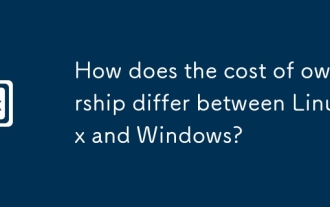 How does the cost of ownership differ between Linux and Windows?
Jun 09, 2025 am 12:17 AM
How does the cost of ownership differ between Linux and Windows?
Jun 09, 2025 am 12:17 AM
Linux's cost of ownership is usually lower than Windows. 1) Linux does not require license fees, saving a lot of costs, while Windows requires purchasing a license. 2) Linux has low hardware requirements and can extend the service life of the device. 3) The Linux community provides free support to reduce maintenance costs. 4) Linux is highly secure and reduces productivity losses. 5) The Linux learning curve is steep, but Windows is easier to use. The choice should be based on specific needs and budget.
 5 Best Open Source Mathematical Equation Editors for Linux
Jun 18, 2025 am 09:28 AM
5 Best Open Source Mathematical Equation Editors for Linux
Jun 18, 2025 am 09:28 AM
Are you looking for good software to write mathematical equations? If so, this article provides the top 5 equation editors that you can easily install on your favorite Linux distribution.In addition to being compatible with different types of mathema
 dutree - Analyze File System Disk Usage in Linux
Jun 11, 2025 am 10:33 AM
dutree - Analyze File System Disk Usage in Linux
Jun 11, 2025 am 10:33 AM
dutree is a free, open-source, fast command-line tool for analyzing disk usage, written in the Rust programming language. It was created by combining durep (disk usage reporter) and tree (list directory content in tree-like format) command-line tools
 15 Useful 'ifconfig' Commands to Configure Network in Linux
Jun 11, 2025 am 10:01 AM
15 Useful 'ifconfig' Commands to Configure Network in Linux
Jun 11, 2025 am 10:01 AM
ifconfig in short “interface configuration” utility for system/network administration in Unix/Linux operating systems to configure, manage, and query network interface parameters via command-line interface or in a system configuration scripts
 How to Install Eclipse IDE in Debian, Ubuntu, and Linux Mint
Jun 14, 2025 am 10:40 AM
How to Install Eclipse IDE in Debian, Ubuntu, and Linux Mint
Jun 14, 2025 am 10:40 AM
Eclipse is a free integrated development environment (IDE) that programmers around the world use to write software, primarily in Java, but also in other major programming languages using Eclipse plugins.The latest release of Eclipse IDE 2023?06 does
 SCP Linux Command – Securely Transfer Files in Linux
Jun 20, 2025 am 09:16 AM
SCP Linux Command – Securely Transfer Files in Linux
Jun 20, 2025 am 09:16 AM
Linux administrators should be familiar with the command-line environment. Since GUI (Graphical User Interface) mode in Linux servers is not commonly installed.SSH may be the most popular protocol to enable Linux administrators to manage the servers






