File sharing and collaboration is one of the key functions that users leverage on the Cloud in order to streamline workflows. This enables teams and users to get their projects done in a timely and convenient manner regardless of geographical distance.
Owncloud is a file server that comprises a suite of software that allows users to seamlessly upload and share their files and folders in a secure and convenient manner. You can deploy OwnCloud on an on-premise server, or a virtual server hosted by your web host. Additionally, you can opt for OwnCloud online which is a SaaS platform whose server is hosted in Germany.
[ You might also like: Open Source Cloud Storage Software for Linux ]
OwnCloud comes in three editions: Community, Enterprise, and Standard. The Community Edition is free and open-source and offers the basic features that you need to get started, and this is what we shall install.
In this guide, we will install OwnCloud on Rocky Linux and AlmaLinux.
Prerequisites
Before anything else, ensure that you have the following in place:
- An instance of LAMP stack installed on Rocky Linux or AlmaLinux.
- SSH access to the Rocky Linux instance with a sudo user configured.
Step 1: Install Additional PHP Extensions
As we get started, we hope that you already have the LAMP stack installed. OwnCloud now includes support for PHP 7.4 as opposed to before when it was only compatible with PHP 7.2 and PHP 7.3.
For the installation to proceed without any issues, some additional PHP modules are required. Therefore, install them as follows.
$ sudo dnf install php-curl php-gd php-intl php-json php-ldap php-mbstring php-mysqlnd php-xml php-zip php-opcache

Step 2: Create a Database for OwnCloud
Moving on, you need to create a database for OwnCloud. This will be helpful during and after the installation to store crucial files. So proceed and login to the MariaDB database server:
$ sudo mysql -u root -p
Inside the MariaDB prompt, create the OwnCloud database. In our example, the database is called owncloud_db.
CREATE DATABASE owncloud_db;
Next, create an OwnCloud database user and assign a password.
CREATE USER 'owncloud_user'@'localhost' IDENTIFIED BY 'P@ssword';
Then assign all privileges to the database user on the OwnCloud database.
GRANT ALL ON owncloud_db.* TO 'owncloud_user'@'localhost';
Finally, save the changes and exit from the database server.
FLUSH PRIVILEGES; exit;

Step 3: Install OwnCloud in Rocky Linux
With the database in place, head over to OwnCloud’s download page and copy the link to the latest archive file.
Using the wget command, download the tarball file as follows.
$ wget https://download.owncloud.org/community/owncloud-complete-20210721.tar.bz2
Moving on, extract the downloaded archive file to the webroot directory.
$ sudo tar -jxf owncloud-complete-20210721.tar.bz2 -C /var/www/html
Next, change ownership to the OwnCloud directory to Apache user.
$ sudo chown apache:apache -R /var/www/html/owncloud
Next, set the permissions as shown.
$ sudo chmod -R 775 /var/www/html/owncloud
Step 4: Configure Apache to Host OwnCloud
The next course of action is to create a configuration file for OwnCloud.
$ sudo vim /etc/httpd/conf.d/owncloud.conf
Copy and paste these lines and save the changes.
Alias /owncloud "/var/www/html/owncloud/" <directory></directory> Options FollowSymlinks AllowOverride All <ifmodule mod_dav.c> Dav off </ifmodule> SetEnv HOME /var/www/html/owncloud SetEnv HTTP_HOME /var/www/html/owncloud
Then restart the Apache webserver for the changes to be effected.
$ sudo systemctl restart httpd
And verify that the webserver is running.
$ sudo systemctl status httpd
Finally, configure SELinux as follows.
$ sudo setsebool -P httpd_unified 1
Step 5: Access OwnCloud from a Browser
At this point, we are done with all the configurations. The next step is to access Owncloud from the browser. So browse the URL:
http://server-ip/owncloud
This takes you to the initial stage where you are required to create an Admin account. So, provide the username and password.

Then click on ‘Storage & database’ and fill in the form with the database details (database user, database, and password).

Then, click the ‘Finish setup’ button. This takes you to the login page where you need to provide your Admin credentials.

This ushers you to the OwnCloud dashboard.

From here, you can upload your files and folders share them, and collaborate with other users.
And that’s it. We have successfully walked you through the process of installing OwnCloud on Rocky Linux and AlmaLinux.
The above is the detailed content of How to Install OwnCloud on Rocky Linux and AlmaLinux. For more information, please follow other related articles on the PHP Chinese website!

Hot AI Tools

Undress AI Tool
Undress images for free

Undresser.AI Undress
AI-powered app for creating realistic nude photos

AI Clothes Remover
Online AI tool for removing clothes from photos.

Clothoff.io
AI clothes remover

Video Face Swap
Swap faces in any video effortlessly with our completely free AI face swap tool!

Hot Article

Hot Tools

Notepad++7.3.1
Easy-to-use and free code editor

SublimeText3 Chinese version
Chinese version, very easy to use

Zend Studio 13.0.1
Powerful PHP integrated development environment

Dreamweaver CS6
Visual web development tools

SublimeText3 Mac version
God-level code editing software (SublimeText3)

Hot Topics
 10 Best File Comparison and Difference (Diff) Tools in Linux
Jun 11, 2025 am 10:26 AM
10 Best File Comparison and Difference (Diff) Tools in Linux
Jun 11, 2025 am 10:26 AM
While writing program files or normal text files, programmers and writers sometimes want to know the difference between two files or two versions of the same file. When you compare two computer files on Linux, the difference between their contents is
 How to create a new, empty file from the command line?
Jun 14, 2025 am 12:18 AM
How to create a new, empty file from the command line?
Jun 14, 2025 am 12:18 AM
There are three ways to create empty files in the command line: First, the simplest and safest use of the touch command, which is suitable for debugging scripts or placeholder files; Second, it is quickly created through > redirection but will clear existing content, which is suitable for initializing log files; Third, use echo"> file name to create a file with an empty string, or use echo-n""> file name to avoid line breaks. These three methods have their own applicable scenarios, and choosing the right method can help you complete the task more efficiently.
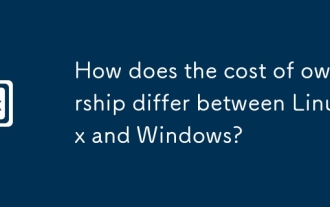 How does the cost of ownership differ between Linux and Windows?
Jun 09, 2025 am 12:17 AM
How does the cost of ownership differ between Linux and Windows?
Jun 09, 2025 am 12:17 AM
Linux's cost of ownership is usually lower than Windows. 1) Linux does not require license fees, saving a lot of costs, while Windows requires purchasing a license. 2) Linux has low hardware requirements and can extend the service life of the device. 3) The Linux community provides free support to reduce maintenance costs. 4) Linux is highly secure and reduces productivity losses. 5) The Linux learning curve is steep, but Windows is easier to use. The choice should be based on specific needs and budget.
 5 Best Open Source Mathematical Equation Editors for Linux
Jun 18, 2025 am 09:28 AM
5 Best Open Source Mathematical Equation Editors for Linux
Jun 18, 2025 am 09:28 AM
Are you looking for good software to write mathematical equations? If so, this article provides the top 5 equation editors that you can easily install on your favorite Linux distribution.In addition to being compatible with different types of mathema
 dutree - Analyze File System Disk Usage in Linux
Jun 11, 2025 am 10:33 AM
dutree - Analyze File System Disk Usage in Linux
Jun 11, 2025 am 10:33 AM
dutree is a free, open-source, fast command-line tool for analyzing disk usage, written in the Rust programming language. It was created by combining durep (disk usage reporter) and tree (list directory content in tree-like format) command-line tools
 15 Useful 'ifconfig' Commands to Configure Network in Linux
Jun 11, 2025 am 10:01 AM
15 Useful 'ifconfig' Commands to Configure Network in Linux
Jun 11, 2025 am 10:01 AM
ifconfig in short “interface configuration” utility for system/network administration in Unix/Linux operating systems to configure, manage, and query network interface parameters via command-line interface or in a system configuration scripts
 How to Install Eclipse IDE in Debian, Ubuntu, and Linux Mint
Jun 14, 2025 am 10:40 AM
How to Install Eclipse IDE in Debian, Ubuntu, and Linux Mint
Jun 14, 2025 am 10:40 AM
Eclipse is a free integrated development environment (IDE) that programmers around the world use to write software, primarily in Java, but also in other major programming languages using Eclipse plugins.The latest release of Eclipse IDE 2023?06 does
 SCP Linux Command – Securely Transfer Files in Linux
Jun 20, 2025 am 09:16 AM
SCP Linux Command – Securely Transfer Files in Linux
Jun 20, 2025 am 09:16 AM
Linux administrators should be familiar with the command-line environment. Since GUI (Graphical User Interface) mode in Linux servers is not commonly installed.SSH may be the most popular protocol to enable Linux administrators to manage the servers






