 Backend Development
Backend Development
 PHP Tutorial
PHP Tutorial
 Detailed explanation of Youpaiyun asynchronous upload tutorial, asynchronous tutorial_PHP tutorial
Detailed explanation of Youpaiyun asynchronous upload tutorial, asynchronous tutorial_PHP tutorial
Detailed explanation of Youpaiyun asynchronous upload tutorial, asynchronous tutorial_PHP tutorial
Jul 12, 2016 am 08:53 AMDetailed explanation of Youpaiyun's asynchronous upload tutorial, asynchronous tutorial
Static files of the website are stored in Youpaiyun, and previous uploads were done through Youpaiyun's FORM API.
When the product manager tilts his head and walks towards you, oops, the upload of this user information will not have a refresh effect.
What the hell is he going to do if he secretly complains for a while? I heard that this guy wants a nice name, uploads asynchronously, and is tall and classy, ??he looks like me.
Based on our observations, there are two important points here:
①. How to implement asynchronous upload
②. How to upload to the cloud
First of all, if we want to implement asynchronous upload, we need to use the FormData object in js. It is said that this guy does not support ie6 7. I am not sure about ie8. It is said that I am not responsible for the mistake.
But, we don’t have to think about it too much. I heard some time ago that Taobao will give up IE6 7, so don’t think about it. ie6 7 If I catch him, I will probably call him a little bitch for how dare he not support me.
Who is FormData? I won’t introduce it here. You can Baidu it yourself.
Let’s first take a look at how to use the little bitch FormData in the view layer
<input type="file" accept="image/jpg,image/jpeg,image/png,image/gif" id="upload"> <input type="hidden" name="file">
As you can imagine, it is just an input upload button and a hidden input we have reserved to receive the image address
Let’s see how angry JS is
<script type="text/javascript">
function($){
//上傳
$("#upload").on("change", function () {
//構造FormData對象并賦值
var formData = new FormData();
formData.append("policy", "//controller層傳遞過來upYun的policy配置");
formData.append("signature", "//controller層傳遞過來upyun的signature配置");
formData.append("file", $("#upload")[0].files[0]);
$.ajax({
url : "//處理上傳的后端程序地址",
type : "POST",
data : formData,
processData : false,
contentType : false,
beforeSend: function () {
//可以做一些正在上傳的效果
},
success : function(data) {
//data,我們這里是異步上傳到后端程序所返回的圖片地址
},
error : function(responseStr) {
console.log(responseStr);
}
});
});
}($);
</script>
At this point, we have implemented the front-end code for asynchronous upload, including the parameters policy and signature required for cloud shooting
The rest of the implementation of uploading to Youpai Cloud is simple, you can refer to
https://github.com/upyun/php-sdk for processing

Hot AI Tools

Undress AI Tool
Undress images for free

Undresser.AI Undress
AI-powered app for creating realistic nude photos

AI Clothes Remover
Online AI tool for removing clothes from photos.

Clothoff.io
AI clothes remover

Video Face Swap
Swap faces in any video effortlessly with our completely free AI face swap tool!

Hot Article

Hot Tools

Notepad++7.3.1
Easy-to-use and free code editor

SublimeText3 Chinese version
Chinese version, very easy to use

Zend Studio 13.0.1
Powerful PHP integrated development environment

Dreamweaver CS6
Visual web development tools

SublimeText3 Mac version
God-level code editing software (SublimeText3)

Hot Topics
 How to implement file upload and processing in FastAPI
Jul 28, 2023 pm 03:01 PM
How to implement file upload and processing in FastAPI
Jul 28, 2023 pm 03:01 PM
How to implement file upload and processing in FastAPI FastAPI is a modern, high-performance web framework that is easy to use and powerful. It provides native support for file upload and processing. In this article, we will learn how to implement file upload and processing functions in the FastAPI framework, and provide code examples to illustrate specific implementation steps. First, we need to import the required libraries and modules: fromfastapiimportFastAPI,UploadF
 What does demo mean?
Feb 12, 2024 pm 09:12 PM
What does demo mean?
Feb 12, 2024 pm 09:12 PM
The word demo is no longer unfamiliar to friends who like to sing, but many users who have never been exposed to it are curious about what demo means. Now let’s take a look at the meaning of the demo brought by the editor. What does demo mean? Answer: Demo tape. 1. The pronunciation of demo is ['dem??] in English and ['demo?] in America. 2. Demo is the abbreviation of "demonstration", which generally refers to the preliminary effect of listening to a song before it is officially recorded. 3. Demo is used as a noun to refer to sample tapes and sample records. The meaning of verb is trial (especially software), demonstration and demonstration;
 How to upload lyrics to QQ Music
Feb 23, 2024 pm 11:45 PM
How to upload lyrics to QQ Music
Feb 23, 2024 pm 11:45 PM
With the advent of the digital age, music platforms have become one of the main ways for people to obtain music. However, sometimes when we listen to songs, we find that there are no lyrics, which is very disturbing. Many people hope that lyrics can be displayed when listening to songs to better understand the content and emotions of the songs. QQ Music, as one of the largest music platforms in China, also provides users with the function of uploading lyrics, so that users can better enjoy music and feel the connotation of the songs. The following will introduce how to upload lyrics on QQ Music. first
 Simple steps to upload your own music on Kugou
Mar 25, 2024 pm 10:56 PM
Simple steps to upload your own music on Kugou
Mar 25, 2024 pm 10:56 PM
1. Open Kugou Music and click on your profile picture. 2. Click the settings icon in the upper right corner. 3. Click [Upload Music Works]. 4. Click [Upload Works]. 5. Select the song and click [Next]. 6. Finally, click [Upload].
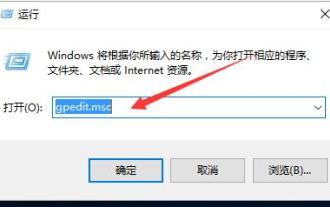 How to improve computer upload speed
Jan 15, 2024 pm 06:51 PM
How to improve computer upload speed
Jan 15, 2024 pm 06:51 PM
Upload speed becomes very slow? I believe this is a problem that many friends will encounter when uploading things on their computers. If the network is unstable when using a computer to transfer files, the upload speed will be very slow. So how can I increase the network upload speed? Below, the editor will tell you how to solve the problem of slow computer upload speed. When it comes to network speed, we all know that the speed of opening web pages, download speed, and upload speed are also very critical. Especially some users often need to upload files to the network disk, so a fast upload speed will undoubtedly save you a lot of money. Less time, what should I do if the upload speed is slow? Below, the editor brings you pictures and texts on how to deal with slow computer upload speeds. How to solve the problem of slow computer upload speed? Click "Start--Run" or "Window key"
 Quick Application: Practical Development Case Analysis of PHP Asynchronous HTTP Download of Multiple Files
Sep 12, 2023 pm 01:15 PM
Quick Application: Practical Development Case Analysis of PHP Asynchronous HTTP Download of Multiple Files
Sep 12, 2023 pm 01:15 PM
Quick Application: Practical Development Case Analysis of PHP Asynchronous HTTP Download of Multiple Files With the development of the Internet, the file download function has become one of the basic needs of many websites and applications. For scenarios where multiple files need to be downloaded at the same time, the traditional synchronous download method is often inefficient and time-consuming. For this reason, using PHP to download multiple files asynchronously over HTTP has become an increasingly common solution. This article will analyze in detail how to use PHP asynchronous HTTP through an actual development case.
 How to implement avatar upload function in Vue
Nov 07, 2023 am 08:01 AM
How to implement avatar upload function in Vue
Nov 07, 2023 am 08:01 AM
Vue is a popular front-end framework that can be used to build highly interactive applications. During the development process, uploading avatars is one of the common requirements. Therefore, in this article, we will introduce how to implement the avatar upload function in Vue and provide specific code examples. Using a third-party library In order to implement the avatar upload function, we can use a third-party library, such as vue-upload-component. This library provides an upload component that can be easily integrated into Vue applications. Here is a simple example
 Advanced Guide to Python asyncio: From Beginner to Expert
Mar 04, 2024 am 09:43 AM
Advanced Guide to Python asyncio: From Beginner to Expert
Mar 04, 2024 am 09:43 AM
Concurrent and Asynchronous Programming Concurrent programming deals with multiple tasks executing simultaneously, asynchronous programming is a type of concurrent programming in which tasks do not block threads. asyncio is a library for asynchronous programming in python, which allows programs to perform I/O operations without blocking the main thread. Event loop The core of asyncio is the event loop, which monitors I/O events and schedules corresponding tasks. When a coroutine is ready, the event loop executes it until it waits for I/O operations. It then pauses the coroutine and continues executing other coroutines. Coroutines Coroutines are functions that can pause and resume execution. The asyncdef keyword is used to create coroutines. The coroutine uses the await keyword to wait for the I/O operation to complete. The following basics of asyncio





