 Backend Development
Backend Development
 PHP Tutorial
PHP Tutorial
 [Laravel] Laravel's basic database operation part, laravel database_PHP tutorial
[Laravel] Laravel's basic database operation part, laravel database_PHP tutorial
[Laravel] Laravel's basic database operation part, laravel database_PHP tutorial
Jul 12, 2016 am 08:54 AM[Laravel] The basic database operation part of Laravel, laravel database
[laravel] The database configuration of laravel
Find the .env file under the program directory structure
Configure basic database connection information
DB_HOST=127.0.0.1
DB_PORT=3306
DB_DATABASE=blog
DB_USERNAME=root
DB_PASSWORD=root
After modifying the .env file, you need to restart the service
[laravel] Getting started with the database of laravel
Import the DB database operation class into the controller, use DB
Use the static method select of the DB class to query the database, DB::select(), parameters: sql statement, parameter value array
For example: $user=DB::select("select * from article where id=?",array("1"));
Get an array, each result in the array is a StdClass object
<?<span>php
namespace App\Http\Controllers\Index;
</span><span>use</span><span> App\Http\Controllers\Controller;
</span><span>use</span><span> DB;
</span><span>class</span> IndexController <span>extends</span><span> Controller{
</span><span>public</span> <span>function</span><span> index(){
</span><span>$data</span>=<span>array</span><span>();
</span><span>$data</span>['title']="Index控制器"<span>;
</span><span>//</span><span> 第一種</span>
<span>$user</span>=DB::select("select * from article where id=?",<span>array</span>("1"<span>));
</span><span>foreach</span> (<span>$user</span> <span>as</span> <span>$v</span><span>) {
</span><span>echo</span> <span>$v</span>-><span>title;
}
</span><span>//</span><span> 第二種</span>
<span>$users</span>=DB::table("article")-><span>get();
</span><span>foreach</span> (<span>$user</span> <span>as</span> <span>$v</span><span>) {
</span><span>echo</span> <span>$v</span>-><span>title;
}
</span><span>return</span> view("index.index",<span>$data</span><span>);
}
}</span>
Use Query Builder
Use DB::table() to get the query constructor object, parameters: table name
Call the get() method of the Builder object to get the array data
For example: $users=DB::table("article")->get();
The query constructor is called in a chain. There are other methods, you can check the documentation
[laravel] Database migration
Use Artisan command to create migration, make:migration name –create table name
For example: php artisan make:migration create_users_table --create=users
This command will create a migration file under the database/migrations directory
Open the generated migration file and create fields in the up method. The database structure constructor Schema will be used here
Run the migration command, use the command php artisan migrate, the table will be automatically created in the database


[laravel] EloquentModel
Use the Eloquent model to create a mapping model ORM for the table, and use the Artisan command make:model model name
For example: php artisan make:model User
Generate a User.php model file in the app directory


Hot AI Tools

Undress AI Tool
Undress images for free

Undresser.AI Undress
AI-powered app for creating realistic nude photos

AI Clothes Remover
Online AI tool for removing clothes from photos.

Clothoff.io
AI clothes remover

Video Face Swap
Swap faces in any video effortlessly with our completely free AI face swap tool!

Hot Article

Hot Tools

Notepad++7.3.1
Easy-to-use and free code editor

SublimeText3 Chinese version
Chinese version, very easy to use

Zend Studio 13.0.1
Powerful PHP integrated development environment

Dreamweaver CS6
Visual web development tools

SublimeText3 Mac version
God-level code editing software (SublimeText3)

Hot Topics
 How to create Laravel package (Package) development?
May 29, 2025 pm 09:12 PM
How to create Laravel package (Package) development?
May 29, 2025 pm 09:12 PM
The steps to create a package in Laravel include: 1) Understanding the advantages of packages, such as modularity and reuse; 2) following Laravel naming and structural specifications; 3) creating a service provider using artisan command; 4) publishing configuration files correctly; 5) managing version control and publishing to Packagist; 6) performing rigorous testing; 7) writing detailed documentation; 8) ensuring compatibility with different Laravel versions.
 What is Middleware in Laravel? How to use it?
May 29, 2025 pm 09:27 PM
What is Middleware in Laravel? How to use it?
May 29, 2025 pm 09:27 PM
Middleware is a filtering mechanism in Laravel that is used to intercept and process HTTP requests. Use steps: 1. Create middleware: Use the command "phpartisanmake:middlewareCheckRole". 2. Define processing logic: Write specific logic in the generated file. 3. Register middleware: Add middleware in Kernel.php. 4. Use middleware: Apply middleware in routing definition.
 sql database statements summary of common statements for sql database
May 28, 2025 pm 08:12 PM
sql database statements summary of common statements for sql database
May 28, 2025 pm 08:12 PM
Common SQL statements include: 1. CREATETABLE creates tables, such as CREATETABLEemployees(idINTPRIMARYKEY, nameVARCHAR(100), salaryDECIMAL(10,2)); 2. CREATEINDEX creates indexes, such as CREATEINDEXidx_nameONemployees(name); 3. INSERTINTO inserts data, such as INSERTINTO employeees(id, name, salary)VALUES(1,'JohnDoe',75000.00); 4. SELECT check
 How to view all databases in MongoDB
Jun 04, 2025 pm 10:42 PM
How to view all databases in MongoDB
Jun 04, 2025 pm 10:42 PM
The way to view all databases in MongoDB is to enter the command "showdbs". 1. This command only displays non-empty databases. 2. You can switch the database through the "use" command and insert data to make it display. 3. Pay attention to internal databases such as "local" and "config". 4. When using the driver, you need to use the "listDatabases()" method to obtain detailed information. 5. The "db.stats()" command can view detailed database statistics.
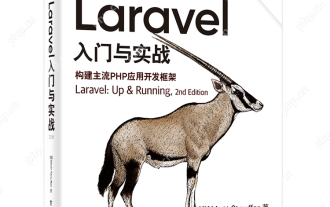 Laravel Page Cache Policy
May 29, 2025 pm 09:15 PM
Laravel Page Cache Policy
May 29, 2025 pm 09:15 PM
Laravel's page caching strategy can significantly improve website performance. 1) Use cache helper functions to implement page caching, such as the Cache::remember method. 2) Select the appropriate cache backend, such as Redis. 3) Pay attention to data consistency issues, and you can use fine-grained caches or event listeners to clear the cache. 4) Further optimization is combined with routing cache, view cache and cache tags. By rationally applying these strategies, website performance can be effectively improved.
 How to install MySQL 8.0 on Windows/Linux?
Jun 11, 2025 pm 03:25 PM
How to install MySQL 8.0 on Windows/Linux?
Jun 11, 2025 pm 03:25 PM
The key to installing MySQL 8.0 is to follow the steps and pay attention to common problems. It is recommended to use the MSI installation package on Windows. The steps include downloading the installation package, running the installer, selecting the installation type, setting the root password, enabling service startup, and paying attention to port conflicts or manually configuring the ZIP version; Linux (such as Ubuntu) is installed through apt, and the steps are to update the source, installing the server, running security scripts, checking service status, and modifying the root authentication method; no matter which platform, you should modify the default password, create ordinary users, set up firewalls, adjust configuration files to optimize character sets and other parameters to ensure security and normal use.
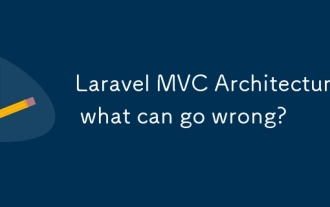 Laravel MVC Architecture: what can go wrong?
Jun 05, 2025 am 12:05 AM
Laravel MVC Architecture: what can go wrong?
Jun 05, 2025 am 12:05 AM
Laravel'sMVCarchitecturecanfaceseveralissues:1)Fatcontrollerscanbeavoidedbydelegatinglogictoservices.2)Overloadedmodelsshouldfocusondataaccess.3)Viewsshouldremainsimple,avoidingPHPlogic.4)PerformanceissueslikeN 1queriescanbemitigatedwitheagerloading.
 How to populate test data using Seeder in Laravel?
May 29, 2025 pm 09:21 PM
How to populate test data using Seeder in Laravel?
May 29, 2025 pm 09:21 PM
Using Seeder to fill test data in Laravel is a very practical trick in the development process. Below I will explain in detail how to achieve this, and share some problems and solutions I encountered in actual projects. In Laravel, Seeder is a tool used to populate databases. It can help us quickly generate test data, which facilitates development and testing. Using Seeder not only saves time, but also ensures data consistency, which is especially important for team collaboration and automated testing. I remember that in a project, we needed to generate a large amount of product and user data for an e-commerce platform, and Seeder came in handy at that time. Let's see how to use it. First, make sure your Lara is





