 Backend Development
Backend Development
 PHP Tutorial
PHP Tutorial
 PHP regular expression to verify whether the input string is in the correct WeChat ID format
PHP regular expression to verify whether the input string is in the correct WeChat ID format
PHP regular expression to verify whether the input string is in the correct WeChat ID format
Jun 24, 2023 am 08:21 AMPHP is a widely used Web programming language that includes support for regular expressions. Regular expressions are a string processing technique used to match and identify specific string patterns. In this article, we will use PHP regular expressions to verify whether the input string is in the correct WeChat ID format.
WeChat ID is a very popular social media platform in mainland China where users can share messages, photos and videos and communicate with other users. WeChat ID mainly consists of 1-2 English characters and 4-5 numeric characters. The following are some examples of correctly formatted WeChat IDs:
- abc1234
- wx456
- wechat89
In order to implement our verification function, We will use PHP's preg_match function for regular expression matching. This function returns a Boolean value that returns True if the input string matches the specified regular expression, False otherwise.
The following is the regular expression used to verify the WeChat ID format:
/^([a-zA-Z]{1,2})(d{4,5})$ /
This regular expression consists of two parts. The first part [a-zA-Z]{1,2} is used to match 1-2 English characters. The second part (d{4,5}) is used to match 4-5 digit characters. The ^ and $ symbols are used to qualify the entire expression to the beginning and end of the input string. This means that the input string cannot contain other characters or spaces.
The following is an example of using PHP code to implement WeChat ID verification:
function validateWeChatID($input) {
$pattern = '/^([a-zA-Z]{1,2})(d{4,5})$/';
if (preg_match($pattern, $input)) {
return true;
} else {
return false;
}
}In this example, we define a function named validateWeChatID, which accepts an input string parameter $input . This function uses the preg_match function and the regular expression we defined previously to check whether the input string conforms to the WeChat ID format. Returns True if the match is successful, False otherwise.
Test this function with some sample data:
$input1 = 'abc1234'; $input2 = 'wx456'; $input3 = 'wechat89'; $input4 = 'Wechat789'; $input5 = 'wx1234abc'; echo validateWeChatID($input1); // true echo validateWeChatID($input2); // true echo validateWeChatID($input3); // true echo validateWeChatID($input4); // false echo validateWeChatID($input5); // false
In the above example, we tested the validateWeChatID function's validation capabilities on the input string. The input strings $input1, $input2 and $input3 respectively represent the correct format of WeChat ID, so the function should return True; the strings $input4 and $input5 do not conform to the WeChat ID format, so the function should return False. In the above output we can see that the function works as expected and returns the correct results.
To summarize, using PHP regular expressions to verify WeChat ID format is very simple and flexible. Using the above approach, you can easily write your own validation function to ensure that the input string conforms to the specified format requirements.
The above is the detailed content of PHP regular expression to verify whether the input string is in the correct WeChat ID format. For more information, please follow other related articles on the PHP Chinese website!

Hot AI Tools

Undress AI Tool
Undress images for free

Undresser.AI Undress
AI-powered app for creating realistic nude photos

AI Clothes Remover
Online AI tool for removing clothes from photos.

Clothoff.io
AI clothes remover

Video Face Swap
Swap faces in any video effortlessly with our completely free AI face swap tool!

Hot Article

Hot Tools

Notepad++7.3.1
Easy-to-use and free code editor

SublimeText3 Chinese version
Chinese version, very easy to use

Zend Studio 13.0.1
Powerful PHP integrated development environment

Dreamweaver CS6
Visual web development tools

SublimeText3 Mac version
God-level code editing software (SublimeText3)

Hot Topics
 How to upgrade PHP version?
Jun 27, 2025 am 02:14 AM
How to upgrade PHP version?
Jun 27, 2025 am 02:14 AM
Upgrading the PHP version is actually not difficult, but the key lies in the operation steps and precautions. The following are the specific methods: 1. Confirm the current PHP version and running environment, use the command line or phpinfo.php file to view; 2. Select the suitable new version and install it. It is recommended to install it with 8.2 or 8.1. Linux users use package manager, and macOS users use Homebrew; 3. Migrate configuration files and extensions, update php.ini and install necessary extensions; 4. Test whether the website is running normally, check the error log to ensure that there is no compatibility problem. Follow these steps and you can successfully complete the upgrade in most situations.
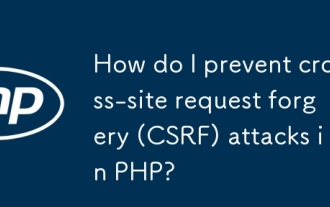 How do I prevent cross-site request forgery (CSRF) attacks in PHP?
Jun 28, 2025 am 02:25 AM
How do I prevent cross-site request forgery (CSRF) attacks in PHP?
Jun 28, 2025 am 02:25 AM
TopreventCSRFattacksinPHP,implementanti-CSRFtokens.1)Generateandstoresecuretokensusingrandom_bytes()orbin2hex(random_bytes(32)),savethemin$_SESSION,andincludetheminformsashiddeninputs.2)ValidatetokensonsubmissionbystrictlycomparingthePOSTtokenwiththe
 PHP beginner guide: Detailed explanation of local environment configuration
Jun 27, 2025 am 02:09 AM
PHP beginner guide: Detailed explanation of local environment configuration
Jun 27, 2025 am 02:09 AM
To set up a PHP development environment, you need to select the appropriate tools and install the configuration correctly. ①The most basic PHP local environment requires three components: the web server (Apache or Nginx), the PHP itself and the database (such as MySQL/MariaDB); ② It is recommended that beginners use integration packages such as XAMPP or MAMP, which simplify the installation process. XAMPP is suitable for Windows and macOS. After installation, the project files are placed in the htdocs directory and accessed through localhost; ③MAMP is suitable for Mac users and supports convenient switching of PHP versions, but the free version has limited functions; ④ Advanced users can manually install them by Homebrew, in macOS/Linux systems
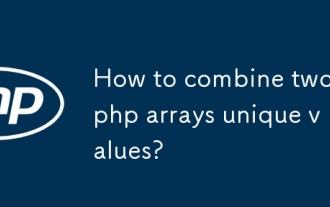 How to combine two php arrays unique values?
Jul 02, 2025 pm 05:18 PM
How to combine two php arrays unique values?
Jul 02, 2025 pm 05:18 PM
To merge two PHP arrays and keep unique values, there are two main methods. 1. For index arrays or only deduplication, use array_merge and array_unique combinations: first merge array_merge($array1,$array2) and then use array_unique() to deduplicate them to finally get a new array containing all unique values; 2. For associative arrays and want to retain key-value pairs in the first array, use the operator: $result=$array1 $array2, which will ensure that the keys in the first array will not be overwritten by the second array. These two methods are applicable to different scenarios, depending on whether the key name is retained or only the focus is on
 How to use php exit function?
Jul 03, 2025 am 02:15 AM
How to use php exit function?
Jul 03, 2025 am 02:15 AM
exit() is a function in PHP that is used to terminate script execution immediately. Common uses include: 1. Terminate the script in advance when an exception is detected, such as the file does not exist or verification fails; 2. Output intermediate results during debugging and stop execution; 3. Call exit() after redirecting in conjunction with header() to prevent subsequent code execution; In addition, exit() can accept string parameters as output content or integers as status code, and its alias is die().
 Applying Semantic Structure with article, section, and aside in HTML
Jul 05, 2025 am 02:03 AM
Applying Semantic Structure with article, section, and aside in HTML
Jul 05, 2025 am 02:03 AM
The rational use of semantic tags in HTML can improve page structure clarity, accessibility and SEO effects. 1. Used for independent content blocks, such as blog posts or comments, it must be self-contained; 2. Used for classification related content, usually including titles, and is suitable for different modules of the page; 3. Used for auxiliary information related to the main content but not core, such as sidebar recommendations or author profiles. In actual development, labels should be combined and other, avoid excessive nesting, keep the structure simple, and verify the rationality of the structure through developer tools.
 How do I access session data in PHP?
Jun 30, 2025 am 01:33 AM
How do I access session data in PHP?
Jun 30, 2025 am 01:33 AM
To access session data in PHP, you must first start the session and then operate through the $_SESSION hyperglobal array. 1. The session must be started using session_start(), and the function must be called before any output; 2. When accessing session data, check whether the key exists. You can use isset($_SESSION['key']) or array_key_exists('key',$_SESSION); 3. Set or update session variables only need to assign values ??to the $_SESSION array without manually saving; 4. Clear specific data with unset($_SESSION['key']), clear all data and set $_SESSION to an empty array.
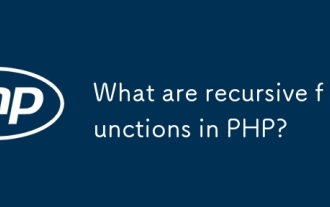 What are recursive functions in PHP?
Jun 29, 2025 am 02:02 AM
What are recursive functions in PHP?
Jun 29, 2025 am 02:02 AM
Recursive functions refer to self-call functions in PHP. The core elements are 1. Defining the termination conditions (base examples), 2. Decomposing the problem and calling itself recursively (recursive examples). It is suitable for dealing with hierarchical structures, disassembling duplicate subproblems, or improving code readability, such as calculating factorials, traversing directories, etc. However, it is necessary to pay attention to the risks of memory consumption and stack overflow. When writing, the exit conditions should be clarified, the basic examples should be gradually approached, the redundant parameters should be avoided, and small inputs should be tested. For example, when scanning a directory, the function encounters a subdirectory and calls itself recursively until all levels are traversed.





