Analysis of C language software internationalization steps
Mar 19, 2024 am 09:39 AM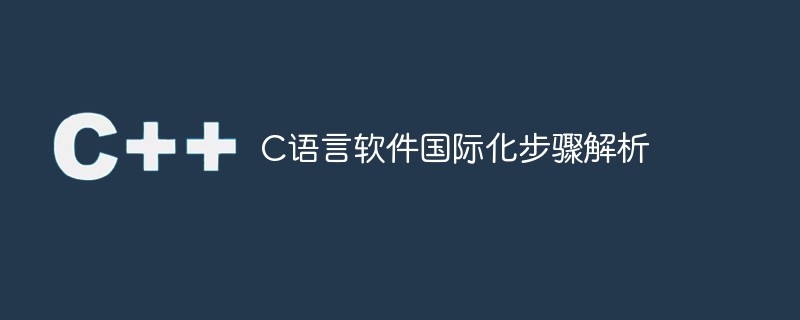
The internationalization of C language software refers to designing the program so that it can easily adapt to the needs of different regions and different language environments. When writing C language software, it is very important to carry out international design, which can make the software more versatile and portable. The steps for internationalizing C language software will be introduced below, including specific code examples.
Step 1: Define multi-language strings using macro definitions
To achieve internationalization, you first need to extract all the string contents in the program and define them using macro definitions. This enables multi-language switching of strings and facilitates international processing. For example:
#define GREETING "Hello, World!" #define GREETING_CHINESE "Hello, world!" #define GREETING_FRENCH "Bonjour, le monde!"
Step 2: Use the gettext function for text internationalization processing
The gettext function is a key function in C language used to achieve internationalization. It can return the corresponding string according to the current locale. Before use, you need to introduce the <libintl.h> header file and connect to the libintl library. Here's a simple example:
#include <stdio.h>
#include <libintl.h>
#include <locale.h>
#define _(string) gettext(string)
int main() {
setlocale(LC_ALL, "");
bindtextdomain("my_program", "/usr/share/locale");
textdomain("my_program");
printf(_("Hello, World!"));
return 0;
}In the above example, the _(string) macro is used to call the gettext function for string internationalization processing.
Step 3: Create and translate the po file
In order to implement specific translation work, you need to create a .po file to store translation strings in various language environments. You can use tools such as POEdit to edit and manage po files.
For example, in the po file it can be defined like this:
msgid "Hello, World!" msgid "Hello, world!"
After the po file is translated, save it as a .mo file, and then place the .mo file in the corresponding language directory.
Step 4: Run the program and check the effect
Finally, when compiling the program, you need to link the libintl library and ensure that the locale environment is set correctly. When running the program, the program will return the corresponding translation string according to the current locale, thereby achieving internationalization.
Through the above four steps, the internationalization of C language software can be achieved. In practical applications, further optimization and expansion can be carried out according to specific needs and situations to improve the versatility and applicability of the software.
The above is the detailed content of Analysis of C language software internationalization steps. For more information, please follow other related articles on the PHP Chinese website!

Hot AI Tools

Undress AI Tool
Undress images for free

Undresser.AI Undress
AI-powered app for creating realistic nude photos

AI Clothes Remover
Online AI tool for removing clothes from photos.

Clothoff.io
AI clothes remover

Video Face Swap
Swap faces in any video effortlessly with our completely free AI face swap tool!

Hot Article

Hot Tools

Notepad++7.3.1
Easy-to-use and free code editor

SublimeText3 Chinese version
Chinese version, very easy to use

Zend Studio 13.0.1
Powerful PHP integrated development environment

Dreamweaver CS6
Visual web development tools

SublimeText3 Mac version
God-level code editing software (SublimeText3)

Hot Topics
 C language data structure: data representation and operation of trees and graphs
Apr 04, 2025 am 11:18 AM
C language data structure: data representation and operation of trees and graphs
Apr 04, 2025 am 11:18 AM
C language data structure: The data representation of the tree and graph is a hierarchical data structure consisting of nodes. Each node contains a data element and a pointer to its child nodes. The binary tree is a special type of tree. Each node has at most two child nodes. The data represents structTreeNode{intdata;structTreeNode*left;structTreeNode*right;}; Operation creates a tree traversal tree (predecision, in-order, and later order) search tree insertion node deletes node graph is a collection of data structures, where elements are vertices, and they can be connected together through edges with right or unrighted data representing neighbors.
 How debian readdir integrates with other tools
Apr 13, 2025 am 09:42 AM
How debian readdir integrates with other tools
Apr 13, 2025 am 09:42 AM
The readdir function in the Debian system is a system call used to read directory contents and is often used in C programming. This article will explain how to integrate readdir with other tools to enhance its functionality. Method 1: Combining C language program and pipeline First, write a C program to call the readdir function and output the result: #include#include#include#includeintmain(intargc,char*argv[]){DIR*dir;structdirent*entry;if(argc!=2){
 The truth behind the C language file operation problem
Apr 04, 2025 am 11:24 AM
The truth behind the C language file operation problem
Apr 04, 2025 am 11:24 AM
The truth about file operation problems: file opening failed: insufficient permissions, wrong paths, and file occupied. Data writing failed: the buffer is full, the file is not writable, and the disk space is insufficient. Other FAQs: slow file traversal, incorrect text file encoding, and binary file reading errors.
 How to understand ABI compatibility in C?
Apr 28, 2025 pm 10:12 PM
How to understand ABI compatibility in C?
Apr 28, 2025 pm 10:12 PM
ABI compatibility in C refers to whether binary code generated by different compilers or versions can be compatible without recompilation. 1. Function calling conventions, 2. Name modification, 3. Virtual function table layout, 4. Structure and class layout are the main aspects involved.
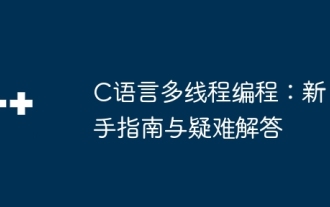 C language multithreaded programming: a beginner's guide and troubleshooting
Apr 04, 2025 am 10:15 AM
C language multithreaded programming: a beginner's guide and troubleshooting
Apr 04, 2025 am 10:15 AM
C language multithreading programming guide: Creating threads: Use the pthread_create() function to specify thread ID, properties, and thread functions. Thread synchronization: Prevent data competition through mutexes, semaphores, and conditional variables. Practical case: Use multi-threading to calculate the Fibonacci number, assign tasks to multiple threads and synchronize the results. Troubleshooting: Solve problems such as program crashes, thread stop responses, and performance bottlenecks.
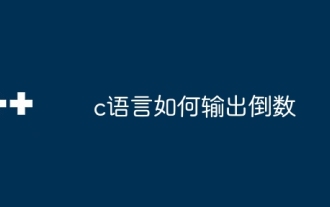 How to output a countdown in C language
Apr 04, 2025 am 08:54 AM
How to output a countdown in C language
Apr 04, 2025 am 08:54 AM
How to output a countdown in C? Answer: Use loop statements. Steps: 1. Define the variable n and store the countdown number to output; 2. Use the while loop to continuously print n until n is less than 1; 3. In the loop body, print out the value of n; 4. At the end of the loop, subtract n by 1 to output the next smaller reciprocal.
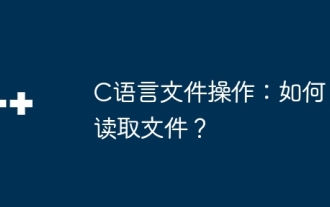 C language file operation: How to read files?
Apr 04, 2025 am 10:42 AM
C language file operation: How to read files?
Apr 04, 2025 am 10:42 AM
C language file operation: Read file introduction File processing is a crucial part of C language programming, which allows programs to interact with external storage devices such as disks and flash drives. This article will explore how to read files in C language. Steps to read a file to open the file: use the fopen function to open the file. This function requires two parameters: file name and open mode. Check whether the file is open: Check whether the pointer returned by the fopen function is NULL. If NULL, the file cannot be opened. Read file: Use the fread function to read data from the file to the buffer. This function requires four parameters: buffer address, buffer element size, number of elements to be read, and file pointer. Close the file: Use f
 How to write the countdown in C language
Apr 04, 2025 am 09:18 AM
How to write the countdown in C language
Apr 04, 2025 am 09:18 AM
There are two methods that can be used to count down in C: using a for loop to decrement from a given integer to 1. Use a while loop to decrement from a given integer to 1.






