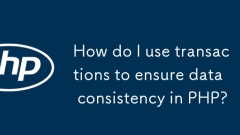current location:Home > Technical Articles > Daily Programming > PHP Knowledge
- Direction:
- All web3.0 Backend Development Web Front-end Database Operation and Maintenance Development Tools PHP Framework Daily Programming WeChat Applet Common Problem Other Tech CMS Tutorial Java System Tutorial Computer Tutorials Hardware Tutorial Mobile Tutorial Software Tutorial Mobile Game Tutorial
- Classify:
- PHP tutorial MySQL Tutorial HTML Tutorial CSS Tutorial
-

- From installation to operation: A complete guide to PHP development environments
- TosetupaPHPdevelopmentenvironment,chooseastacklikeXAMPPforsimplicityorDockerforconsistency,installPHPandconfigurephp.ini,setupalocalserverwithvirtualhosts,andincludeessentialtoolslikeXdebug,Composer,andGit.Beginbyselectingadevelopmentstack:XAMPPisbeg
- PHP Tutorial . Backend Development 331 2025-06-29 01:39:01
-

- How to run PHP scripts?
- To run a PHP script, you need to select the appropriate environment according to the purpose. 1. Local operation: Use integrated packages such as XAMPP, WAMP or MAMP to build an environment, put the PHP file into the http://localhost/yourfile.php through the browser to execute; Linux users can check and install PHP with sudoapt. 2. Command line operation: It is suitable for automation tasks, ensure that after PHP is added to PATH, enter the script directory in the terminal and execute phpscript.php. 3. Online testing: Quickly test code snippets through platforms such as 3v4l.org, phptester.net, etc., suitable for learning and sharing, but not for development of complete
- PHP Tutorial . Backend Development 810 2025-06-29 01:36:01
-

- How to run PHP scripts on Mac?
- To run a PHP script, you must first check whether the PHP is installed and configured correctly. 1. Open the terminal and enter php-v to view the version; 2. If it is not installed or needs to be upgraded, you can install the latest version with brewinstallphp; 3. Create a script with nanotest.php and write the code and execute phptest.php to run; 4. If you need to access it through a browser, start Apache and put the file into the specified directory. The entire process requires attention to path and version switching issues.
- PHP Tutorial . Backend Development 364 2025-06-29 01:26:40
-

- PHP environment setup: Integration of Apache, MySQL, and PHP
- Setting up a PHP development environment requires integrating Apache, MySQL and PHP. Install Apache: Windows can be installed with one click with XAMPP, Linux can be installed and started services through apt or yum; configure MySQL: run a secure initialization script after installation and test the connection; integrate PHP: add modules and handlers in the Apache configuration file, and verify through phpinfo(); precautions include paths, permissions, version compatibility and log troubleshooting. Follow the steps to complete the environment construction.
- PHP Tutorial . Backend Development 973 2025-06-29 01:25:32
-

- What are multiple exception catch blocks in PHP 7?
- MultiplecatchblocksinPHP7allowhandlingdifferentexceptionsseparately.Youcanwritespecificlogicforeachexceptiontype,suchasloggingdatabaseerrorsdifferentlyorreturningcustommessagesforinvalidinput.1.Eachcatchblockspecifiesanexceptiontypetohandle.2.Orderma
- PHP Tutorial . Backend Development 1012 2025-06-29 01:22:40
-

- How do I format output in PHP using printf() or sprintf()?
- PHP's printf() and sprintf() functions provide fine control over variable display through format specifiers. printf() directly outputs the formatted string, while sprintf() returns the string for subsequent use. The format specifier includes optional parameter index, flag, width, precision and type, such as %d represents an integer and %.2f represents a floating point number that retains two decimal places. Common use cases include numerical formatting with padding and precision, text alignment, and reuse of parameters in different orders. Notes include ensuring that the format specifier matches the number of parameters, avoiding data truncation caused by type mixing, and prioritizing the use of special functions to handle localized values. Example: printf("d",7)
- PHP Tutorial . Backend Development 442 2025-06-29 00:53:20
-

- What are Disjunctive Normal Form (DNF) Types in PHP 8.2?
- PHP8.2 supports the Dissociation Paradigm (DNF) type, allowing developers to use union and intersection types in type declarations. 1. The DNF type allows the combination of intersection (&) and union (|) with brackets, such as (A&B)|(C&D), which means that the parameters can be the intersection of A and B or the intersection of C and D; 2. This feature solves the problem that the previous version cannot directly express "union between multiple intersections"; 3. Practical applications include handling scenarios such as interface combination and conditional dependencies to improve the accuracy and security of API design; 4. When using it, you need to pay attention to the need to group in brackets, not nest complex expressions, and may affect readability.
- PHP Tutorial . Backend Development 413 2025-06-29 00:49:51
-

- How to build a RESTful API with PHP?
- The key steps to build a RESTful API to use PHP are as follows: 1. Design a clear routing structure, which can be implemented by parsing URLs and HTTP methods or using frameworks (such as Slim, Lumen); 2. Use JSON as the data format and set the correct response status code (such as 200, 201, 400, 404, 500); 3. Strengthen data verification and security, use preprocessing statements to prevent SQL injection, and consider adding an identity authentication mechanism (such as JWT or APIKey) to ensure that the interface is safe and reliable.
- PHP Tutorial . Backend Development 677 2025-06-29 00:02:41
-

- What are the different types of arrays in PHP (indexed, associative)?
- There are two main array types in PHP: index arrays and associative arrays. 1. The index array uses automatically allocated numeric keys, which are suitable for lists with important order, such as $fruits=array("Apple","Banana","Cherry"), access elements through indexes, such as $fruits[0] to get "Apple"; 2. Associating arrays uses custom string keys, such as $ages=array("John"=>25,"Jane"=>30), accesses through key names
- PHP Tutorial . Backend Development 640 2025-06-28 02:26:11
-

- What is the difference between include and require in PHP?
- In PHP, the main difference between include and require is that the error is not found in the handling of the file: include generates a warning and continues executing the script, while require causes a fatal error and stops the script immediately. 1.include is suitable for non-critical files, such as sidebar or footer. If the file is missing, only a warning will be prompted and the script will continue to be executed; 2.require is used for critical files, such as configuration files or core libraries. If the file is missing, the script will be stopped immediately to avoid potential problems; 3.include_once and require_once ensure that the file is included only once to prevent repeated declarations; 4. When selecting, it should be determined based on the importance of the file. Use require for key files, optional parts
- PHP Tutorial . Backend Development 304 2025-06-28 02:25:51
-

- How do I prevent cross-site request forgery (CSRF) attacks in PHP?
- TopreventCSRFattacksinPHP,implementanti-CSRFtokens.1)Generateandstoresecuretokensusingrandom_bytes()orbin2hex(random_bytes(32)),savethemin$_SESSION,andincludetheminformsashiddeninputs.2)ValidatetokensonsubmissionbystrictlycomparingthePOSTtokenwiththe
- PHP Tutorial . Backend Development 324 2025-06-28 02:25:31
-

- How do I use transactions to ensure data consistency in PHP?
- When using database transactions in PHP, the key to ensuring data consistency is to perform multiple operations as a whole, either all succeed or all fail. The specific steps are as follows: 1. Use PDO or MySQLi to turn off automatic submission; 2. Execute SQL statements; 3. If all operations are successful, submit the transaction; 4. If an exception occurs, roll back the transaction. Additionally, you should always use the try-catch block to catch errors and make sure to use the InnoDB engine to support transaction processing.
- PHP Tutorial . Backend Development 616 2025-06-28 02:25:00
-

- How to execute PHP scripts on a web server?
- Running PHP scripts requires the following steps: 1. Make sure that the server has PHP installed and enabled, and Linux can be installed and checked with commands; 2. Place the .php file in the root directory of the server document such as /var/www/html/ or C:\xampp\htdocs\; 3. Configure Apache or Nginx to handle PHP requests, enable the module or use PHP-FPM if necessary; 4. Set correct permissions and adjust the error prompts to ensure safety. After completing the above steps, restart the service and access the execution results through the browser.
- PHP Tutorial . Backend Development 223 2025-06-28 02:24:41
-

- How do I use if statements to execute code based on conditions?
- If statement is used for programs to execute code according to conditions. Its core points include: 1. Use the if keyword to be followed by conditions and end with a colon; 2. Indent the code block to define the execution range; 3. Execute the corresponding code when the condition is True. In addition, you can use elif to perform additional condition checks, else to handle the remaining situations, and make multiple conditions judgments by combining and or, not. At the same time, you need to avoid common errors such as =-confusion with ==, missing colons and indentation.
- PHP Tutorial . Backend Development 767 2025-06-28 02:24:11