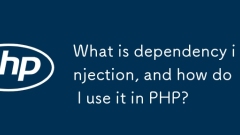current location:Home > Technical Articles > Daily Programming > PHP Knowledge
- Direction:
- All web3.0 Backend Development Web Front-end Database Operation and Maintenance Development Tools PHP Framework Daily Programming WeChat Applet Common Problem Other Tech CMS Tutorial Java System Tutorial Computer Tutorials Hardware Tutorial Mobile Tutorial Software Tutorial Mobile Game Tutorial
- Classify:
- PHP tutorial MySQL Tutorial HTML Tutorial CSS Tutorial
-

- How to run PHP on IIS?
- To run PHP with IIS on Windows, 1. Download the non-thread-safe version of PHP and decompress it to a fixed directory such as C:\php; 2. Copy php.ini-development to php.ini and enable necessary extensions such as extension=mysqli; 3. Add the PHP path to the system environment variable Path; 4. Install IIS and related components in "Enable or Turn off Windows Functions"; 5. Use WebPlatformInstaller to install PHPManagerforIIS plug-in; 6. Register PHP through PHPManager in IIS Manager; 7. Check and make sure that CGI is enabled and php-cg
- PHP Tutorial . Backend Development 876 2025-06-26 07:22:11
-

- How do I sanitize user input to prevent security vulnerabilities?
- Tosecurewebapplications,sanitizeandvalidatealluserinputbyfollowingfivekeysteps:first,validateinputbasedonexpectedformatusingstrictregularexpressionsandrejectinvaliddatawithoutattemptingtocleanit;second,escapeoutputaccordingtoitscontextsuchasHTML,Java
- PHP Tutorial . Backend Development 713 2025-06-26 06:58:11
-

- What is the spaceship operator () in PHP 7?
- Thespaceshipoperator()inPHP7simplifiesvaluecomparisonsbyreturning-1,0,or1basedonwhethertheleftoperandislessthan,equalto,orgreaterthantherightoperand.1.Iteliminatestheneedformultipleconditionsusing.2.Itworkswithintegers,floats,strings,arrays,andobject
- PHP Tutorial . Backend Development 261 2025-06-26 06:26:10
-

- How to run PHP files in the Linux terminal?
- The method of running PHP files in a Linux terminal includes the following steps: 1. Install PHPCLI, use sudoaptinstallphp-cli (Debian/Ubuntu) or sudoyumininstallphp-cli (CentOS/RHEL); 2. Execute PHP scripts through the phpyourfile.php command to ensure the correct path; 3. If you need to run like a command, add the shebang line and use chmod x to grant execution permissions; 4. Pay attention to the relative path, error reports, and the differences in the configuration between the CLI and the Web server.
- PHP Tutorial . Backend Development 494 2025-06-26 06:03:07
-

- How to run PHP with XAMPP?
- To run PHP files, you must first install XAMPP and start the Apache service. 1. After installing XAMPP, open the control panel, click Start to start Apache, and the status changes to green to indicate success; if there is a port conflict, you can modify the listening port or close the occupancy program. 2. Put the PHP file into the http://localhost/file name.php in the browser to run. 3. When there is a problem, check the browser address, Apache running status, log file (error.log) and enable PHP error message to ensure that the syntax is correct and the service is normal.
- PHP Tutorial . Backend Development 506 2025-06-26 05:32:11
-

- How do I debug PHP code effectively?
- Effective debugging of PHP code requires combining tools and methods. Enable error report to view problems, set logging to hide errors, use var_dump or print_r to check variables, and use debuggers such as Xdebug to analyze the logic in depth. Each step should be selected as needed and the root cause of the problem should be gradually investigated.
- PHP Tutorial . Backend Development 766 2025-06-26 05:20:11
-

- What is never return type in PHP 8.1?
- TheneverreturntypeinPHP8.1indicatesthatafunctionwillnotreturncontroltothecalleratall.1.Itisusedwhenafunctionthrowsanuncaughtexception,callsexit()ordie(),entersaninfiniteloop,orpermanentlytransferscontrolelsewhere.2.Practicalusesincludeerrorhelperfunc
- PHP Tutorial . Backend Development 874 2025-06-26 05:02:11
-

- What are the deprecated features in PHP, and how do I avoid them?
- When using modern PHP, you need to avoid old features for security and compatibility. 1. The old MySQL extension (such as mysql_connect) has been removed, and should be replaced with MySQLi or PDO that supports preprocessing statements; 2. The configuration options of register_globals and magic_quotes have been eliminated, and the input should be processed manually and global variables such as $_GET and $_POST should be used; 3. Multiple functions such as create_function(), ereg(), etc. have been deprecated and should be replaced with anonymous functions or preg_ functions; 4. The variables passed by reference in foreach need to be unset after the loop, or use the key to directly modify the array. Timely update codes can improve security
- PHP Tutorial . Backend Development 615 2025-06-26 04:44:11
-

- What are the recommendations for online PHP editors?
- ThebestonlinePHPeditorsincludeCodeanywhereforsetupandcollaborationwithcontainersupportandreal-timeteamwork,3v4l.orgfortestingcodeacrossPHPversions,andJDoodleorPaiza.IOforlightweightscriptingandlearning.1.CodeanywhereoffersPHP-readycontainers,supports
- PHP Tutorial . Backend Development 436 2025-06-26 04:42:10
-

- What is dependency injection, and how do I use it in PHP?
- Dependency injection (DI) is a design pattern used to improve code flexibility and testability. 1. It reduces coupling by providing dependencies from the outside rather than internal creation; 2. In PHP, DI is usually implemented through constructors or setter methods; 3. Using DI can improve testability, flexibility and separate concerns; 4. Dependencies can be automatically resolved through containers during actual use; 5. However, DI can not be used in simple scripts or performance-sensitive scenarios.
- PHP Tutorial . Backend Development 646 2025-06-26 04:16:11
-

- How do I submit form data to a PHP script using the GET method?
- To submit form data to a PHP script using the GET method, first create an HTML form with method="get", then obtain the data through the $_GET hyperglobal array in the PHP file, and finally pay attention to the limitations of the GET method. 1. When creating HTML forms, you need to set the method attribute to "get" and specify the action to point to the PHP file; 2. After submission, the data is attached to the URL in the form of a query string; 3. Use isset() to check whether the key exists in the PHP script, and use htmlspecialchars() to prevent XSS attacks; 4. Pay attention to the visible, length limitation, and suitable for use in the GET data.
- PHP Tutorial . Backend Development 863 2025-06-26 04:12:10
-

- What are scalar type declarations in PHP 7?
- PHP7introducedscalartypedeclarationstoenforceparameterdatatypesinfunctions.1.Scalartypessupportedincludeint,float,bool,andstring.2.Scalartypedeclarationsoperateincoercivemodebydefault,wherePHPconvertsvaluestotheexpectedtypeifpossible.3.Strictmodeenfo
- PHP Tutorial . Backend Development 754 2025-06-26 02:28:10
-

- How to run PHP files through a URL?
- To run PHP files through URLs, you must build a web server environment that can parse PHP. 1. Local testing can use integrated development packages such as XAMPP, WAMP or MAMP, put PHP files into the http://localhost/ file name, and run them when you access the http://localhost/ file name in the browser; 2. When deploying to a remote server, you need to purchase a virtual host or cloud server that supports PHP, upload the file to the website root directory and access it through the domain name or IP address; 3. Quickly test small pieces of code can be used for online platforms such as 3v4l.org or OnlinePHPFunctions.com, and can be executed without building an environment. The core is to ensure that the server is configured correctly and capable
- PHP Tutorial . Backend Development 488 2025-06-26 02:18:11
-

- How do I store and retrieve data in cookies using PHP?
- TostoreandretrievedataincookiesusingPHP,usethesetcookie()functiontostoreandthe$_COOKIEsuperglobalarraytoretrieve.1.Usesetcookie('name','value',expire,path,domain)tocreateacookiebeforeanyoutput.2.Accesscookiesvia$_COOKIE['name']onsubsequentrequests,ch
- PHP Tutorial . Backend Development 433 2025-06-26 01:24:21