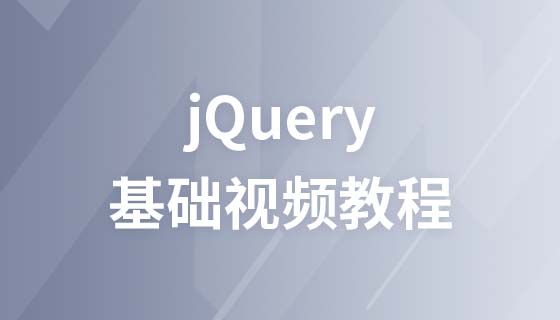jQuery DOM ?? detach()? ??()? ???
JQuery? ?? ??? ?? ????????. ?? ???? ?? ???? ????? ???? ??? ?? ?? ?? ??? ?????.
remove() ? detach()? ? ? ??? ? ????. ??? ??? Remove()? ? ?? ??? ?? ??? detach()? ? ?? ?? ????.
? ?? ??? ???? ???? ?? ???? ?????.
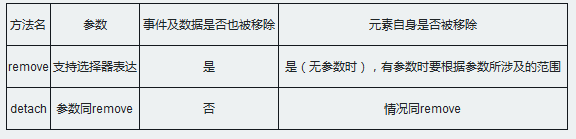
remove: ?? ??
???? ?? ?? ?? ??? ??? ??? ? ???? ???? ?? ??? ?? ??? ?????.
????? ???? ???? ??? ??? ?????. ??? ? ???? ??? ?? ?? ?? ????
detach: ?? ??
?? ??? ??? ?????.
??()? ?? ?? ???? ???, ?? ??? ?? ?????. ?????
?: $(" p").detach()? ??? ????? ?? ??? ?????. ??? ??? ??? ?? ?? ????. ???? ?? ???? ?????. ?? ??????.
??? ?? ??? ??? ?????.
<html>
<head>
<meta http-equiv="Content-type" content="text/html; charset=utf-8" />
<style type="text/css">
p{
border: 1px solid red;
}
</style>
<script src="http://libs.baidu.com/jquery/1.9.1/jquery.js"></script>
</head>
<body>
<p>元素p1,同時(shí)綁定點(diǎn)擊事件</p>
<p>元素p2,同時(shí)綁定點(diǎn)擊事件</p>
<h3>通過(guò)點(diǎn)擊2個(gè)按鈕后觀察方法處理的區(qū)別</h3>
<button>點(diǎn)擊通過(guò)remove處理元素p1</button>
<button>點(diǎn)擊通過(guò)detach處理元素p2</button>
</body>
<script type="text/javascript">
//給頁(yè)面上2個(gè)p元素都綁定時(shí)間
$('p').click(function(e) {
alert(e.target.innerHTML)
})
$("button:first").click(function() {
var p = $("p:first").remove();
p.css('color','red').text('p1通過(guò)remove處理后,點(diǎn)擊該元素,事件丟失')
$("body").append(p);
});
$("button:last").click(function() {
var p = $("p:first").detach();
p.css('color','blue').text('p2通過(guò)detach處理后,點(diǎn)擊該元素事件存在')
$("body").append(p);
});
</script>
</script>
</html>