
After upgrading Windows, you might find that certain applications require older versions of the Microsoft .NET framework, which are not included in the latest Windows release. Sometimes, Windows may automatically detect this need and prompt you to install the necessary .NET framework version via a dialog box, but this isn't guaranteed. Continue reading to discover how to manually install the required version of the .NET Framework.
Table of Contents
- Understanding .NET Framework
- Installation via Windows Update
- Manual Installation Using Windows Installation Media
- Direct Installation from Download
- Available Versions of .NET Framework
- Resolving Installation Problems
- Verifying .NET Framework Version
- Common Questions and Answers
Understanding .NET Framework
The Microsoft .NET Framework is a software development platform developed by Microsoft, initially released in 2002. It's open-source and comprises the Command Language Runtime and the Framework Class Library.
This framework simplifies the development of web and software applications across various programming languages. It enables developers to build applications for Windows, Microsoft Azure, Windows Server, and XML Web services on one unified platform.
Installation via Windows Update
You will need an active internet connection for this approach.
- Hit the Win key and enter "Windows Features" in the search field.
- Click on "Turn Windows features on or off" to access the settings dialog.

- Tick the box next to ".NET Framework 3.5 (includes .NET 2.0 and 3.0)" and press "OK." You can keep the other settings unchanged.

Windows will then use Windows Update to install the .NET Framework 3.5 on your system.
You might need to restart your computer to finalize the installation.
Manual Installation Using Windows Installation Media
If you have Windows installation media at hand, you can use it to install older .NET framework versions. This method is faster and does not require an internet connection.
Follow these steps:
- Place your Windows DVD or bootable USB into your computer.
- Open File Explorer, and under "This PC," identify the drive letter of your installation media (e.g., D:).

- Press the Windows key and type cmd in the search field.
- Right-click on Command Prompt and select "Run as administrator."
- Execute the following command, replacing D: with your installation media's drive letter:
<code>Dism /online /enable-feature /featurename:NetFX3 /All /Source:D:sources/sxs /LimitAccess</code>

The installation should complete in a few moments. It's advisable to restart your computer to ensure everything is set up correctly.
Direct Installation from Download
Microsoft provides direct downloads for most .NET Framework versions for manual installation. Versions from 3.5 SP1 to 4.8 are available, although not all are actively supported. Select and download the runtime version you need.

You can also download versions 2.0 and 3.0 directly and find other versions and the latest service packs through the Microsoft Update Catalog.
Available Versions of .NET Framework
While this article focuses on .NET Framework versions 2.0, 3.0, and 3.5, other older versions are also accessible. As of August 2021, the most recent version is .NET Framework 4.8.
The list of available older versions includes:
- .NET Framework 2.0
- .NET Framework 3.0
- .NET Framework 3.5 (installing this version also installs 2.0 and 3.0)
- .NET Framework 4.0
- .NET Framework 4.5
- .NET Framework 4.5.1
- .NET Framework 4.5.2
- .NET Framework 4.6
- .NET Framework 4.6.2
- .NET Framework 4.7
- .NET Framework 4.7.1
- .NET Framework 4.7.2
Resolving Installation Problems
Typically, installing the .NET Framework goes smoothly, but issues can arise. Common problems include:
- Compatibility errors – If you encounter a message stating incompatibility with your OS, the version you're attempting to install isn't supported. Ensure you've installed the latest Windows updates. This issue often occurs when trying to install newer versions on older systems.
- Invalid Windows install – If you're using an unlicensed Windows copy, .NET Framework installation might fail. The solution is to register your Windows or install a valid copy.

- Windows Update issues – If errors mention a specific KB number or that additional updates are required, ensure you've installed all the latest Windows updates before proceeding.
- Corrupted download – If you receive errors about a corrupted installation, check Add or Remove Programs to see if any part was installed. Uninstall if possible, then manually download and install the necessary version.
Microsoft provides further troubleshooting guidance for more complex errors.
Verifying .NET Framework Version
To check if you have the correct .NET Framework version installed, follow these steps:
Using File Explorer
A straightforward method to verify your .NET Framework version is via File Explorer. Navigate to the following path (adjust the drive letter if Windows is installed on a different drive):
<code>C:\Windows\Microsoft.NET\Framework</code>
Each top-level folder represents a different .NET Framework version.

Using PowerShell
Press Win+X and choose Windows PowerShell (Admin). At the prompt, enter:
<code>Get-ChildItem 'HKLM:SOFTWAREMicrosoftNET Framework SetupNDP' -Recurse | Get-ItemProperty -Name version -EA 0 | Where { $_.PSChildName -Match '^(?!S)p{L}'} | Select PSChildName, version</code>
This command will display all installed versions.

Using Command Prompt
Although the output is less formatted, you can use Command Prompt. Open Start, type cmd, and select "Run as administrator" for Command Prompt.
Enter the following command:
<code>reg query "HKLMSOFTWAREMicrosoftNet Framework SetupNDP" /s</code>
Look through the results for the Version line.

For more information on resolving recent Windows update issues, continue reading.
Common Questions and Answers
Can I install multiple versions of .NET Framework?
Yes, you can have multiple .NET Framework versions installed. Different applications may require different versions, and they can coexist on the same system. Only install versions that you need.
How long are .NET Framework versions supported?
.NET Framework 3.5 SP1 is supported until October 10, 2028, making it suitable for applications requiring versions 2.0, 3.0, and/or 3.5. These versions are supported long-term due to their popularity and stability.
Versions 4.0 through 4.5.1 are no longer supported. Versions 4.5.2 through 4.6.1 will lose support on April 26, 2022.
Versions 4.6.2 and later currently have no listed end-of-support date.
How can I check compatibility?
To determine if your PC can support a specific .NET Framework version, check Microsoft's list of dependencies and system requirements for each version.
? ??? Windows?? .NET ??? ?? 2.0 3.0 ? 3.5? ???? ?? - ????? ?? ???????.? ?? ?????. ??? ??? PHP ??? ????? ?? ?? ??? ?????!

? AI ??

Undress AI Tool
??? ???? ??

Undresser.AI Undress
???? ?? ??? ??? ?? AI ?? ?

AI Clothes Remover
???? ?? ???? ??? AI ?????.

Clothoff.io
AI ? ???

Video Face Swap
??? ??? AI ?? ?? ??? ???? ?? ???? ??? ?? ????!

?? ??

??? ??

???++7.3.1
???? ?? ?? ?? ???

SublimeText3 ??? ??
??? ??, ???? ?? ????.

???? 13.0.1 ???
??? PHP ?? ?? ??

???? CS6
??? ? ?? ??

SublimeText3 Mac ??
? ??? ?? ?? ?????(SublimeText3)

??? ??
 8517
8517
 17
17
 1742
1742
 16
16
 1596
1596
 56
56
 1536
1536
 28
28
 1396
1396
 31
31
 ??? 7 ?? ???? ???? ??? ?????
Jun 12, 2025 pm 12:09 PM
??? 7 ?? ???? ???? ??? ?????
Jun 12, 2025 pm 12:09 PM
Anker Soundcore 2? ?? ?? ?? ???? ?? ? ??? ?? ??? ???? ??? ? ? ????. ??? ????? USB? ?? ??? ?? ? ???? ??? ??? ? ????. ??? ??? ?? ???
 7 ? ?? ?? Windows ? ???? ???? ? ? ??
Jun 11, 2025 am 03:07 AM
7 ? ?? ?? Windows ? ???? ???? ? ? ??
Jun 11, 2025 am 03:07 AM
?? Windows 11? ??? ??? ?? ?? ???? ??? ??? ????? ?? ???? ??? ? ???? ZIP ??? ??? ????? ZIP ??? ??? ???? ?? ?? ?? ??? ?? ? ? ????.
 ??? 7 ?? ???? ?? ???? ?? ?? ?? ????.
Jun 12, 2025 pm 03:02 PM
??? 7 ?? ???? ?? ???? ?? ?? ?? ????.
Jun 12, 2025 pm 03:02 PM
????? ??? PC? ?? ?? ???? ???? ?? ??? ????. ? ???? ???? ???? ??? ???? ?? ? ??? ?? 2.4GHz ???? ?? ?? ?? ??? ????. ?? ? ???? ?????
 Windows ??? ???? ???? ??
Jun 11, 2025 am 03:04 AM
Windows ??? ???? ???? ??
Jun 11, 2025 am 03:04 AM
Windows 11? ??? ??? ?? Microsoft?? ??? ????? ? ?? ???? ???? ??? ?? ??? ????? ?????. ??? ???? ????? ?? ??? ??? ?? ?? ?? ?? ?? ????.
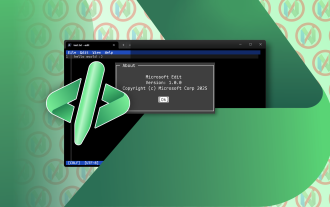 Windows 11? Microsoft ??? ???? ??
Jun 11, 2025 am 03:05 AM
Windows 11? Microsoft ??? ???? ??
Jun 11, 2025 am 03:05 AM
??? Microsoft ??? ?????. Microsoft Edit? ?? ? ?? ?? ??? ?? ?? ????. ??? ?? ??? ?? ??? ????? ?? ???? ????????. ???? ????? ?????? ?????.
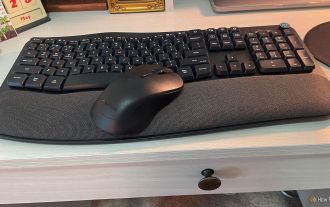 JLAB ?? ??? ? ??? ?? ?? : ??? ?? ??? ? ??
Jun 10, 2025 am 09:28 AM
JLAB ?? ??? ? ??? ?? ?? : ??? ?? ??? ? ??
Jun 10, 2025 am 09:28 AM
JLAB ?? ??? ? ??? ??? ????? ?? ??? ? ??? ? ??? ?????. ??? ???? ?? ?? ? ??? ??? ?? ??? ?? ????, ?? F? ? Daily Drive PC ????? ???? ? ???? ?????.
 Steamos? ?? Microsoft? ??? PC ??? ?? ??? ?????.
Jun 12, 2025 pm 12:15 PM
Steamos? ?? Microsoft? ??? PC ??? ?? ??? ?????.
Jun 12, 2025 pm 12:15 PM
PC ???? Windows? PC ?????? ?? ?? ??? ???? ??? ?? ?? ? ?? ??? ??? ??? ????. ??? ??? ?? ??? Bazzite, Microso? ?? ?? ?? ?? Linux ??? ??
 Windows 11?? ?? ??? ?? ?? ???? ????
Jun 12, 2025 pm 12:05 PM
Windows 11?? ?? ??? ?? ?? ???? ????
Jun 12, 2025 pm 12:05 PM
Microsoft? 2021 ? ?? ?? ?? Windows 11? ?? ?? ??? ????? ?? ?? ? ? ?? ??? ???? ?? ??? ?????. ??? ?? ?? ???? ???? ???, ??? ?? ? ????.




