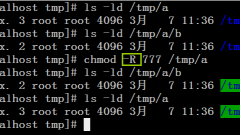
DOS command encyclopedia: Detailed explanation of Netstat command
Displays active TCP connections, ports on which the computer is listening, Ethernet statistics, IP routing tables, IPv4 statistics (for IP, ICMP, TCP, and UDP protocols), and IPv6 statistics (for IPv6, ICMPv6, TCP over IPv6, and UDP protocol over IPv6). When used without parameters, netstat displays active TCP connections.
Dec 15, 2016 am 09:24 AM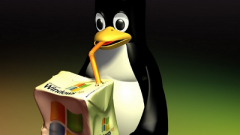
Detailed explanation and usage examples of Linux netstat command (display various network-related information)
The netstat command is used to display statistical data related to IP, TCP, UDP and ICMP protocols. It is generally used to check the network connection of each port of the machine. Netstat is a program that accesses network and related information in the kernel. It provides reports on TCP connections, TCP and UDP monitoring, and process memory management.
Dec 15, 2016 am 09:21 AM
Detailed explanation of Netstat command
(netstat -na command), this article mainly talks about the netstat tool under Linux, and then explains in detail the various network connection statuses.
Dec 15, 2016 am 09:15 AM
Detailed explanation of Netstat command in Linux
Netstat is used to display statistical data related to IP, TCP, UDP and ICMP protocols. It is generally used to check the network connection of each port of the machine.
Dec 15, 2016 am 09:14 AM
Detailed explanation of Netstat command (under windows)
Netstat is used to display statistical data related to IP, TCP, UDP and ICMP protocols. It is generally used to check the network connection of each port of the machine.
Dec 15, 2016 am 09:12 AM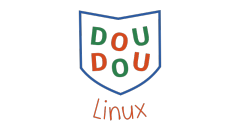
Detailed explanation of Linux netstat command
The Netstat command is used to display various network-related information, such as network connections, routing tables, interface status (Interface Statistics), masquerade connections, multicast memberships (Multicast Memberships), etc.
Dec 15, 2016 am 09:11 AM
15 practical Linux find command examples
In addition to the basic operation of searching for files in a directory structure, you can also use the find command to perform some practical operations to make your command line journey easier. This article will introduce 15 Linux find commands that are very useful for both novices and veterans. First, create a
Dec 14, 2016 pm 05:32 PM
Find command in action
By the way, the most commonly used commands in Linux are awk, grep, vim, and find. Today we will take a detailed look at the use of the find command.
Dec 14, 2016 pm 05:28 PM
Ubuntu file search method (find command)
This article introduces: Ubuntu file search method (find command)
Dec 14, 2016 pm 05:23 PM
find command in linux—find file name
This article introduces: find command in linux—find file name
Dec 14, 2016 pm 05:22 PM
How to use the find command skillfully in Linux
We all know that the command to find files under Linux is the find command. You can use this command to quickly search for the files you want. So what are the tips for using the find command? The editor below will introduce to you the clever use of the find command in Linux.
Dec 14, 2016 pm 05:20 PM
Linux find command format and detailed explanation of find command
This article introduces the Linux find command format and find command cases in detail. I hope it will be helpful to your study.
Dec 14, 2016 pm 05:17 PM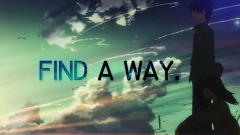
Thoroughly understand the meaning of the -mtime parameter of the find command
I have never understood the true meaning of the -mtime parameter of find before. When I write shell scripts and delete some files regularly, I often use the -mtime parameter, so I plan to take a closer look and figure it out.
Dec 14, 2016 pm 05:16 PM
Summary of Linux find command usage
The find command is one of the most commonly used commands in Linux. Here is a summary of some common usages.
Dec 14, 2016 pm 05:14 PM
Hot tools Tags

Undress AI Tool
Undress images for free

Undresser.AI Undress
AI-powered app for creating realistic nude photos

AI Clothes Remover
Online AI tool for removing clothes from photos.

Clothoff.io
AI clothes remover

Video Face Swap
Swap faces in any video effortlessly with our completely free AI face swap tool!

Hot Article

Hot Tools

vc9-vc14 (32+64 bit) runtime library collection (link below)
Download the collection of runtime libraries required for phpStudy installation

VC9 32-bit
VC9 32-bit phpstudy integrated installation environment runtime library

PHP programmer toolbox full version
Programmer Toolbox v1.0 PHP Integrated Environment

VC11 32-bit
VC11 32-bit phpstudy integrated installation environment runtime library

SublimeText3 Chinese version
Chinese version, very easy to use






