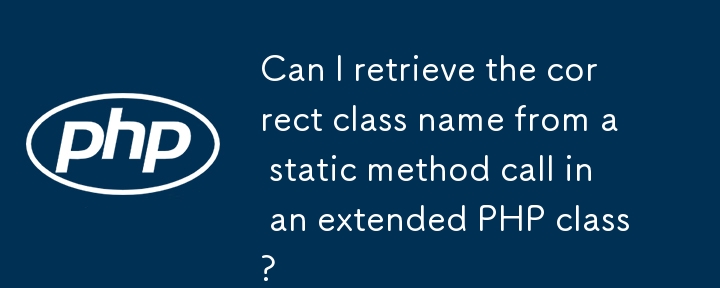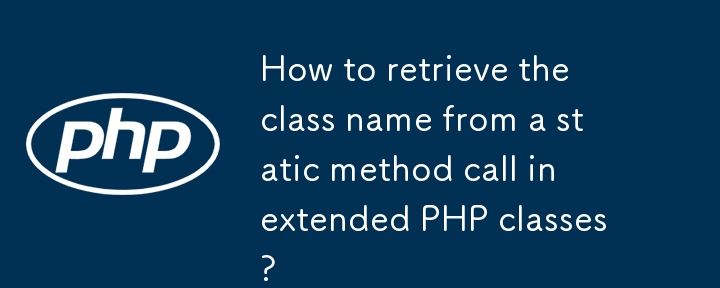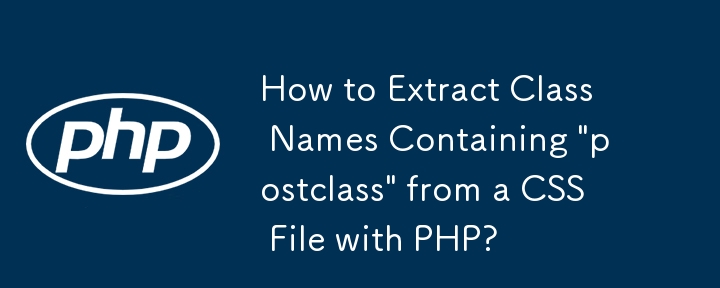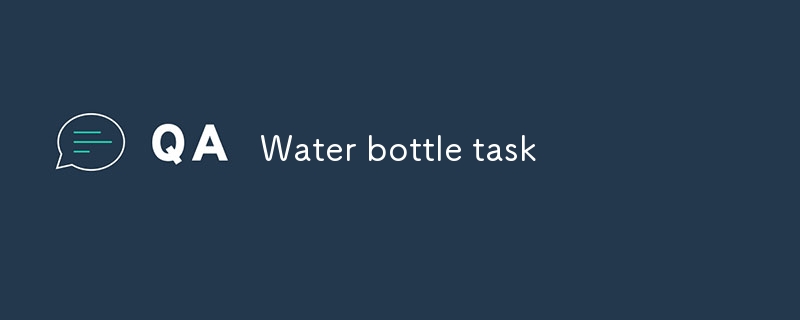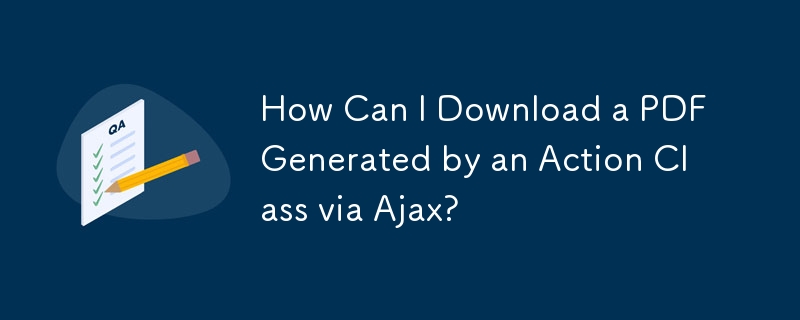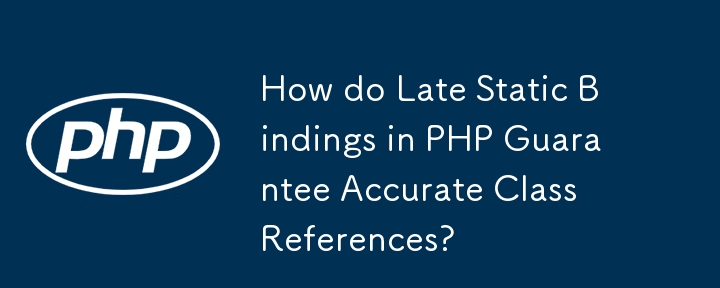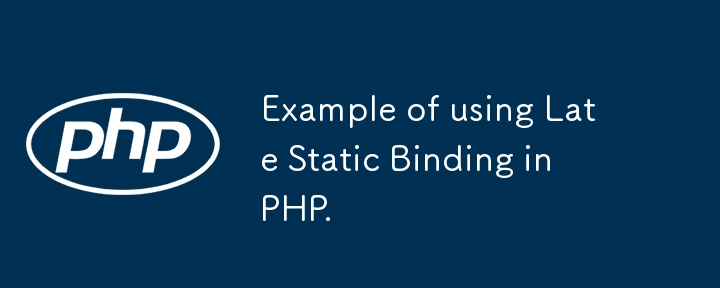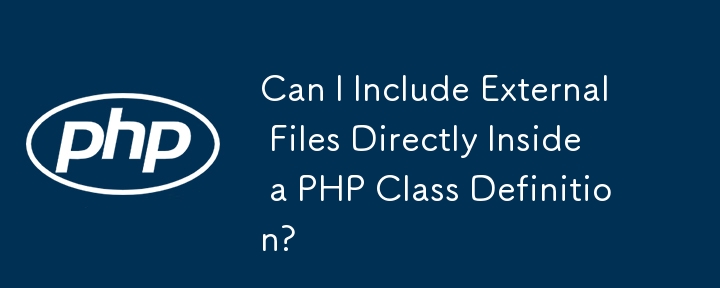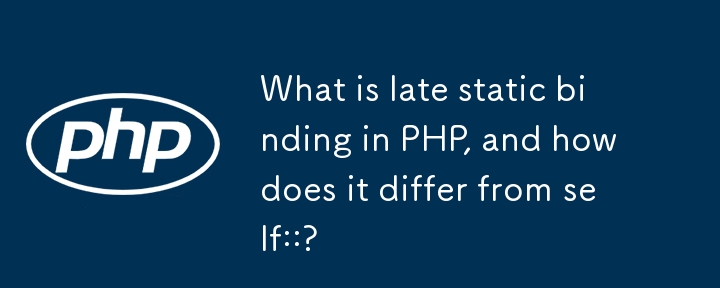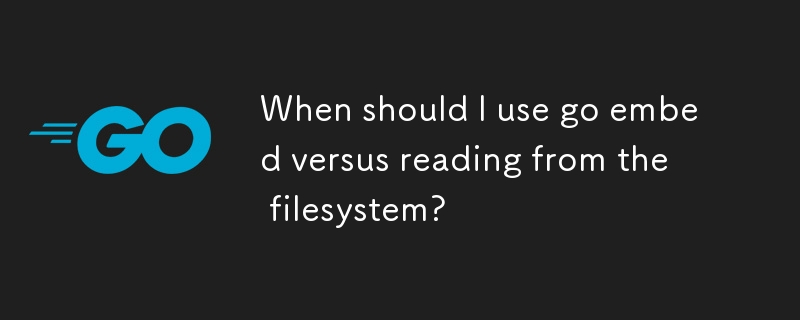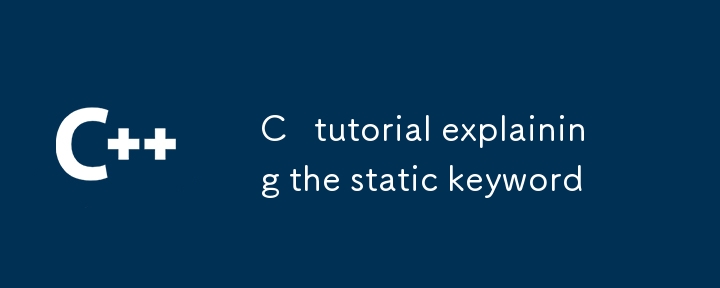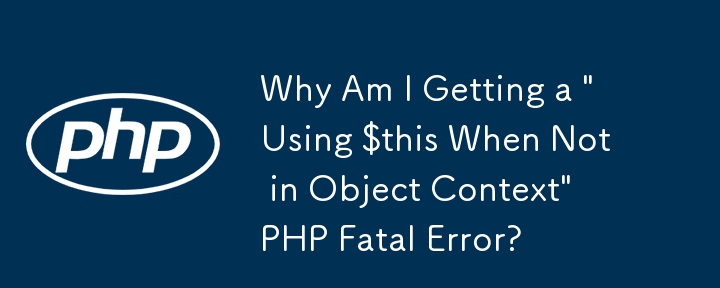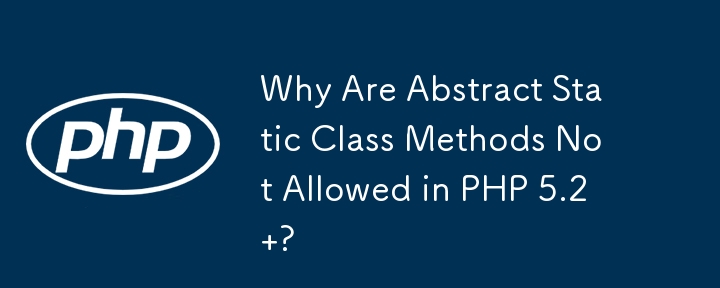Found a total of 10000 related content
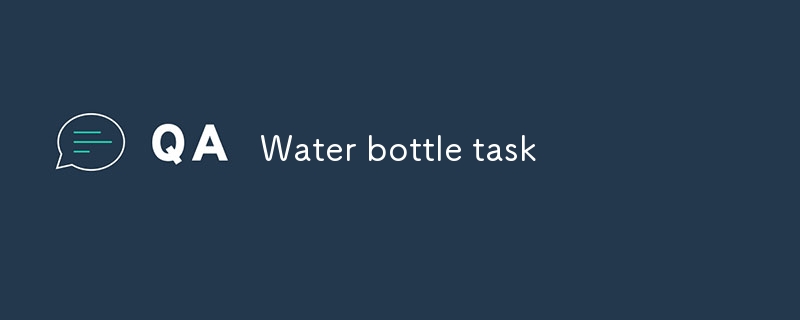
Water bottle task
Article Introduction:Create a class called WaterBottle
Have below method in it.
public void drink()
{
System.out.println("Drinking Water");
}
public class Waterbottle {
public static void main(String[] args) {
// TODO Auto-generated method stub
Wate
2024-12-31
comment 0
329

How to Implement Multiple File Uploads in PHP?
Article Introduction:Multiple File Upload in PHP: A Comprehensive GuideUploading multiple files in PHP is a common task, especially when dealing with user-generated...
2024-12-25
comment 0
928
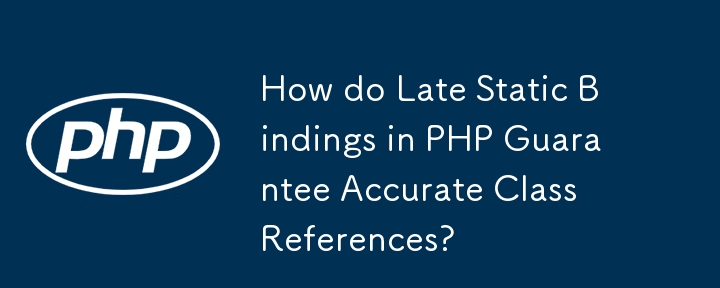
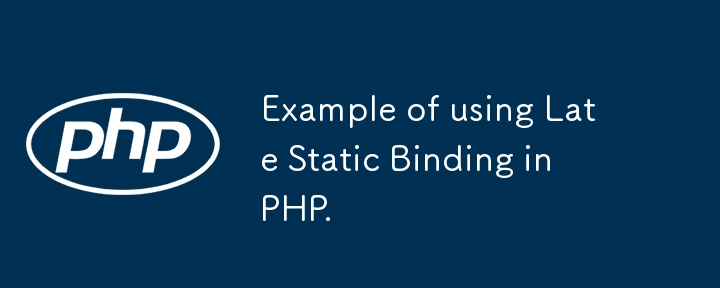
Example of using Late Static Binding in PHP.
Article Introduction:Delayed static binding in PHP: flexible database queries
Lazy static binding (LSB) is a feature in PHP that allows a subclass to reference a static property or method of its parent class using the static keyword. This makes it possible to implement dynamic behavior in classes, which is especially useful in inheritance and subclass functionality customization. The core of delayed static binding lies in the use of the static keyword: when the PHP interpreter encounters the static attribute when compiling a function, it will delay determining its value until runtime. The value ultimately comes from the class that calls the function.
Application scenario: dynamic database query
Suppose you are developing a web application with a database. You have a Database base class that contains the methods for interacting with the database
2025-01-16
comment 0
849

How to Retrieve Class Name in PHPQuery?
Article Introduction:Class Name Retrieval in PHPQuery:In PHP, how do we retrieve the name of a class?Response:PHP 5.5 and Later:With PHP 5.5 and subsequent versions, use the ClassName::class syntax. This enables static class name resolution.namespace Name\Space;
class C
2024-10-19
comment 0
459
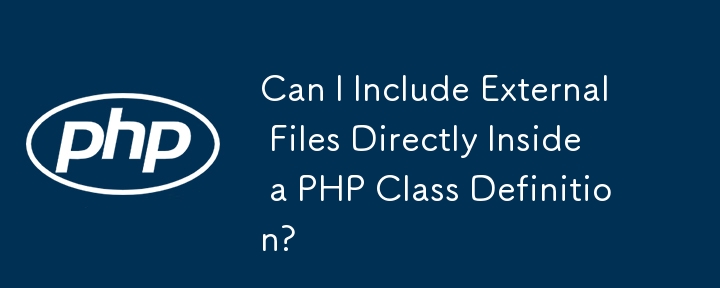

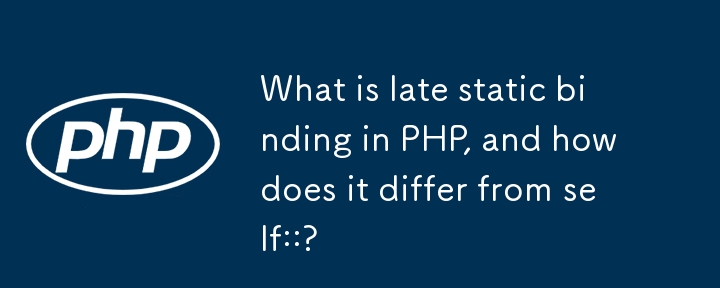
What is late static binding in PHP, and how does it differ from self::?
Article Introduction:In PHP, latestatic binding solves the limitations of self:: in inheritance through the static:: keyword. When using self::, it always points to the class that defines the method, not to call or inherit it; while static:: determines the target class at runtime, thus correctly referring to the subclass that is actually called. For example, if a method defined in the parent class is called by a subclass, self::class returns the parent class name, and static::class returns the child class name. 1. Use self:: to strictly refer to the current class definition; 2. Use static:: to support inheritance and allow subclass rewriting behavior; 3. Common application scenarios include factory mode
2025-06-17
comment 0
499
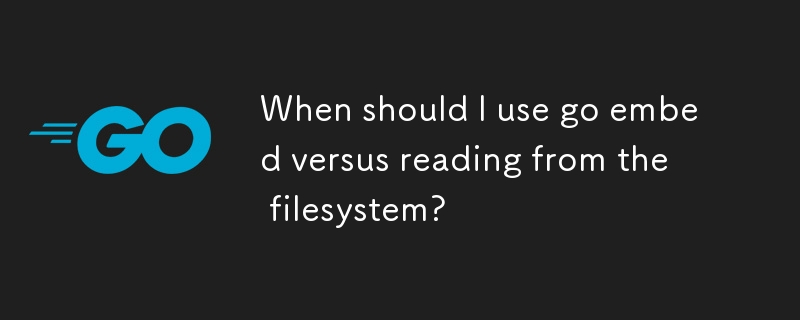
When should I use go embed versus reading from the filesystem?
Article Introduction:Use //go:embed When the file is known and static when it is built, such as HTML templates, CSS/JS resources, configuration files, etc., a single self-contained binary file can be generated to improve performance and avoid the problem of missing files at runtime; 1. Use //go:embed when static resources (such as templates/*.html, public/css/app.css) need to be packaged directly into binary files; 2. Use //go:embed when the file needs to be dynamically modified at runtime, too large in size, from external or generated by users (such as logs/app.log, uploads/avatar.png, /etc/myapp/secrets.env) to read using the file system (such as os) when the file needs to be dynamically modified at runtime, is too large, is from outside, or is generated by users (such as logs/app.log, uploads/avatar.png, /etc/myapp/secrets.env) (such as os)
2025-07-27
comment 0
500
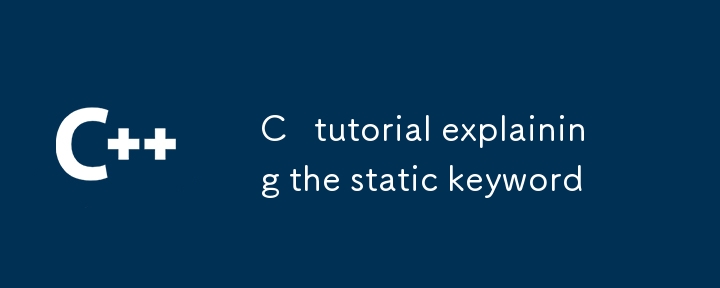
C tutorial explaining the static keyword
Article Introduction:Static keywords are used in C to change the life cycle or access scope of a variable or function, depending on the context. ① The static variables in the function have a global life cycle, but are only visible within the function, and initialization is only performed once; ② The static members in the class belong to the entire class rather than the object, and all instances share the same data; ③ The static function can only access static members and can be called without creating an object; ④ The static in the global scope restricts the scope of the variable or function to the current file, encapsulation; ⑤ When using it, it is necessary to note that static members in the class must be defined outside the class, thread safety of local static variables, and avoid abuse. Master static can improve
2025-07-14
comment 0
168


What does mean?
Article Introduction:There are three main reasons for the "main class not found or cannot be loaded" error: First, the main method is not correctly declared, such as spelling errors, missing static keywords or parameter type errors; Second, classpath configuration problems, such as not including the current directory or package declaration does not match the file location; Third, compilation problems, such as not correctly generated .class files or file names are inconsistent with the class name. Workarounds include checking the main method format, confirming the classpath settings, recompiling the code, and trying to clean and rebuild the project while using the IDE.
2025-07-24
comment 0
452
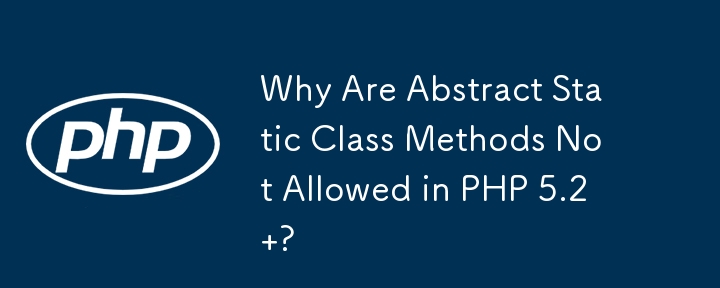

How to use Livewire in Laravel
Article Introduction:Livewire is a powerful Laravel library for building dynamic, responsive interfaces without writing a lot of JavaScript. First install via Composer: composerrequirelivewire/livewire, and then add @livewireStyles and @livewireScripts in the main layout file. Then use phpartisanmake:livewirecounter to create the component. The generated class file contains the public attribute $count and increment/decrement method. The view file uses wire:click to bind the event. 1
2025-08-23
comment 0
399