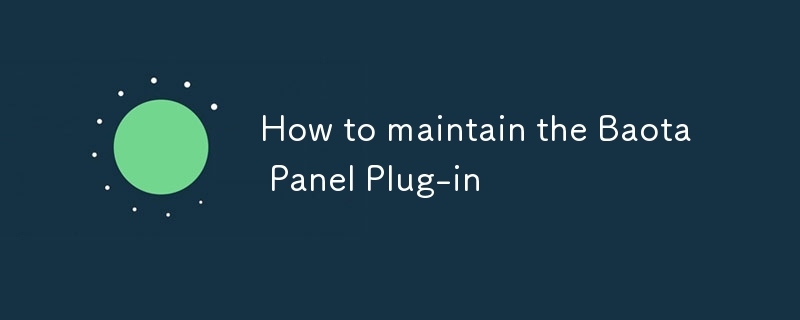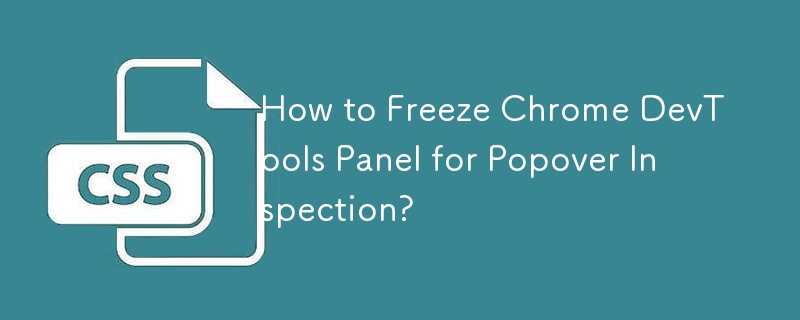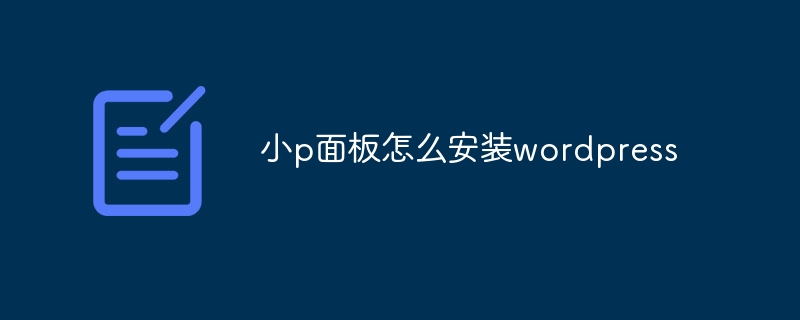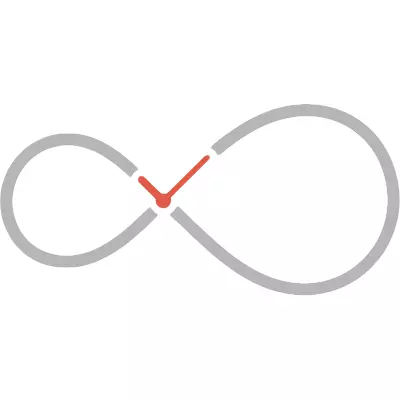Found a total of 10000 related content
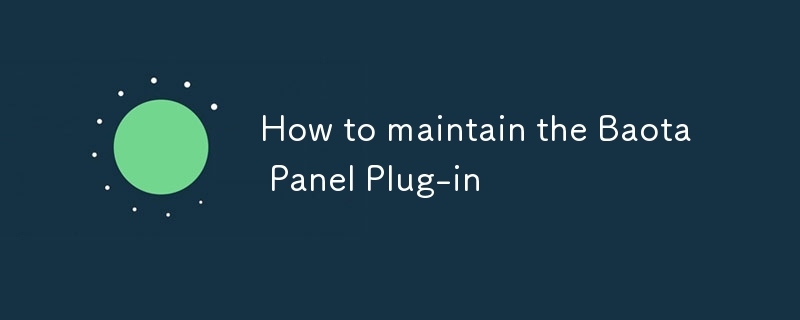
How to maintain the Baota Panel Plug-in
Article Introduction:This article provides a comprehensive guide to maintaining BT Panel plugins. It emphasizes regular updates, performance monitoring, security audits, and backups to ensure server stability and security. Troubleshooting steps and use of automated too
2025-03-07
comment 0
482

How often do you maintain the Pagoda panel plug-in?
Article Introduction:BT Panel plugin maintenance frequency varies greatly. Complexity, software updates, security vulnerabilities, and user feedback all influence update needs. No standard schedule exists; users should monitor plugin changelogs and developer communicat
2025-03-07
comment 0
653

How do I configure Sublime Text for code formatting in Python (e.g., with autopep8)?
Article Introduction:To set SublimeText to format Python code using autopep8, please follow the following steps: 1. If PackageControl is not installed, open the command panel (Ctrl Shift P), enter "InstallPackageControl" and select Install; 2. Install autopep8 through pip: pipinstallautopep8; 3. Open the command panel again in Sublime, search for "InstallPackage", and select plug-ins such as SublimeAStyleFormatter or PythonBlack to support external formatters; 4. Configure the plug-in to make
2025-07-03
comment 0
171

How to use debugging plugins
Article Introduction:Debugging plug-ins can significantly improve development efficiency. The effective usage methods include: 1. Install and enable plug-ins, search and install suitable debugging tools (such as VueDevtools, ReactDeveloperTools), and enable them in the developer tools after refreshing the page; some plug-ins need to be manually enabled. 2. Common debugging operations include setting breakpoints and viewing logs, clicking a breakpoint next to the line number in the Sources panel to pause the execution process, or inserting console.log() to observe key data. 3. Performance analysis and memory check can record CPU usage, rendering time and other indicators during loading, and use the Memory panel to make object snapshots.
2025-07-01
comment 0
906

Sublime Text for Developers: A Guide to Using the Editor
Article Introduction:SublimeText is popular among developers for its fast, powerful and rich plug-in ecosystem. 1. Multi-line editing and multi-cursor functions allow multiple text modifications at the same time. 2. Command panel and shortcut keys improve operation efficiency. 3. Use PackageControl management plug-in to meet various development needs. SublimeText is ideal for developers to improve programming efficiency.
2025-04-29
comment 0
900

How do I install a Sublime Text package using Package Control?
Article Introduction:To install the SublimeText plug-in, please make sure that PackageControl is installed. If it is not installed, you can get the code from the official website to run it on the console. 1. Open the console (Ctrl `) and paste the installation code. 2. Press Ctrl Shift P to open the command panel. 3. Enter "InstallPackageControl" to install (if not installed yet). 4. Open the command panel again and enter "InstallPackage" to select the corresponding option. 5. Search and select the required plugin in the package list for installation. 6. After the installation is completed, you can enter "ListPackages" in the command panel to confirm whether it is successful. Some plugins may require additional configuration, but
2025-07-04
comment 0
785

How to import and export vscode settings and extensions?
Article Introduction:To synchronize VSCode settings and plug-ins, 1. Use the built-in SettingsSync function to enable and log in to the account through the command panel; 2. Manually export the extensions list and settings.json file, copy to the new device to install plug-ins and settings; pay attention to checking system path compatibility, local tool dependencies, and project-level configuration backups.
2025-06-27
comment 0
577
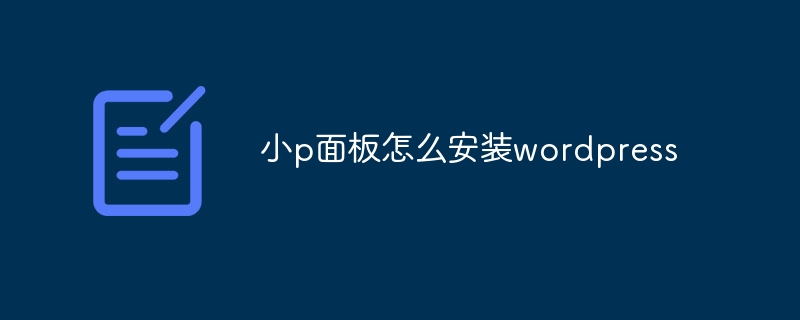
How to install wordpress on the small p panel
Article Introduction:Installing WordPress on the small P panel is not an easy operation. Users need: understand how the small P panel works, as well as concepts such as domain names, databases and FTP. Create a database manually and set the username and password. Check that the information filled in during one-click installation is accurate. After the installation is completed, check whether the website is normal. Master more advanced operations such as selecting themes, installing plug-ins, and optimizing websites.
2025-04-20
comment 0
780

How to view the CSS style of Bootstrap
Article Introduction:How to view Bootstrap CSS: Using Browser Developer Tools (F12). Find the "Elements" or "Inspector" tab and find the Bootstrap component. View the CSS styles that the component applies in the Styles panel. Developer tools can be used to filter styles or debug code to gain insight into how it works. Proficient in developer tools and avoid detours.
2025-04-07
comment 0
1224

How to manually install plugin packages in VSCode
Article Introduction:The steps to manually install the plug-in package in VSCode are: 1. Download the .vsix file of the plug-in; 2. Open VSCode and press Ctrl Shift P (Windows/Linux) or Cmd Shift P (Mac) to call up the command panel; 3. Enter and select Extensions:InstallfromVSIX..., then select .vsix file and install. Manually installing plug-ins provides a flexible way to install, especially when the network is restricted or the plug-in market is unavailable, but attention needs to be paid to file security and possible dependencies.
2025-05-15
comment 0
935
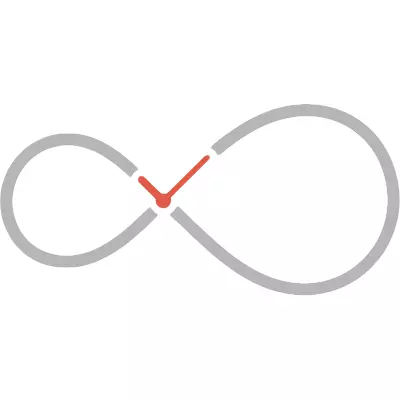
Managing WordPress Updates with InfiniteWP
Article Introduction:InfiniteWP: A powerful tool for efficiently managing multiple WordPress websites
InfiniteWP is a central management panel that allows users to easily manage multiple WordPress sites. It allows you to centrally update plug-in, platform, and themes, and use backup capabilities to enhance update security.
Core advantages:
Centralized Management: Manage plug-ins, platforms, and theme updates for all WordPress sites from one central location.
Secure backup: Automatic backup before update to ensure data security.
Flexible installation: Supports WordPress plug-in installation, cPanel installation and manual installation, and is compatible with multiple host environments.
Custom settings: Provide website grouping management, scheduled updates and
2025-02-10
comment 0
353

How to diagnose high CPU usage caused by WordPress
Article Introduction:The main reasons why WordPress causes the surge in server CPU usage include plug-in problems, inefficient database query, poor quality of theme code, or surge in traffic. 1. First, confirm whether it is a high load caused by WordPress through top, htop or control panel tools; 2. Enter troubleshooting mode to gradually enable plug-ins to troubleshoot performance bottlenecks, use QueryMonitor to analyze the plug-in execution and delete or replace inefficient plug-ins; 3. Install cache plug-ins, clean up redundant data, analyze slow query logs to optimize the database; 4. Check whether the topic has problems such as overloading content, complex queries, or lack of caching mechanisms. It is recommended to use standard topic tests to compare and optimize the code logic. Follow the above steps to check and solve the location and solve the problem one by one.
2025-07-06
comment 0
595

VSCode unverified breakpoint fix
Article Introduction:1. Check whether the launch.json configuration is correct, including program path, runtimeExecutable interpreter and request type matching; 2. Ensure that the debugger is actually started, start through the F5 or RunandDebug panel and view terminal output; 3. Deal with file path mapping issues and configure sourceFileMap in a remote or container environment; 4. Troubleshoot other reasons such as breakpoint failure, optimization parameters, multi-threading or multi-process impact, and plug-in conflicts, which can be solved by clearing breakpoints, updating plug-ins or replacing debugger. Following these steps to check usually solves the problem of "UnverifiedBreakpoint" in VSCode.
2025-07-11
comment 0
251

How do I write my own Sublime Text package?
Article Introduction:To create a SublimeText plug-in, you must first master the basics of Python, understand the Sublime API documentation, and clarify the goals. Then create a new folder in the Preferences>BrowsePackages... directory to store plug-in files. Taking the creation of the insert date command as an example, create a new .py file and define a class that inherits sublime_plugin.TextCommand, and implement the run method call self.view.insert() to insert the current date. After saving, you can execute the command through the command panel. Finally, you can add shortcut keys such as {"ke through Preferences>KeyBindings
2025-07-11
comment 0
620

How do I capture the output of a build system in Sublime Text?
Article Introduction:The way SublimeText displays build output is through the small output panel at the bottom, but does not directly save or fully control the output. To save output manually, you can use redirect commands in the .sublime-build file, such as {"cmd":["your_build_command",">","build_output.txt"],"shell":true}; if you need to catch standard errors at the same time, you can attach 2>&1; if you need programmatic control, you can listen on_d by writing a plug-in
2025-06-27
comment 0
934

How do I use Sublime Text's API to extend its functionality?
Article Introduction:To extend SublimeText functionality, it can be implemented through its built-in Python API writing plugin. The plug-in is a .py file placed in the Packages/User directory, and inherits TextCommand (operation text), WindowCommand (operation window) or EventListener (listen to events) according to the function type. For example, the text content can be modified using view.insert or view.replace in the run method of TextCommand and called through the command panel. When processing events, methods such as on_post_save, on_load, etc. can be used to respond to file saving, opening and other actions. Common error packages
2025-07-03
comment 0
935

What are some lesser-known but useful features of Sublime Text?
Article Introduction:SublimeText has many practical but easily overlooked features. 1. Multiple selection and quick editing: supports multi-cursor operation, splitting and selecting rows, batch modifying the same words to improve the efficiency of processing duplicate content; 2. Fuzzy search expansion function: can jump function definition, specify line number, and global search symbols to facilitate navigation of large projects; 3. Automatic saving and project recovery: no manual saving, it can automatically recover after crash, retaining the multi-task working state; 4. Custom shortcut keys and plug-in extensions: Install plug-ins and custom shortcut keys through the command panel to significantly improve personalized editing efficiency.
2025-07-08
comment 0
660

How to view the component styles of Bootstrap
Article Introduction:How to view the style of Bootstrap components: Use browser developer tools (F12). Click the component you want to view. View the CSS rules applied to this element in the Style panel of the developer tool. Learn about Bootstrap's CSS class names and selectors. Styles can be customized by overriding the default style, but it is recommended to avoid abuse of !important. Understand CSS priority rules and more specific CSS selectors. Practice and debug, enjoy the learning process.
2025-04-07
comment 0
468

How do I use the 'Go To Definition' feature in Sublime Text?
Article Introduction:SublimeText can implement the "jump to definition" function by installing the CTags plugin. First make sure that PackageControl is installed. If it is not installed, the installation will be completed through the official guide; then select "PackageControl:InstallPackage" through the command panel (Ctrl Shift P or Cmd Shift P) to search and install the CTags plug-in; then you need to install the ExuberantCtags or UniversalCtags tool, run ctags-R in the project root directory. Generate tags file; finally place the cursor on the target symbol and use the shortcut key Ctrl Shift Down
2025-06-18
comment 0
542