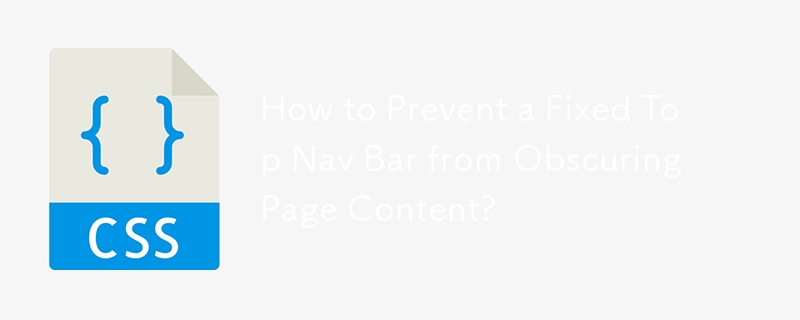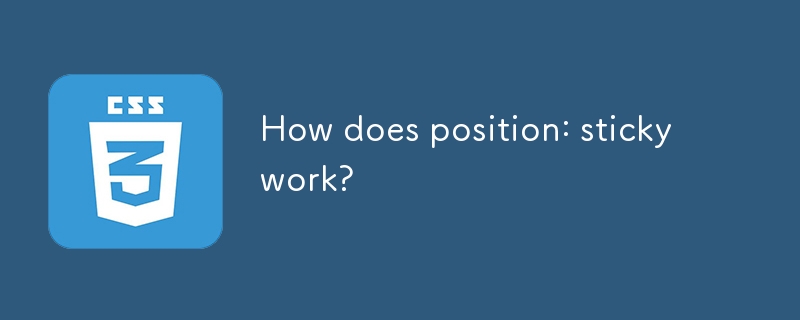Found a total of 10000 related content

Bootstrap Navbar: Fixed top and fixed bottom
Article Introduction:The methods of creating a fixed navigation bar using Bootstrap include: 1. Create a fixed top navigation bar, use the navbar-fixed-top class, and add a top fill for the body in CSS; 2. Create a fixed bottom navigation bar, use the navbar-fixed-bottom class, and add a bottom fill for the body in CSS.
2025-06-05
comment 0
836

Building Responsive Navigation with Bootstrap: A Complete Guide
Article Introduction:The reason for building navigation using Bootstrap is that it provides a powerful, mobile-first design approach. 1) Bootstrap's mesh system and pre-built components make creating responsive layouts efficient. 2) Its huge community and detailed documentation provide strong support. 3) Use Bootstrap to quickly prototype the responsive navigation bar. 4) By adding the fixed-top class and adjusting the page fill, the problem of blocking content on the top navigation bar can be solved. 5) The drop-down menu in the navigation bar can effectively organize navigation projects and improve user experience. 6) Use CDN to optimize Bootstrap file loading to improve performance. 7) Ensure accessibility of the navigation bar and enhance disability by using ARIA attributes
2025-06-17
comment 0
255
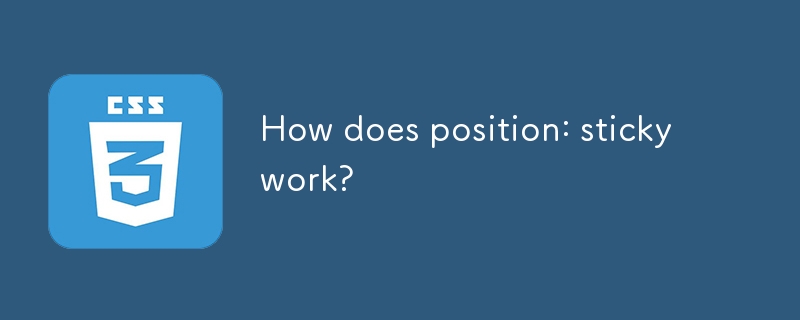
How does position: sticky work?
Article Introduction:Common causes and solutions for position:sticky failure: 1. It must be used with top or bottom, otherwise it will not take effect; 2. The parent container cannot set properties that affect positioning such as overflow:hidden or transform; 3. Positioning is relative to the nearest scrollable ancestor element; 4. It is often used in scenes such as navigation bar ceiling, table fixed columns, sidebar follow-up; 5. The behavior is similar to the combination of relative and fixed, and the stacking order is determined by the HTML structure.
2025-06-28
comment 0
996

CSS 'position: sticky' - Introduction and Polyfills
Article Introduction:Key Points
The position: sticky property of CSS allows the navigation bar or other elements to remain visible when the user scrolls without having to pin it on the page. This property acts like a static position within its parent element until the given offset threshold is reached, at which point it is like the value is set to fixed.
Traditionally, the method to achieve this effect involves JavaScript, where scrolling events of a page are listened to and using JavaScript to change the values ??of the position and top attributes based on the current position of the viewport. However, when the position of the element is changed to fixed , this method can cause problems, causing it to leave the page stream and the element below "upward
2025-02-21
comment 0
982


Dave The Diver: How To Catch Spider Crabs
Article Introduction:In Dave The Diver, there are some creatures that are not easy to catch. Or, catch alive that is. The spider crab is one of those very species, making it seem like the only way to bring these crustaceans back up to land is to viciously crack them up w
2025-01-10
comment 0
777

Prepare for Interview Like a Pro with Interview Questions CLI
Article Introduction:Prepare for Interview Like a Pro with Interview Questions CLI
What is the Interview Questions CLI?
The Interview Questions CLI is a command-line tool designed for JavaScript learners and developers who want to enhance their interview
2025-01-10
comment 0
1408

Soft Deletes in Databases: To Use or Not to Use?
Article Introduction:Soft Deletes: A Question of DesignThe topic of soft deletes, a mechanism that "flags" records as deleted instead of physically removing them, has...
2025-01-10
comment 0
1026

Terraria: How To Make A Loom
Article Introduction:There are a lot of crafting stations that you can make in Terraria. This ranges from simple anvils to unique stations meant for one specific type of resource. Early into the game, you'll be able to make your own Loom, which is primarily used to make
2025-01-10
comment 0
1302