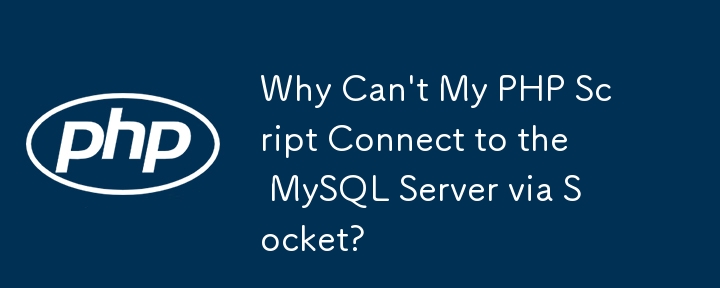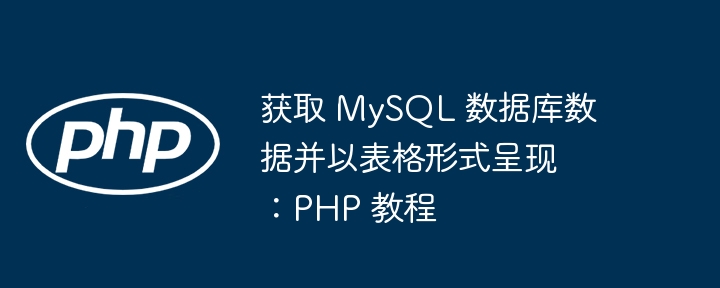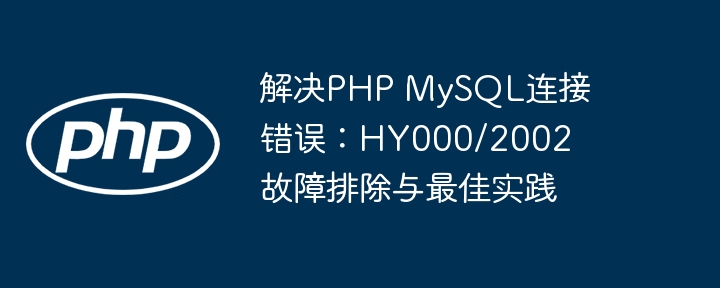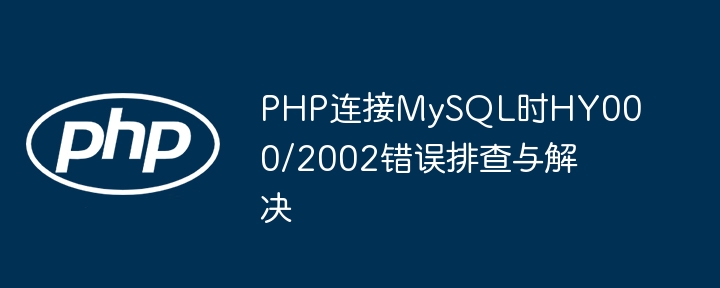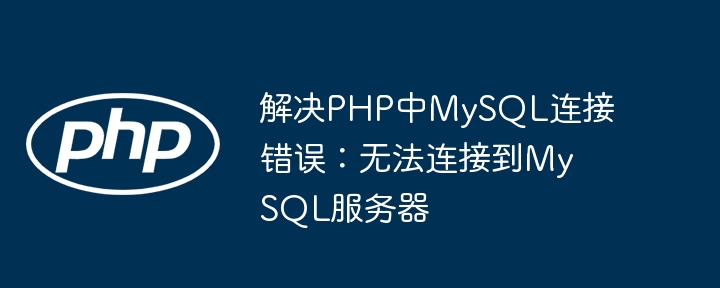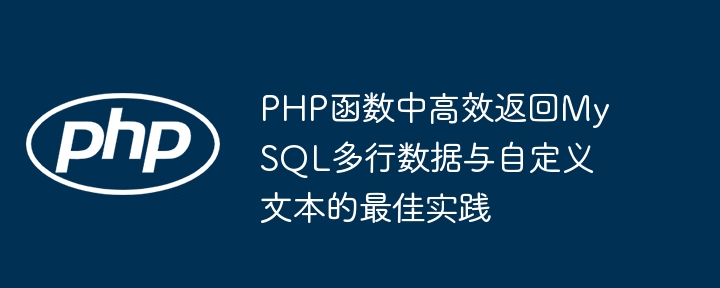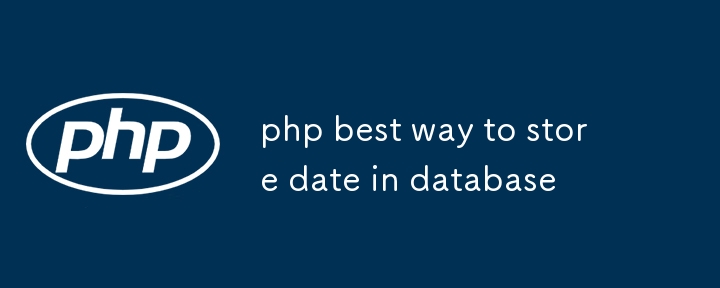Found a total of 10000 related content

How to connect PHP script to MySQL database
Article Introduction:In online form development, connecting PHP code with MySQL database is a common operation. User form data needs to be collected and added to the database. This article introduces two commonly used PHP and MySQL database connection methods.
PHP and MySQL database connection
To connect MySQL database to PHP, you need to install MySQL, database management tools and PHP on your computer. The two most commonly used connection methods are MySQLi and PDO.
First, we introduce the easier MySQLi to use.
First create a MySQL database, here we use TablePlus. TablePlus is a convenient database management tool that handles a variety of databases in a single interface. Through its user-friendly interface,
2025-04-11
comment 0
752
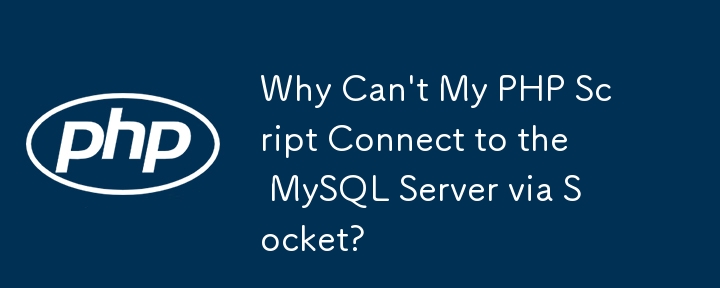


Can I reset a database user password using Navicat?
Article Introduction:Yes, you can reset the database user password through Navicat. The specific steps are: 1. Right-click the database server connected to it and select "Manage Users"; 2. Find the user who needs to modify the password and click Edit; 3. Enter and confirm the new password in the pop-up window; 4. Save the changes. Some databases such as MySQL may require the FLUSHPRIVILEGES command to make the changes take effect. If there is no administrator permission, you need to request administrator assistance or use the command line operation. Common errors include choosing the wrong database type, not saving changes, using weak passwords, and mistakenly changing other user information. When it comes to complex authentication methods such as LDAP or OAuth, you may need to rely on native tools to complete the operation.
2025-07-27
comment 0
278

mysql command line client tips
Article Introduction:Mastering common techniques of MySQL command line can improve operation efficiency; configuring default login information can quickly enter the database interface; using up and down keys or systemhistory to view historical commands, the Tab key will automatically complete the table name field; using \G vertically display results and pagermore pagination display; using shortcut commands such as \s to view connection status, \c cancel statement, \g execution statement, and \h to obtain help documents.
2025-07-14
comment 0
182

Tutorial for uploading Android WebView files to MySQL database
Article Introduction:This document is intended to provide a complete tutorial on how to upload images to a MySQL database through Android WebView. The tutorial covers front-end HTML code, back-end PHP code and related precautions to help developers understand the entire upload process and successfully implement the image upload function.
2025-08-05
comment 0
813

MySQL: The Database, phpMyAdmin: The Management Interface
Article Introduction:MySQL and phpMyAdmin can be effectively managed through the following steps: 1. Create and delete database: Just click in phpMyAdmin to complete. 2. Manage tables: You can create tables, modify structures, and add indexes. 3. Data operation: Supports inserting, updating, deleting data and executing SQL queries. 4. Import and export data: Supports SQL, CSV, XML and other formats. 5. Optimization and monitoring: Use the OPTIMIZETABLE command to optimize tables and use query analyzers and monitoring tools to solve performance problems.
2025-04-29
comment 0
1101

Explain Laravel Database Migrations.
Article Introduction:Database migration is a version control tool in Laravel for managing database structure changes. It allows the use of PHP code to define and synchronize table structures to avoid manual operation of the database. 1. The migration file contains methods for up() to perform changes and down() rollback changes; 2. Use the Schema builder and Blueprint class to create tables and fields, and support common types and constraints; 3. Common Artisan commands include migrate run, rollback rollback, reset reset, refresh refresh, and make:migration to generate new files; 4. The recommended practice is to not modify the running migration, but create new files for adjustments, and fill data with factories and seeds.
2025-07-22
comment 0
741
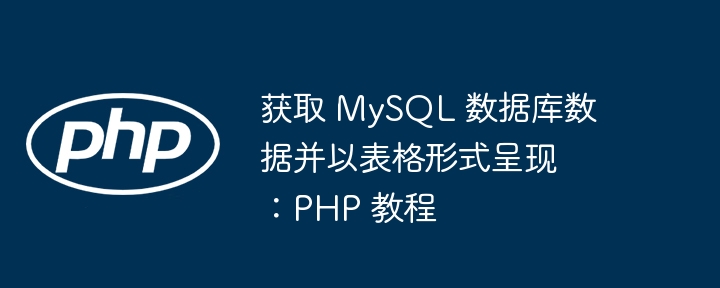
Get MySQL database data and render it in tabular form: PHP Tutorial
Article Introduction:This tutorial is intended to help developers retrieve data from a MySQL database using PHP and store the data in tabular form. We will focus on how to use the mysqli_fetch_assoc and fetch_all functions to get query results and demonstrate how to correctly process multiple rows of data to avoid common errors of only obtaining single rows of data. Through this article, you will master the key tips for extracting complete data sets from your database.
2025-08-18
comment 0
474

Get tabular data from a MySQL database using PHP
Article Introduction:This article describes how to use PHP to retrieve and store multiple rows of data from a MySQL database as an associative array. The focus is on understanding the difference between mysqli_fetch_assoc() and mysqli_fetch_all() functions and demonstrating how to use mysqli_fetch_all() correctly to get the complete result set. With sample code, readers can learn how to efficiently extract the required data from a database and avoid the common error of getting only a single row of data.
2025-08-18
comment 0
180

How to create a custom session handler in PHP?
Article Introduction:In PHP, custom session processing mechanism requires implementing the SessionHandlerInterface interface and registering handler. 1. Implement six core methods: open(), close(), read(), write(), destroy() and gc() to complete the session storage logic; 2. Create a custom handler class instance and register it through session_set_save_handler(); 3. Call session_start() before use to start the session. Suitable for improving performance, centralized management and extension functions. It is recommended to pay attention to permission control, concurrency problems and security protection to ensure the correct operation of GC and ensure the sess
2025-07-14
comment 0
973
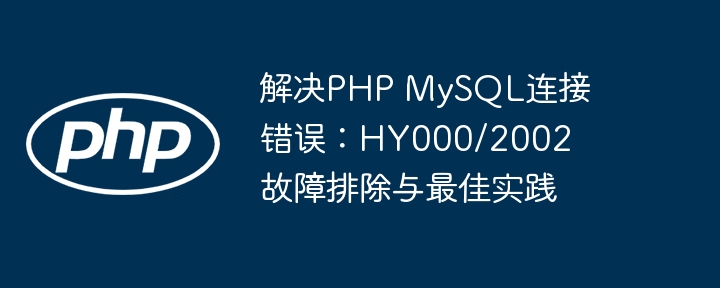
Resolve PHP MySQL connection error: HY000/2002 Troubleshooting and best practices
Article Introduction:This tutorial aims to solve common MySQL connection errors in PHP applications, especially the "HY000/2002: A connection attempt failed" issue. The article will explore in-depth common reasons for connection failure, such as improper host address configuration, unrunning MySQL service, and incorrect file deployment location. It also provides detailed troubleshooting steps, standardized connection code examples and error handling mechanisms to help developers quickly locate and resolve database connection barriers and ensure stable operation of applications.
2025-08-19
comment 0
173
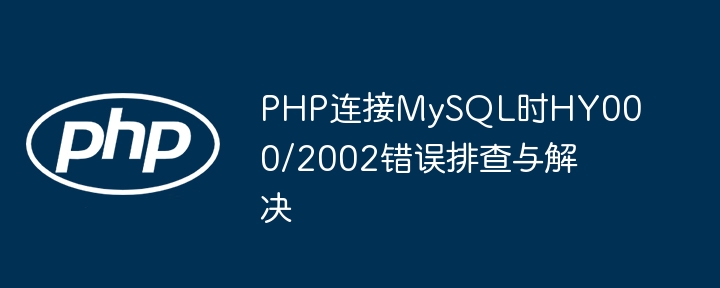
Error troubleshooting and resolution of HY000/2002 when connecting to MySQL by PHP
Article Introduction:This article discusses in detail the common HY000/2002 errors of the PHP mysqli_connect() function when connecting to a MySQL database, which usually indicates a connection timeout or the host is unresponsive. The article provides systematic troubleshooting steps, including prioritizing local connections with localhost, implementing a robust error handling mechanism, checking file deployment paths, verifying MySQL service status and network configuration. By following these guidelines and the sample code provided, developers can effectively diagnose and resolve MySQL connection issues and ensure the stable operation of the application.
2025-08-22
comment 0
920
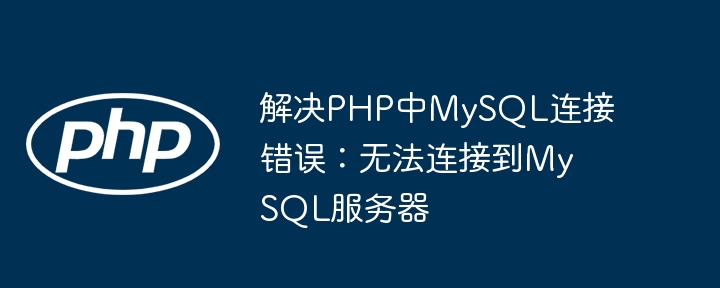
Solve MySQL connection error in PHP: Unable to connect to MySQL server
Article Introduction:This article aims to resolve the common "Unable to connect to MySQL server" error in PHP applications, especially when using the XAMPP environment, mysqli_connect(): (HY000/2002) connection failure problem. We will explore the core reasons for such errors, such as improper host address configuration, MySQL service status abnormality, file placement location errors, etc., and provide detailed solutions, sample code and professional error handling methods to help developers quickly locate and repair database connection failures and ensure stable operation of applications.
2025-08-19
comment 0
973

How PHP Powers Dynamic Websites
Article Introduction:PHP dynamically generates HTML content by running scripts on the server side, making the website interactive and real-time. 1. It obtains data from the database according to user requests and dynamically splices web page content, realizing that a set of code supports a large number of pages; 2. PHP often cooperates with MySQL to handle functions such as login verification, comment system, etc. that require data storage and query; 3. Use template engines (such as Smarty or Blade) or view separation technology to separate logic from presentation, improving code maintainability; 4. Combine cache mechanisms such as OPcache and Memcached to optimize performance, reduce duplicate parsing and database pressure, thereby efficiently supporting dynamic website operation.
2025-07-18
comment 0
521

Display MySQL data as HTML tables and realize single-row data selection and delivery
Article Introduction:This article aims to provide a complete tutorial that presents data in a MySQL database as an HTML table and allows users to select a single row of data and then pass that row of data to another page for editing. The article will cover key steps such as the generation of front-end HTML tables, data acquisition and processing of PHP back-end, and how to pass data through URL parameters, and provide corresponding code examples to help developers quickly implement this function.
2025-08-15
comment 0
209

How to install WordPress manually
Article Introduction:Installing WordPress mainly includes the following steps: 1. Prepare the host, FTP login information and FTP client that supports PHP and MySQL; 2. Download and unzip the program package from wordpress.org to ensure that the wp-config-sample.php file is included; 3. Create a database in the host control panel, and create a configuration file wp-config.php with wp-config-sample.php to fill in the correct database information; 4. Use FTP or file manager to upload all WordPress files to the website root directory; 5. Access the domain name in the browser and enter the installation wizard, fill in the site title and administrator account information to complete the installation; 6. Install
2025-07-30
comment 0
932
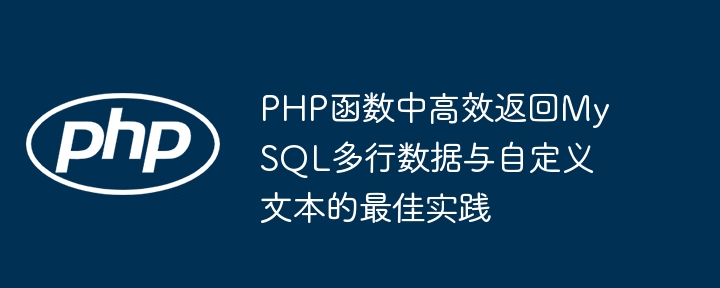
Best practices for efficient return of MySQL multi-line data and custom text in PHP functions
Article Introduction:This article explains in detail how to efficiently return a multi-line result set of MySQL queries in PHP functions and combines custom text. The core methods include passing the database connection object as parameters, and using an associative array to structure the query results and custom information to ensure that the data returned by the function is complete and easy to access. The article shows how to implement this feature through sample code and provides important considerations and best practices to improve the robustness and maintainability of the code.
2025-08-16
comment 0
1013
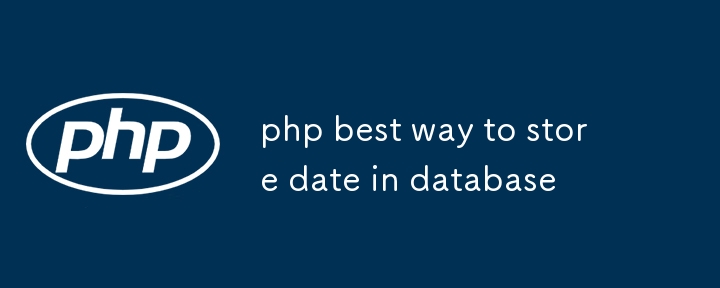
php best way to store date in database
Article Introduction:The safest way to save dates to the database in PHP is: 1. Select the appropriate data type (DATETIME is suitable for long-term storage, TIMESTAMP is suitable for automatic time zone conversion); 2. Use the DateTime class to process time and the unified format is 'Y-m-dH:i:s'; 3. Use UTC in the unified time zone and set the time zone when connecting to MySQL. Avoid storing timestamps directly or using irregular formats to ensure queries, sorting, and cross-language compatibility.
2025-07-12
comment 0
278